Calendly and Instapage
free no-code integration
How to connect Calendly & Instapage without coding?
Step 1. Sign up on Apiway
Step 2. Connect Calendly & Instapage with Apiway
Step 3. Select the trigger event that starts the data transfer
Step 4. Select the action app where the data should be sent
Step 5. Map the data fields using automation builder
Automate Calendly and Instapage workflow
Create Calendly and Instapage free integration. Automate your workflow with other apps using Apiway



Collaboration
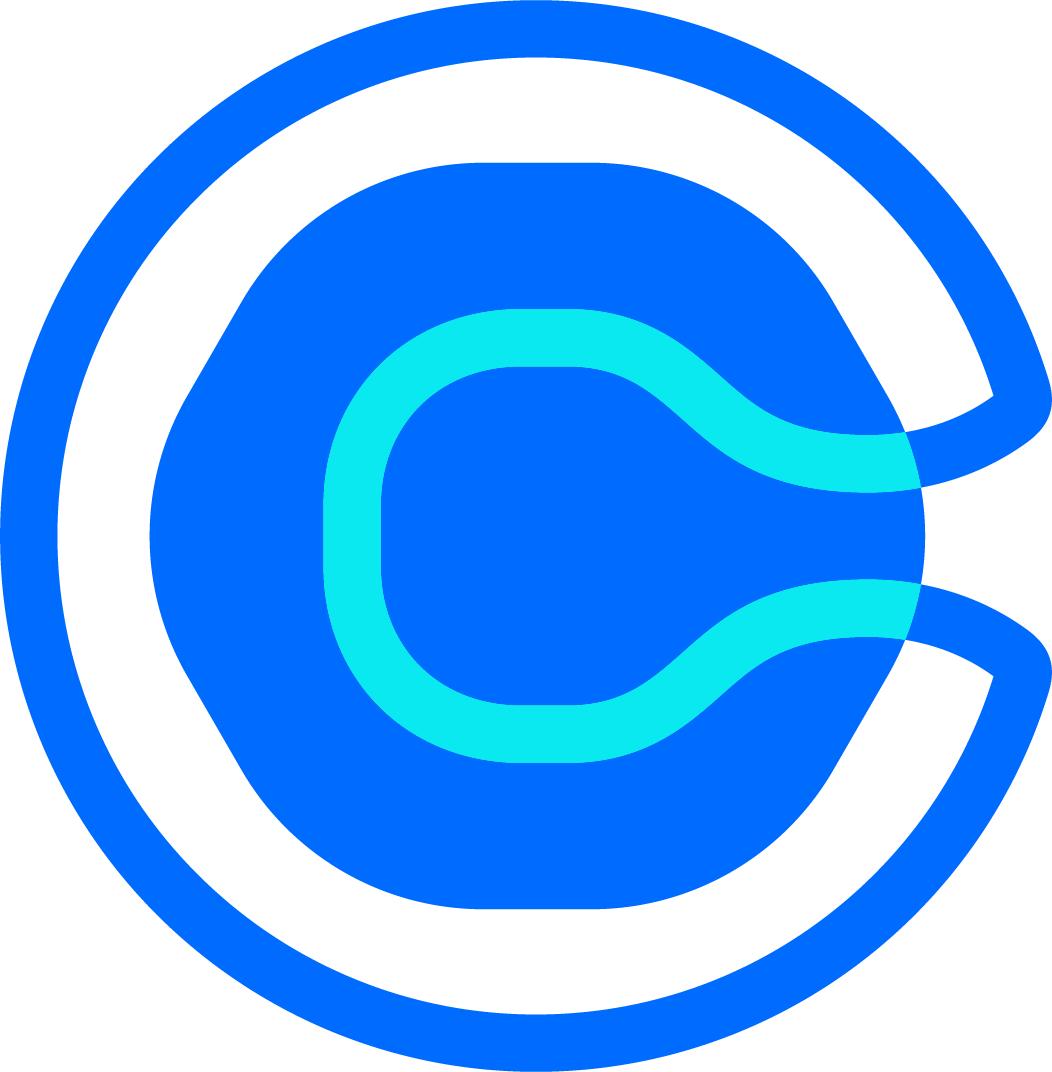



CRM
Orchestrate Calendly and Instapage with these services
.ID Signatures
15Five
1CRM
1factory Manufacturing Quality
2Checkout
ABBYY FineReader
Abowire
AcademyOcean
accessiBe
Acobot
Act-on
actiTIME
ActiveCampaign
ActiveChat
Acuity Scheduling
Acymailing
Admation
Adobe PDF Library
ADP Workforce Now
AeroLeads
AG5 Skills Management
Agile CRM
Airmeet
Airtable
ApplicantStack
Apploye
AppMaster.io
Appreiz
Apptivo
Asana
Asset Panda
Astute Social
Atomic Hire
Atomic Mail Sender
Audiencer
AuditBoard
AuditDesktop
audits.io
Auditus
Automate
AutomateMyApp
Automizy
Autopilot
Avisi Apps
Award Force
Aweber
BabtecQ
Backlog
BambooHR
Bant.io
Beeketing
Benchmark
BigChange
BigCommerce
BigMailer
BigMarker
BigTime
Billsby
BizMerlin
Bloomerang
BlueJeans Meetings
Boardable
Boardon
BookingKoala
Bookup
Booqable
Bot Libre
BotHelp
BotXO
Breezy
Bridgit Field
Brilliant Directories
Built for Teams
Bullhorn ATS & CRM
Bynder
C9PG
Calamari
Camms.Risk
Campaign Monitor
Canny
CANVAS
Capsule CRM
CAQ.Net
Causemo
CEIPAL
Certify Expense by Emburse
Cforia.autonomy
CharityTracker
Chase App
Chatfuel
Cirrus Insight
Cisco Jabber
Cisco Webex Meetings
CiviCRM
CleanMaint
Clearalist
Clearbit
Clearout
ClearoutPhone
Clever Reach
Clickfunnels
Clickmeeting
ClickSend SMS
Close
ClubExpress
Cognito Forms
Commence CRM Software
Commerce Studio
Conexiom
Conrep
ConstantContact
Consumer Marketing Platform
Contactually
Convercent
ConvergeHub
ConvertKit
Copper CRM
Cority
Countly
Coursecraft
Creatio
CRMNEXT
Cronberry
Customerly
DataValidation
Dayforce HCM
DeBounce
Demio
Dialpad UberConference
DirectIQ
Discord
Discover Assessments
Donarius
Donesafe
DonorPerfect Fundraising
DoTimely
Drift
Drip
Dropbox
Dynamics 365
E2 Shop System
EasySendy
Ecwid
edge CRM
Edsby
Efficy CRM
Elastic Email
Elorus
EmailOctopus
Emburse Chrome River INVOICE
Enerpize
EngageBay
Equisoft
ERPAG
eSPACE
EsyCRM
Evergreen
EverWebinar
Expensify
EZRentOut
Facebook Leads
Facebook Offline Conversions
Facebook Pages
Fatora
FeetPort
Fiix
Financial Services Creatio
FinCRM
FindThatLead
Fishbowl
Float
FMX
Folderly
Follow Up Boss
Forms On Fire
Formstack
Fracttal
Frankie
Freshchat
FreshCheq
Freshdesk
Freshsales
Freshworks
Froged
FULL FABRIC
Funnelbake
G-Lock EasyMail7
Ganttic
Gekko
Get a newsletter
Gmail
GMass
Gmelius
GoCanvas
Google Analytics Events
Google Classroom
Google Docs
Google Drive
Google Hangouts Meet
Google Sheets
Gorgias
GorillaDesk
GoToMeeting
GotoWebinar
GP MaTe
Gravity Forms
Greenhouse
GreenRope
Groove
Gusto
GymMaster
HammerTech
HandiFox Online
Hanzo
Happyforce
Hello bar
HelpDesk
HelpOnClick
HeySpace
Highbond
Hippo CMMS
Hivebrite
Home Inspector Pro
Homebase
HomeGauge
HomeHubZone
Housecall Pro
HubSpot
Hunter.io
Hyperproof
iAuditor
iCIMS Talent Cloud
iContact
ImportOmatic
Indeed
inFlow Inventory
Infobip
Infusionsoft by Keap
Insightly CRM
Instagram
Instagram Custom Audiences
Instagram for Business
Instagram Lead Ads
InSyncTelco CRM
Integromat
Intercom
Interseller
ISL Light
ISOtrain
iSpring Suite
Iterable
IXACT Contact
Jenzabar One
JIRA Service Management
Jobber
JobDiva
Jobvite
join.me
JotForm
Jumpseller
Jungo
Junxure
Justuno
Kajabi
Katana
KeyOffice
Klaviyo
Klenty
LabiDesk
LeadMaster
Leadpages
LearnWorlds
Legito
lemlist
Less Annoying
LinkedIn for Business
LinkedIn Lead Gen Forms
LionDesk
Listen360
LiveAgent
LiveChat
LiveStorm
Locobuzz
LogicManager
Loop Email
MaaxMarket
Magento
MailChimp
Mailercloud
MailerLite
mailfloss
Mailify
MailiGen
Mailjet
Mailmunch
Mailshake
MaintainX
Maintenance Connection
Malinko CRM
Mango
ManWinWin
ManyChat
Marketo
Martial Arts on Rails
Maximizer CRM
MedTrainer
Megaventory
MemberClicks
MentorcliQ
mHelpDesk
Microsoft Dynamics CRM
Microsoft Teams
MightyCall
Mindbody
MindGenius
MobileMonkey
monday.com
Monitask
Moodle
MoonMail
Moosend
Moxtra
Mr. E by EasyLeadz
mTalkz
Mumara
MyOwnConference
Navisteps
Neon CRM
NetSuite
NeverBounce
Newired
NewZapp
NextThought
Nimble
Ninja Forms
Nintex Process Platform
Nutshell
Octopush
OfficeClip
Omnisend
OmPrompt Order Management
OnBoard
OnePageCRM
Onpipeline
OntraPort
OPAL CRM
Optial SmartStart
OptiMonk
Optingun
Optinmonster
Oracle Sales
Orcanos
Outgrow
Outreach.io
Pabbly Connect
PaperForms
Pardot
PartsPal
Pathfinder
Paychex Flex
Paycom
Paycor
PayPal
Payrexx
PeopleForce
Phonet
Picreel
PieSync
Pinterest
PipeDrive
Pipeliner CRM
Pobuca Connect
Podia
Poptin
Popup Maker
Poster
Practifi
Prestashop
Procare Desktop
Process Street
Profit
ProntoForms
Properly
Propertybase
ProTexting
Qualcy QMS
QuickaPay
Quickbase
Quickbooks
Quriobot
Qymatix
Rackbeat
Raklet
RationalPlan
RDstation
Reach Mail
Really Simple Systems
Realvolve
Redtail CRM
Regpack
Repair-CRM
Reply.io
Resolver
ReviewStudio
Rippling
Roboeyelabs
Route4Me
RUNO
Rydoo
Safesite
Sales.Rocks
SalesCRM
SalesForce
SalesLoft
SALESmango
SalesMantra
Salesmate
SalesScreen
SalezShark
Salsa
Samepage
SAP Concur
Scanbot SDK
SecPod SanerNow
Selzy
Sender
Sendible
Sendinblue
SendPulse
SendX
SharpSpring
ShipBob
ShipMonk
ShippingEasy
Shippo
ShipStation
Shopify
Shortlist
SignUpGenius
Sipuni
Site 123
SiteDocs
Skype
Slack
Smartengage
Smartlook
SmartrMail
SmatBot
Snov.io
Social CRM
Softbook
Solve
SpreadSimple
Squarespace
Stackby
StandardFusion
StarChapter
Stellar File Repair Toolkit
Streak
Stripe
SugarCRM
SuiteCRM
Suralink
SurveyMonkey
SurveySparrow
Swipe Pages
TACTIC
Taiga
TalentCards
TalentLMS
TalentQuest
Talkroute
Tamarac CRM
TARS
Taximail
Teachable
Teachery
TeamViewer
Telagus
Telegram
Teramind
TestGorilla
TheChecker
Thinkific
Thrive themes
TikTok lead generation form
Tilda
TimeDigital CRM
Tipalti
Todoist
tomHRM
Top Producer
TrackMedium
Trello
Tribe
Tribe eCommerce Platform
Tridens Monetization
TripActions
Trunk
Twilio
Twitter
TypeForm
Ucraft
UGRU CRM
UKG Ready
Ukit
Unbounce
UpKeep
UpLead
Upscale
uQualio
User.com
Userlike
Vagaro
Vanta
VBOUT
Verizon Connect
Voila Norbert
Volusion
Vtiger CRM
Wealthbox
Web.com
WebEngage
Webhooks
WebinarJam
WebinarNinja
Weblium
Webmecanik
WebWork Time Tracker
Weebly
weMail
Whatsapp
When I Work
Whip Around
Wild Apricot
Wildnote
Windward Hub
WinTeam
Wise Agent
WiseTeam
Wix
Woocommerce
Workday HCM
WorkTango
Wrike
WuFoo
Xero
Yellow.ai
Yo!Coach
Yo!Kart
Yo!Rent
Yo!Yumm
YouTrack
ZapERP
Zapier
Zendesk
Zenkit
ZenMaid
Zenput
ZeroBounce
ZipRecruiter
Zoconvert
Zoho Assist
Zoho Campaigns
Zoho CRM
Zoho Expense
Zoho Forms
Zoho Inventory
Zoho One CRM
Zoho Recruit
Zonka Feedback
Zoom
ZoomInfo
