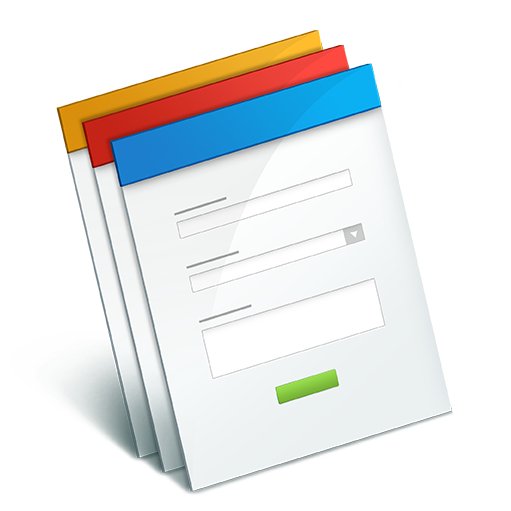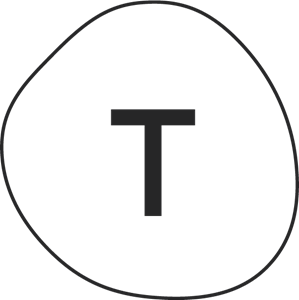Automizy
Automizy Overview
What is Automizy?
Automizy is an email marketing service provider that helps you increase your open rate via AI-powered Subject Line Analyzer, Machine Learning powered AB testing and automatic resend for your automated emails and newsletters.

Automizy Support

Top 10 Automizy Alternatives & competitors
Going to implement marketing automation and thinking about Automizy? We advice to investigate similar tools to make a decision.
When customers choose marketing automation tool, most often they are trying to find functionality for omni-channel communication, marketing lead database, website builder, lead scoring, segmentation etc.
Comparing Automizy with competitors people pay attention to the HTML email builder, customer data platform, help desk, conversations, form builder, segmentation, number of triggers and actions and so on.
We’ve compiled a list of top 10 competitors that are very similar in cost and features to Automizy. The list is based on popularity, so if Automizy doesn’t suit you in any way, here you can easily select the best solution for you.

E2 Shop System
Try for FreeWe help shops and manufacturers of all kinds and sizes work smarter for improved efficiencies, greater flexibility and bigger profits.

UKG Ready
Try for FreeEmployee scheduling solution that helps organizations manage shifts, payroll, leaves, overtime calculations and more.

Sender
Try for FreeSender is SaaS online platform, which helps for business and bloggers to grow sales with email marketing automation. It's the best tool to send automation newsletters, auto responder, reminders, follow ups and other type of emails to large email lists. Every user can use prepared email templates or create own design.

Google Docs
Try for FreeWeb-based app designed to store, create, and edit spreadsheets and documents online. Templates, charting and commenting are available.

MailChimp
Try for FreeMailchimp is a software which gives you the ability to create and manage mailing lists, newsletters, automated campaigns and more. It puts you in the driver's seat and lets you have full control over your email marketing efforts from beginning to end. Mailchimp is simple and easy to use and its software gives you access to an array of email marketing tools all conveniently located in one place. There are several advantages that Mailchimp provides over other competitors in the industry which make it a top choice for businesses looking to get their foot in the door with email marketing.

ActiveCampaign
Try for FreeActiveCampaign is a platform that helps businesses automate customer experiences and build meaningful connections with their customers. Since 2003, ActiveCampaign has created tools that are both powerful and easy to use – because growing businesses don't always have the time to set up new tech. Today, 80,000+ businesses use ActiveCampaign for their email marketing, marketing automation, or CRM.

Safesite
Try for FreeSafesite is your free, easy-to-use digital safety solution for individuals and teams who want to collaborate, ditch paper, and improve safety. Get started with safety inspections, audits, and checklists by selecting from our template library. Then review your safety data and quantify team engagement in real-time with our powerful reporting and analytics dashboard.
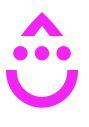
Drip
Try for FreeDrip is the world's first ECRM (an E-commerce CRM) designed for building personal and profitable relationships with your customers at scale. E-commerce marketers around the world are starting to see their customers in true color with Drip features like comprehensive tracking, hyper-segmentation, and robust email marketing automation. They're graduating from typical email platforms, bloated CRMs, or overhyped marketing automation tools, and making more money with Drip.

Sendinblue
Try for FreeSendinBlue is an email marketing automation software that helps you with email marketing, SMS, list management and transactional emails. It also comes with a landing page builder and a gallery of responsive email templates.

CharityTracker
Try for FreeAffordable, Cloud-Based, Human Services Case Management Software - Easy-to-use & HIPAA-compliant. Start at $20/mo. per user.

Pardot
Try for FreePardot enables organizations to track and measure the effectiveness of their communications, gain insight into user's behavior, and personalize content across campaigns based on any number of specific criteria. You've heard the axiom, Right Place, Right Time. With Pardot, you can be sure that you're speaking to the right person at the right time with the right language.
How to choose Automizy substitute
Many marketing automation tools are similar to each other. Software with the same features can differ in cost by 5 times. The first feature you should look at is the availability of automation builder. This is a basic feature of marketing automation tools and if it doesn’t include this thing, most likely this software isn’t completed yet. All flow builders look almost identical. It's important not to pay attention to the UX, but look at the functionality.
In a month, you'll get used to the UI, but the lack of functionality will always spite you. Changing marketing automation tools is very expensive. If you have the usual email set up, it's not that hard to change platform. But if you've already set up integrations, workflow, and have complex funnels, it can take months to change the software. That's why you should be attentive to study Automizy competitors.
What to pay attention to when analyzing the automation builder? It has 4 essential features categories.
- Triggers. For instance, "Form submit" is a trigger that starts a funnel. The most popular triggers are: opening an email, clicking a link in an email, reaching a goal, adding or removing a tag, closing a deal, visiting a page, etc. In each app for marketing automation this set is different. The more, the better.
- Action. For instance, "Send email". This is the most simple action you can have. The most popular actions are: add or remove a tag, send a text message, send a messenger message, set a salesperson task, update a transaction, notify someone by email, move a transaction to another stage, etc.
- Delay. For example, "Wait 5 hours. Person fill in the form on the website and get in the marketing automation tool (Trigger), the app sends a Welcome email (Action). Then the tool waits 5 hours (delay) and sends a second email. This is the most standard automation. But there are other parameters. For instance, "Wait until something happens". Or wait until November 10th, or wait until 8 PM in the subscriber’s time zone.
- If/else. For instance, "If a lead, has the tag "Purchased product #1", send the email, if the contact doesn't have the tag "Bought product #1", wait 4 weeks and send the email. The most popular if/else parameters are: visited the site page, bought certain items, opened certain emails, user field the client card matches some criteria. This is data according to which you can segment the subscriber base.
Studying the automation builder, you should look carefully at all four categories of functions. The more, the better. Usually it appears that powerful marketing automation software with the biggest number of functions look unattractive. New apps look nice, but they have few functions. You need to the platform you plan to implement very deeply. Otherwise, it will be very painful to change it in the future.
Once you've analyzed the automation builder, you understand whether there are integrations with the software you need. Fortunately, Apiway can help you. Usually, platforms like Automizy are the center of business IT infrastructure. It's like a digital hub for all your information. This kind of system is like an octopus, which is putting its tentacles into other app. Software like Automizy need to integrate with most other ones. Or you’ll have to waste a lot of money and time making custom integrations.
Also people who are looking for alternatives to Automizy use software from other categories like email marketing software, helpdesk software, CRM system, sales engagement software
All Automizy alternativesAutomizy integrations
Apiway allows you to integrate Automizy with thousands of the most popular tools. You can automate your workflow and have more time for main things—no code required.
 Automizy
Automizy