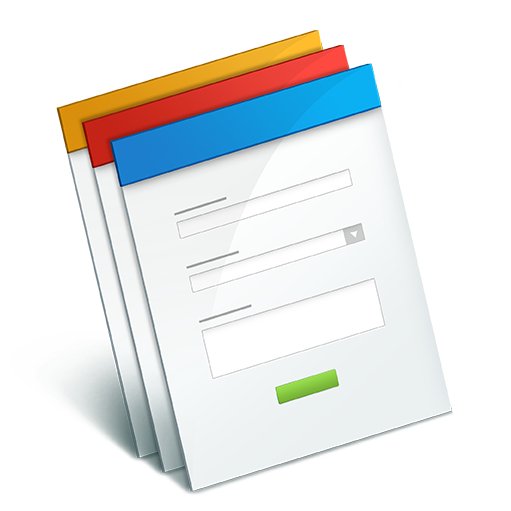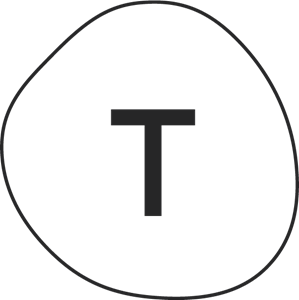AutomateMyApp
AutomateMyApp Overview
AutomateMyApp is an easy-to-use task automation tool that lets you connect the web apps you use every day. You can pass data through them and automate repetitive tasks without having to code or relying on developers.
For example, let’s say you regularly run ads on Facebook, and want to collect the leads onto a CRM like Salesforce. You can manually download the leads from Facebook and export them to your Salesforce, or you can have AutomateMyApp do that for you, saving you time and effort.


Gregg Anderson

English

2021

USA
AutomateMyApp Support


Gregg Anderson

English

2021

USA
Top 10 AutomateMyApp Alternatives & competitors
Going to implement marketing automation and thinking about AutomateMyApp? We advice to look at resembling software to make the right choice.
When users choose marketing automation software, in most cases they are looking for functionality for email builder, marketing lead database, website builder, lead scoring, segmentation etc.
Comparing AutomateMyApp with competitors users pay attention to the automation builder, customer data platform, online chats, conversations, form builder, segmentation, number of triggers and actions and so on.
We’ve compiled a list of top 10 competitors that are very similar in cost and features to AutomateMyApp. The list is based on popularity, so if AutomateMyApp doesn’t suit you in any way, here you can easily find the best solution for you.

E2 Shop System
Try for FreeWe help shops and manufacturers of all kinds and sizes work smarter for improved efficiencies, greater flexibility and bigger profits.

Neon CRM
Try for FreeNeonCRM is a cloud-based software suite for nonprofit organizations. Its core functionality includes a constituent relationship management (CRM) system, dashboards, custom reporting, events management, volunteer management, and email marketing tools. NeonCRM also offers tiered packages with additional tools including membership management, peer-to-peer fundraising, and online store functionality.

iCIMS Talent Cloud
Try for FreeWe are the Talent Cloud company that empowers organizations to attract, engage, hire, and advance the right talent that builds a winning workforce.

Funnelbake
Try for FreeFunnelBake is a fully automated and personalized Email Outreaching tool that can help you generate thousands of potential customers every month for your business.

GP MaTe
Try for FreeUser-friendly maintenance and material management system that facilitates maintenance planning and inventory control. Product has many optional modules that support Safety (PSM, MOC and LOTO), Budgeting, Multi-plant information sharing, and Operator Tours and Data Collection. The system is available in many languages and supports vendor currency conversions.

PartsPal
Try for FreePartsPal is an end-to-end solution auto parts businesses need to sell online. Manage your inventory, fitment and e-commerce from one easy place.

UpKeep
Try for FreeUpKeep is the #1 mobile-first computerized maintenance management system (CMMS) on the market, developed to simplify work orders and asset management. We are positively impacting over 500,000 users around the world, from small businesses to large enterprises including Yamaha, McDonald's, Marriott, Ecolab, Anheuser-Busch, and Unilever!

Mumara
Try for FreeMumara is an advanced level web based Email Marketing/Blasting solution which enables the user to send high speed unlimited emails with custom criteria. Mumara includes everything which is required to a perfect mailer from sending to tracking. It allows you to manage your subscription lists and keep them categorized according to your requirement. It is built using highly optimized techniques which make the performance go unbelievably fast.

EmailOctopus
Try for FreeEmailOctopus is an affordable email campaign and marketing automation platform. EmailOctopusKit makes use of the EmailOctopus API and lets you manage contacts and email lists on EmailOctopus.

Softbook
Try for FreeSoftbook is an educational space where anyone can easily share their knowledge with a lot of people. Enjoy creating an online school within a simple and powerful system. Become part of our «Softbook family» join the educational space and change the world.

Moodle
Try for FreeFree online learning management system, providing educators around the world with an open source solution for e-learning.
How to choose AutomateMyApp substitute
Many marketing automation software are resembling each other. Apps with identical functionality can differ in cost by 3 times. The first feature you should look at is the availability of automation builder. This is a basic feature of marketing automation tools and if it doesn’t include this thing, most likely this software isn’t formed yet. All flow builders look almost the same. It's important not to pay attention to the UI, but look at the functionality.
In a month, you'll get used to the design, but the lack of features will always spite you. Changing marketing automation software is very time-consuming. If you have the usual email set up, it's not that difficult to change app. But if you've already set up integrations, workflow, and have complex funnels, it can take years to replace the tool. That's why you should be attentive to choosing an alternative.
What to pay attention to when investigating the flow builder? It has 4 important features categories.
- Triggers. For instance, "Form submit" is a trigger that launches a business process. The most popular triggers are: opening an email, clicking a link in an email, reaching a goal, adding or removing a tag, closing a deal, visiting a page, etc. In each app for marketing automation this set is different. The more, the better.
- Action. For instance, "Send email". This is the most basic action you can have. The most often used actions are: add or remove a tag, send a text message, send a messenger message, set a salesperson task, update a transaction, notify someone by email, move a transaction to another stage, etc.
- Delay. For example, "Wait 3 days. Lead submit the form on the website and get in the marketing automation system (Trigger), the platform sends a Welcome email (Action). After that the system waits 5 hours (delay) and sends a second email. This is the most simple automation. But there are other options. For example, "Wait until something happens". Or wait until November 20th, or wait until 8 PM in the contact's time zone.
- If/else. For example, "If a lead, has the tag "Purchased product #1", send the email, if the client doesn't have the tag "Purchased product #1", wait 4 weeks and send the email. The most often used if/else parameters are: was on the site page, purchased certain items, opened certain emails, user field the user card matches some criteria. This is information according to which you can segment the subscriber base.
Analyzing the automation builder, you need to pay attention to all four categories of features. The more, the better. Often it appears that good-working marketing automation apps with the greatest number of features look unattractive. New software look good, but they have few features. You need to the system you going to use very deeply. Otherwise, it will be very hard to change it in the future.
After you've analyzed the automation builder, you need to whether there are integrations with the software you need. Fortunately, Apiway can help you. In most cases, software like AutomateMyApp are the center of business IT infrastructure. It's kind of digital hub for all your client. This kind of software is like an tree, which is putting its roots into other tool. App like AutomateMyApp need to integrate with most other ones. Or you’ll have to spend a lot of money and time developing custom integrations.
Also users who are looking for alternatives to AutomateMyApp use apps from other categories like chatbot software, chat on website software, CRM software, lead management software
All AutomateMyApp alternativesAutomateMyApp integrations
Apiway allows you to integrate AutomateMyApp with thousands of the most popular tools. You can automate your workflow and have more time for main things—no code required.
 AutomateMyApp
AutomateMyApp