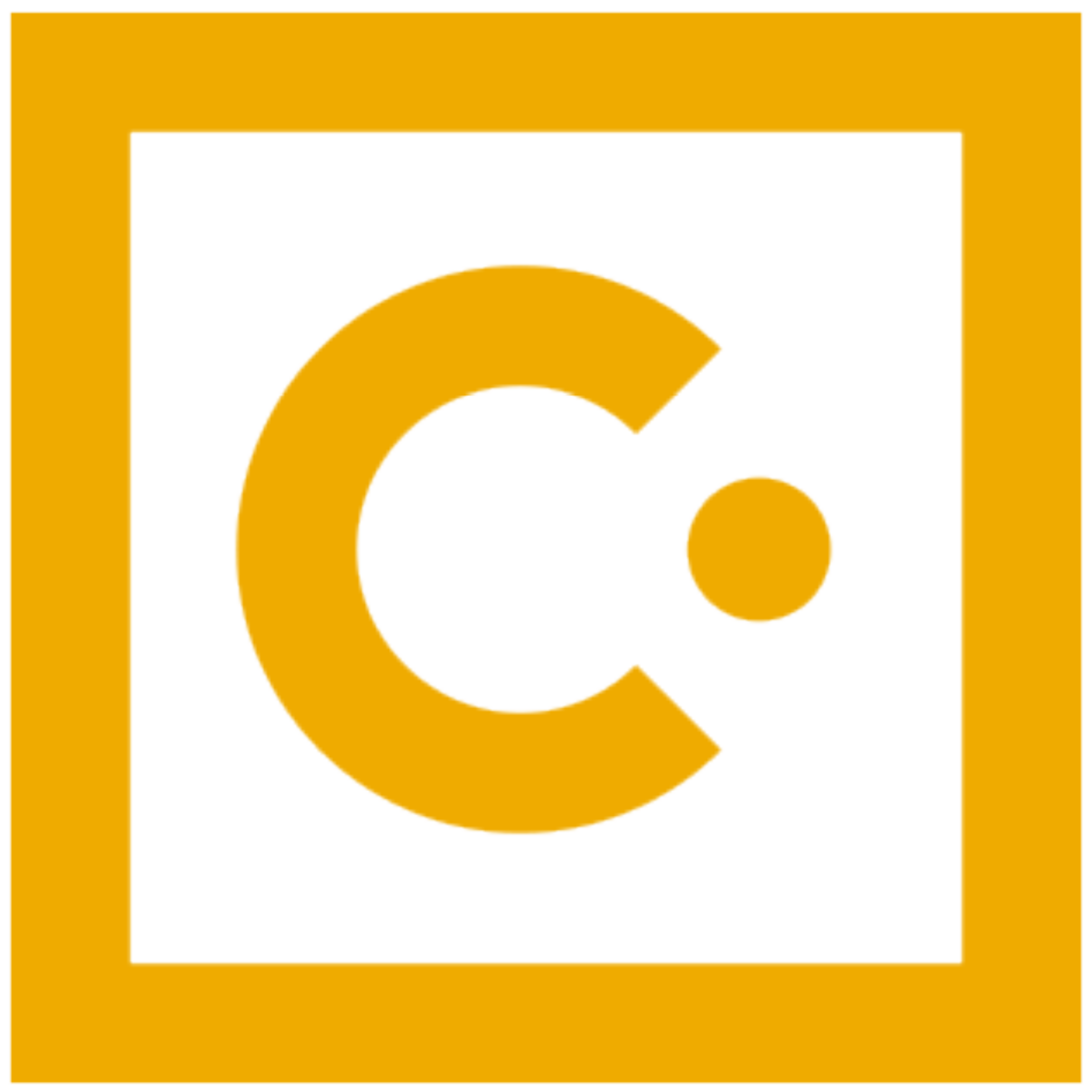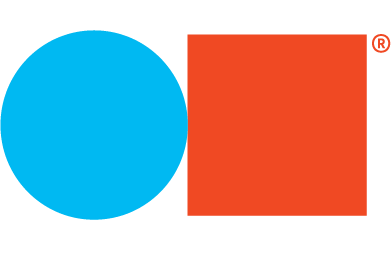Best Expense Management Software
Every business has its own expenses that need to be kept under control. When costs are low, spreadsheets can be used, but if your business expands you have to use specific software to make your business work. Expense management software automates billing and expense processes and helps you to control all your expenses. With Expense Management Software, you can easily do expense reporting on the go. Once you automate your most challenging expense management requirements, there will be no need to go to the office to handle all your receipts. An easy-to-use interface combined with good functionality helps you trace all your card transactions and shows them on your phone screen.
SAP Concur is committed to reinventing travel, expense, and invoice management with tools that simplify everyday processes and create better experiences.
Expensify is a powerful tool that automates expense management and receipt tracking. It streamlines your entire pre-accounting process and syncs seamlessly with both Xero and QuickBooks.
Zoho Expense is online expense reporting software, tailor-made for businesses worldwide to automate expense report creation, streamline approvals and make swift reimbursements.
Certify is an expense management application that automates manual tasks while helping you get control of your expenses. Stop spending hours managing expenses; let Certify do it for you.
TripActions is a travel management company for businesses and business travelers. Booking and managing travel can be done on the web or via a smartphone app.
Rydoo is the first platform to cover the full scope of any trip or any expense to contribute to a more fulfilling work environment. With an average adoption rate of 93% within the first month, Rydoo proves just how user-friendly it is for employees and efficient it is for companies.
Navisteps is an online expense and travel management solution, tailor-made for businesses worldwide to control spend, track expenses, book travel and analyse spend in just a few clicks.
The profile of the vendor is not complete.
Check other solutions below:
What are Expense Management Software
During the working process, an employee of the company can spend his personal funds to buy some kind of products or services. Imagine that your colleague is on a business trip for 4 days. He needs to stay in a hotel, pay for lunch with potential clients, take a taxi, and so on. All these are travel expenses. The company must clearly understand what amount of money was spent and for what purpose. Maybe an employee just decided to shop for the money of the organization.
Such systems help to track the expenses of employees that they input into the app. Also, it's possible to scan the check and the system will automatically recognize the information and add it to the general list of expenses. When an employee provides cash receipts that are related to work, the company understands how much money needs to be returned to the employee.
Why Expense Management Software
is needed
Employees can manage expenses in several ways. The first is to enter all expenses in a table, collect receipts, and then scan them having come to the office. Another way is to scan receipts with an app into an expense counting service that automatically converts all information from paper to digital. Here are the benefits of Expense Management Software:
More convenient management of cash receipts. Employees scan receipts with their phones, and they don't waste time scanning them in the office or sending photos to an accountant.
Transparent financial report. The employee provides all expenses related to work, the accountant receives reports, so there are no "Black Holes" in finances.
Control over expenses. The organization understands what business trip money is spent on, where costs can be reduced, where a bigger amount of money can be invested to improve travel efficiency.
Who uses Expense Management Software
Employees. In most cases, Expense Management Software is used by employees who travel a lot. They record all expenses, scan receipts, and allow employers to get a report of every trip.
Managers. Let's say you are a VP of sales. There are many sellers in your subordination. All of them travel on business trips, communicate with leads. You need to understand the cost of the sale. This is not only the employee's salary but also the travel expenses. By analyzing such reports, you can manage the sales process more effectively.
Accountants. They bring all expenses into a single report. Thanks to the expense management, financiers and accountants can correctly calculate the company's expenses and income.
Contractors. Your organization may involve in the work outsource contractors. They can also have different kinds of expenses. They, like employees, enter all receipts and expenses into the app. This information goes to accountants, so they can make a general report of the company's expenses.
Types of the app for expenses
Organizations can use different types of expense tracking apps, and it's not uncommon to use several. The cost counting function can be part of the ERP system, as well as a separate app. ERP systems can be difficult and it's not easy for employees to enter data into ERP from a mobile phone. So they can use separate, more simple applications.
-
Standalone
This type of service is usually very simple, it has a few functions that are integrated with an ERP system and/or with a central expense accounting app.
-
Part of the ERP system
App for calculating expenses can be a part of the ERP system. Some functions are included in a separate app to simplify the work of employees.
Trends in Expense Management Software
A company employee can scan a receipt and automatically send data to an app. He can also open a chatbot and simply type how much he spent and what he paid for. The chatbot automatically sends data to the central data hub.
An employee can connect a corporate credit card to the service and all payments can be synchronized with the app. Every payment will be recorded.
Apps can fix different amounts of money for different positions in the company. Let's say you set that the maximum spend for some position per day is $100. All other spendings will be considered as personal.
Helps to speed up the reporting process. Imagine that an employee pays for a car rental with his credit card, and immediately dictates to his smartphone "Siri, the last payment was for a car rental". It's simple and convenient.
Potential problems in using Expense Management Software
-
Poor usability
Many systems don't have mobile apps, they are inconvenient and employees don't want to use such solutions. They prefer to "forget" about the reports or to provide them in tables.
-
Bring your own software
Employees start using services that aren't authorized by the central IT department. They use this kind of solutions themselves to save time on reporting on expenses during the business trips.
-
Integrations
It's very important that the Expense Management Software should be integrated with your ERP system, accounting software and CRM system. If you don't have integration, transferring data manually is a nightmare.
The cost of expense report software
Such services are charged per user, per month. The average price in the market from 2 to 10 $ per user per month.
| Scanning a receipt | Expense categories |
| Approval workflows | Expense reports |
| Payment & credit card integration | Analytics |