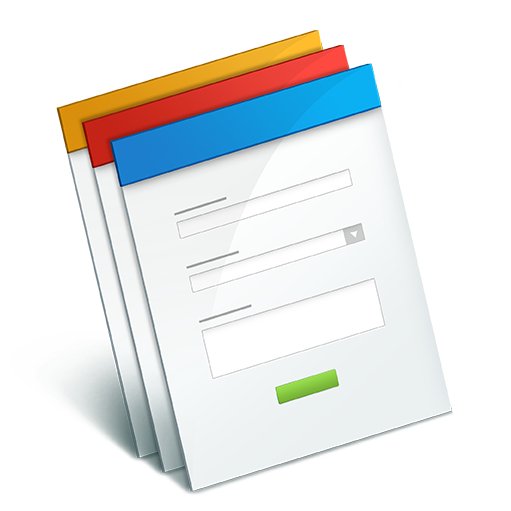ActiveCampaign
ActiveCampaign Overview
What is ActiveCampaign?
ActiveCampaign is a platform that helps businesses automate customer experiences and build meaningful connections with their customers. Since 2003, ActiveCampaign has created tools that are both powerful and easy to use – because growing businesses don't always have the time to set up new tech. Today, 80,000+ businesses use ActiveCampaign for their email marketing, marketing automation, or CRM.
How do you position yourself against your competitors?
ActiveCampaign makes it easy to automate your marketing. Instead of trying to figure out an overcomplicated tool (or settling for a less useful one), you can get a platform that does everything you need it to – and is still a breeze to use. ActiveCampaign offers email marketing, marketing automation, CRM, and messaging features. It also integrates with hundreds of tools, so that you can connect the tech you're already using. All of this is powered by our visual automation builder – which was specifically designed to make it easy to see what you're working on and how to map out your marketing. When you get ActiveCampaign (which is competitively priced, with plans starting at $9/month), you also get access to world-class support. Any time you need a hand, we're here for you.


ActiveCampaign

Chinese, Danish, Dutch, English, Finnish, French, German, Indonesian, Italian, Polish, Portuguese, Spanish, Turkish, Vietnamese

2003

Chicago, IL
ActiveCampaign Support


ActiveCampaign

Chinese, Danish, Dutch, English, Finnish, French, German, Indonesian, Italian, Polish, Portuguese, Spanish, Turkish, Vietnamese

2003

Chicago, IL
Top 10 ActiveCampaign Alternatives & competitors
Planning to implement marketing automation and considering ActiveCampaign? We advice to view similar platforms to find a solution.
When customers choose marketing automation app, most often they are trying to find functionality for omni-channel communication, lead management, website builder, lead scoring, B tests etc.
Comparing ActiveCampaign with competitors people pay attention to the HTML email builder, customer data platform, chatbots, conversations, form builder, segmentation, number of triggers and actions and so on.
We’ve made a list of top 10 competitors that are very resembling in cost and functionality to ActiveCampaign. The list is based on user reviews, so if ActiveCampaign doesn’t suit you in any way, here you can easily choose the best solution for you.

E2 Shop System
Try for FreeWe help shops and manufacturers of all kinds and sizes work smarter for improved efficiencies, greater flexibility and bigger profits.

Infobip
Try for FreeInfobip is a global leader in omnichannel engagement powering a broad range of messaging channels, tools and solutions for advanced customer engagement, authentication and security. We help our clients and partners overcome the complexity of consumer communications, grow their business and enhance customer experience – all in a fast, secure and reliable way.

EZRentOut
Try for FreeEZRentOut is a cloud based equipment rental software that helps you grow your rental business by simplifying equipment bookings, inventory management and order management.
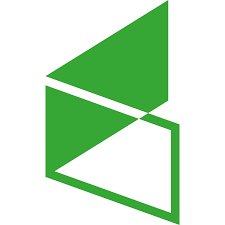
Infusionsoft by Keap
Try for FreeKeap is a pioneer of CRM, when it comes to marketing automating of your small business. The platform serves more than 200,000 users globally. The tool can be used for inbound and outbound sales.

Repair-CRM
Try for FreeRepairCRM is a Cloud based software that helps manage and maintain your customers for any size business, large or small including Cell Phone Stores and Computer Repair Stores.

BigTime
Try for FreeBigTime is the access-anywhere operating system behind the greatest consulting firms on the planet. We help accountants, architects, engineers, IT-services firms, scientific and management consultants budget, track and bill their most important asset - time.
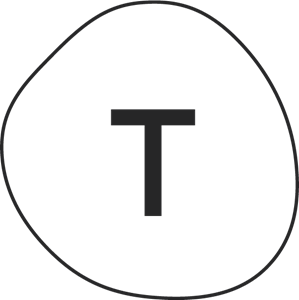
TypeForm
Try for FreeTypeform makes collecting and sharing information comfortable and conversational. It's a web based platform you can use to create anything from surveys to apps, without needing to write a single line of code.

CANVAS
Try for FreeCanvas LMS is a fully SaaS learning environment that streamlines interaction and builds strong relationships between teachers and stude

SendX
Try for FreeSendX is an Intuitive, Affordable & Feature-rich Email Marketing Software for marketers & business owners. SendX prides itself on enabling marketers with one of the simplest UIs in the industry. SendX provides unlimited email sends with every plan, powerful automation capabilities, 24x7 live support, best of breed email deliverability. 3000+ companies worldwide trust SendX for their Email Marketing. **Start with 14 days free trial (no credit card required). **Pricing starts at $7.49/month

Facebook Pages
Try for FreeFacebook business Page is a free way for businesses, brands, celebrities, causes and organizations to reach their audience. While Facebook profiles can be private, Pages are public. Google may index your Page, making it easier for people to find you.

ClickSend SMS
Try for FreeClickSend SMS helps businesses communicate with their customers and staff like never before in the moments that matter on the channels, they use every day.
How to choose ActiveCampaign substitute
Many marketing automation apps are similar to each other. Tools with identical functionality can differ in price by 4 times. The first feature you should look at is the availability of funnel builder. This is a basic feature of marketing automation platforms and if it doesn’t include this feature, most likely this software isn’t completed yet. All node interfaces look almost the same. It's important not to pay attention to the UI, but pay attention to the functionality.
In a month, you'll get used to the design, but the lack of functionality will always annoy you. Changing marketing automation apps is very time-consuming. If you have the usual email chains set up, it's not that hard to switch to another tool. But if you've already set up integrations, business processes, and have complex funnels, it can take weeks to change the software. That's why you should be attentive to choosing an alternative.
What to pay attention to when investigating the node interface? It has 4 significant features categories.
- Triggers. For instance, "Form submit" is a trigger that starts a business process. The most popular triggers are: opening an email, clicking a link in an email, reaching a goal, adding or removing a tag, closing a deal, visiting a page, etc. In each platform for marketing automation this set may differ. The more, the better.
- Action. For example, "Send email". This is the most basic action you can have. The most popular actions are: add or remove a tag, send a text message, send a messenger message, set a salesperson task, update a transaction, notify someone by email, move a transaction to another stage, etc.
- Delay. For example, "Wait 3 hours. Prospect fill in the form on the website and get in the marketing automation platform (Trigger), the tool sends a Welcome email (Action). After that the app waits 4 hours (delay) and sends a second email. This is the most simple automation. But there are other options. For instance, "Wait until something happens". Or wait until January 10th, or wait until 10 PM in the contact's time zone.
- If/else. For example, "If a lead, has the tag "Bought product #1", send the email, if the lead doesn't have the tag "Bought product #1", wait 5 days and send the email. The most popular if/else parameters are: visited the site page, bought certain items, opened certain emails, user field the client card matches some criteria. This is data according to which you can segment the subscriber base.
Studying the automation builder, you should look carefully at all four categories of functions. The more, the better. Sometimes it appears that powerful marketing automation platforms with the biggest number of functions look uncomfortable. Young software look nice, but they have few functions. You look into the software you want to use very deeply. Otherwise, it will be very painful to change it in the future.
Once you've studied the automation builder, you understand whether there are integrations with the tools you need. Fortunately, Apiway can help you. In most cases, software like ActiveCampaign are the core of business IT infrastructure. It's kind of digital hub for all your subscriber. This type of system is like an tree, which is putting its tentacles into other system. Tool like ActiveCampaign need to integrate with most other ones. Or you’ll have to spend a lot of money and time developing custom integrations.
Also people who are looking for alternatives to ActiveCampaign use systems from other categories like email marketing software, helpdesk software, CRM software, sales engagement software
All ActiveCampaign alternativesActiveCampaign integrations
Apiway allows you to integrate ActiveCampaign with thousands of the most popular tools. You can automate your workflow and have more time for main things—no code required.
 ActiveCampaign
ActiveCampaign
How it works?
Triggers
- Update contact
- Add contact
- Add / Update contact
Actions
- Update contact
- Add contact
- Add / Update contact