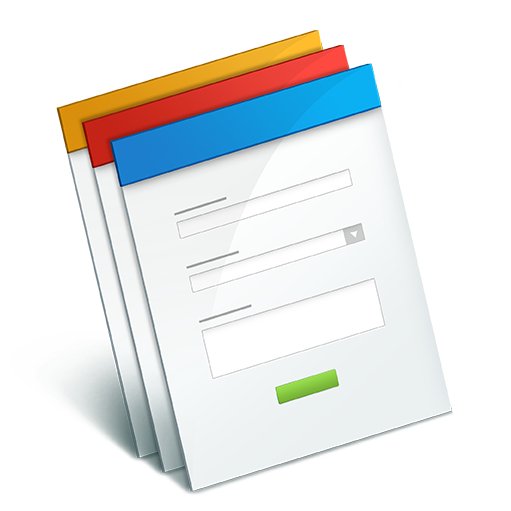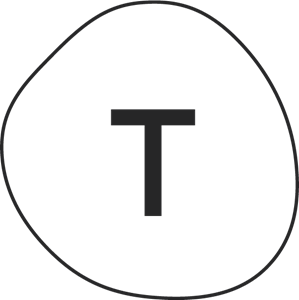Trello
Trello Overview
What is Trello?
Trello is a collaboration tool that organizes your projects into boards. In one glance, Trello tells you what's being worked on, who's working on what, and where something is in a process.

Trello Support

Top 10 Trello Alternatives & competitors
Choosing alternatives to Trello?
We advice to view similar software to make the right choice. While doing this you should pay attention the similarities and differences in cost, functionality, particular product capabilities, as well as the number of integrations and customer support. Of course, visual presentation also can influence your mind.
We’ve made a list of top competitors that are very resembling in price and functionality to Trello. The list is based on popularity reviews, so if Trello doesn’t suit you in any way, here you can easily choose the best option for you. Pay attention to real reviews to find out how Trello compares to other resembling software and find the best software for your organization.

E2 Shop System
Try for FreeWe help shops and manufacturers of all kinds and sizes work smarter for improved efficiencies, greater flexibility and bigger profits.
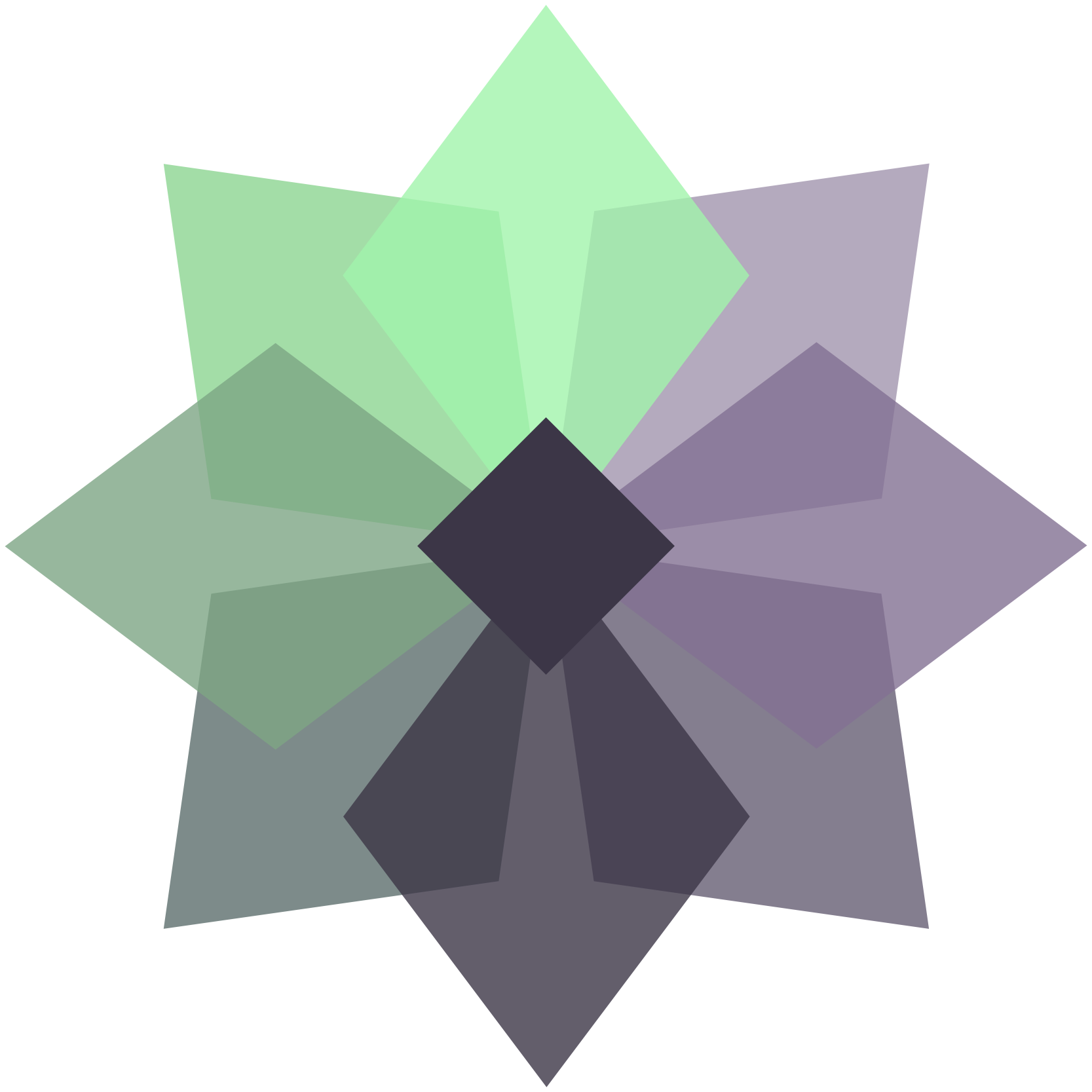
Taiga
Try for FreeTaiga is an easy and intuitive yet powerful project management tool for multi-functional agile teams. It has a rich and complete feature set and extensive customization options. At the same time it is very simple to start with through the intuitive user interface.
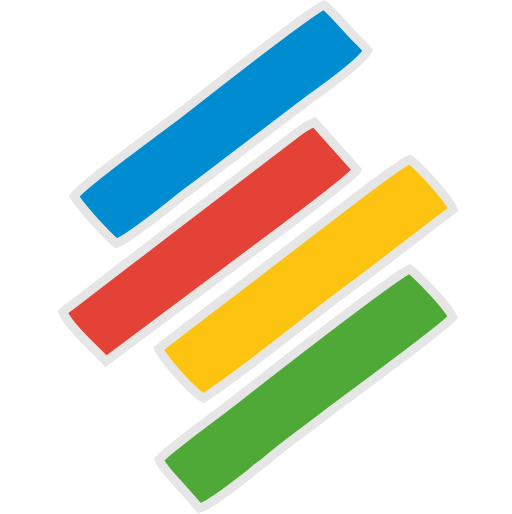
Stackby
Try for FreeOne tool that brings together flexibility of spreadsheets, power of databases and built-in integrations with your favorite business apps. Use it to automate workflows, build custom tools, collaborate with your teams and organize anything, really.
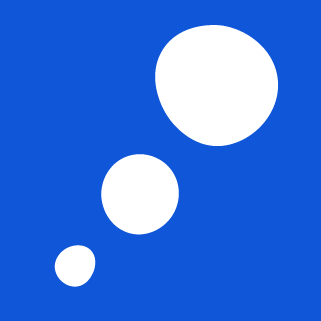
MindGenius
Try for FreeMindGenius is a software company based in Scotland specialising in Mind Mapping and Project Management applications. The MindGenius business was spun out of Gael Ltd in 2008 to create a separate entity to focus exclusively on visual mapping tools and has grown to have customers in over 100 countries across the world.

Zenkit
Try for FreeZenkit Base is a collaborative platform that helps users to stay organized. This SaaS solution allows individuals and businesses to manage projects, build databases, and more. Zenkit Base is fully integrated with other products in the Zenkit Universe, which makes it easy to manage all your data. Zenkit Base is flexible enough to fit any workflow and powerful enough to run your business on.

WiseTeam
Try for FreeWiseTeam is a flexible CRM and project management software. The system combines all tools necessary to manage your business in one place. Track and manage your clients' entire life-cycle, from sales opportunities to projects and tasks and eventually to customer service and invoicing.
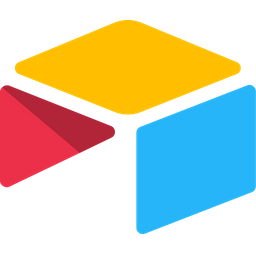
Airtable
Try for FreeAirtable is a low-code platform for building collaborative apps. Customize your workflow, collaborate, and achieve ambitious outcomes.

BigTime
Try for FreeBigTime is the access-anywhere operating system behind the greatest consulting firms on the planet. We help accountants, architects, engineers, IT-services firms, scientific and management consultants budget, track and bill their most important asset - time.

Ganttic
Try for FreeGanttic is a resource management and project portfolio planning platform ideal for planning people, equipment, facilities, etc. Create plans from the POV of resources or projects, with customizable views and reports using your unique data. For over 10 years, Ganttic has provided clients a shareable and flexible platform for a transparent overview and more informed decision making.

RationalPlan
Try for FreeRationalPlan is a project management software designed to help both teams and project managers to create consistent project plans, allocate resources and analyze workload. You can track work progress, estimate project costs and manage budgets. It will help you to complete your projects as scheduled, on time and within budget.

Admation
Try for FreeAdmation was specifically created for marketing teams, brands and ad agencies to help them manage their creative projects from initial project brief, online proofing, collaboration through to approval of final marketing assets and content.
This provides you an ability to compare all the best alternatives to Trello and make an informed decision. As the appropriate platform combination that meets your company needs ensure that your workflow will reach the maximum productivity and increase revenue along with saving time and labor. Choose a appropriate program stack and Apiway integrations will help you to make it all work cooperatively for the benefit of your business.
All Trello alternativesTrello integrations
Apiway allows you to integrate Trello with thousands of the most popular tools. You can automate your workflow and have more time for main things—no code required.
 Trello
Trello
How it works?
Triggers
- New Card
- Card Updated
- New Board
- New List
- New Member on Card
- Card (Un)Archived
- New Comment in Card
- New Label
- New Label Added to Card
- New Checklist
- Card Moved to List
- Any Activity
- Card Created Via Email
- Organization Created
- Attachment Added to Card
- Members Added to Board
- Board Added to Organization
- Member Added to Organization
- Checklist Item Converted To Card
- Board Copied
- Card Copied
- Attachment Deleted from Card
- Card Deleted
- Member Removed from Card
- Card Moved from Board
- Card Moved to Board
- List Moved from Board
- List Moved to Board
- Board Changed
- Checklist Item on Card Changed State
- Checklist Changed
- List Changed
- List Name Changed
- Card Description Changed
- Card Name Changed
- List (Un)Archived
- Member Made Admin of Board
- Member Made Observer of Board
Actions
- Create Card
- Create List
- Create Board
- Create Comment
- Create Label
- Add Label To Card
- Add Members to Card
- Move Card to List
- Add Attachments To Card
- Update Card
- Archive Card
- Add Checklist to Card
- Remove Label from Card
- Complete Checklist Item in Card
- Create Checklist Item in Card
- Delete Checklist in Card
- Copy Board
- Close Board