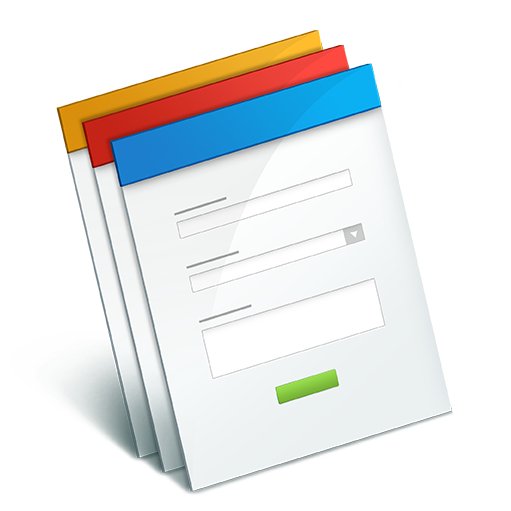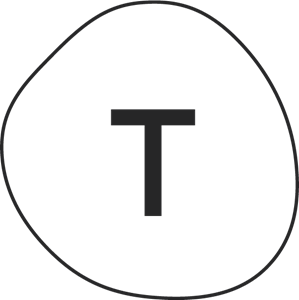Cronberry
Cronberry Overview
What is Cronberry?
Cronberry is the automation solution with complete effectiveness & efficiency that too at the economical market rates. The user is provided with an all-in-one package of marketing automation services with premium quality results on the go.

Cronberry Support

Top 10 Cronberry Alternatives & competitors
Going to implement marketing automation and considering Cronberry? We advice to investigate resembling tools to make a decision.
When customers choose marketing automation tool, usually they are trying to find functionality for personalizing email, lead management, landing page builder, lead scoring, A etc.
Comparing Cronberry with competitors customers pay attention to the automation builder, customer data platform, chatbots, conversations, form builder, segmentation, number of triggers and actions and so on.
We’ve made a list of top 10 competitors that are very similar in price and functionality to Cronberry. The list is based on user reviews, so if Cronberry doesn’t suit you in any way, here you can easily find the best solution for you.

E2 Shop System
Try for FreeWe help shops and manufacturers of all kinds and sizes work smarter for improved efficiencies, greater flexibility and bigger profits.

Freshdesk
Try for FreeFreshdesk is a cloud-based customer support software and helpdesk solution. It is a platform with a comprehensive set of tools and features to help businesses support all the needs of their customers. Companies around the world use it to deliver exceptional customer service and experience.

StandardFusion
Try for FreeStandardFusion is a High-Performing GRC platform used by leading organizations around the world to better manage their Information Security Compliance.

Autopilot
Try for FreeAutopilot is a cloud-based email marketing and marketing automation software platform that helps companies to connect their marketing systems, automate their marketing touchpoints, and convert more customers. Autopilot's built-in integrations to marketing, messaging, lead intelligence, and CRM tools allow marketers to message consistently using email, SMS, and physical mail.

Indeed
Try for FreeAs the world's #1 job site, with over 250 million unique visitors** every month from over 60 different countries, Indeed has become the catalyst for putting the world to work. Indeed is intensely passionate about delivering the right fit for every hire. Indeed helps companies of all sizes hire the best talent and offers the best opportunity for jobseekers to get hired.

Sendinblue
Try for FreeSendinBlue is an email marketing automation software that helps you with email marketing, SMS, list management and transactional emails. It also comes with a landing page builder and a gallery of responsive email templates.

Brilliant Directories
Try for FreeBrilliant Directories is exactly this: the only platform you need to build your directory website. Brilliant Directories is reliable, complete, and most important, saves you time and money compared to traditional web development.

PayPal
Try for FreePayPal is a service that enables you to pay, send money, and accept payments. Register your credit card or debit card with your PayPal account. You can pay by simply choosing PayPal at checkout, logging into your PayPal account, and confirming your payment. We complete the process for you. Simply choose PayPal when you select a payment option on this site, and you can quickly open a PayPal account and add your payment method to complete your purchase.
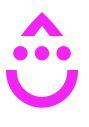
Drip
Try for FreeDrip is the world's first ECRM (an E-commerce CRM) designed for building personal and profitable relationships with your customers at scale. E-commerce marketers around the world are starting to see their customers in true color with Drip features like comprehensive tracking, hyper-segmentation, and robust email marketing automation. They're graduating from typical email platforms, bloated CRMs, or overhyped marketing automation tools, and making more money with Drip.

PeopleForce
Try for FreePeopleForce is an easy-to-use all-in-one HRM solution that covers HR automation, Recruitment, Employee Engagement, and Performance Management. We collected the best HRM practice in the market and blended them into an end-to-end platform.
Xero
Try for FreeXero is online accounting software that has been designed for small to medium sized businesses. It makes managing the financial health of your business more transparent, straightforward and fun. Xero runs in the cloud so its easy to collaborate with us as we're both looking at the same real-time information from your business.
How to choose Cronberry substitute
Many marketing automation software are resembling each other. Apps with identical features can differ in cost by 4 times. The first thing you should pay attention to is the availability of funnel builder. This is a basic feature of marketing automation apps and if it doesn’t include this feature, most likely this product isn’t formed yet. All node interfaces look almost the same. It's important not to look at the design, but pay attention to the functionality.
In a few days, you'll get used to the UX, but the missing features will always annoy you. Changing marketing automation tools is very expensive. If you have the usual email set up, it's not that hard to change app. But if you've already set up integrations, business processes, and have complex funnels, it can take months to replace the tool. That's why you should be attentive to choosing an alternative.
What to look for when analyzing the funnel builder? It has 4 important features categories.
- Triggers. For instance, "Form submit" is a trigger that launches a business process. The most often used triggers are: opening an email, clicking a link in an email, reaching a goal, adding or removing a tag, closing a deal, visiting a page, etc. In each app for marketing automation this set is different. The more, the better.
- Action. For example, "Send email". This is the most standard action you can have. The most popular actions are: add or remove a tag, send a text message, send a messenger message, set a salesperson task, update a transaction, notify someone by email, move a transaction to another stage, etc.
- Delay. For example, "Wait 4 hours. Person fill in the form on the website and get in the marketing automation platform (Trigger), the tool sends a Welcome email (Action). Then the tool waits 2 days (delay) and sends a second email. This is the most simple automation. But there are other parameters. For instance, "Wait until something happens". Or wait until December 20th, or wait until 9 PM in the subscriber’s time zone.
- If/else. For instance, "If a subscriber, has the tag "Purchased product #1", send the email, if the client doesn't have the tag "Purchased product #1", wait 3 days and send the email. The most popular if/else parameters are: was on the site page, bought certain items, opened certain emails, user field the contact card matches some requirements. This is information according to which you can segment the lead base.
Analyzing the automation builder, you should pay attention to all four categories of functions. The more, the better. Often it appears that good-working marketing automation apps with the biggest number of features look ugly. Young tools look attractive, but they have few features. You should investigate the platform you going to implement very deeply. Otherwise, it will be very hard to change it in the future.
Once you've studied the automation builder, you should find out whether there are integrations with the tools you need. Fortunately, Apiway can help you. In most cases, tools like Cronberry are the core of business IT infrastructure. It's kind of digital hub for all your customer. This type of app is like an tree, which is putting its roots into other app. Platform like Cronberry should integrate with most other ones. Or you’ll have to spend a lot of money and time developing custom integrations.
Also users who are trying to find alternatives to Cronberry use apps from other categories like chatbot software, chat on website software, CRM software, lead management software
All Cronberry alternativesCronberry integrations
Apiway allows you to integrate Cronberry with thousands of the most popular tools. You can automate your workflow and have more time for main things—no code required.
 Cronberry
Cronberry