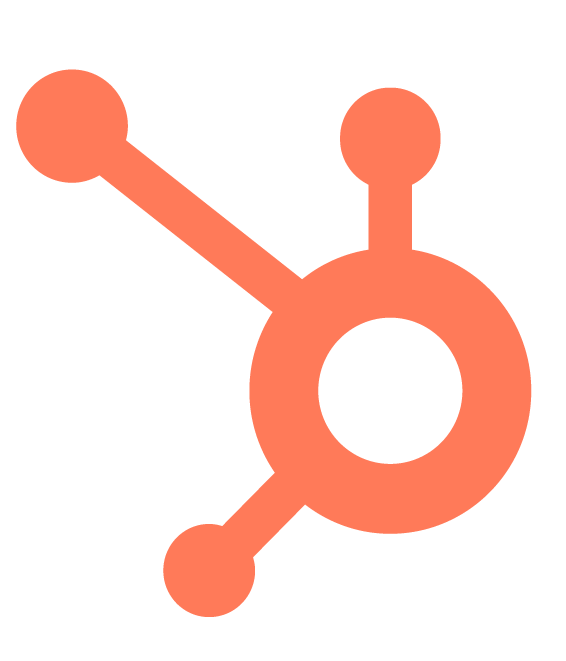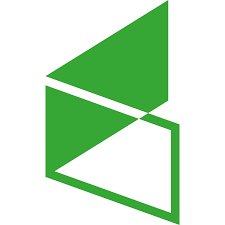Best CRM Softwares For Small Business
A CRM platform for small businesses is an absolute necessity for modern businesses, especially for B2B companies. One of the first tasks that CRM solves from the first day of its existence is the automation of the business management routine. With this CRM, all small tasks are entered into the system and properly managed. CRM for Small Business allows you to combine and perform many tasks simultaneously. Productive automation and lead scoring are just a few functions of this tool. With this software you can set up fresh sales leads profiles and allow sales managers to prioritize hot leads. A clear and easy-to-use interface makes CRM for Small businesses a perfect choice for many companies.
HubSpot CRM is a free, scalable, easy-to-use, cloud-based platform that can speak for the entire team and can supercharge your sales process. It is an all-in-one inbound marketing software that has all the features needed to launch an effective marketing campaign.
Zoho CRM is the name of an on-demand, SaaS-based customer relationship management (CRM) software solution designed to manage sales, marketing, contacts, customer support and other business functions.
InsightlyCRM started as a google app. Now InsightlyCRM is a standalone App. Insightly CRM for Small business harnesses the power of Google and Gmail Apps and brings projects and people together in one easy-to-use dashboard. Keep your projects moving and your leads high with a single point of focus to track your clients, projects and pursue an opportunity.
Capsule CRM is an online Customer Relationship CRM that is very simple to use. Capsule CRM is the ideal choice for small and medium-sized businesses. Capsule CRM helps you develop strong customer relationships, make more sales, and get a clear picture of your business so that you can make more informed decisions.
Agile CRM is an all-in-one, affordable, next-generation CRM software that is globally trusted by 15,000+businesses. This All-in-One CRM is an ideal tool for contact management, closing deals, organizing telephone services, appointment scheduling, improving project management, and adding gamification effects to your business organization.
Vtiger CRM Customer Relationship Management is software that helps businesses get organized, grow sales, improve marketing ROI, and deliver delightful customer service experiences. The program has been tailored to meet clients' needs based on feedback from their customer base. Built for small to medium enterprises, Vtiger CRM allows businesses to be more productive throughout their day, stay informed, and avoid any unnecessary data duplication.
Freshsales CRM is all-in-one project software, that is free and can enhance team collaboration and communication and streamlines the entire project management journey. This CRM brings context, collaboration, and productivity that helps you sell better.
Our CRM our philosophy is based upon taking complex applications than making them easy and affordable. Experience tells us that the majority of SMEs don't need half of the functionality available in most CRMs and will never use it. So, by applying our philosophy to our CRM we have created a system that organizations can easily adopt and use to successfully manage their business. Basically, making CRM simple!
Less Annoying CRM is a simple customer relationship manager designed specifically for small business. Store all of your contacts and their histories, track sales leads, customize the CRM to fit your unique workflow, and manage your events/reminders.
Keap is a pioneer of CRM, when it comes to marketing automating of your small business. The platform serves more than 200,000 users globally. The tool can be used for inbound and outbound sales.
Streak CRM has gathered more than 750K+ happy customers. Small businesses use this platform primarily for their hiring purposes. In 2018 Steak platform was recognized by Google as their Top Technology partner of the year.
Zoho One CRM is an integrated, smart, customizable business software designed to escalate your business way faster than before. Zoho One CRM is the ideal tool for operating your small business.
With Malinko CRM software it is possible to organize today’s plan for tomorrow. The CRM is customer-centric and allows you to hold your customer database, like data, dropdowns, notes, etc. The tool is ideal for powerful reporting, maintaining custom reports, employee reports, and contact-based reports.
SalezShark CRM software works perfectly in helping start-ups when it comes to streamlining the collection, evaluation, and distribution of databases in a sales pipeline. It is designed in a manner that has the potential to cut down the manual and repetitive tasks that help sales and marketing professionals to boost their efficiency and productivity.
SalesCRM is the best CRM for Startups. SalesCRM is a sales CRM software specifically designed for meeting the needs of small businesses. This CRM software is a highly recommended CRM for startups, growing agencies, and is ideally suited for generating detailed reports and allowing better project supervision and management.
OPAL CRM is a unique CRM Software to track and Manage Leads offline and online in a single window. It allows auto segmentation of leads, High performing CRM software for Enterprise and Small businesses. It is easy to use and fits in all budgets. It is used to streamline the everyday process of tracking the leads and Extendable Enterprise needs.
OneCRM Software, powerful and affordable online Customer Relationship & Project Management (OneCRM) Software aimed at deriving better business insights, understand market demands, innovate product/service, meet business deadlines, stay compliant, take steps forward to deliver extra services.
InSyncTelco is the Best CRM for Small Business that has all the basic capabilities that small businesses need in CRM software, but is also highly ascendible as your business grows up. Moreover, InSyncTelco is one of the most affordable CRM solutions available; there's a free version to help you get started, and paid plans to start at a small part of the price of comparable CRM software.
Commence is a complete CRM solution designed to automate the front-end business process that impacts the sales execution and customer service including contact and account management and email.
ConvergeHub is a unified CRM that handles customer data for sales marketing support and building easier automation. This tool is ideal for your small business and can cover a lot of your business processes. ConvergeHubCRM has a complete list of important features. ConvegeHubCRM is a powerful enterprise-grade CRM with the simplicity of small business software.
The profile of the vendor is not complete.
Check other solutions below:
Customer relationship management (CRM) systems is a software, the main purpose of which is to collect and analyze various data to enhance the business productivity of your company. The main task of CRM software is to automate the interaction between the business and the client to optimize the teamwork in your company, and to improve the overall performance of your small business. CRM is particularly important for meeting small business needs. Even if your small business is just starting you might need to collect, process, and classify your business data.
CRM helps to manage contacts, track sales, record your business activities, send emails, make important phone calls and perform dozens of no less important functions. No matter what the requirements of your business are, you can always find a proper CRM system for small businesses that can better fit your business needs. Nowadays you can find several dozens of tested and perfectly designed CRM systems that can meet the needs of your small business. All these platforms have features that are suited to meet the impending challenges your small business is facing today.
What is a CRM system?
CRM-System (Customer Relationship Management or Customer Relationship Management) is application software for organizations designed to automate the process of customer interaction with a single purpose to increase sales, optimize marketing, and improve customer service. The main goal of any CRM is to ensure a better sales process by streamlining your business processes, providing a better quality of goods and services, and improving the overall communication process with your customers.
CRM captures customer’s information, stores this information, manages customer requests, accepts complaints, providing customers with relevant and data-backed information related to the products or services they show interest in. Additionally, CRM analyzes leads, and other information gathered with a single objective - to make data-backed decisions about the future strategy of your company.
Moreover, CRM is not only limited to storing information about customers, accepting complaints and offers from the customers, forecasting sales volume, and detecting bottlenecks before any serious issue might come up. Instead, CRM is designed to provide you with the relevant and fresh data that can help you to make sound and data-backed business decisions. All this makes CRM a great way to improve the quality of your service and, as a result, increase sales of your business.
Main information
With CRM for small businesses, you can achieve better business performance by storing information about your customers and keeping the history of your relationships with them, establishing, and improving your business processes, and making the subsequent analysis of the results of these business processes. In other words, CRM refers to all strategies, techniques, tools, and technologies used by enterprises for developing, retaining, and acquiring their customer base.
When talking about CRM do not forget that this is software that stands for better performance of your company and ensures that every step of the interaction with consumers goes smoothly and efficiently. The main function of CRM software is to gather customer data, like the overall purchase history of the customer, his or her personal info, and even his or her purchasing behavior patterns with one and foremost important objective – to streamline your business performance with its powerful functionality.
With a CRM you can:
- Fine-tune the lists.
- Create custom fields.
- Set all your email campaigns to a particular list.
- Integrate CRM connects to emails.
- Build the list, manage it, and do automated email marketing.
- Add teammates and users spending without some extra costs.
- Scale your business growth.
- Manage your business online.
- Enable anyone with mobile phones to find all your contacts.
- Enable adding notes and ensuring proper customer management process.
- Give view rights for certain contacts.
Does your Small Business need a CRM?
Before choosing a CRM system for your small business, you need to understand the current needs of your small business. In this way you will be able to choose a proper CRM system. Unfortunately, up till now many vendors and small business owners have little understanding about CRM, its functionalities, and CRM application in small business. Usually such misunderstanding may result in the case when many small business owners do not use the advantages of CRM for their business.
A CRM system is an essential tool for any business that works directly with customers and seeks the possible ways to increase the number of its customers and leads they make.
Your small business needs CRM if:
- The number of incoming calls or requests (leads) from new customers is important for improving the efficiency of your company or organization.
- Your business is struggling to get and retain new customers.
- Your business needs fluent work of its key communication channels: email, phone, and even social networks.
Suppose, you are the owner of an online store, wholesale company, or beauty salon, and you need to effectively manage your phone calls, email requests, and pay attention to your leads, then, in this case, having a workable and efficient CRM system is very important can bring some extra benefits for your business.
CRM for small businesses helps to simply and visually receive information about how many applications are in work at this stage, what tasks each employee has to perform. This makes it possible to quickly and conveniently manage the work of managers, personalize communication with clients, and improve communication and sales.
Your Small Business needs CRM to
-
Streamline your sales process
The right CRM solution can let your program perform several customer-related tasks and let these tasks be assigned to the other members of your team. A CRM solution will keep customer information in separate files including your customer’s phone call, email, contract, offer, etc. This is a safe way to preserve your customer’s data and to scramble to access a client’s file in case you want to pitch your potential customer.
-
Accompany the customer journey
Your CRM will allow you to easily identify those customers who are likely to become your future leads.
-
Foster Inter-departmental cooperation
Lack of inter-departmental cooperation is the source of many issues both for the company and its customers. You can use a CRM solution to assign tasks across your teams to improve the productivity and efficiency of your small business.
Benefits of a CRM system for
small businesses
How to prioritize tasks? How to evaluate the workload of each manager? How many deals were closed in the last quarter and for what amount? How many sales failed, and at what stage they were interrupted? This is just an incomplete list of questions that the CRM system will instantly answer. Thanks to the automatic recording of the entire history of communication, CRM makes it possible to build more trustful relations with the customers.
The responsible employee can see all the key information on the client card. See what goods/services the client was previously interested in, what wishes he left. In CRM, you can collect the most complete customer base, which will always be at hand.
CRM will not let you forget, miss, or lose any nuance, including appointments, contracts, management requests, and any other moments. And most importantly, CRM will minimize the time needed to perform routine tasks due to its extensive automation capabilities, including organizing data retrieved from various services, working with templates for documents and letters, mass mailings, assigning statuses and labels. With CRM everything can be done just in one click.
Why is CRM better than
spreadsheets and notebooks?
Small businesses often use spreadsheets (for example, Excel or Google Spreadsheets) as the main way to keep track of customers. Another part of the information is stored in the mail, some in instant messengers, and some are recorded in a notebook or on paper. Many problems arise here: it may happen that your employee may forget to call your customers and might forget to fill in the information about the second customer.
Some employees spend most of their time meticulously filling in tables, while others do not keep them at all, keeping all the information in their heads. CRM is a great solution for all your team members. Although the transition to a CRM system is associated with additional costs, they fully pay off due to the major advantages of CRM:
In tables, text information is organized in the form of monotonous columns. At the end of the working day, the multi-colored cells dazzle in the eyes, and the lines simply begin to blur. CRM helps to organize all your information in the way that is convenient for viewing. Information can be presented in the form of cards, icons, graphs. Unnecessary data can be easily hidden. With CRM, nothing will get lost and will not be removed from random movement, as often happens with spreadsheets and excel files.
When using spreadsheets for customer accounting, the number of files and sheets begins to increase. One table contains contacts, another contains inquiries, and the third contains closed sales. The same client can be recorded as “Simpson Anna”, “Simpson A.”, “Ann Simpson” or even “Annie”. For obvious reasons, such information is often not possible to detect, as well as to identify the possible duplicates.
The CRM system is designed to minimize manual data entry. It will automatically create a customer card, and a couple of clicks are enough to update their status or add new information.
Reasons to use CRM for your Small Business
-
Extensive Lead and Contact Management
Using a CRM for your small business helps you to get more leads but makes your contact management more effective and seamless.
-
Customers support
Businesses can easily solve customer problems by using canned responses and standard formats, thus improving the company’s customer service practices and speeding up the time of responding to customer queries.
-
It improves workflow
No matter how small your business is, your sales and marketing process always has room for improvement. The reality is that most businesses have a ton of manual processes in place, such as sticky notes and spreadsheets, that kill productivity. Small business CRM software removes the bottlenecks and makes it very easy to create workflows your team can stick to on a daily basis. Whether it’s automating follow-up on a new lead or delivering a consistent new customer onboarding process, a CRM can improve your entire team’s efficiency, from sales to customer service.
-
It Boosts Sales and Nurtures Leads
The primary benefit of any CRM for small businesses is that it helps streamline sales and boost your revenue. How?
Well, it starts with lead nurture and management after the initial lead generation. An online CRM allows your small business to capture more leads from your website and track them throughout the entire sales process. With your CRM stocked full of new contacts, you can nurture prospective buyers in your sales pipeline with targeted email campaigns until they are ready to buy.
-
Client Loyalty
A CRM allows you to offer added value to each of your customers by knowing what and when they want something. That means you can now offer a client with your products and services right at the moment of need – which results in a boost in sales over a period of time and repeats business that is coming from loyal Customers.
CRM statistics you need to know
Modern small businesses continue to invest funds in CRM solutions. Powered by the desire to improve their business performance many small businesses are facing the need to keep up with their competitors and create a great customer experience. This is projected to bring revolutionary changes into the CRM sector turning it into an $80 billion industry by the end of 2025. As an entrepreneur, it’s vital to understand the advantages of technology in small businesses.
CRM software is essential to maintain a healthy Client Satisfaction Rate. As we can see, now-a-days CRM industry has gone through astounding growth. As a result of this growth, many new interesting options came into existence making CRM the most lucrative area of future investments.
Statistics showed that increased investment in CRM solutions in coming years.
- 91% of companies with more than 11 employees now use CRM software.
- 50% of companies with 10 or fewer employees use a CRM.
- CRM-generated revenues are expected to reach $80 billion by 2025.
- CRM software is now the biggest software market in the world and the growth of this market does not slow down.
- CRM is now expected to reach more than $80 billion in revenues by 2025.
- The key factor that defines the value of CRM is its accessibility.
- With the help of mobile devices, a small business can access customer data in real-time.
- Mobile and cloud solutions took a leading position in business these days.
- Most small companies are interested in personalized experience with their customer and are trying to approach new platforms and technologies with customer-oriented data, to provide a more personalized experience to their customers.
- The rise of mobile CRM helped to increase small teams’ productivity by 50%.
Challenges businesses encounter
if without CRM
There are situations when the implementation of a customer management system will not bring tangible benefits. If a company works with a narrow circle of permanent partners or under one large contract and is engaged in regular search and attraction, there is nothing special. But when a company is actively looking for new sales channels and allocating funds for advertising, every lead counts.
Missing them because you paid attention to the sales funnel and the organization of the work of managers is to waste part of the advertising budget. The reason for the low return on advertising may lie in the ineffective processing of applications. It doesn't depend on the size of the business.
Below you can find the list of problems that can come up if you fail to implement CRM solutions for your small business.
Without CRM your marketing team is likely to encounter the problem when your marketing, sales, and customer service teams have to deal with totally different customer profiles. In practice, it looks like the following: your marketing team has customer information, your sales team has the other important information, and your customer support department has to deal with completely different information.
The result, which is most likely to happen, if you do not have a CRM, is very sad – all three strong pillars of your company have to deal with totally different customer information and data sets. It would be much better if all three above mentioned departments would use one single panel and see exactly where each client is in the queue. These are the main functions of CRM.
It may happen that a business owner or a team member might perform certain tasks manually. However, these tasks can be easily done through automation + scalable CRM business solutions. For example, no need to manually insert your information into a database. With CRM you can take that data from that form submission, then create a record, and even send them a custom email response, and further send this take in the form of customer response.
Gathering data is usually associated with a huge amount of energy and resources that are usually spent to gather the needed resources, and to compile your customer data that is usually extracted from multiple internal applications, systems, and external websites like Google analytics. CRM is a chance to collect and reserve this huge amount of data in one place. Just imagine, with few clicks on your CRM you can retrieve all the customer data you need.
A lot of companies, and especially small businesses, are not too organized when it comes to preserving their data. Some employees even fail to upload their data to the central server. CRM is the call of the hour that helps to upload your data in CRM and make it accessible to everyone.
All businesses are customer-centric meaning that the customer is a top priority of any service or organization. It means that each customer expects to be properly treated. With today’s technology, most customers expect a speedy response when they encounter a problem and have any issue.
In case, they will receive a cold response, they are not likely to return any more. CRM is the best solution for those who want to retain their customers with the best customer-centric service. CRM can help the customer service team of your small business to manage customer issues, to write the feedbacks within the CRM, and to handle all requests from your customers Isn’t wonderful?
If a business owner is too busy, Doing manual tasks can be a pretty much time-encompassing issue leaving little time to find new customers for your business or to do some business planning. You can retain your customers through lead nurturing and exceptional customer service. CRM is also a way to give you some valuable time to handle all your customer requests.
This is the last point I want to focus my attention on. This time I am talking about CRM as an organizer of all your business processes. With CRM you can automate your business operations and save more of your precious time for marketing tasks, improving your product or service, and nurturing leads.
Modern CRM is just a data solution that can help to keep all things in one place. In its essence, CRM is the main factor that can sustain your company's growth, and can save your time you usually spend on accomplishing trivial tasks. And let’s face it, in the modern world time is something valuable, something that can bring you a lot of money if you approach it wisely!
Advantages of CRM
-
Manage your leads, clients, and contacts
Managing your leads, clients, and contacts can be easy with CRM software. All you have to do is to centralize your leads into one single portal. You can make calendar notes, you can make follow-up appointments, you can send emails, you can tag your contacts and their emails and put them into different categories. The main advantage of CRM software for small businesses is that you can keep track of all your data, your notes, your follow-ups, and tasks.
CRM tracks everything for you. With CRM for small businesses, you can go back, search for your clients and pull up all his history at any point you like access to Sales Pipeline Management. Getting access to Sales Pipeline Management gives you access to new prospects.
You can enter your new prospects manually and insert them straight into your CRM system.
You can also get a lead from the site, or you can start moving your prospects into a sales pipeline.
You can customize everything in the way you would like it to be organized.
You can also make your business more sophisticated by adding extra stages between prospecting and sending a proposal.
You can do it by a simple procedure of dragging and dropping your clients from one stage to the other. And of course, everything is track able with CRMs, starting from your client history, and finishing with a proper choice of the content.
-
The ability to utilize Email marketing & SMS marketing
Utilizing Email marketing and SMS marketing like sending broadcast emails or, if it is specific, improving client communication through SMS marketing are just a few of the benefits of using CRM for meeting the needs of your small business. With CRM you can create lists and utilize the campaign builder to create automated emails over weeks or months, or even over years.
-
Campaign builder option
The campaign builder is best used when you have a series of tasks that you are supposed to automate like the email delivery process, delivery of links, videos, pdf documents, or any other documents that you want to send to prospects or clients, or your referral partners – anybody that is in your contact base. Using a CRM is the way to structure your marketing campaign.
-
To Get Automation of your Listings/Task and Email Automation
Getting basic automation is one of the top benefits of CRM. You can start the whole process with the campaign builder or with email marketing. With CRMs, you can track all the tasks and activities on each contact or user record that you have on your list. CRM can also help you to set up basic automation that will keep track of all tasks that users shouldn’t be done manually like the delivery of your working documents, training videos, or training materials that any of your clients or prospects might need to have.
You should and can automate that stuff to make it much easier and more efficient not only for meeting your needs but for meeting the needs of your clients. A CRM helps your customer to get information immediately by clicking on the links from the website, or by triggering the internal campaign that sends all the data that they need.
-
Calendar and Appointment Scheduling Function
The internal calendar is usually built into the software. It is not an internal service that the user needs to subscribe separately, this comes with a system. On an appointment tab, you can just click and set up multiple links. The internal calendar helps users to send notifications for other people to help them to book appointments with you. You can also set up a camping and automatic appointment scheduling for yourself.
-
The ability to collect invoices
The ability to collect the invoices and payments is one more advantage of using CRM for small businesses. There is a built-in payments tab that allows you to send invoices. You can attach the invoice for payment, and it gives you an automated link that the system sends out to other prospects automatically. The system allows you to connect your merchant account through the use of a third-party gateway. It gives you the flexibility of setting your merchant account and a chance to utilize the invoicing function of your CRM.
How to pick the right CRM solution
The benefits of implementing a CRM solution for your small business are clear. Let’s see how to choose the best CRM solution to meet your business needs.
Step 1. Set your goals
The first thing you have to do while choosing your ideal CRM is outlining what your ideal outcome might be. Are your final goals to:
- Improve your customer service.
- Reduce customer return rate.
- Keep your data in a secure place.
- Better understand and refine your sales process within your small business or the company.
- Help your team to streamline its business processes.
- Allow your team to work remote mode.
- Develop a better marketing strategy.
Having definite short- and long-term goals and objectives will help you select the right software, then use it to your advantage.
Step 2. Define the cost of your solution
What would be the cost of your business solution? Depending on the volume of your data, the size of your project, you can choose a CRM solution that can best meet your business needs.
Step 3. Define whether or not your CRM integrates with other tools
To make the most out of your CRM solution, make sure that it will mesh well with the other tools. There are:
- Your help/support desk,
- business phone system,
- email,
- calendar,
- live chat system,
- marketing platform,
- and any other program you may be using.
Most of us use multiple programs and utilities that are being used these days can better integrate. If you are planning to benefit from your CRM it should be able to easily integrate with the other tools.
Step 4. Will your software provides the insight you need to get
In accordance with the objectives, you plan to use your CRM, for your CRM solution needs to provide the right data for your company so as you would be able to bring maximum benefit out of it. These days CRM software comes with different levels of customization. Considering the customization option try to find answers to the following pending questions:
- Will this software be suitable for salespeople you are working with?
- Will this software help you to meet the objectives you consider to be important?
- Does this software go well with a specific sales funnel?
- Does the CRM you want to use take into consideration the information you consider relevant?
- Will your chosen CRM allow you to track your performance from the right perspective (per salesperson, per customer, per product, etc.)?
- Will this CRM help you to meet your business objectives?
Step 5. Is your software easy to use?
In the end, your CRM solution must be easy to use by your team. Maximum what is needed in this case is the choice of maximum intuitive CRM that will enable your team to handle their tasks. If the software you pick is more complex than you think and your team would find it rather difficult to handle then you threaten to bring extra challenges to your organization instead of advantages.
Basic functionality of CRM system
Let's first define what are the most important functions that should be performed by any CRM system. Therefore, the first thing we need from CRM is that all incoming calls are automatically unpacked inside the system.
The main functions of a CRM system can be classified as follows:
The CRM system is a storage place of all contacts of your current and potential customers, your competitors, and other businesses, which can be used to improve your business efficiency. So that none of your managers forgot to enter the information that someone called, wrote, and somehow tried to contact you.
If you do it manually, then sooner or later some information will be lost, because the human factor is triggered: forgot, did not have time, and was distracted, and so on. Thus, when a client calls you, a card is automatically created with his name, phone number, and other additional fields that you (the manager) fill in during the conversation, thus determining the priority of this client. This is the first and main thing that is required from a CRM system. Everything else is work with this card.
The CRM system allows controlling an overall customer interaction process. The interaction process happens through three major communication channels: phone, email, and even social networks.
A CRM system is a system for storing and organizing information about a client and the entire history of your relationship with him in the form of a simple card plus a system of next steps. The customer's card and deals should display the entire history of the customer's interactions with your business. This is usually like a news feed, where you can find all sent emails, notes, and manager calls.
The CRM system compiles a lot of information about your potential customers. This information is relevant for evaluating the potential needs of your customers and can be very important for the lead making process.
The ability to gather piles of important and relevant information can be very important for making sound, and data-backed business decisions related to the future strategy of your small business.
The CRM system stores all information about customers, including the history of interaction with each customer. All that database storage information is researched and presented in a manner so that your employees can understand the direction in which they can work with each particular customer.
Thanks to the calendars available in the system, a company employee can plan his work and collaborate with his colleagues as efficiently as possible.
Any modern CRM system has at its disposal a rich database of templates, based on which a commercial offer can be built.
Since CRM perfectly copes with data centralization tasks, it can allow every employee to see a detailed and complete profile of a buyer and thus define his or her behavioral patterns.
Usually, a standard CRM system has at its disposal a rather powerful analytical tool that allows you to compose various mailings, using SMS or mail would allow your team to make phone calls to both current and potential customers and come up to them with all possible offers. With CRM, it is easy to keep track of all your customers and sales, work with finances and warehouse, and create documents from a template.
How to choose a CRM system for your
small business?
When choosing a CRM system, the most important thing is to make sure that you have all the functions that you would like to see in the process. So, if incoming calls are important to you, you need to make sure that the selected CRM system supports integration with telephony. And if you get most of the leads through the site, then one of the main criteria will be the ability to integrate the CRM system with your SMS.
Otherwise, a lot depends on your tastes, as well as on the recommendations that your specialist gives you. In principle, if a specialist who will implement a CRM system offers you a certain software product, then, provided that the functions you need are implemented in this system, and you are satisfied with the cost of the product, it makes sense to agree with his opinion.
Usually, experts advise the product that they know well, which will undoubtedly be a plus at the stage of implementation. It is quite difficult to study a CRM system based on videos and test access; in any system, there are many nuances that you will learn while working with the system. But some fundamental points will help you make the right choice. So, the main thing is the very fundamental decision to implement a CRM system. Further, if you have any preferences, you saw a system that you liked for some reason, implement it. In all other cases, it is best to rely on the opinion of a specialist.
Key Points for choosing the right CRM
Before choosing a system, you need to understand what functionality you need in the future. This is critical. The advanced functionality of CRM systems + marketing automation is the formula that you have to follow while choosing the best fitting CRM for your small business.
Integration with telephony any CRM system must integrate with telephony: If you cannot record incoming calls and initiate outgoing calls, then this is a big disadvantage.
API integration: Availability of ready-made solutions. Any business uses various services to receive applications, keep records, draw up documents, etc. When choosing a CRM system, you should pay attention to whether or not they have API solutions for integration with your website, data exchange with 1C, IT telephony, and other programs that might be needed. Having a ready-made integration API is a big plus.
Interaction with a contact (client) usually consists of several things:
1. Phone calls.
2. Email correspondence.
3. Mailings (SMS or email).
4. Meetings.
Keep in mind that your phone calls, email correspondence, mailings (SMS or mail) need to be automated. They give you some about your customer, his behavior and, if used properly can help to define whether or not this particular customer is likely to make leads with your company.
Planning and working with tasks
When choosing a CRM system, it is also worth paying attention to whether the system can plan, formulate and work with tasks. Employees should be able to create tasks for themselves and colleagues, set reminders, etc. In addition to working with clients, the CRM system must have the necessary tools to record the interaction between employees.
Integration with SMS service
Indeed, it is hard to see integration with the SMS service, for example, a ready-made solution for integration with certain SMS-mailing services. This is done as part of business processes or as part of working with an API. Accordingly, the system should be able to send bulk SMS for all clients, for a specific group of contacts, or a personally specific contact (for example, notification of certain actions).
Data import
Take a close look at what capabilities the CRM system provides for importing data. In what format can the information be downloaded? Is there a ready-made module for migration from other systems, and if so, from which ones? Or do you need to prepare information for download in a specific format? You must understand how the initial filling of data will be carried out at the system startup.
Licensing
Open Source or Proprietary Architecture? The difference between Open Source and proprietary architecture is that in the first case, you get an open-source system, and in the second, you get a closed one. It is clear that here we are talking about licensing options for Stand-Alone software products since any SaaS system is closed source by default. The proprietary (closed) architecture is mostly sold by large developers. In this case, you get a powerful system in which you can make changes within the limits indicated by the developer.
Contacts and contractors
When choosing a CRM system, pay special attention to how the directories are implemented. What is their structure? So, if you work only with individuals, then one level will be enough for you - this is a contact (client). In this case, in principle, any variant of the structure of the contacts directory will suit you.
It is very important that the CRM system provides the ability to create a card for each contact person (the counterparty) separately, as well as combine them into one common contact, organization. This is very important because otherwise, it will not be possible to organize a sufficient level of automation of control over work with clients.
System cost
Any businessman, before introducing a particular software solution, asks the question, how much will it cost to implement a CRM solution within your company? When determining the price of a CRM, you need to understand the numbers that you see on sites in the "product cost" or "license cost" section are only the part of the total costs.
Therefore, it is important to figure out what is the total cost of implementing a CRM system. The total cost of a product consists of several parts:
1. The cost of the license (acquisition). It can be a payment for access to "cloud solutions" or the cost of 1 copy.
2. Transferring data to the system. You will need to transfer contacts and other data in some way. Therefore, the presence or absence of a ready-made module, as well as the complexity of the preparatory preparation of data for import, will also affect the final cost.
3. The cost of revision. Even if you bought a "boxed solution" or access to the SaaS version, some improvements are still required. You will need to configure access rights, reports, tasks, etc.
Cost of escort
Subscription implies the purchase of access to the system for a specified period. The subscription cost is usually low, but you will have to make regular payments to renew your access to the CRM system. When comparing the cost of licenses, one should also take into account the marketing moves that sellers often resort to. So, very often sellers of CRM systems on the site advertise the minimum price for a package of services, which will be valid only under certain conditions. In reality, you will have to pay more for this system.
5. Improvements and launch of the system as part of its cost.
The work on setting up, updating, and launching the software should also be taken into account when calculating the total cost of a CRM system. You will need:
1. Install the software (when purchasing a program, you will need a large amount of work, setting up a server, and much more; in the case of Saas solutions, you may need to install client programs on computers, tablets, mobile phones).
2. Set up user groups, set access rights for all groups of employees who will work with the CRM system.
3. Integrate the CRM system with other services and programs (configure the exchange of information with the website, 1C databases, telephony, etc.).
4. Transfer data from other systems and programs.
What CRM is BEST for your Small Business?
The best CRM for small businesses is the one that helps manage and operate your customers. The choice of CRM must be based on your business requirements. All Free CRM software have free trial options where you are free to sign up and to use this software. CRM software for small businesses have features to upgrade and have options to add more features to a particular software or service. So, there are some ads on the road if you want to or if you need it. CRM software is a great option for you to get started and to implement a powerful CRM system in your business to help it to grow and scale and take it to the next level.
Things to look for in small business
CRM software
Running a small business or lean startup leaves little space for learning how to operate a complex platform. Ease of use and simplicity are the main deciding factors that matter. CRM software is an intuitive, user-friendly tool that requires minimum training. Easy access and interpretation of information that makes CRM software an attractive choice for many companies.
Customization features allow you to finetune your CRM to the specific needs of your company. Being able to modify contacts and other elements is a good feature that can address small business needs.
Automating repetitive tasks can allow you to focus on real, brain-engaging work. Automation features of your CRM software can simplify the process of data entry, customer email management, follow-ups management, and information field updating.
CRM is usually backed up by a great customer support team. It means that you will be assisted in solving technical issues, will get answers to nagging questions, and will be backed up by a great support team who might ease the process of the product’s learning curve.
Price is an obvious advantage for small businesses and startups who are seeking a cheap option to address their business needs. If you’re on a lean budget, missing a lot of hands-on-deck, a free CRM tool is a great alternative for you to launch your new business.
Scanning multiple social media channels is a chance to get full visibility of your business and to win a new customer. With CRM you can show transparency of your business and broaden your brand awareness.
Why use CRM for small businesses
CRM is a great way to improve your small business by automating all your business processes with minimal human assistance. CRM allows you to focus on the specific needs of your company and serves to be a quick and easy solution for your team to improve their performance. Most CRMs focus on tons of features designed to meet the specific needs of your company.
CRM Software for Small Businesses is the best way to help companies to succeed online. Most of the companies are using CRM for storing large amounts of data and information about all recent transactions. CRM enables you to collect data, centralize your contacts so that you can keep track of everything, like your invoices, your sales pipeline, etc. CRM also helps to trace all your upcoming events like festivals or scheduled appointments, so that companies can offer great deals and rewards to their regular customers.
CRM is a nice and centralized way to organize all your business data. CRM software gives you a whole list of advantages like text messaging communication right from the dashboard or your account, tracking performance quotas, etc. With CRM software you can get an up-to-the-minute view of your entire sales to funnel. CRM for small businesses can also help you to sort out deals under two categories like won and lost, schedule appointments, contracts, track performance quotas. CRM allows you to have unlimited customizations and automated process without any extra hassle.
CRM Software employment is going to increase customer satisfaction level and user experience level from both the team and the customer’s point of view, and it is going to ultimately help your business run and grow. Using CRM software for small businesses can help to kickstart your sales process and turn it into a revenue-generating machine.CRM helps to make contact lists. As you know, contact lists trigger e-mail automation. With CRM everything is just fully integrated that allows you to run your business smoothly and effectively and to scale it in the short run.
CRM software also helps to forecast sales. Therefore, it is a crucial part of your business organization process to choose good CRM software to ensure smooth business management and sequence of your business operations. As your business grows so goes faster the communication with your team and your overall sales process streamlines. It is a software assistant that allows you to softly manage the interactions between your current customers and potential customers.
CRM Software can be used to meet the needs of any small or medium-sized business. No matter, whether you have a moto store, or whether you have a chiropractor, or maybe you are involved in a contracting business, or you may own a real estate company - any type of small or medium-sized business are great for implementing CRM Software.
Value of CRM system for small business
A CRM is the best software solution for small businesses who want to smooth their transition online. With CRMs, you can stay on top of every deal with intelligence alerts. You can approach your market more concisely, proactively, deliberately, with relevance, time, and value. A CRM saves your time and helps to create truly informative marketing campaigns.