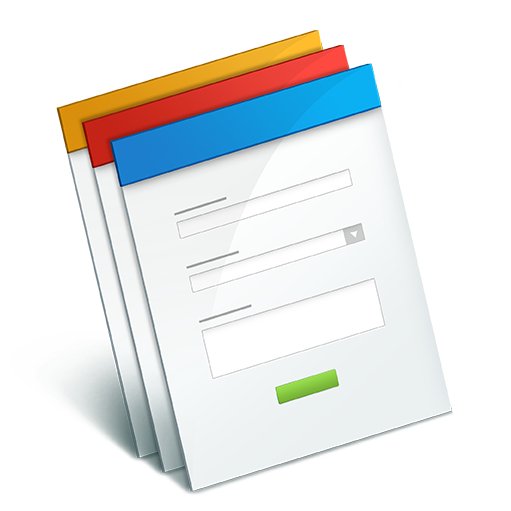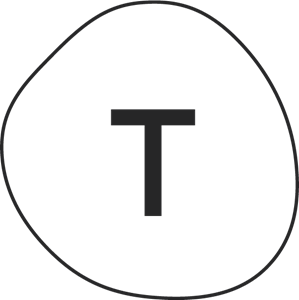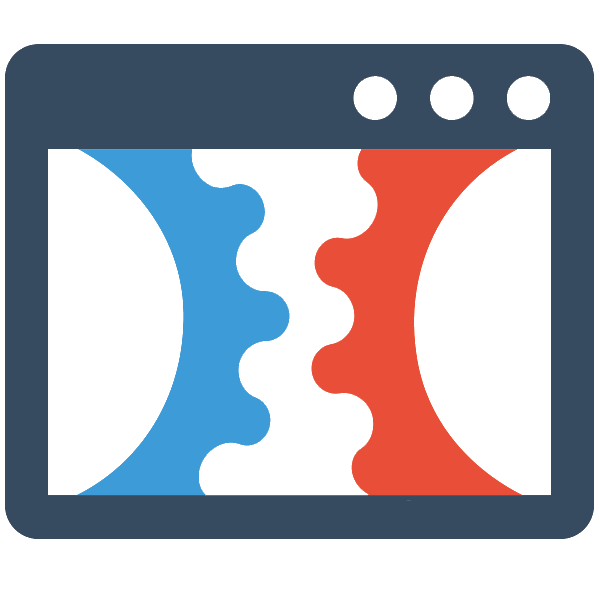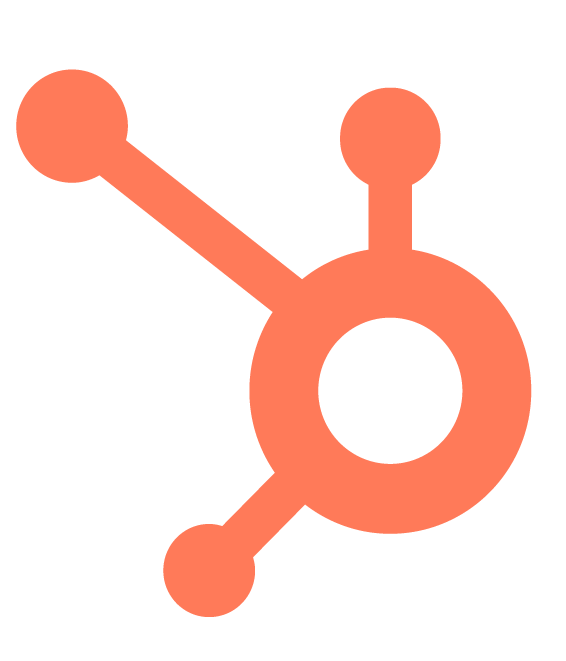Sendinblue
Sendinblue Overview
What is SendinBlue?
SendinBlue is an email marketing automation software that helps you with email marketing, SMS, list management and transactional emails. It also comes with a landing page builder and a gallery of responsive email templates.

Sendinblue Support

Top 10 Sendinblue Alternatives & competitors
Going to implement marketing automation and considering Sendinblue? We recommend to investigate resembling platforms to make the right choice.
When clients choose marketing automation tool, usually they are looking for functionality for personalizing email, lead management, landing page builder, lead scoring, B tests etc.
Comparing Sendinblue with competitors people pay attention to the campaign builder, marketing lead database, help desk, conversations, survey builder, segmentation, number of triggers and actions and so on.
We’ve made a list of top 10 competitors that are very similar in price and features to Sendinblue. The list is based on user reviews, so if Sendinblue isn’t appropriate for you in any way, here you can easily select the best variant for you.

E2 Shop System
Try for FreeWe help shops and manufacturers of all kinds and sizes work smarter for improved efficiencies, greater flexibility and bigger profits.

Instagram for Business
Try for FreeInstagram is a powerful marketing tool for your business.

Act-on
Try for FreeAct-On is a subscription-based software-as-a-service (SaaS) product for marketing automation. Its software products are for email marketing, landing pages, social media prospecting, CRM integration, lead management, webinar management, and analytics.

Hivebrite
Try for FreeUnlock the potential of your community with Hivebrite, the most advanced all-in-one community management and engagement platform. Easy to set up and fully branded to match your colors, Hivebrite helps you build brand engagement and create opportunities for your private community. Manage your member database, centralize the communication with your members, create events and collect online memberships, all from a single user-friendly interface.

OntraPort
Try for FreeOntraport is a powerful suite that enables SMEs to automate their internet marketing efforts. This service includes many useful features such as a CRM service, WordPress hosting, automated email delivery, payment processing, lead generation, and task management. Marketers can gather lead and client information from web pages, using custom-built web forms and light boxes, just using a pop-up form that shows up on a visitor's click.

BabtecQ
Try for FreeBabtec: innovative software for quality. Since 1994 manufacturing companies in every sector of industry and of all sizes have been relying on our Quality Management Software. They appreciate their usability, superior technology, and Babtec's sustainability. Our customers use Babtec.Q to guarantee their quality planning, quality assurance, and quality management – so that millions of consumers worldwide receive superb products of the highest standard.

DonorPerfect Fundraising
Try for FreeDonorPerfect is a fundraising solution suitable for all nonprofits. It helps users manage donations, contacts, receipting, reporting, email and fundraising initiatives from a single system.

SendX
Try for FreeSendX is an Intuitive, Affordable & Feature-rich Email Marketing Software for marketers & business owners. SendX prides itself on enabling marketers with one of the simplest UIs in the industry. SendX provides unlimited email sends with every plan, powerful automation capabilities, 24x7 live support, best of breed email deliverability. 3000+ companies worldwide trust SendX for their Email Marketing. **Start with 14 days free trial (no credit card required). **Pricing starts at $7.49/month

Mailjet
Try for FreeMailjet is a powerful email service provider that enables you to send, deliver and track transactional and marketing emails all from one single account. With Mailjet, Marketers and Developers can send and track emails via API, User Interface or SMTP Relay.

Wild Apricot
Try for FreeWild Apricot by Personify helps over 20,000 membership organizations spend less time on administrative tasks, like processing payments and updating member records, and more time on growing their membership.
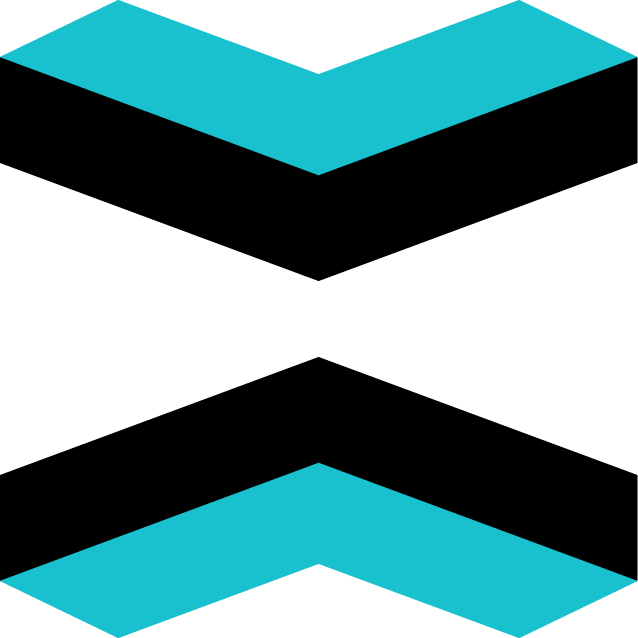
RDstation
Try for FreeRD Station Marketing brings together the essential tools for your company to effectively manage and automate your Digital Marketing activities: attract visitors to your website, turn them into business opportunities, close deals and monitor all your results, all in one place.
How to choose Sendinblue substitute
Many marketing automation platforms are resembling each other. Platforms with identical functionality can differ in cost by 2 times. The first feature you should look at is the availability of flow builder. This is a basic feature of marketing automation tools and if it doesn’t include this thing, most likely this tool isn’t completed yet. All flow builders look almost identical. It's important not to look at the design, but pay attention to the features.
In a week, you'll get used to the UX, but the missing features will always annoy you. Changing marketing automation apps is very time-consuming. If you have the usual email set up, it's not that hard to switch to another software. But if you've already configured integrations, workflow, and have complex funnels, it can take weeks to change the software. That's why you should be attentive to choosing an alternative.
What to pay attention to when investigating the funnel builder? It has 4 essential features categories.
- Triggers. For example, "Form submit" is a trigger that launches a business process. The most often used triggers are: opening an email, clicking a link in an email, reaching a goal, adding or removing a tag, closing a deal, visiting a page, etc. In each tool for marketing automation this set may differ. The more, the better.
- Action. For example, "Send email". This is the most simple action you can have. The most popular actions are: add or remove a tag, send a text message, send a messenger message, set a salesperson task, update a transaction, notify someone by email, move a transaction to another stage, etc.
- Delay. For example, "Wait 3 days. Subscriber submit the form on the website and get in the marketing automation tool (Trigger), the software sends a Welcome email (Action). After that the system waits 3 days (delay) and sends a second email. This is the most simple automation. But there are other options. For instance, "Wait until something happens". Or wait until January 20th, or wait until 8 PM in the lead’s time zone.
- If/else. For instance, "If a contact, has the tag "Bought product #1", send the email, if the lead doesn't have the tag "Purchased product #1", wait 2 days and send the email. The most often used if/else parameters are: visited the site page, bought certain products, opened certain emails, user field the contact card matches some criteria. This is data according to which you can segment the lead base.
Studying the automation builder, you need to look carefully at all four categories of features. The more, the better. Usually it happens that powerful marketing automation apps with the biggest number of features look uncomfortable. New systems look good, but they have few functions. You look into the system you going to use very deeply. Otherwise, it will be very painful to change it in the future.
Once you've analyzed the automation builder, you understand whether there are integrations with the software you need. Luckily, Apiway can help you. In most cases, platforms like Sendinblue are the core of business IT infrastructure. It's like a digital hub for all your subscriber. This type of platform is like an tree, which is putting its tentacles into other system. App like Sendinblue should integrate with most other ones. Or you’ll have to spend a lot of money and time developing custom integrations.
Also those who are looking for alternatives to Sendinblue use systems from other categories like email marketing software, helpdesk software, CRM software, sales engagement software
All Sendinblue alternativesSendinblue integrations
Apiway allows you to integrate Sendinblue with thousands of the most popular tools. You can automate your workflow and have more time for main things—no code required.
 Sendinblue
Sendinblue