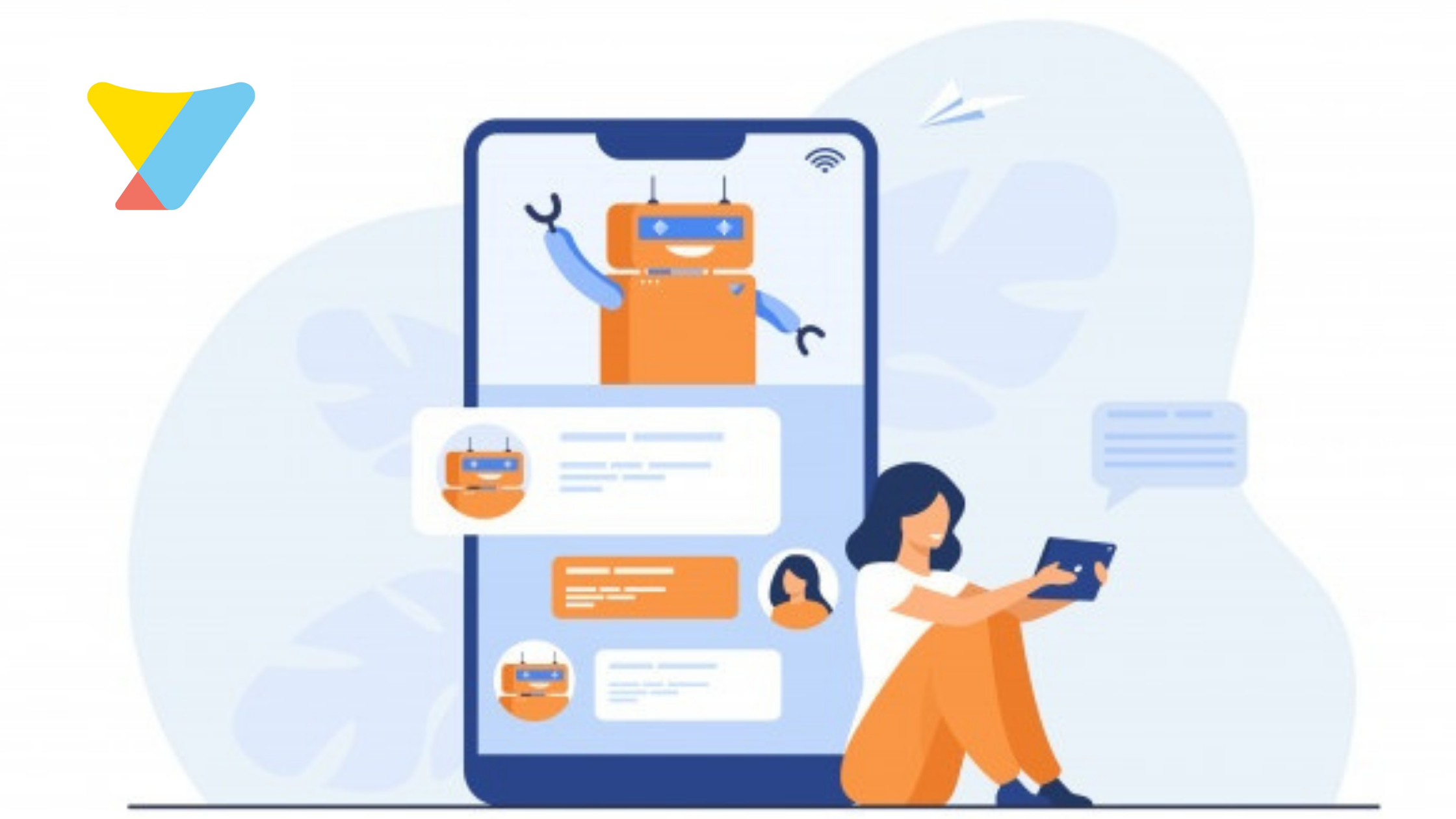How To Get SaaS Startup Funding
COVID-19 showed many of us that job security is a myth. In fact, the pandemic caused one of the worst employment crises since The Great Depression, with the OECD reporting that, in some countries, employees were working only one-tenth of their pre-pandemic hours.
2020 and 2021 saw a rise in entrepreneurship and innovation worldwide, with an increase due in part to the recent economic downturn. From starting software companies as a way of boosting income to feeling that the time was finally right to launch a Software or SaaS product, there is a range of reasons for this recent increase in startups. But whatever the reason, it’s critical to know the risks.
It’s expensive to develop, deploy, and market software, especially at the early stage of a startup, so securing Startup funding can be critical for survival for SaaS companies.
So how can you go about securing SaaS Startup funding? We took a look at the options.

2 Questions To Consider Before Looking for SaaS Startup Funding
The funding ecosystem is complicated. Knowing who you should get startup SaaS funding from and precisely what funding you need is essential. To make the right choice for your SaaS, you need to do some housekeeping first.
1. At Which Stage Is Your Startup?
The stage at which SaaS companies are operating helps determine the kind of funding they should chase. We briefly outline the stages below:
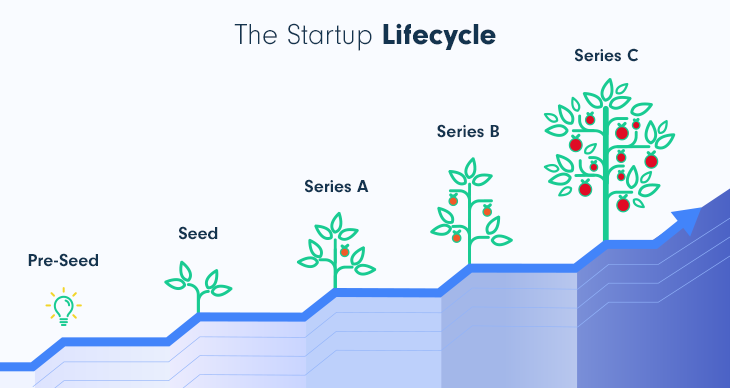
➡️ Pre-Seed Startup Stage
The pre-seed stage is reserved for the smallest SaaS companies. Early-stage startups looking for this type of funding might want help developing a working prototype or getting their product to market.
According to Profitwell, this will require a small capital of around $1 million or less. Getting pre-seed funding is highly competitive. Investors will be looking for well-developed product ideas and solid founding teams to give them the confidence they need to invest in early-stage startups.
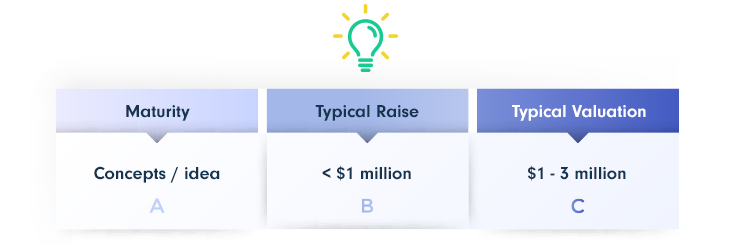
➡️ Seed Startup Stage
The seed stage is commonly seen as the first official equity funding stage, with software and SaaS companies needing to raise between $100,000 and $2 million. You need capital to help meet your product development needs, expand your team, and begin turning a profit at this early stage.
To qualify for funding, your business must have more or less doubled in valuation since the pre-seed round. And, as Investopedia reports, your business should be valued between $3 million and $6 million, though, of course, these are broad guidelines.
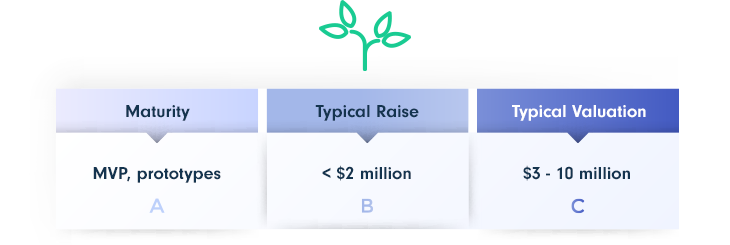
➡️ Series A — Revenue Generation
The Series A funding stage becomes an option when your SaaS or Software business has started generating revenue and you’re looking to expand. At this stage, you need capital to optimize existing business processes.
While the scale of this funding varies, businesses raise around $10 million on average. To attract investors, you’ll need to develop your business model further and show evidence that it can withstand future cash flow fluctuations.
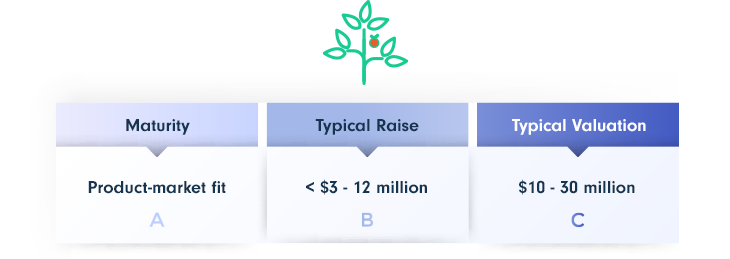
➡️ Series B — Equity-based funding
Series B funding is a form of equity-based funding where you sell shares in your company to investors in return for capital. This capital acts as a cash injection to boost your growth.
The Corporate Finance Institute (CFI) notes that SaaS companies looking for Series B funding need strong valuations of about $10 million. To secure funding, your monetization strategy must have succeeded. In addition, you need to demonstrate that your product is profitable and have metrics in place that prove your business can compete at a certain level.
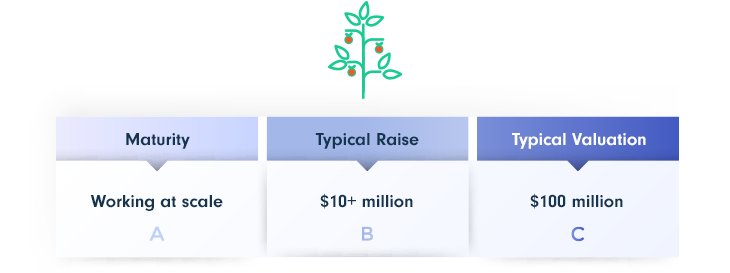
➡️ Series C — Final stage funding
This is the final funding stage. In 2019, Series C Startups raised an average of $103 million, up from $48 million in 2012.
This stage focuses on aggressive expansion. Your SaaS or Software company should be generating sufficient capital for scaling so that investors will get less equity. To qualify for funding, your business must be established enough that the investment risk is low.
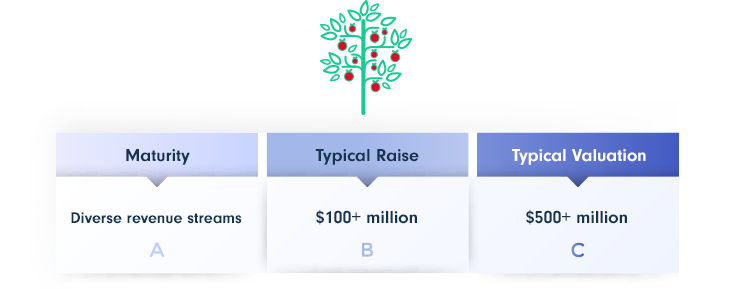
2. How Do You Prepare For The Funding Journey?
Once you’ve determined the SaaS Startup funding stage you’re in, it’s time to get prepared for your funding journey. Here are a few tips:
➡️ Budget Your Time
Securing Startup funding takes time and consistent effort. You’re likely to go through multiple pitching rounds and re-working sessions, so plan accordingly.
➡️ Prepare Your Documentation
Being organized goes a long way to securing SaaS Startup funding. Prepare your business plan, pitch decks, and financial projections. It’s also helpful to update any legal documentation like your articles of incorporation — the set of documents you must file with a government body to document the establishment of your company.
➡️ Plan Effectively
You’ll need a detailed business plan of exactly how you’ll use your Startup funding to grow your SaaS company.
➡️ Don’t Neglect Your Business
Make sure your business doesn’t suffer while looking for funding, as any decline in growth could deter future investors.
➡️ Grow Your Business
Try to grow your business as much as possible before hunting for Startup funding.
Ready to start looking for SaaS funding? Explore the complete list of the most popular Startup funding options, and learn how to prepare your SaaS funding strategy successfully on PayPro Global’s blog.