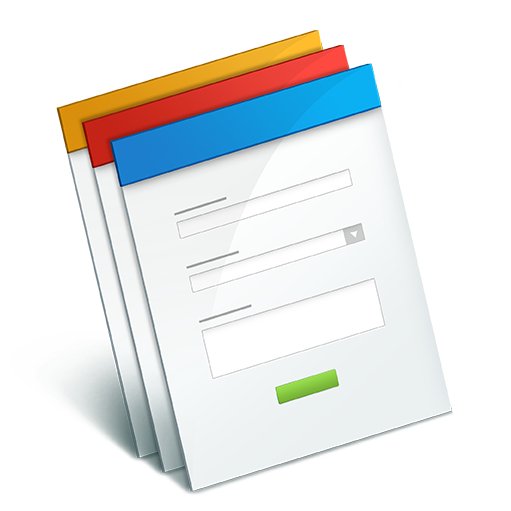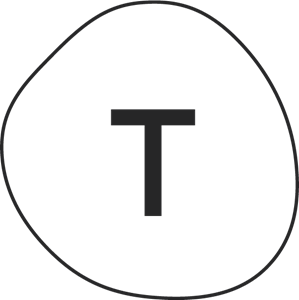Autopilot
Autopilot Overview
What is Autopilot?
Autopilot is a cloud-based email marketing and marketing automation software platform that helps companies to connect their marketing systems, automate their marketing touchpoints, and convert more customers. Autopilot's built-in integrations to marketing, messaging, lead intelligence, and CRM tools allow marketers to message consistently using email, SMS, and physical mail.

Autopilot Support

Top 10 Autopilot Alternatives & competitors
Going to implement marketing automation and thinking about Autopilot? We advice to look at similar platforms to make the right choice.
When people choose marketing automation tool, most often they are looking for functionality for omni-channel communication, lead management, landing page builder, lead scoring, segmentation etc.
Comparing Autopilot with competitors people pay attention to the HTML email builder, customer data platform, online chats, conversations, form builder, segmentation, number of triggers and actions and so on.
We’ve made a list of top 10 competitors that are very similar in cost and features to Autopilot. The list is based on popularity, so if Autopilot doesn’t suit you in any way, here you can easily find the best variant for you.

E2 Shop System
Try for FreeWe help shops and manufacturers of all kinds and sizes work smarter for improved efficiencies, greater flexibility and bigger profits.

Google Drive
Try for FreeFile sharing platform that allows users to store and share contacts, photos, videos, presentations, recordings and more.

Rippling
Try for FreeRippling is the first way for businesses to manage their HR & IT — from payroll and benefits, to employee devices and apps — all in one, modern system.

UKG Ready
Try for FreeEmployee scheduling solution that helps organizations manage shifts, payroll, leaves, overtime calculations and more.

UpKeep
Try for FreeUpKeep is the #1 mobile-first computerized maintenance management system (CMMS) on the market, developed to simplify work orders and asset management. We are positively impacting over 500,000 users around the world, from small businesses to large enterprises including Yamaha, McDonald's, Marriott, Ecolab, Anheuser-Busch, and Unilever!

Aweber
Try for FreeAWeber is one of the most well-known email marketing solutions around today. It is a solid, easy-to-use, affordable email marketing option for companies of all sizes, even those with limited time and resources for email marketing. You can get this straightforward solution up and running quickly, although it does lack any standout features, especially compared to its competitors.

TimeDigital CRM
Try for FreeTimeDigital CRM is a service for marketing automation, triggered email newsletters, autofunnels and deal management in CRM. The main idea of the service is personalized messages based on visitors' actions on the website. With lead scoring and site/event tracking tools, you can personalize emails and create dynamic content. There is a CRM module for the sales department, where the manager can manage deals and set tasks.

ActiveCampaign
Try for FreeActiveCampaign is a platform that helps businesses automate customer experiences and build meaningful connections with their customers. Since 2003, ActiveCampaign has created tools that are both powerful and easy to use – because growing businesses don't always have the time to set up new tech. Today, 80,000+ businesses use ActiveCampaign for their email marketing, marketing automation, or CRM.

ISOtrain
Try for FreeProactively manage your company training requirements, empower employees maintain their qualification and certification status. ISOtrain makes it easy to organize your courses and to assign them to employees across your organization while you rest assured that each employee receives notification of which courses to take and when to take them.
OnBoard
Try for FreeOnBoard is virtual meeting software designed for nonprofit boards & leaders.

inFlow Inventory
Try for FreeThe secret powering 940,000+ wholesalers, retailers & manufacturers worldwide. Easily track stock, manage orders, invoice, ship & more.
How to choose Autopilot substitute
Many marketing automation software are resembling each other. Apps with the same functionality can differ in price by 4 times. The first feature you should look at is the availability of node interface. This is a basic feature of marketing automation apps and if it doesn’t include this thing, most likely this app isn’t formed yet. All node interfaces look almost identical. It's important not to look at the UX, but pay attention to the features.
In a few days, you'll get used to the design, but the missing features will always annoy you. Changing marketing automation tools is very expensive. If you have the usual email set up, it's not that difficult to change platform. But if you've already set up integrations, business processes, and have complex funnels, it can take years to replace the software. That's why you should be careful to study Autopilot competitors.
What to look for when analyzing the funnel builder? It has 4 important features categories.
- Triggers. For instance, "Form submit" is a trigger that starts a business process. The most popular triggers are: opening an email, clicking a link in an email, reaching a goal, adding or removing a tag, closing a deal, visiting a page, etc. In each tool for marketing automation this set may differ. The more, the better.
- Action. For example, "Send email". This is the most standard action you can have. The most often used actions are: add or remove a tag, send a text message, send a messenger message, set a salesperson task, update a transaction, notify someone by email, move a transaction to another stage, etc.
- Delay. For instance, "Wait 2 hours. Client fill in the form on the website and get in the marketing automation software (Trigger), the app sends a Welcome email (Action). Then the software waits 2 hours (delay) and sends a second email. This is the most basic automation. But there are other options. For example, "Wait until something happens". Or wait until November 30th, or wait until 7 PM in the contact's time zone.
- If/else. For instance, "If a client, has the tag "Bought product #1", send the email, if the client doesn't have the tag "Bought product #1", wait 5 days and send the email. The most often used if/else parameters are: was on the site page, purchased certain items, opened certain emails, user field the client card matches some requirements. This is data according to which you can segment the lead base.
Analyzing the automation builder, you should pay attention to all four categories of functions. The more, the better. Usually it appears that good-working marketing automation apps with the biggest number of features look ugly. Young platforms look good, but they have few features. You should investigate the platform you going to use very deeply. Otherwise, it will be very difficult to change it in the future.
After you've analyzed the automation builder, you should find out whether there are integrations with the platforms you need. Fortunately, Apiway can help you. In most cases, platforms like Autopilot are the center of business IT infrastructure. It's like a digital hub for all your client. This type of platform is like an tree, which is putting its tentacles into other system. Tool like Autopilot should integrate with most other ones. Or you’ll have to waste a lot of money and time creating custom integrations.
Also users who are looking for alternatives to Autopilot use tools from other categories like email marketing software, chat on website software, CRM software, lead management software
All Autopilot alternativesAutopilot integrations
Apiway allows you to integrate Autopilot with thousands of the most popular tools. You can automate your workflow and have more time for main things—no code required.
 Autopilot
Autopilot