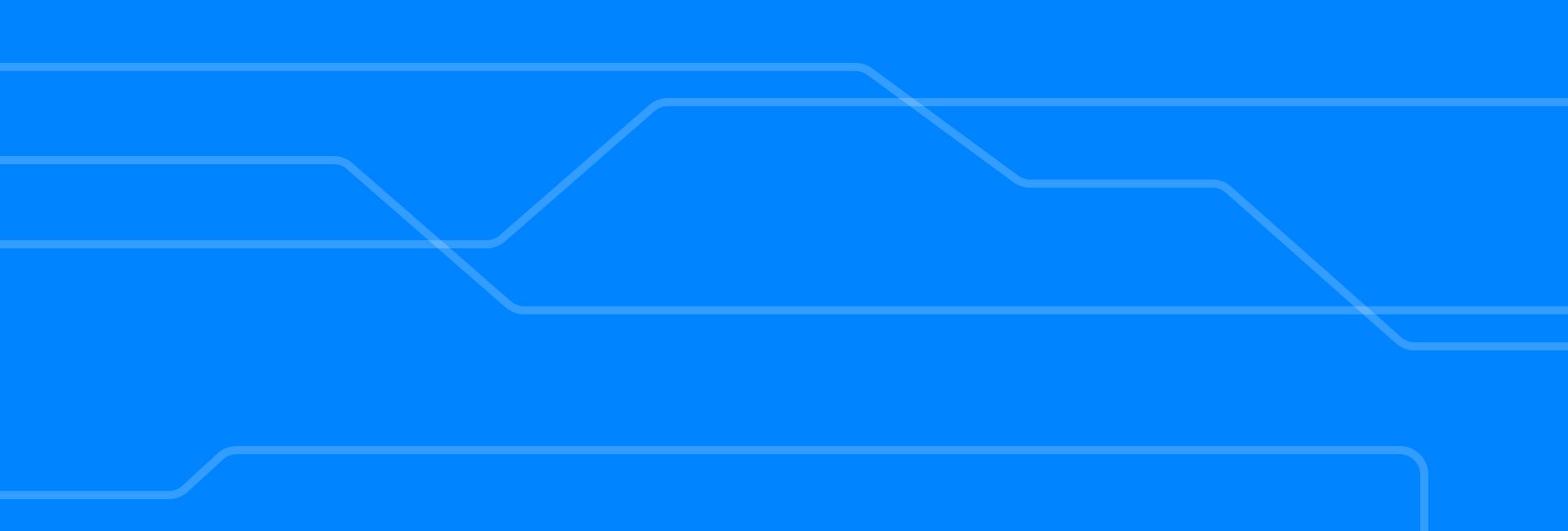

ActiveCampaign Overview
What is ActiveCampaign?
ActiveCampaign is a platform that helps businesses automate customer experiences and build meaningful connections with their customers. Since 2003, ActiveCampaign has created tools that are both powerful and easy to use – because growing businesses don't always have the time to set up new tech. Today, 80,000+ businesses use ActiveCampaign for their email marketing, marketing automation, or CRM.
How do you position yourself against your competitors?
ActiveCampaign makes it easy to automate your marketing. Instead of trying to figure out an overcomplicated tool (or settling for a less useful one), you can get a platform that does everything you need it to – and is still a breeze to use. ActiveCampaign offers email marketing, marketing automation, CRM, and messaging features. It also integrates with hundreds of tools, so that you can connect the tech you're already using. All of this is powered by our visual automation builder – which was specifically designed to make it easy to see what you're working on and how to map out your marketing. When you get ActiveCampaign (which is competitively priced, with plans starting at $9/month), you also get access to world-class support. Any time you need a hand, we're here for you.


ActiveCampaign

Chinese, Danish, Dutch, English, Finnish, French, German, Indonesian, Italian, Polish, Portuguese, Spanish, Turkish, Vietnamese

2003

Chicago, IL
ActiveCampaign Support


ActiveCampaign

Chinese, Danish, Dutch, English, Finnish, French, German, Indonesian, Italian, Polish, Portuguese, Spanish, Turkish, Vietnamese

2003

Chicago, IL
Top 10 ActiveCampaign Alternatives & competitors
Planning to implement marketing automation and considering ActiveCampaign? We advice to view similar platforms to find a solution.
When customers choose marketing automation app, most often they are trying to find functionality for omni-channel communication, lead management, website builder, lead scoring, B tests etc.
Comparing ActiveCampaign with competitors people pay attention to the HTML email builder, customer data platform, chatbots, conversations, form builder, segmentation, number of triggers and actions and so on.
We’ve made a list of top 10 competitors that are very resembling in cost and functionality to ActiveCampaign. The list is based on user reviews, so if ActiveCampaign doesn’t suit you in any way, here you can easily choose the best solution for you.

EngageBay
Try for FreeWith a limit of 1,000 contacts and 1,000 emails/month, Enagebay CRM suggests its users the cheapest paid plans of the 3 providers. The basic plan will cost you $12 a month per user, and it includes 10,000 contacts and the same amount of emails.

Webmecanik
Try for FreeWebmecanik is a marketing automation software that allows you to intelligently identify, segment and nurture unknown website visitors, leads and customers. Using an Open Source framework, it can be integrated with all major CRM's solutions on the market and more than 1.000 other systems through Zapier. This all-in-one solution enables you to create campaign scenarios and choose from many triggering criteria to send the right information to the right contact at the right time.

Yellow.ai
Try for FreeYellow.ai has been recognised by Gartner as The World’s Leading Conversational AI Platform, bringing the best of AI and Human Intelligence for CX.

Klaviyo
Try for FreeKlaviyo is marketing automation platform which features email marketing combined with campaigns through social media. Klaviyo features the capability to integrate with manifold platforms and to orchestrate automated customer communication in order to generate business growth.

Infusionsoft by Keap
Try for FreeKeap is a pioneer of CRM, when it comes to marketing automating of your small business. The platform serves more than 200,000 users globally. The tool can be used for inbound and outbound sales.

Cronberry
Try for FreeCronberry is the automation solution with complete effectiveness & efficiency that too at the economical market rates. The user is provided with an all-in-one package of marketing automation services with premium quality results on the go.

Autopilot
Try for FreeAutopilot is a cloud-based email marketing and marketing automation software platform that helps companies to connect their marketing systems, automate their marketing touchpoints, and convert more customers. Autopilot's built-in integrations to marketing, messaging, lead intelligence, and CRM tools allow marketers to message consistently using email, SMS, and physical mail.

Pardot
Try for FreePardot enables organizations to track and measure the effectiveness of their communications, gain insight into user's behavior, and personalize content across campaigns based on any number of specific criteria. You've heard the axiom, Right Place, Right Time. With Pardot, you can be sure that you're speaking to the right person at the right time with the right language.

Act-on
Try for FreeAct-On is a subscription-based software-as-a-service (SaaS) product for marketing automation. Its software products are for email marketing, landing pages, social media prospecting, CRM integration, lead management, webinar management, and analytics.

Drip
Try for FreeDrip is the world's first ECRM (an E-commerce CRM) designed for building personal and profitable relationships with your customers at scale. E-commerce marketers around the world are starting to see their customers in true color with Drip features like comprehensive tracking, hyper-segmentation, and robust email marketing automation. They're graduating from typical email platforms, bloated CRMs, or overhyped marketing automation tools, and making more money with Drip.
How to choose ActiveCampaign substitute
Many marketing automation apps are similar to each other. Tools with identical functionality can differ in price by 4 times. The first feature you should look at is the availability of funnel builder. This is a basic feature of marketing automation platforms and if it doesn’t include this feature, most likely this software isn’t completed yet. All node interfaces look almost the same. It's important not to pay attention to the UI, but pay attention to the functionality.
In a month, you'll get used to the design, but the lack of functionality will always annoy you. Changing marketing automation apps is very time-consuming. If you have the usual email chains set up, it's not that hard to switch to another tool. But if you've already set up integrations, business processes, and have complex funnels, it can take weeks to change the software. That's why you should be attentive to choosing an alternative.
What to pay attention to when investigating the node interface? It has 4 significant features categories.
- Triggers. For instance, "Form submit" is a trigger that starts a business process. The most popular triggers are: opening an email, clicking a link in an email, reaching a goal, adding or removing a tag, closing a deal, visiting a page, etc. In each platform for marketing automation this set may differ. The more, the better.
- Action. For example, "Send email". This is the most basic action you can have. The most popular actions are: add or remove a tag, send a text message, send a messenger message, set a salesperson task, update a transaction, notify someone by email, move a transaction to another stage, etc.
- Delay. For example, "Wait 3 hours. Prospect fill in the form on the website and get in the marketing automation platform (Trigger), the tool sends a Welcome email (Action). After that the app waits 4 hours (delay) and sends a second email. This is the most simple automation. But there are other options. For instance, "Wait until something happens". Or wait until January 10th, or wait until 10 PM in the contact's time zone.
- If/else. For example, "If a lead, has the tag "Bought product #1", send the email, if the lead doesn't have the tag "Bought product #1", wait 5 days and send the email. The most popular if/else parameters are: visited the site page, bought certain items, opened certain emails, user field the client card matches some criteria. This is data according to which you can segment the subscriber base.
Studying the automation builder, you should look carefully at all four categories of functions. The more, the better. Sometimes it appears that powerful marketing automation platforms with the biggest number of functions look uncomfortable. Young software look nice, but they have few functions. You look into the software you want to use very deeply. Otherwise, it will be very painful to change it in the future.
Once you've studied the automation builder, you understand whether there are integrations with the tools you need. Fortunately, Apiway can help you. In most cases, software like ActiveCampaign are the core of business IT infrastructure. It's kind of digital hub for all your subscriber. This type of system is like an tree, which is putting its tentacles into other system. Tool like ActiveCampaign need to integrate with most other ones. Or you’ll have to spend a lot of money and time developing custom integrations.
Also people who are looking for alternatives to ActiveCampaign use systems from other categories like email marketing software, helpdesk software, CRM software, sales engagement software
ActiveCampaign integrations
Apiway allows you to integrate ActiveCampaign with thousands of the most popular tools. You can automate your workflow and have more time for main things—no code required.

How it works?
Triggers

Update contact

Add contact

Add / Update contact
Actions

Update contact

Add contact

Add / Update contact
Tutorials
Other categories for you:
You have reached the maximum per-minute rate limit.
Try again in one minute.


























