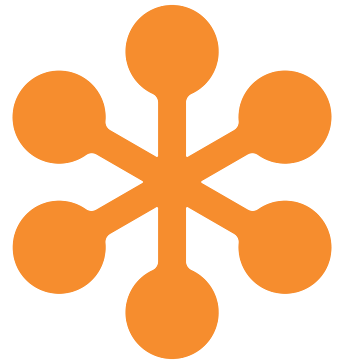Best Video Conferencing Software
Video Conferencing Software helps you to host your online meetings, conferences, webinars and seminars. Using such software, you can improve the efficiency of cooperative and remote work of your company.
Zoom helps businesses and organizations bring their teams together in a frictionless environment to get more done. Our easy, reliable cloud platform for video, phone, content sharing, and chat runs across mobile devices, desktops, telephones, and room systems.
Make internet calls for free with Skype. Call friends and family on any phone with Pay As You Go and Pay Monthly subscriptions, sign up today at Skype.com.
Microsoft Teams is a chat-based workspace in Office 365. It brings together people, conversations and content along with the tools that teams need so they can easily collaborate to achieve more.
Cisco Webex is the leading enterprise solution for video conferencing, online meetings, screen share, and webinars.
BlueJeans Network is the most advanced way to enable video conferencing in the workplace or on the road. Our goal is to make video as easy and pervasive as audio communications and create visual experiences that people love. While the audience that uses BlueJeans has expanded to businesses of all sizes, our core customers are enterprises who need reliability, security, and scale they can trust.
GoToMeeting provides a fast, easy and reliable professional online meeting solution that enables customers to meet face to face, share presentations and chat with colleagues, all with the click of a button.
Video meetings for your business. Connect with your team from anywhere. With easy-to-join video calls, you can meet face to face without the added cost of travel.
As a global technology company and leading provider of a connectivity platform, TeamViewer makes it possible to remotely access, control, manage, monitor and repair devices of all kinds – from laptops and mobile phones to industrial machines and robots.
BigMarker is the leader in virtual event hosting, marketing & automation.
Moxtra powers your private digital channel, with continuous collaboration experiences, helping you retain and grow customers, manage your distributed organization, and lower your costs for doing business.
MyOwnConference provides service for webinars, auto webinars, web conferencing and online trainings.
Empower employees to work together efficiently from anywhere by bringing together presence, instant messaging (IM), audio, video and web conferencing, enterprise voice, and visual voicemail into one client on your desktop.
join.me is a collaboration tool designed to cut through pointless processes, politics and protocols with a single click. It helps you, your team and your company by making collaboration simple, instant and continuous.
Dialpad is a cloud-based business phone system that turns conversations into opportunities and helps global teams make smarter calls--anywhere, anytime. We bring simplicity to the professional phone experience and some of the world’s most innovative companies use our platform. Dialpad's products span video meetings, cloud call centers, sales coaching and dialers and enterprise phone systems--and are all infused with the latest AI technologies to help every business make smarter calls.
The profile of the vendor is not complete.
Check other solutions below:
Why do you need Video Conferencing Software
Using VCS (I will use this abbreviation) you can establish communication with your employees and partners without spending a lot of money on business trips. VCS also allows you to establish remote work of your employees and thereby reduce the cost of renting an office. You can hire a part of the team remotely, and consequently, you don't have to pay rent and buy office equipment.
Many types of companies require only a laptop to work effectively. Employees can communicate through collaboration apps. This allows you to involve in your business talents from all over the world independently from one geolocation.
Who uses Video Conferencing Software
This type of software is used by almost all employees from different departments. Company leaders can hold meetings. Company employees can discuss projects. Sellers can make appointments with potential customers and partners. VCS allows you to simulate almost all kind of live meetings and face-to-face communications.
How Video Conferencing Software work
In most cases, meetings are created using a link. The meeting initiator creates an online conference and receives a special link. He sends this link to all participants of this event. All participants can receive a link by email and enter the virtual room. The administrator can manage access rights and manage the microphones of all participants. Thus, if there are many people at your meeting, it helps to avoid chaos.
Most VCS have calendar integration and online appointment scheduling software. You make an appointment, the software automatically creates an event and sends a link to all meeting participants. This approach allows you to automate the sales and networking process.
Benefits of Video Conferencing Software
- Saving money on business trips (reduce travel cost)
- Saving money on office rent
- Improving team efficiency
- The ability to work remotely
- The ability to hire employees from all over the world
Video Conferencing vs Webinar software
These two types of software are very similar to each other, but they have differences. Webinars are designed for group conferences when one person broadcasts to a large audience. Webinar software is intended for training employees, but not for communication between them. In VCS, participants communicate with each other one-on-one, or in a small group. The webinar has one speaker and many listeners.
VCS is designed for collaboration and communication between employees, partners and potential customers. All meeting participants have the same functionality. There are two types of attendees in webinar software. This is the speaker and listener. The listener can only listen and write questions in the chat. The speaker has the features of screen sharing, drawing board, etc.
Video Conferencing vs messengers
There are many ways to have a video chat with someone for free today. Facetime, Facebook Messenger, Skype, all of these have such functions. You can easily create a general chat with friends, call and talk. These solutions are good for private use, but not suitable for the work process. Why is that?
Imagine that a company wants to sell you something. You agree to an appointment but don't want to use their product. So you just walk away from the meeting and then you are difficult to catch up with. They can only write you letters or emails. But in ordinary messengers, you need to “add to friends” another person. He will always have access to you. Do you like it when annoying salespeople write to you something on WhatsApp?
Each of us has some strangers in the WhatsApp or Skype contact list who write us something once a year and want to sell their product. This is annoying. VCS solves this problem. You drop the link to the virtual room and hold a meeting. Then you can continue communication only by email. In short, it’s harder to communicate with you if you don't want to. It helps to keep the sidelines between people and that's right.
Video Conferencing trends
The user experience in conducting online conferences has already formed. This is the ability to transmit voice and video from your webcam, to write something in a chat, or to draw on the whiteboard. All VCS vendors are working on improving these parameters. The video should not slow down, the software should consume less RAM on your computer.
Let's be honest. Video conferencing is boring. Discussing something in the office is easier and more fun. Vendors are working to improve the experience of maximum presence. They do their best for interactivity. Everyone tries to solve the problem when two or three people are speaking at the same time. In real life, we can easily talk at the same time. However, it's very difficult to do this at an online conference.
The maximum analytics of what is happening is introduced. Can we understand how the meeting was? Good? Poorly? Did the sales manager say everything he should? Were all the tasks discussed during the meeting? Whole types of software are being created that analyze conferences and give recommendations for their improvement. Something kind of virtual assistant at an online conference.
Video Conferencing apps features
- Screen sharing
- Unmute/mute mic
- Chat
- Drawing board
- Invite participants by link
- Role management
- Remote computer control