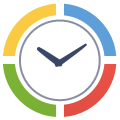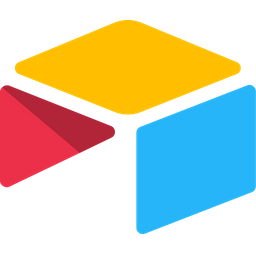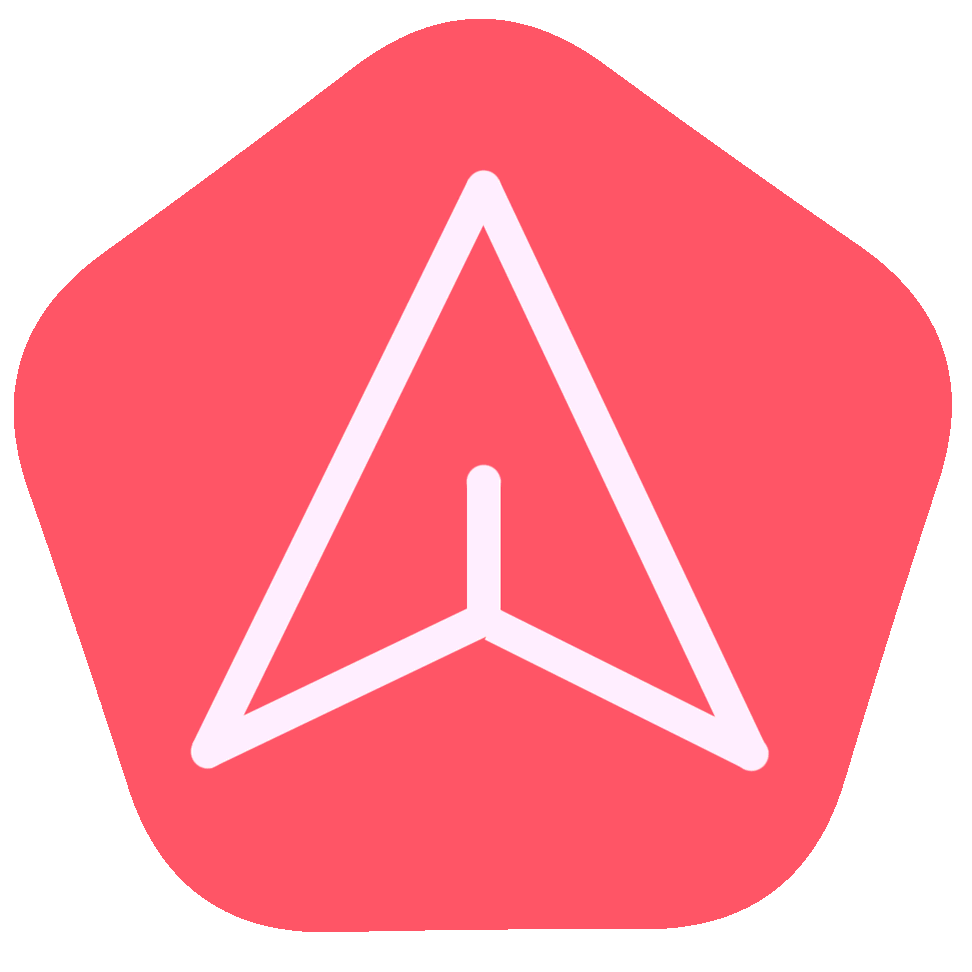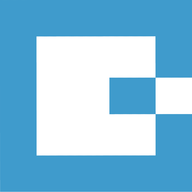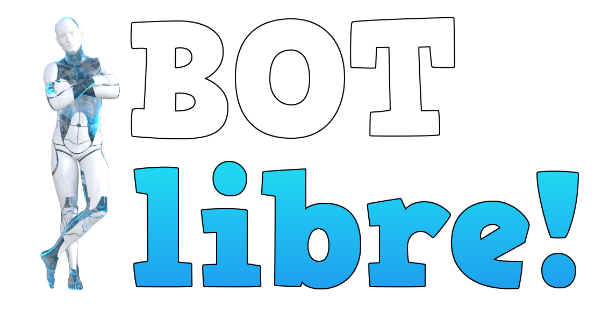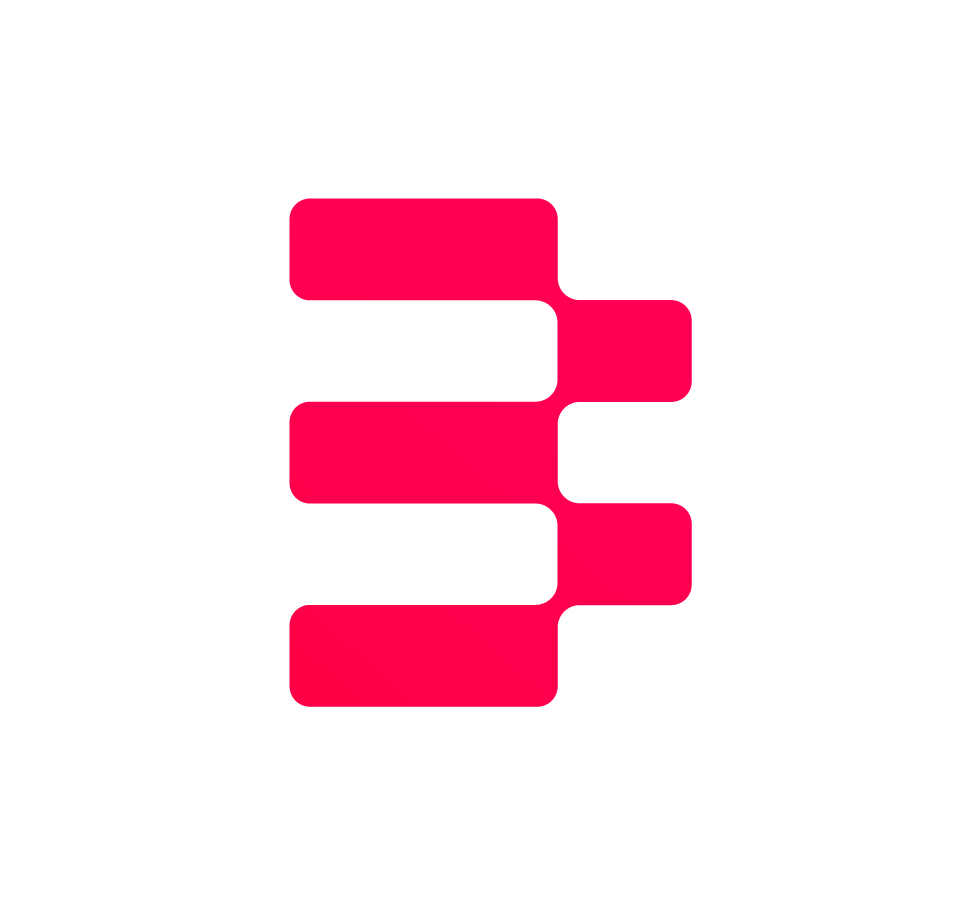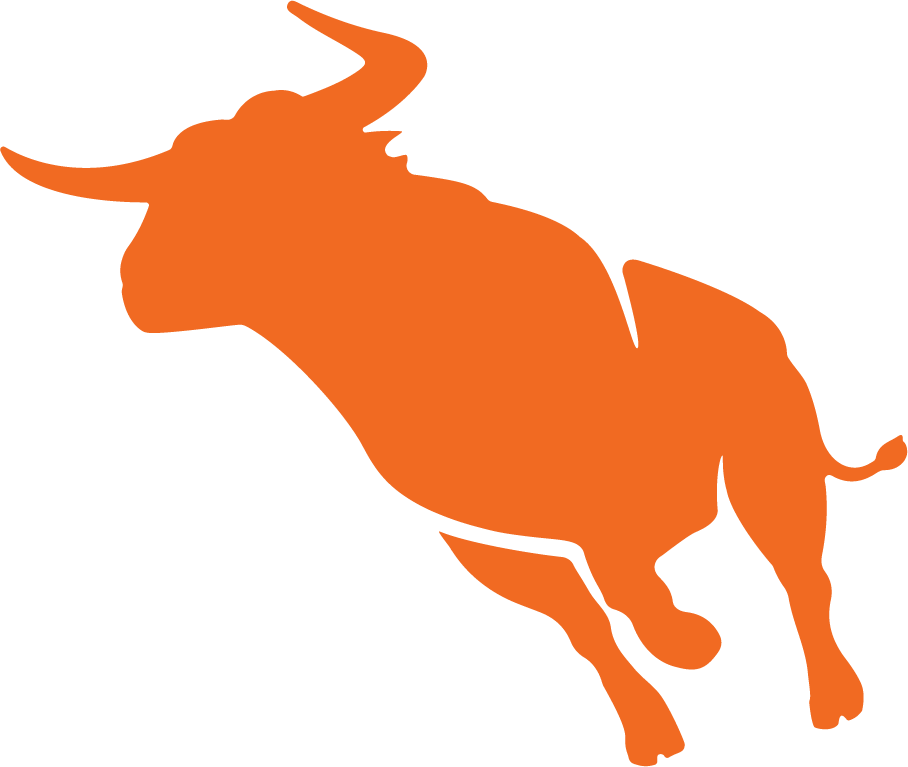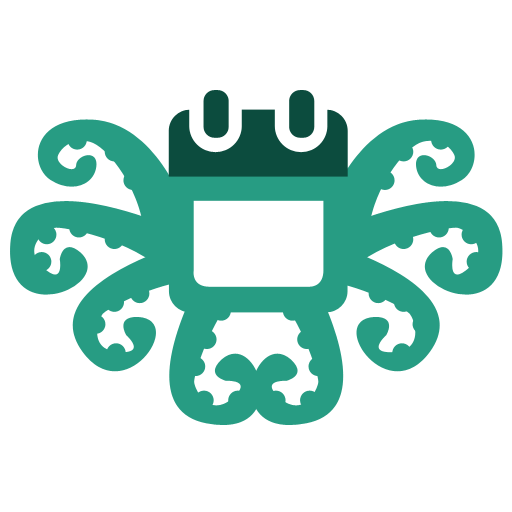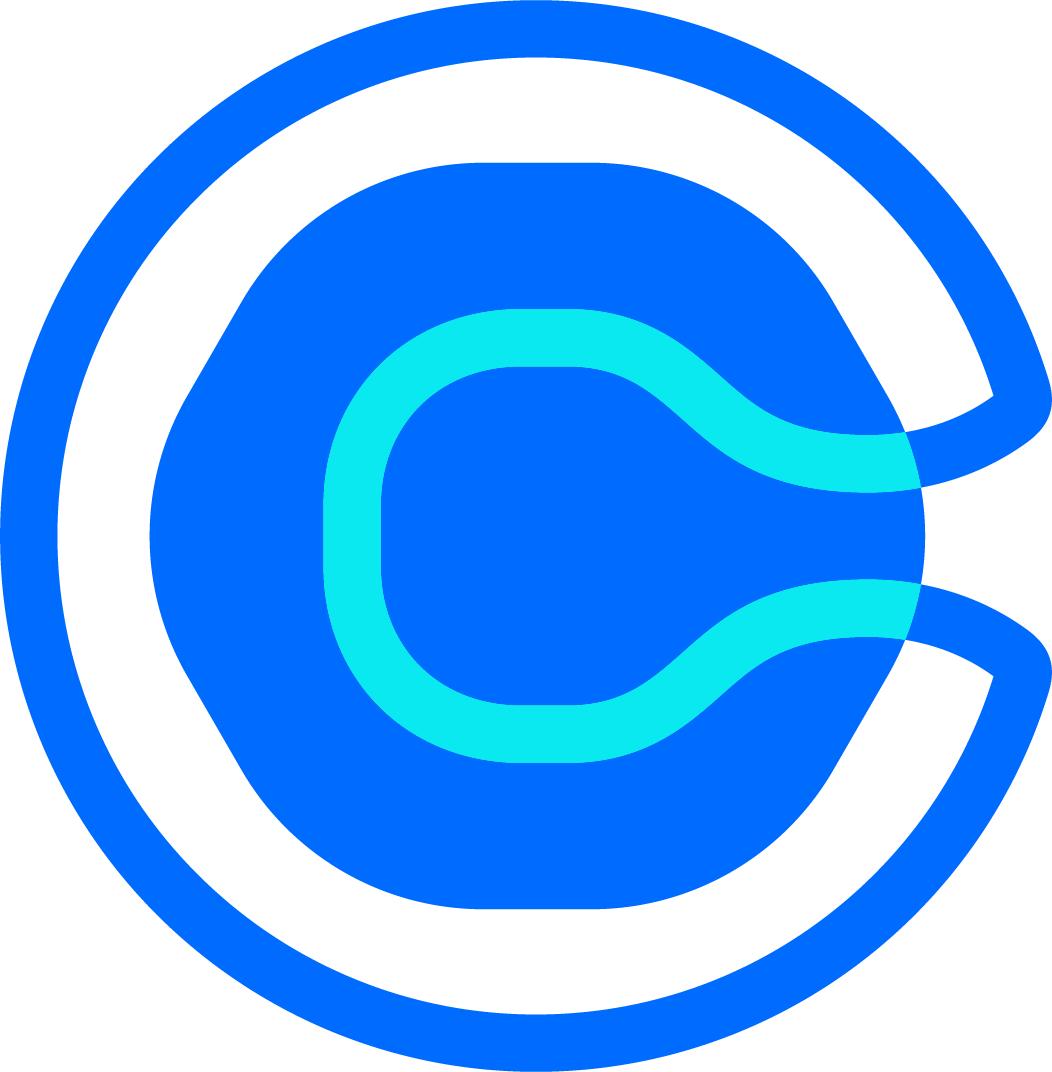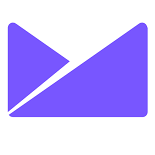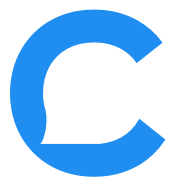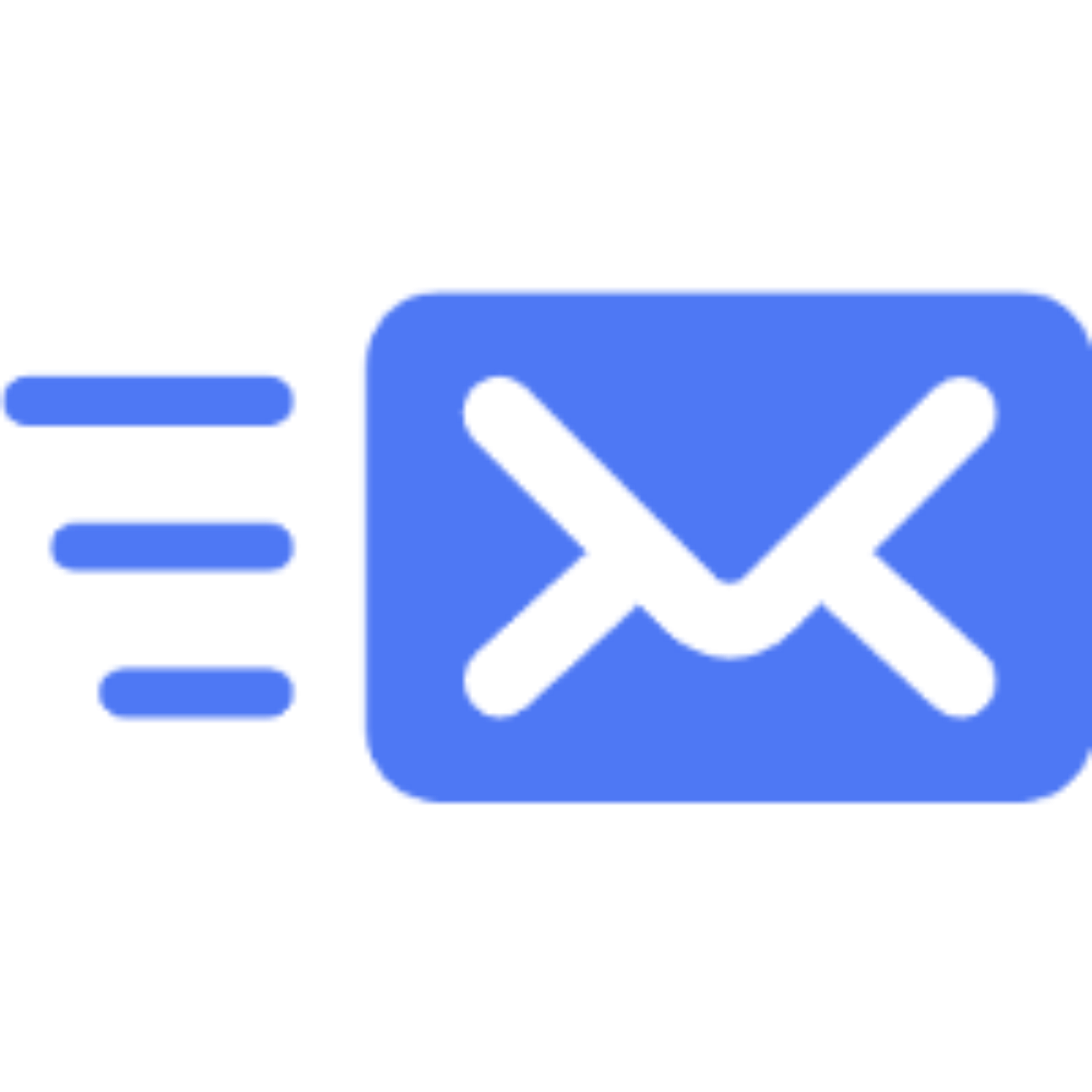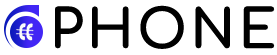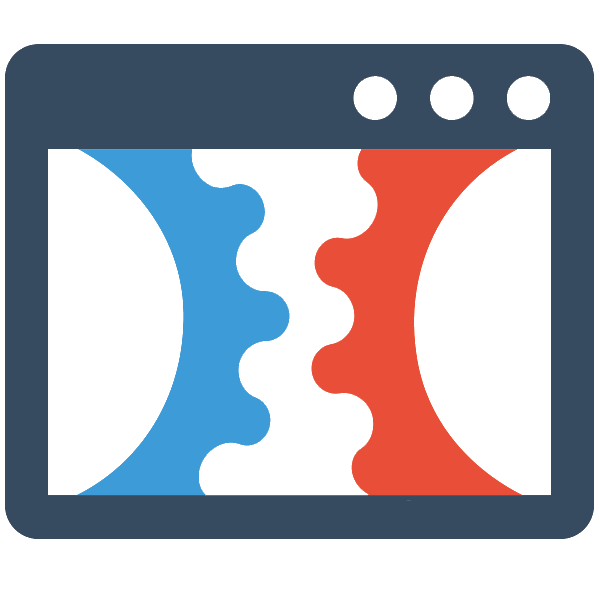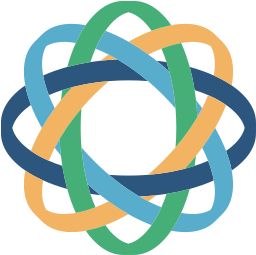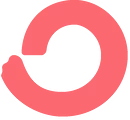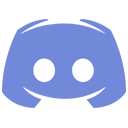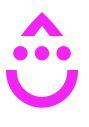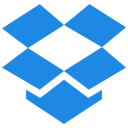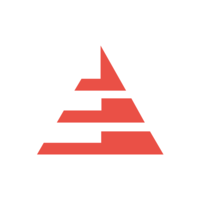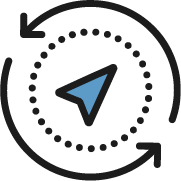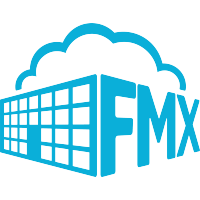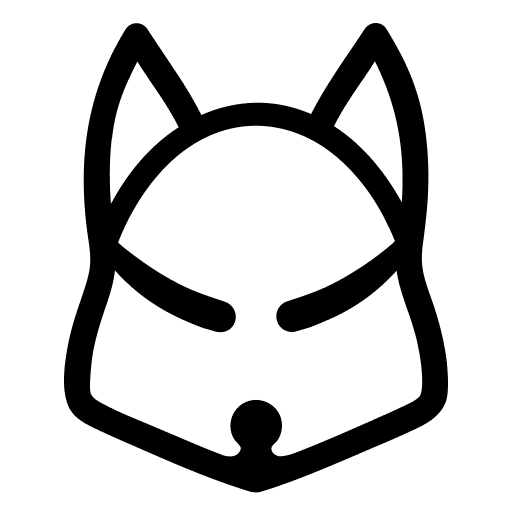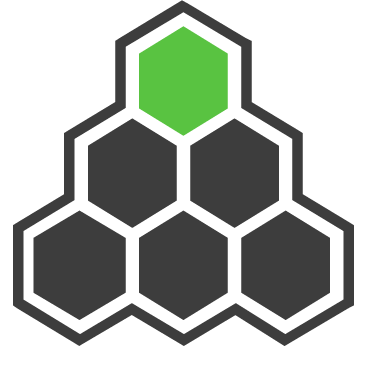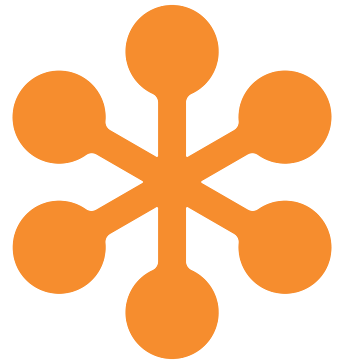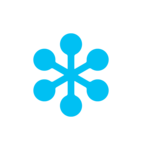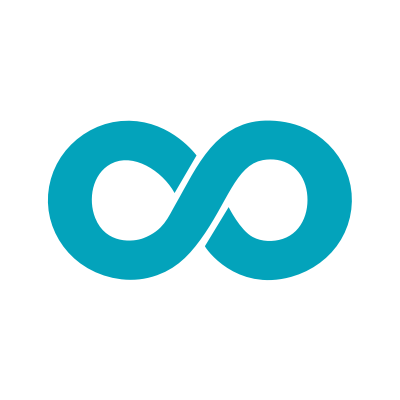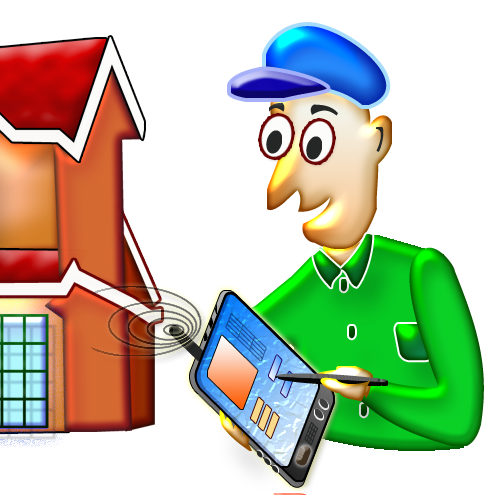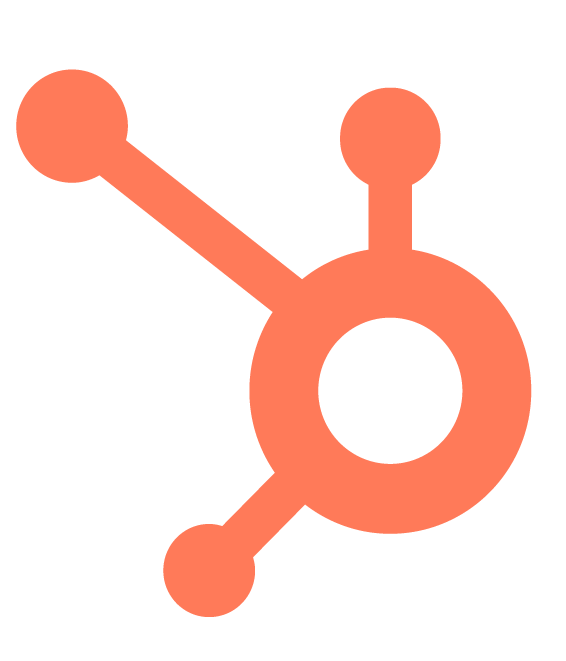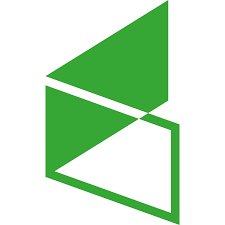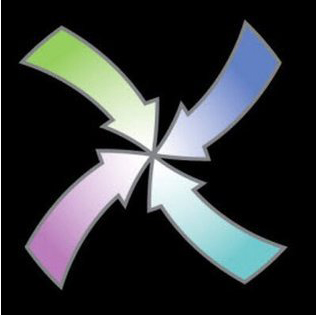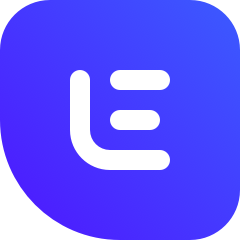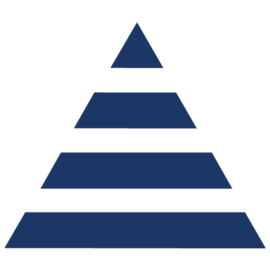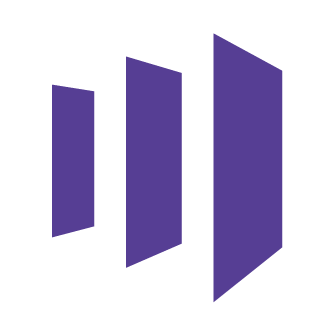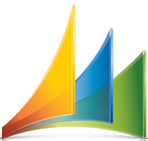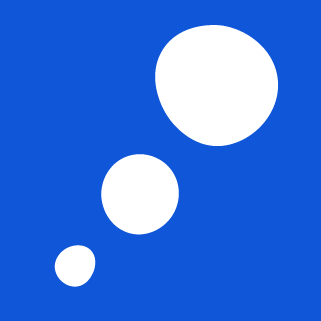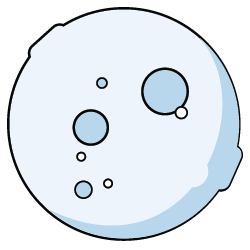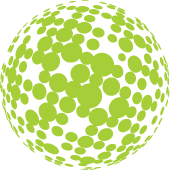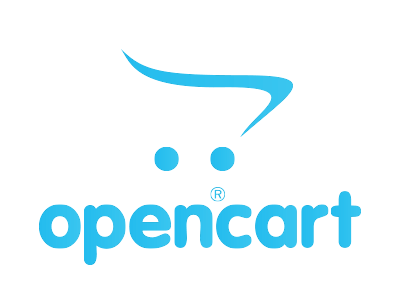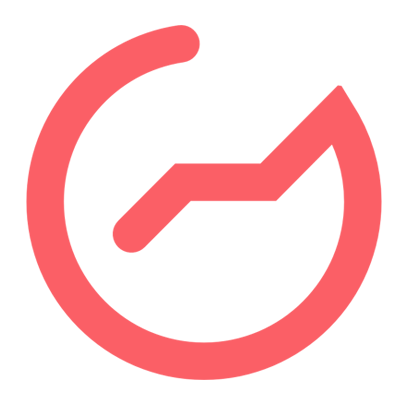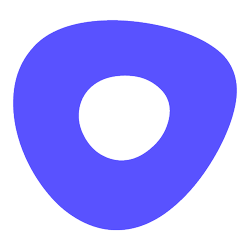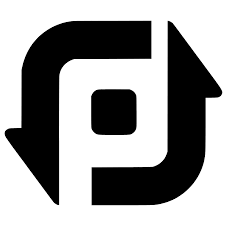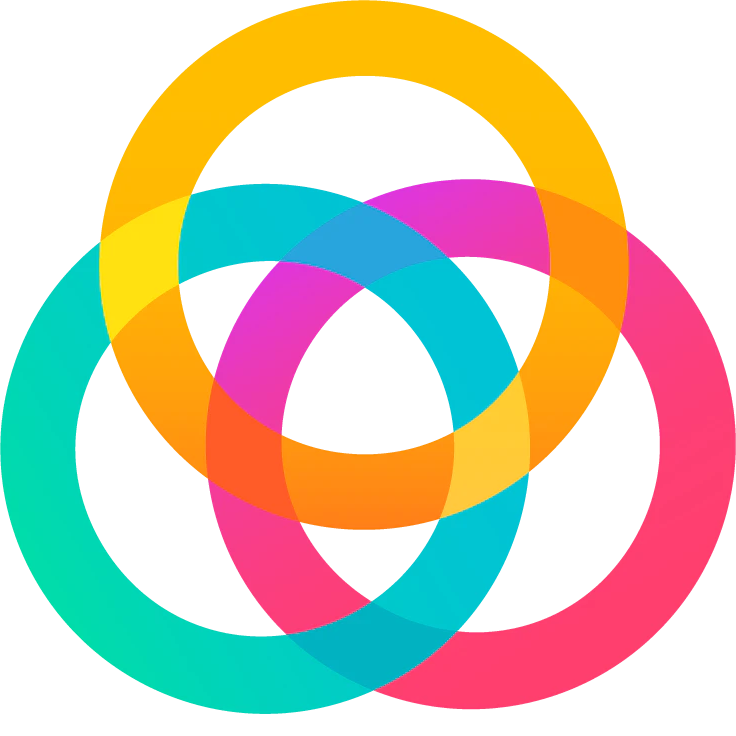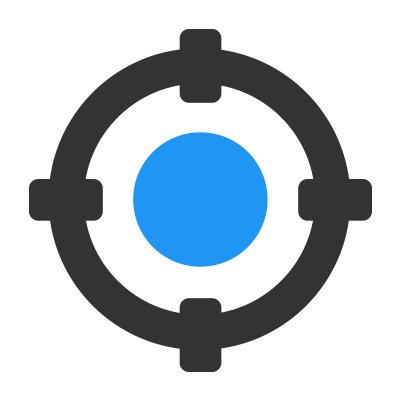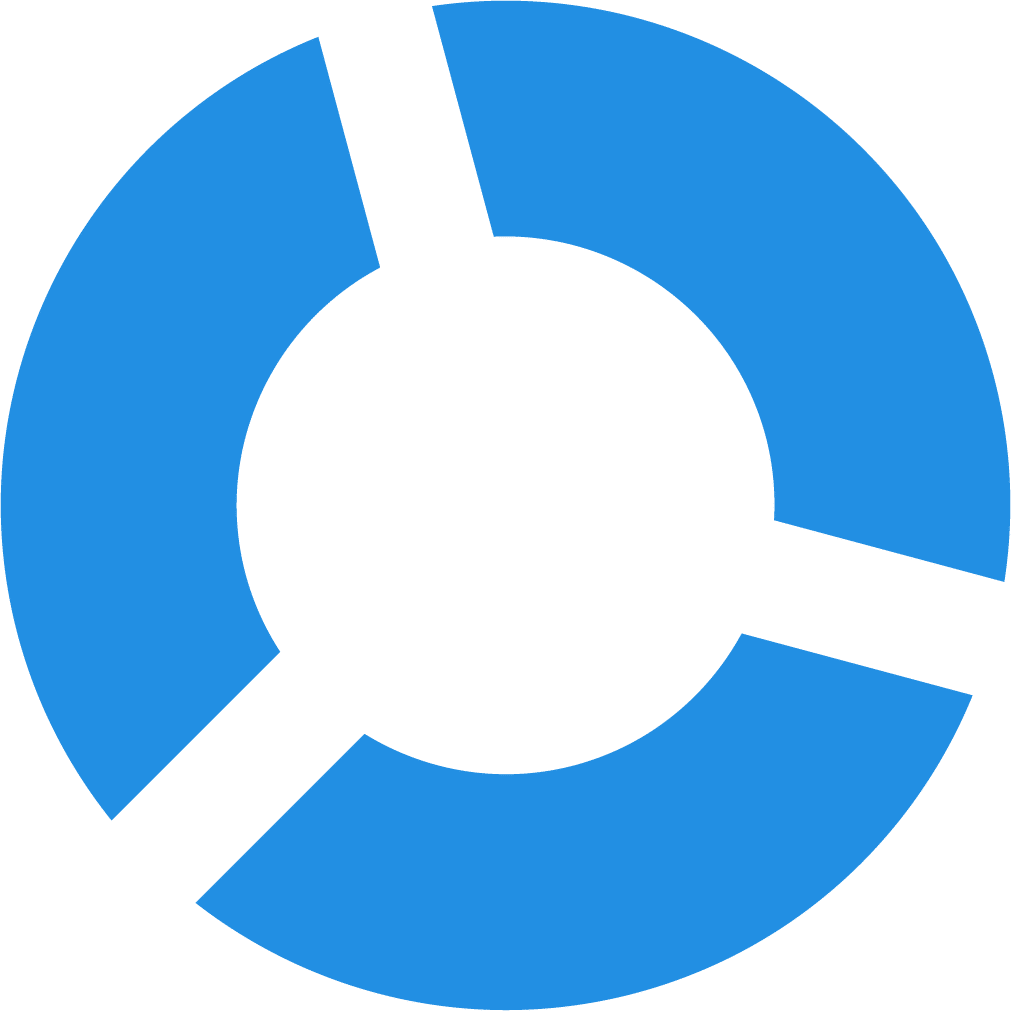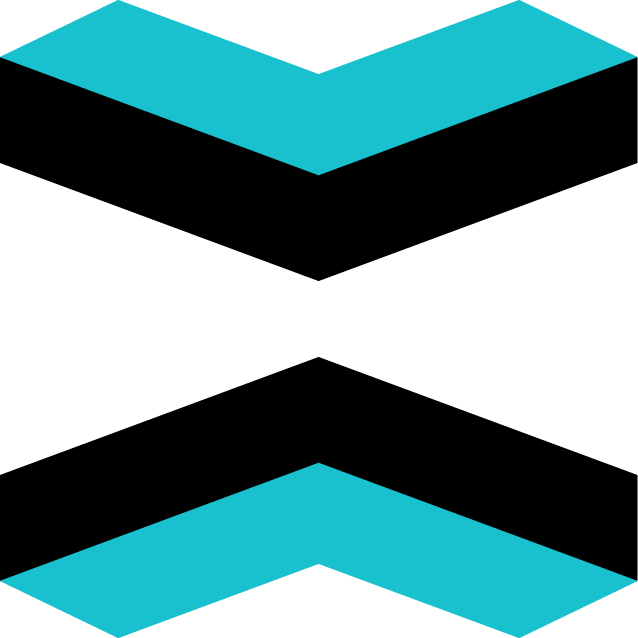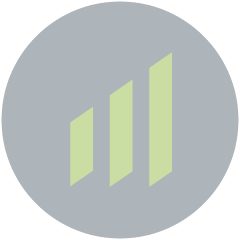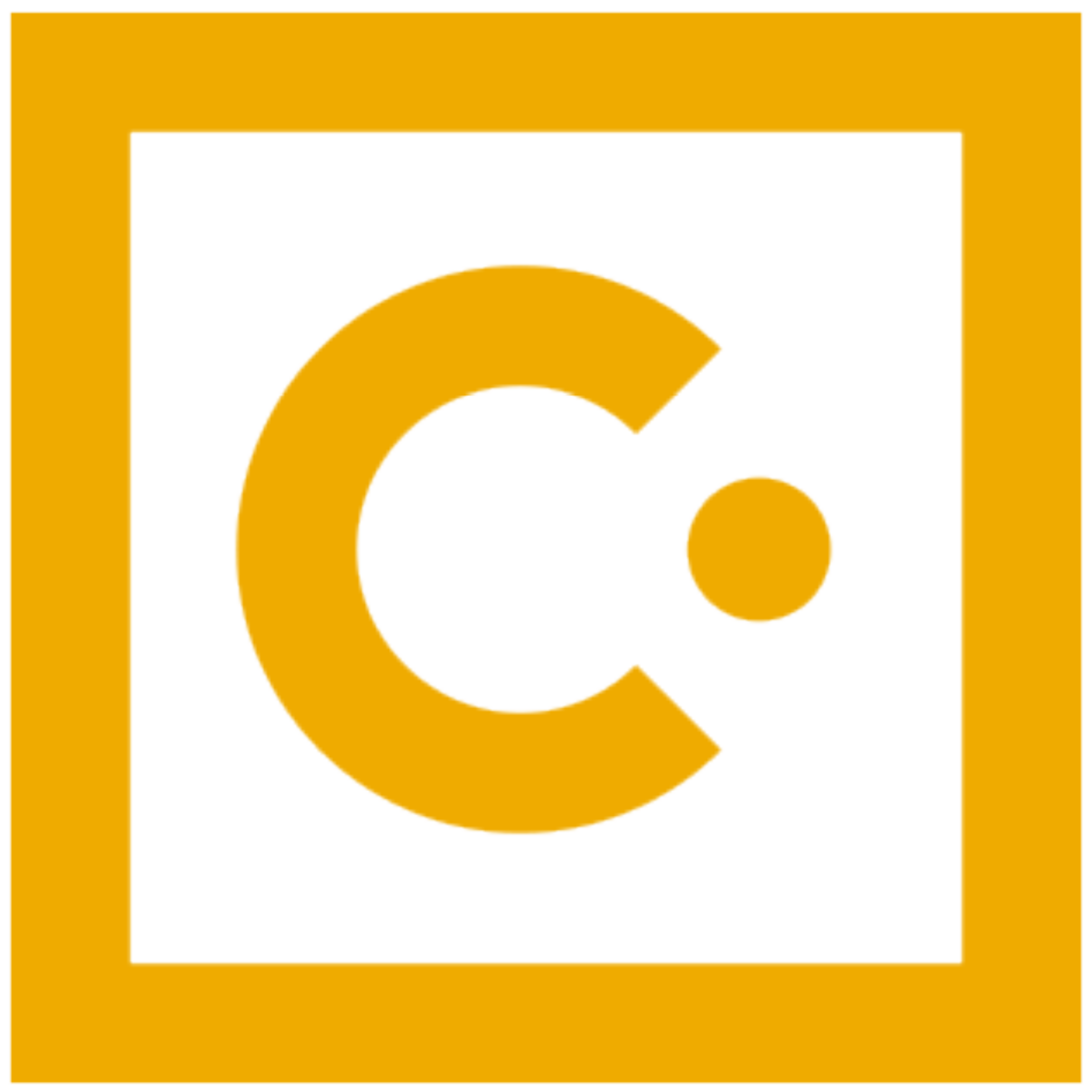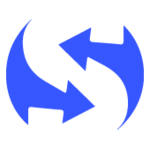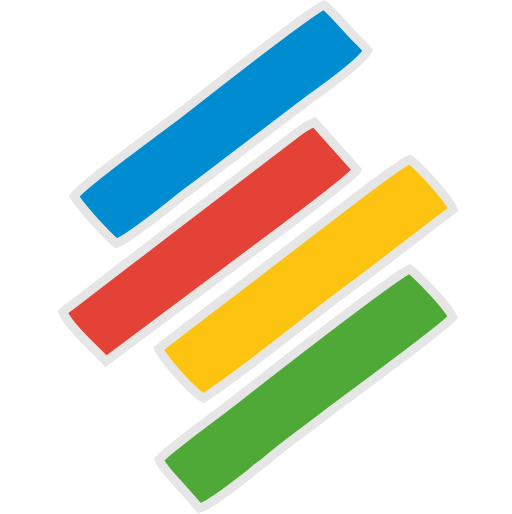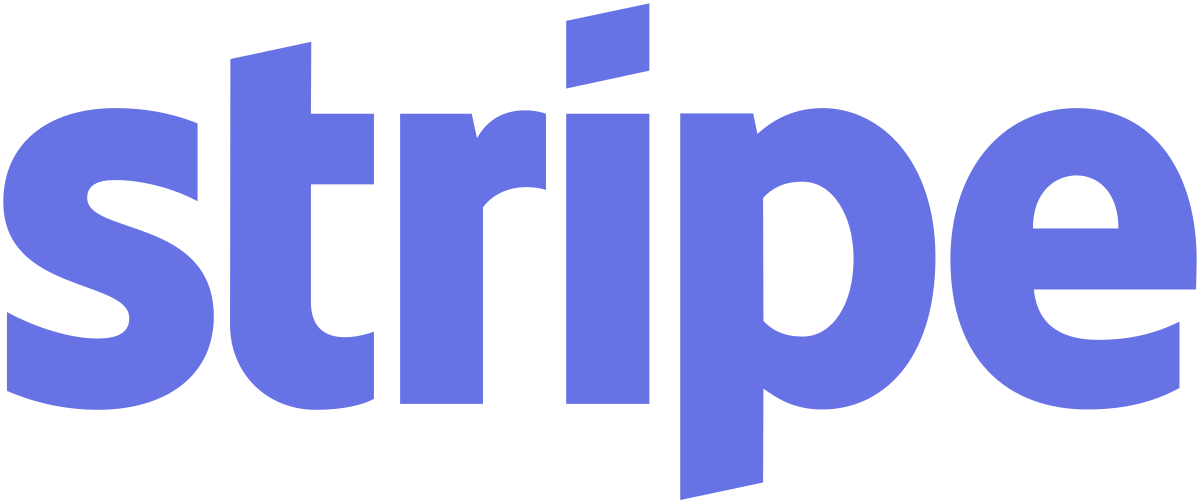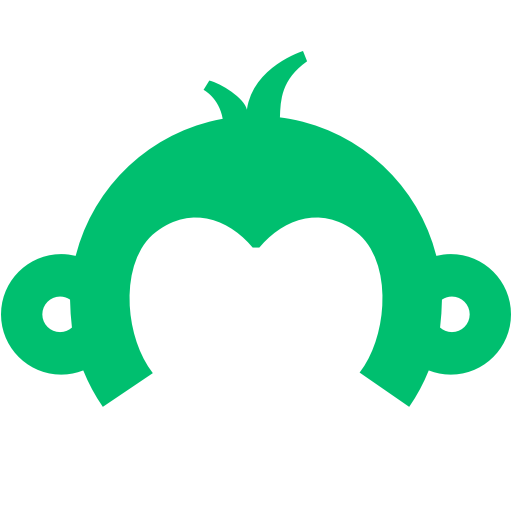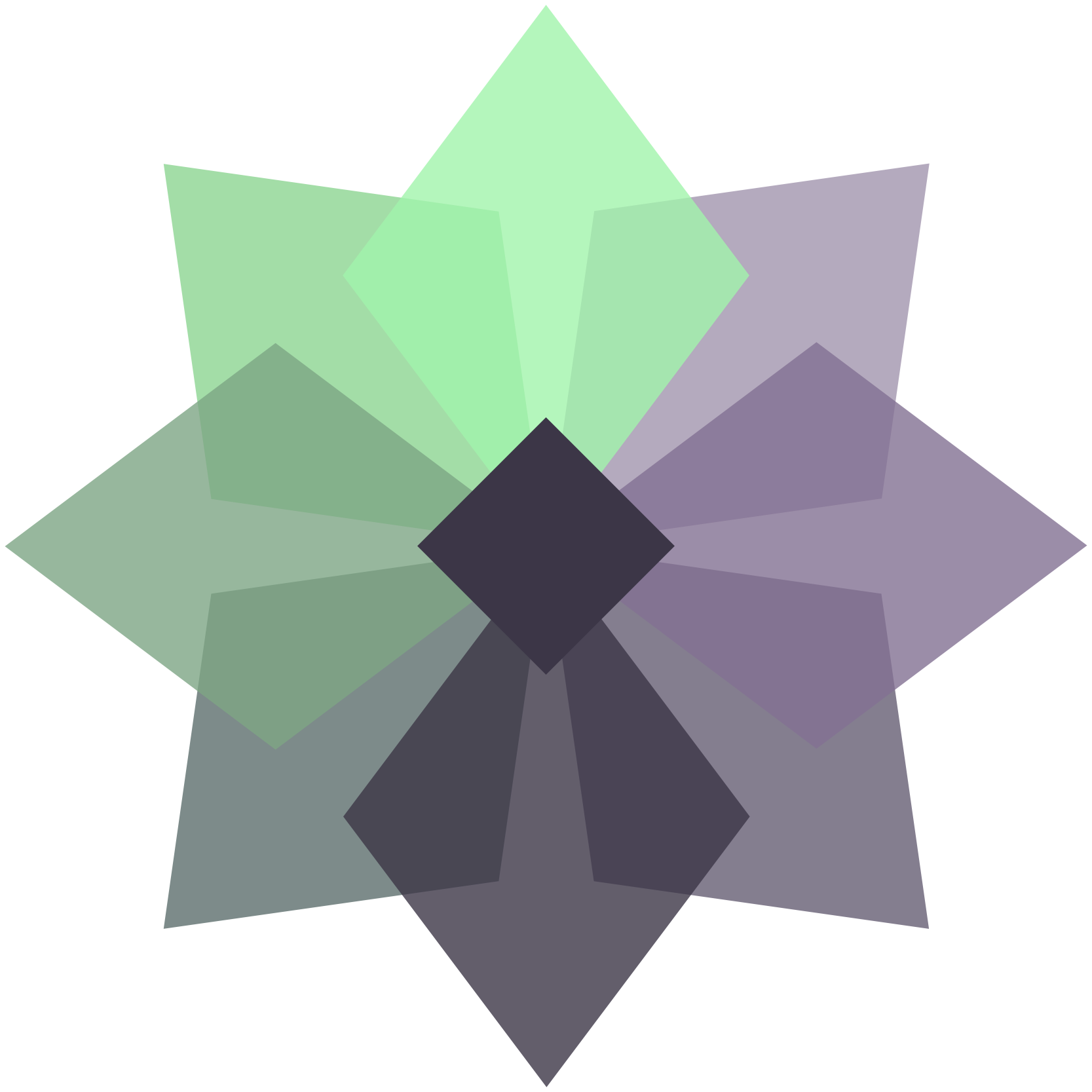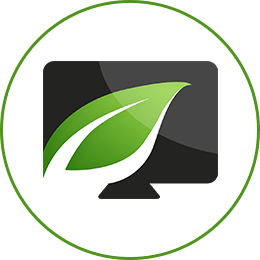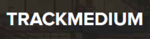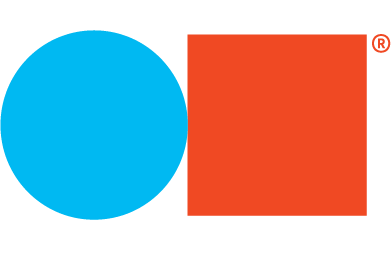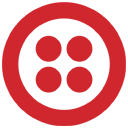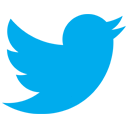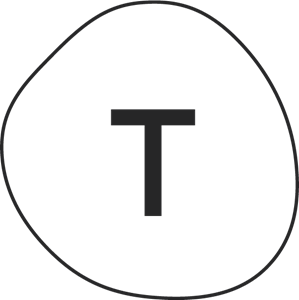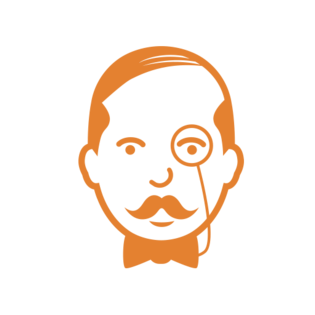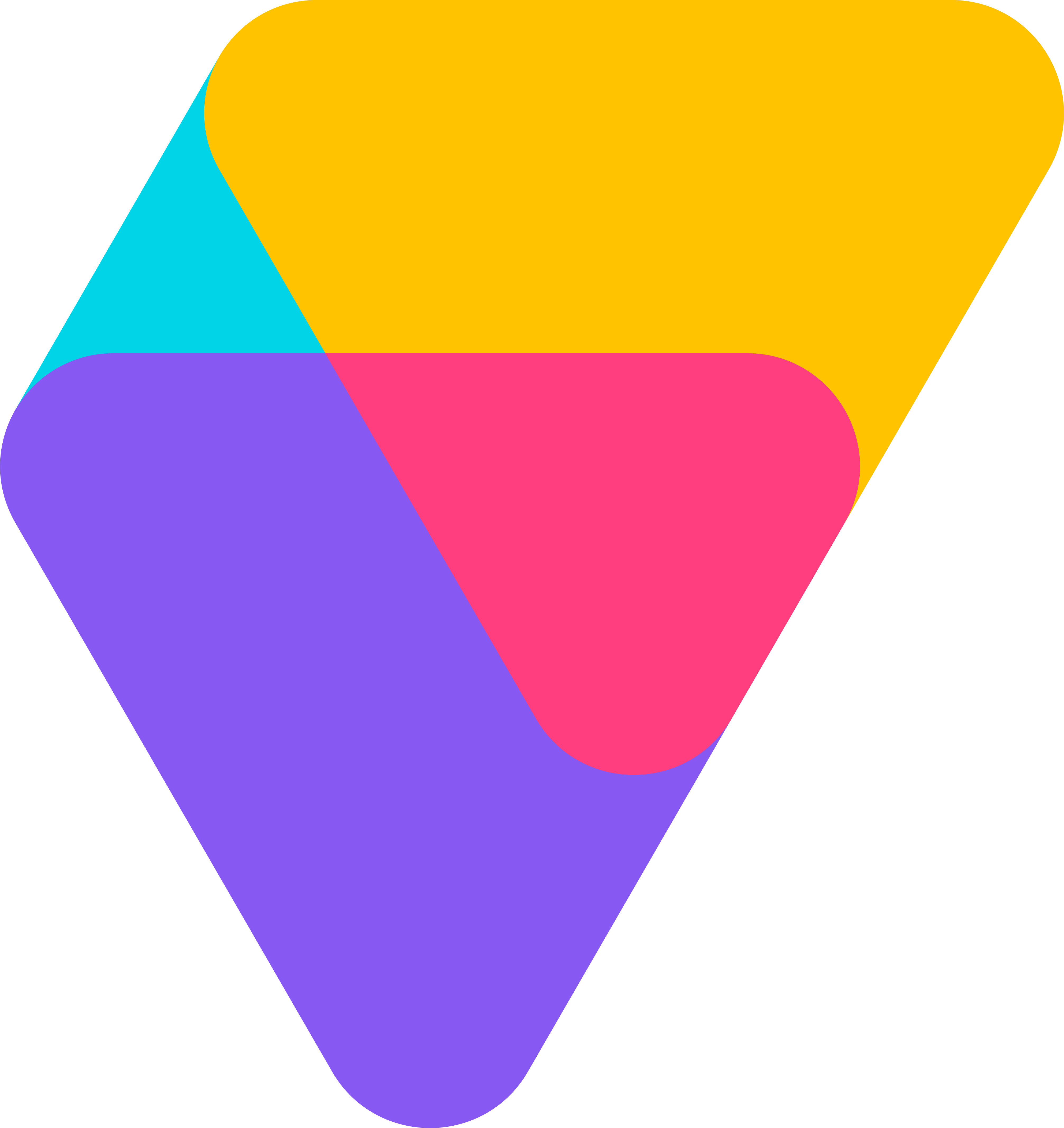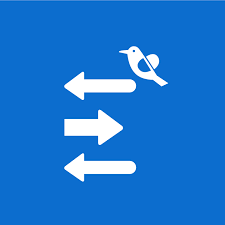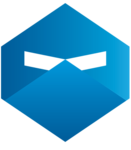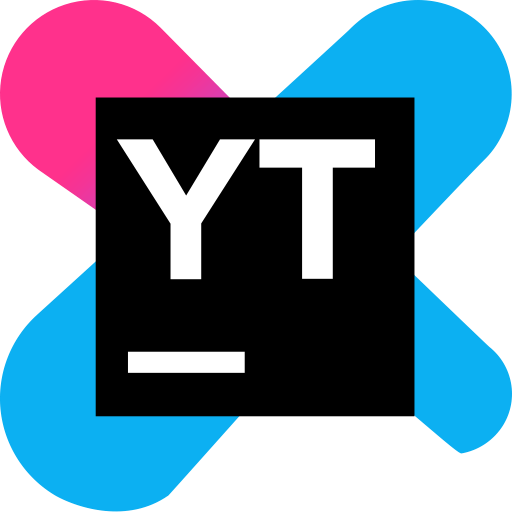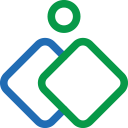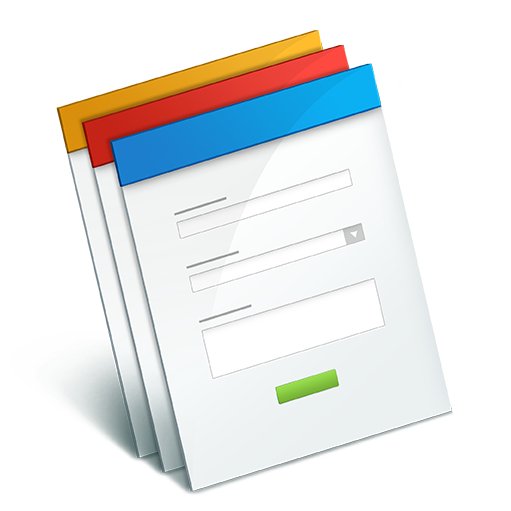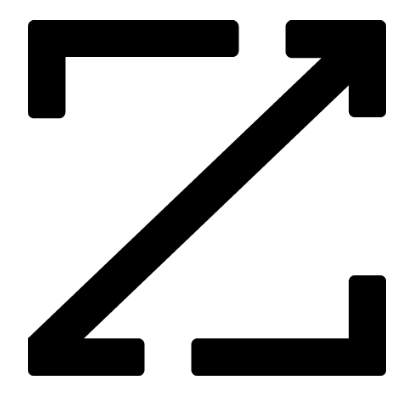Microsoft Teams and E-autopay
free no-code integration
Apiway allows you to make free API integration with Microsoft Teams and E-autopay without coding in a few minutes
Join the waitlistHow integration works between Microsoft Teams and E-autopay?
When This Happens
Microsoft Teams Triggers
Do This
E-autopay Actions

New payment

Not payed order

Status change
How to connect Microsoft Teams & E-autopay without coding?
Step 1. Sign up on Apiway
Step 2. Connect Microsoft Teams & E-autopay with Apiway
Step 3. Select the trigger event that starts the data transfer
Step 4. Select the action app where the data should be sent
Step 5. Map the data fields using automation builder
Automate Microsoft Teams and E-autopay workflow



Collaboration




CRM
Create Microsoft Teams and E-autopay free integration. Automate your workflow with other apps using Apiway
Orchestrate Microsoft Teams and E-autopay with these services
You have reached the maximum per-minute rate limit.
Try again in one minute.