IP Filter Module: IP Adress Filtering


IP Filter Middleware
Middleware IP Filter extends the endpoint settings in your application. With it, you can set access to endpoints only from specific IP addresses or prohibit it for certain IPs.
This will increase the security level of your application and be able to better control the processes occurring in it.
Configuring IP Access
In Appmaster Studio, go to the Endpoints tab and find the endpoint for which you want to configure access.
1.Click on the gear icon next to its name.
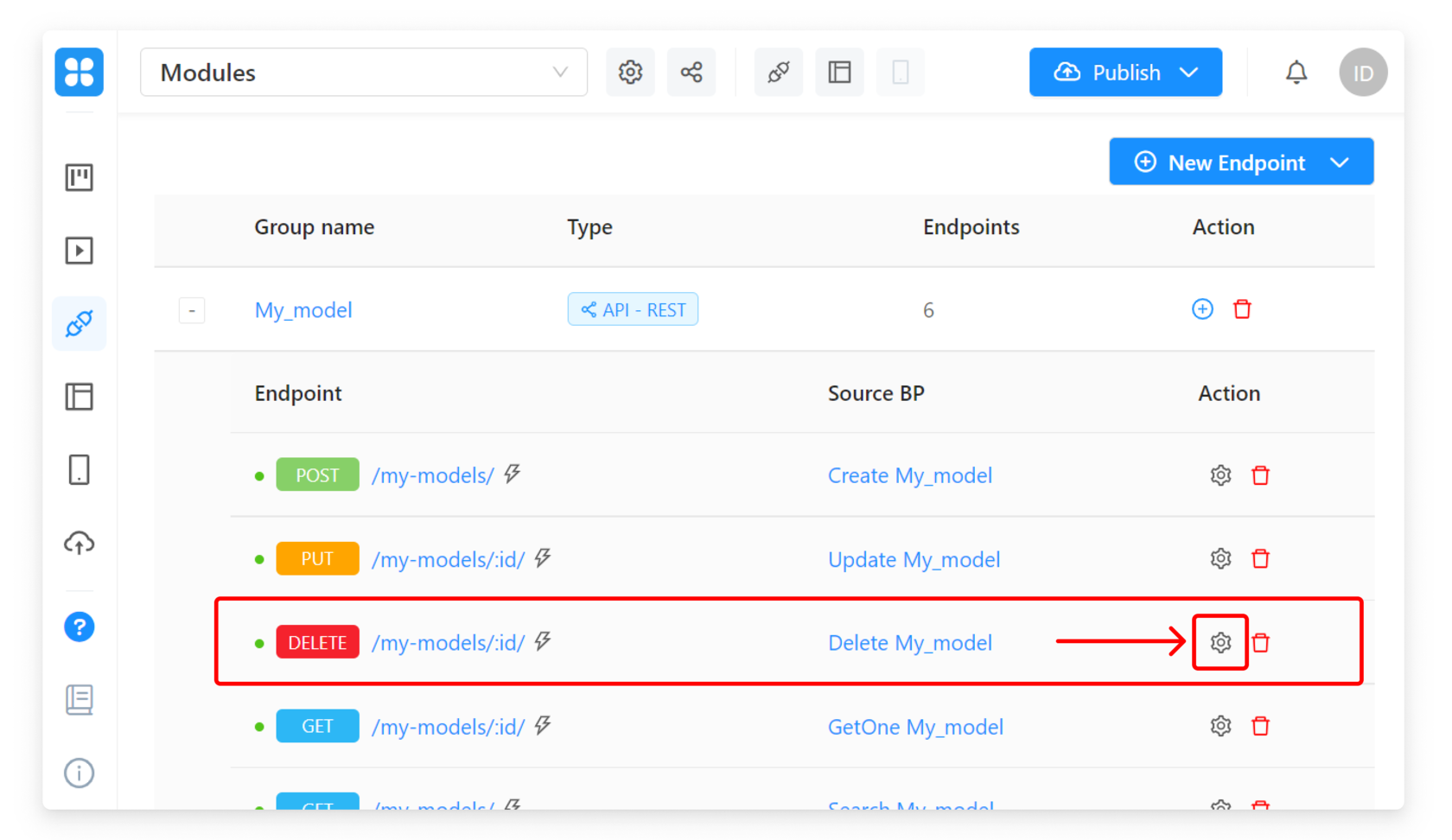
2.Go to the Middleware tab (1), find IP Filter in the list, and open its settings (2).
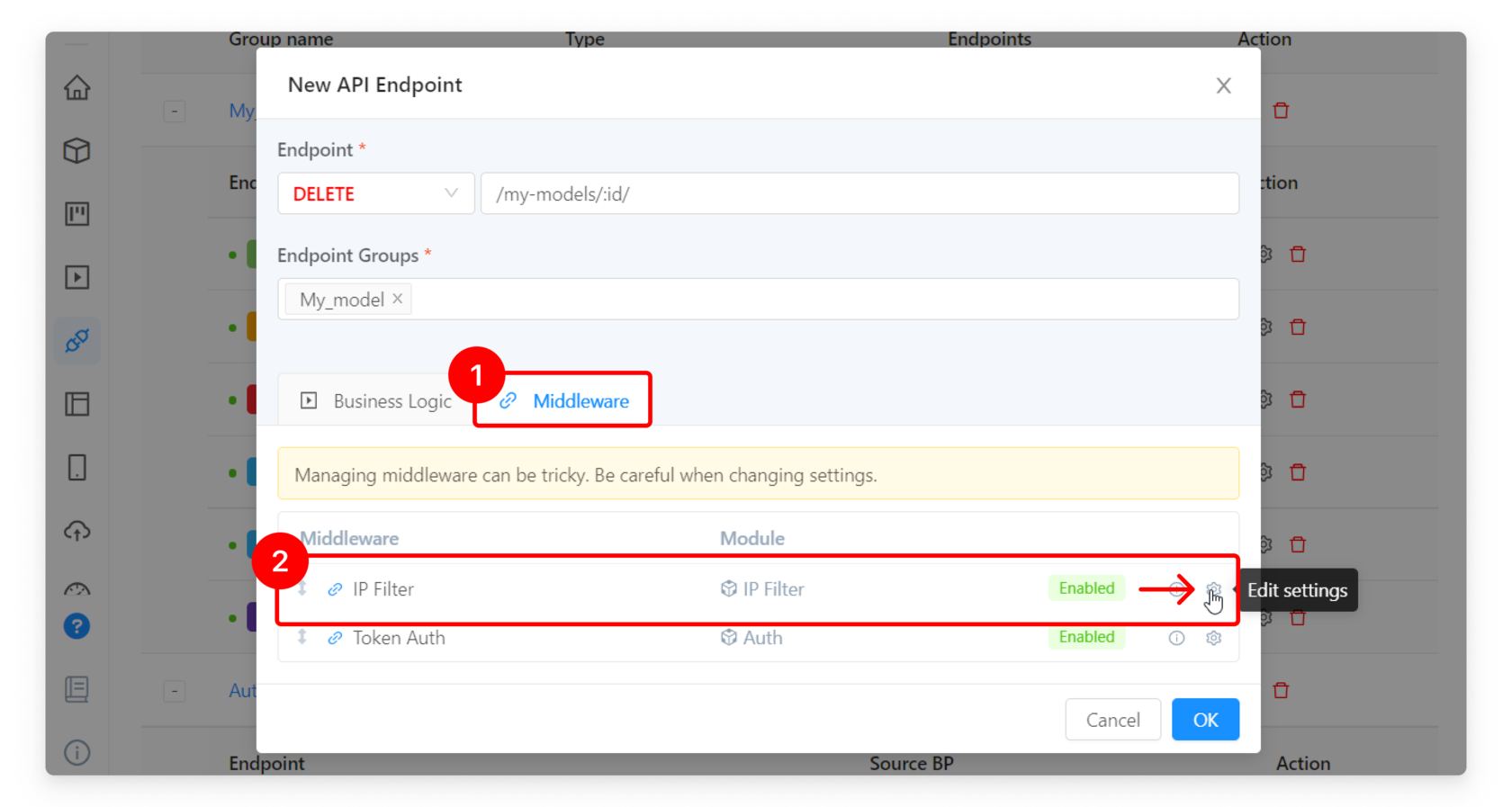
3.In the Mode field, select one of the options:
a. Allow all, except - access to the endpoint will be allowed from all IP addresses except the specified ones.
b. Forbidden all, except - access to the endpoint will be allowed only from the specified IP addresses.
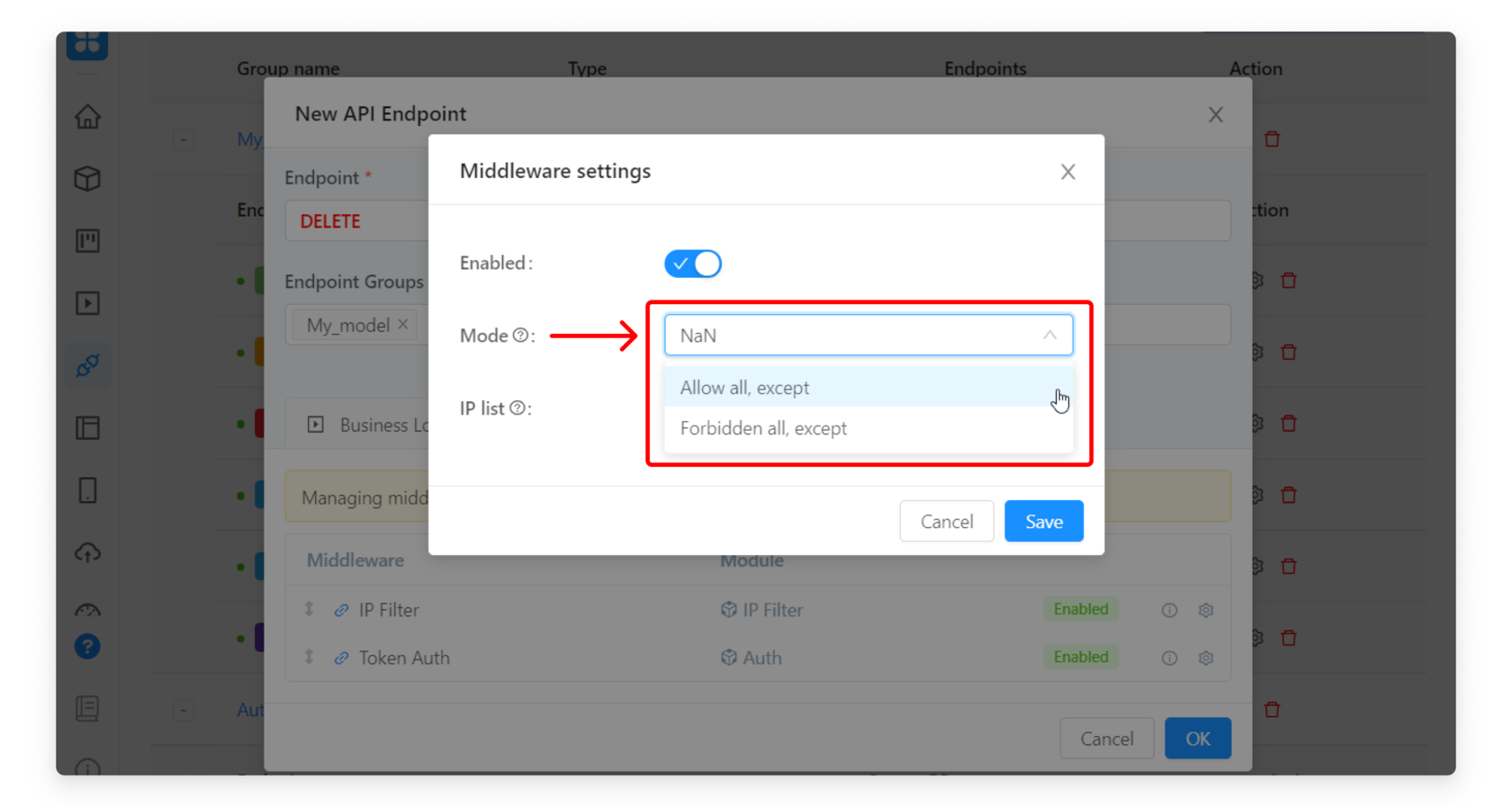
4.In the IP list field, enter an address or a list of addresses separated by commas.
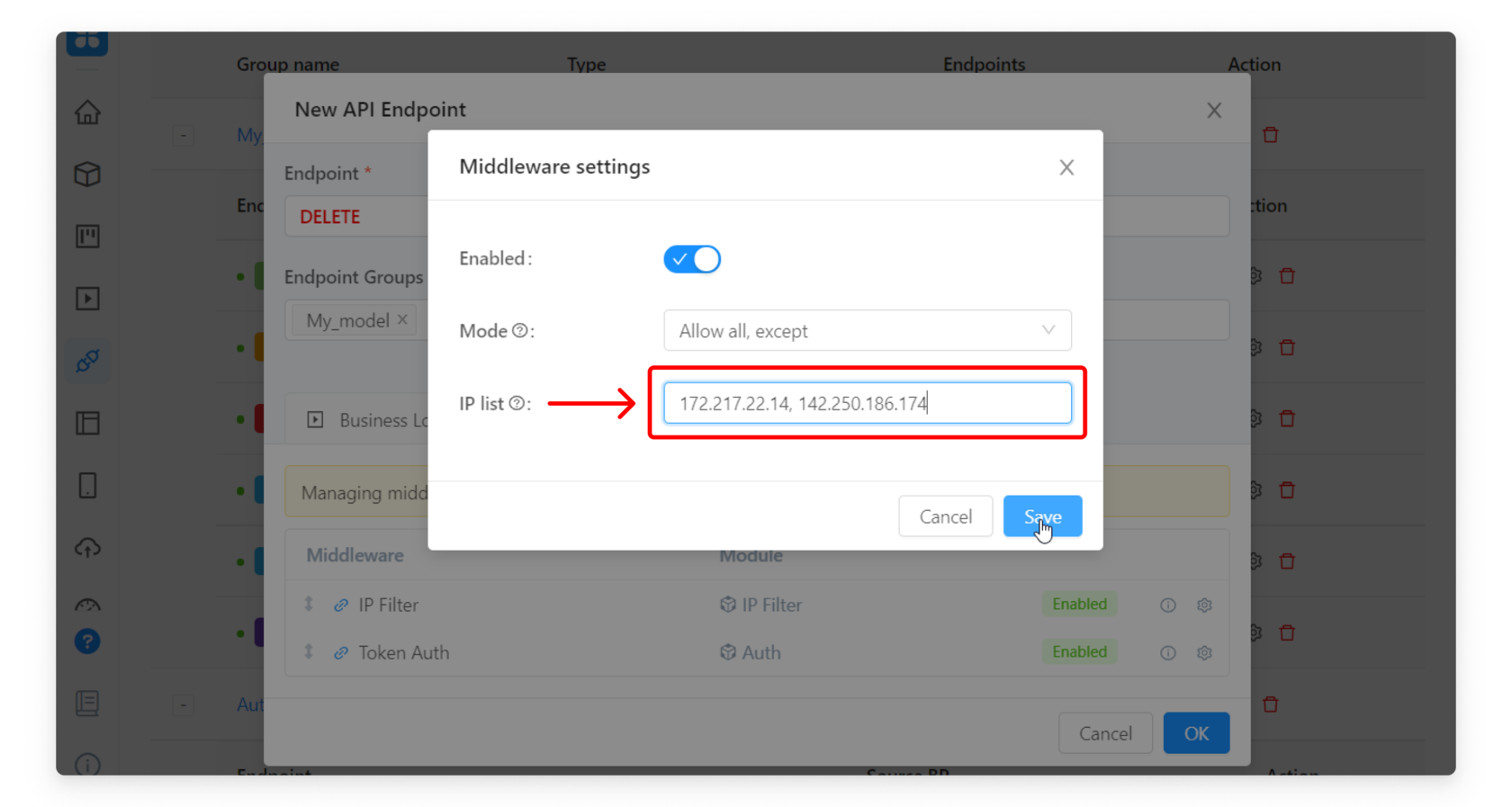
Thus, configure all the endpoints to which you want to restrict access.
Examples
Here are some examples of using IP Filter.
Example 1: Access only from specified IPs
Let's imagine that your application provides an API for communicating within a specific network. Most likely, in this case, you do not need authorization (so as not to complicate access to the API), but at the same time, you need to restrict the list of IP addresses (allow strictly defined services to access your application). Use the "Forbidden all, except" mode.
Example 2: Restricting Access from Specified IPs
Let's imagine that you need to restrict access to your application for attackers who send spam, try to guess passwords, or carry out DDoS attacks. Information about their IP addresses will be displayed in the logs. Add these IP addresses to the list of prohibited endpoints for enabled endpoints by setting the "Allow all, except" mode in the IP Filter settings. For example, if there are many unsuccessful authorization requests from a specific IP, most likely someone is trying to guess the password. Deny him authorization by setting access restrictions to the POST/auth endpoint (Auth group).
Learn more about what endpoints are and how to use them in our documentation.
For more how-tos and helpful materials, visit the AppMaster.io blog.
Subscribe to the AppMaster.io telegram channel and join our community chat - here you can find out the latest platform news and communicate directly with our developers.


Similar articles
No-code games: examples of projects created with no code
No-code is suitable not only to quickly create business applications and websites. Game developers have also adopted it for a long time. Games created with the help of constructors perfectly demonstrate the possibilities and potential of visual programming.

No-code events worth visiting before the end of 2021
The list of online events dedicated to no code and low code development: conferences, summits, seminars, webinars, in which you can participate for free until the end of 2021.

Types of data that AppMaster.io works with
Discover all data types present on AppMaster.io, to choose the ones that match the data with which your application will work.

You have reached the maximum per-minute rate limit.
Try again in one minute.
