Stages of implementing marketing automation and CRM
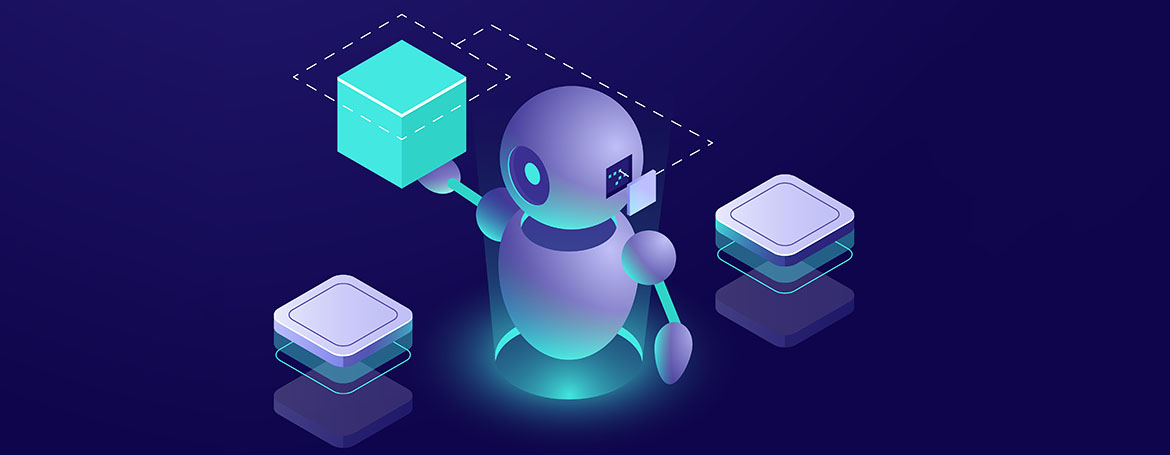
Setting up marketing automation is an endless process. You can constantly improve your digital ecosystem and optimize business processes. Also, there are stages of maturation.
Sometimes businessmen aren't emotionally ready for automation. It is very difficult for entrepreneurs and marketers to understand what to do right now, because everyone is at different stages.
I understand you perfectly. I attend trainings, where smart guys talk about cosmic results and give examples of young people who have become fabulously wealthy.
Naturally, I, like you, ask myself the question: "Of course, this is great, and they're great. But what exactly should I do in my particular situation right now?"
I will try to break up all the technology into certain stages, and each one of you will be able to understand on which stage you are and what your next step should be.
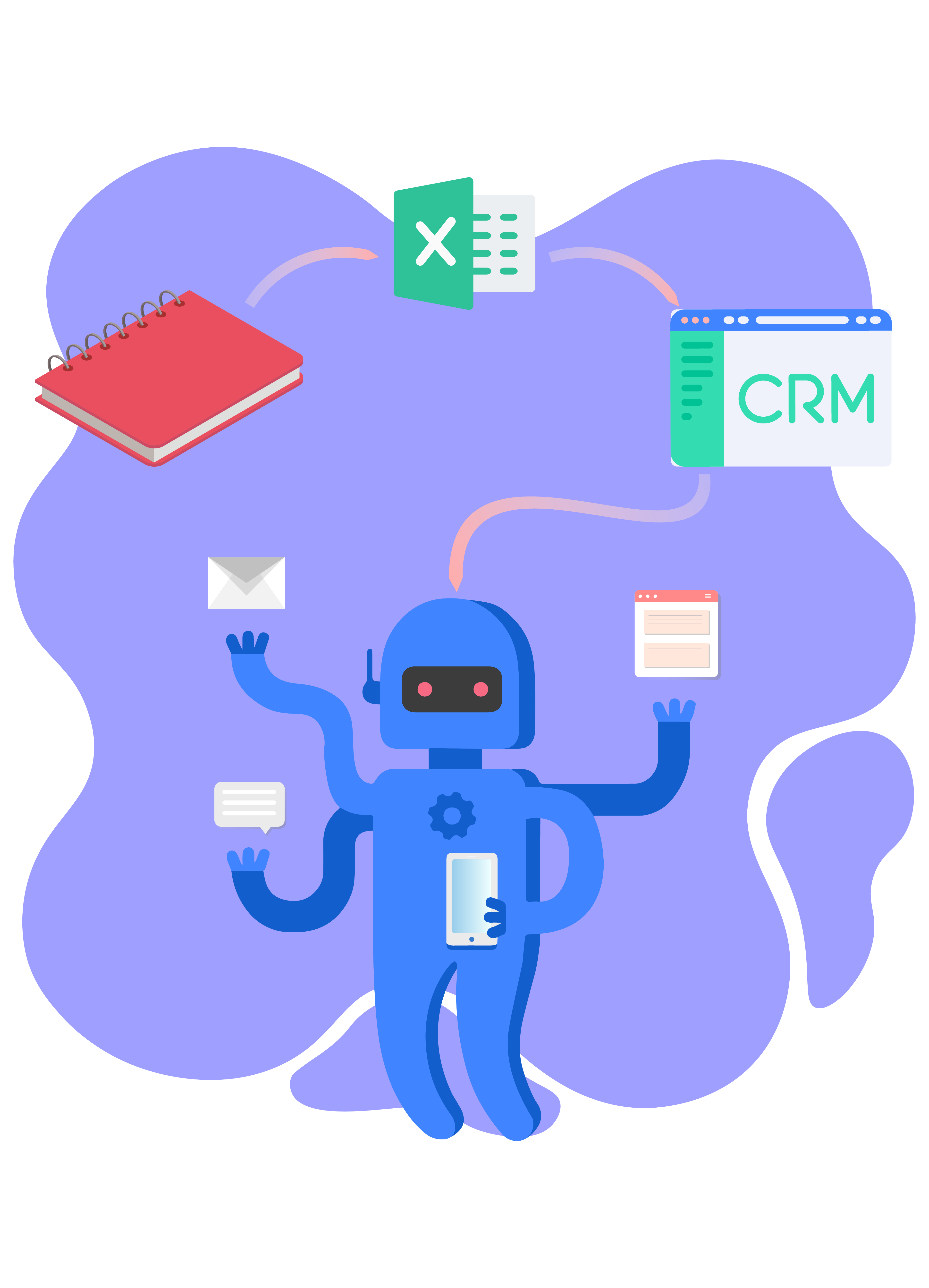
Notebook
Every entrepreneur or seller thinks about the first optimization of sales when he faces forgetfulness. Most often this happens when you have more than one client and you write data in a notebook or on a paper.
I remember my first experience as a sales manager, when applications were coming to the email and I was writing them down on a paper on the desktop. I was noting there who I had called and who I need to call back. It was the first sales automation.
Pros of a notebook:
- ease of use;
- there's no need to learn to work with this tool;
- it helps to remind about tasks;
- it helps to accompany your clients through the pipeline on an intuitive level.
Cons of a notebook:
- it will end;
- if you lost a notebook, you lost a business;
- all work is done manually;
- there's no automation;
- limited space;
- when you add new columns, you have to rewrite the data;
- a number of inconveniences that you can imagine yourself.
Notepad is a handy tool that is many thousands of years old. At the initial stage, it's okay. Frankly speaking, I didn't know how to use a notebook effectively.
I constantly forgot to write down or often lost it.
I wrote down information in different notebooks, and then rewrote everything. I envied people who had such a thick notebook where there was everything needed. I don't understand how they managed to write it all down.
I can imagine what results these people would have if they redirected efforts from notebooks to CRM. But, unfortunately, for most people, it's convenient to have notebooks for years and write all manually.
Sales in Excel
Excel (Google spreadsheets) is a program of all time. Exactly it served as the prototype of all modern CRM systems in the world. Managers start using Excel when there are a lot of leads and it's difficult to write them in a notebook.
For example, you have advertised and got 5 new applications per day. Obviously, it becomes difficult to make notes in a notebook every time. And it becomes difficult to convey information to other managers.
At this moment, what was in the notebook is transferred to excel.
First, it's a regular table with clients' contact information. As you automate and improve the sales process, additional cells begin to appear with the status of the client, the date of the next call and the amount of the transaction. Contacts accumulate, and there are a lot of cells, and a complete nightmare begins.
Each manager has its own file, he works in his own way, and there is no data exchange.
Pros of Excel (Google spreadsheets):
- it's free;
- it's easy;
- everyone understands it;
- there's no need to learn to work in this program;
- basic automation;
- all information is in electronic form.
Cons of Excel:
- there's no data security;
- managers can pick up the entire database or delete it;
- there's no data exchange;
- there's no automatic file filling;
- there's no task control;
- there's no task reminder;
- there's no way to synchronize data;
- there's no integration with other services;
- after a while, the spreadsheet will look like hell.
It's okay to start automating sales in Excel.
Everyone starts from this, and I don't know a single company that didn't do this. But the main thing is not to get stuck at this stage.
Unfortunately, most companies do exactly that. I believe this is a crucial moment in business automation. This is comparable to a school. When you start selling, this is grade 5.
Write in a notebook - grade 8. Work in excel - 10-11 grade. And then it's time to finish school and go to university. So it is with sales. It is necessary to rebuild yourself and go to a new level, to implement CRM.
Probably, in your student days, you came across such guys who should already study at the university by age, but they got stuck in school with their way of thinking. Or vice versa. They are already grown people, but mentally they're still students.
The same is true in business. I often see really big and old companies which got stuck in Excel. And in this case, there's a need to move to another stage as quickly as possible.
The main problem at this stage is the absence of a desire to change. This applies to business owners, managers, and sales managers. Let's be honest with ourselves. We all don't like changes. We like to be in a comfort zone. And it's true. You need to admit your weak points and take some.
Business owners are entrepreneurs by nature and they are ready to go into the unknown. You cannot say the same about sales managers.
Managers don't want to optimize and change anything. Moreover, they will discredit your system and find a lot of proof that CRM is bad. At the initial stage, it really will be bad. Switching from Excel to CRM is the most painful stage.
When all work s done in Excel the business owner depends on managers because he has no control.
He doesn't know how they conduct their affairs, haw many calls they do, who thy call to, etc. On the one hand, it is convenient. The business owner doesn't interfere with the work, but the money comes.
At first sight, it's good, but there is no security of the data. In any convenient case, the star-manager takes a client base opens, a similar business across the street and poach all clients.
I want to tell you the story of life. I have one friend who has a business connected with the import and export of non-ferrous metals. The company is quite large - 80-100 people.
The business model was like this: there's contextual advertising on the website, applications were distributed manually by managers and there were cold calls to enterprises. In a word, it was a "classic business" for today.
They didn't have CRM and mailing. Work with clients took place in personal communication with the manager in personal messengers or by email.
The dialogue went in "here and now" format. If the client needed something, then active work went on. If he didn't, there was no further newsletter and communication. They were losing more than 90% of potential clients, but due to large bills they still existed.
Leads were distributed among managers, and leaders of the company didn't know what happened to them next. The business owner accompanied only major transactions. Small deals were given to managers in manual mode. They sold - good. They didn't sell - well, okay, we'll find new ones.
As a rule, such companies resemble the state in the state. And "star-managers" are in the role of a small state. Such guys can alone make 30-50% of the company's profits, and nobody touches them. Just let them sell. But as we know from history, small states often want independence and start making riot. Star-managers do the same.
At one moment my friend's manager thought "I'm good enough for that too" and opened exactly the same company.
Obviously, he took with him all the Excel spreadsheets with all client bases. He took half of all clients from my friend and almost ruined his business.
After that, my friend quickly implemented CRM and provided lead protection. Each manager began to see only his leads and couldn't get them from the general base of contacts.
A bit different story has happened with another friend.
But he was on the other side of the barricade. He works as a leading manager in a very large corporation, where the old ERP system was implemented. But it was so old that half the data didn't get there.
The company's top management decided to implement a new CRM system and automate the sales process. In a personal conversation in the kitchen, my friend said that he was the first saboteur of this implementation.
He consciously understands that for the company it's a good and absolutely right decision. But for him, it's not a favorable situation at all. The company where he works sells a very complex B2B product, where all sales are at the level of top managers of large factories.
Contacts are gathered over the years and serve as an airbag for the manager. All the contacts of the heads of departments of large factories were on the phone of my friend, and naturally, he didn't want to share them.
Think about it, employees of the company consciously don't want to automate the process, because they will lose power. Then what can we say about such unconscious implementation obstacles as laziness, getting out of the comfort zone, the difficulty of studying, etc. If there is resistance, it's okay. Everyone faces it. You are not the only one.
Using CRM as Excel
This is a very interesting stage in sales automation.
Many companies think that they have implemented CRM at this stage, although their work in CRM is not very different from the classic Excel. In this situation, all contacts get into the CRM system and are stored there, but managers continue to work with them randomly. There are no debugged pipeline and deal stages. No management control.
Pros of using CRM as Excel:
- the database is stored in a single system (cloud);
- it's impossible to steal the base;
- there is an initial lead control;
- leads get into the database automatically, and there is less chance that they will be lost;
- it's the first sales automation.
Cons of using CRM as Excel:
- it's not free;
- the first sabotage of managers begins;
- it is important to teach people how to use the system;
- it's the first hint of control;
- you waste the time on the right choice of system;
- there's no understanding what system you need;
- there's no integrated automation;
- there's no maneuverability;
- managers work as they want;
- there's no integration with email newsletter;
- there's no integrated marketing automation.
At this stage, the business owner doesn't feel the full advantage of the CRM system. He pays money for CRM, but doesn't see clear results. In this case, the main thing is not to give up, but to continue optimizing the system.
It is necessary to divide sales into stages.
For example, an application came, qualification passed. Preparation of an offer, offer submitted, offer discussed, the meeting was scheduled, the meeting was held, payment occurred. Each business has its own stages of the deal, and you just need to write them on paper.
After that, you can start implementing these processes in CRM.
I feel like 75% of companies that pay for a CRM system are at this stage of implementation. They just collect the base and call it.
Full transition to CRM
At this stage, the main advantages of the CRM system begin to appear. The work is debugged, and there are clear deal stages in the sales process.
In this approach, sales reports begin to appear so that the head can see them. He understands which manager sells how much. It's clear what the conversion is at each stage of the deal. This allows seeing the whole picture and making informed decisions based on numbers.
Using this method, you start to realize that you need to sell the next stage of the deal, not the final product. Comparing to the automotive industry, it's unlikely that you'll sell the car through the phone. First, you need to "sell" a test drive and only then do the main offer.
Usually, when implementing the staged sales process, sales scripts for managers appear. Heads of sales department write them and train managers.
Each deal stage becomes clear. There's an opportunity to calculate the conversion, and the business owner can predict advertising budgets and potential profits. Without a clear understanding of the conversion, it's impossible to predict the profit and recoupment of advertising.
Cons of a full transition to the CRM-system:
- configuration of the system costs money;
- it takes time;
- you need to retrain of employees;
- it can cause the sabotage of employees;
- someone will quit;
- you can waste time hiring new employees;
- there will be a lot of mistakes at first stages.
Pros of a CRM system:
- a clear sales pipeline appears;
- the conversion is increasing;
- there's a sales analytics of each manager;
- there's an analytics of each stage of the deal;
- there's a base for the future business IT ecosystem;
- the systematics appears.
20% of companies that pay for CRM are at this stage.
Basic implementation of marketing automation
We are smoothly approaching the right companies that want to be ahead.
After implementing CRM, they have a desire for additional contacts with the client without the participation of managers. By this time, all touches were made by the manager. He called, sent SMS and put up offers.
The more correct contacts with the client, the more chances to make a sale. Such companies ask themselves the question:
"How to make additional touches with customers that will make them warmer, but make it without the participation of people?"
In the basic setting of marketing automation, a chain of letters with useful content is made and sent after the application. Also, there are additional emails at different deal stages.
For example, after the transition from the "offer is sent" stage, you can send a template of a commercial offer and then another 2-3 letters with cases for this particular client. At the "offer is discussed" stage, most likely, the client thinks and compares the companies.
You can send him a couple of emails and SMS with content that overcome objections. At this stage, email marketing is most often implemented and the company implements an automatic communication channel.
The Jedi of Marketing Automation
Finally, we come to the final stage of implementing marketing automation. People who can make this kind of automation, I call the Jedi.
At this stage, the company has a digital ecosystem of software, which are interconnected by two-way integration.
Different channels of communication appear. Email, push notifications, SMS, chatbots, messenger mailings, company blog, etc. Client segmentation appears. Each segment has its own content chain. There is logic, the sequence of consumption of this content.
At this stage, services for marketing automation and if/else constructors are already actively used.
The main feature of this stage of marketing automation is user segmentation and personalized content for each segment. For example, we did segmentation according to the type of house to our client who sells cottages.
In the first stages, while we were getting used to each other, we simply sent content about the cottages.
Next, we divided the content into cottages and summer houses. It's a completely different target audience with different desires. But when we realized that this pipeline is effective, we began to develop content for frame houses, glued-beam houses, and brick houses.
When a client leaves a request for the construction of a frame house, we'll tell him about the frame house.
Probably, it seems so banal to you, but if a client is interested in a frame house, he doesn't want to hear about glued-beam houses. Although at first glance it is the same.
Analyze your behavior before speaking with the client.
Most likely, when you met me, you would say: "Are there any cases in (your niche)?"
Many times I saw clients whom I showed cases about the sale of house design, and they said to me: "Is there the same, but for the construction of houses?" In their vision of the world, selling cottages and selling the design of cottages are different. In my picture of the world, these are absolutely identical systems where you need to do the same things.
But clients think differently. At first, I resisted, and then I realized that I am the same demanding customer when I need to buy something. People want to listen only about themselves.
Thus, our clients have a clear segmentation. Further, we will separate them both by segment and degree of interest, but at the time of writing this book, we are still working on this project.
Also, a feature of this stage is the multi-stage touches at each stage.
For example, when a client gets to the "think" stage, a whole pipeline with emails, SMS and messengers is launched. In one of our webinars, I showed a pipeline with a whole series of touches, after the manager simply transfers the client to another deal stage.
The client receives a welcome email from the manager, with already prepared information which he talked about in a conversation. Then the system checks whether he opened the email or not one day later.
If the email is opened, the system would send a second email with cases.
If it isn't opened, then it would send an email with the offer again, but with a different text. It says something like: "We sent you an email yesterday, but you didn't open it. It contains important information, so we decided to duplicate it".
All emails like they are written by the manager. No pictures, simple text.
Then the system waits for one more day and checks the clickability of the link in the previous two emails. If there are no clicks, then an SMS or a personal message on Facebook is sent. At the moment of opening the offer, the manager receives a call and the note that your client is reading your offer right now is made. There's a need to call him.
The essence of this approach is like that: at each deal stage, we have our own mini-pipeline. For each stage and for each item in the client's card, we have personal content.
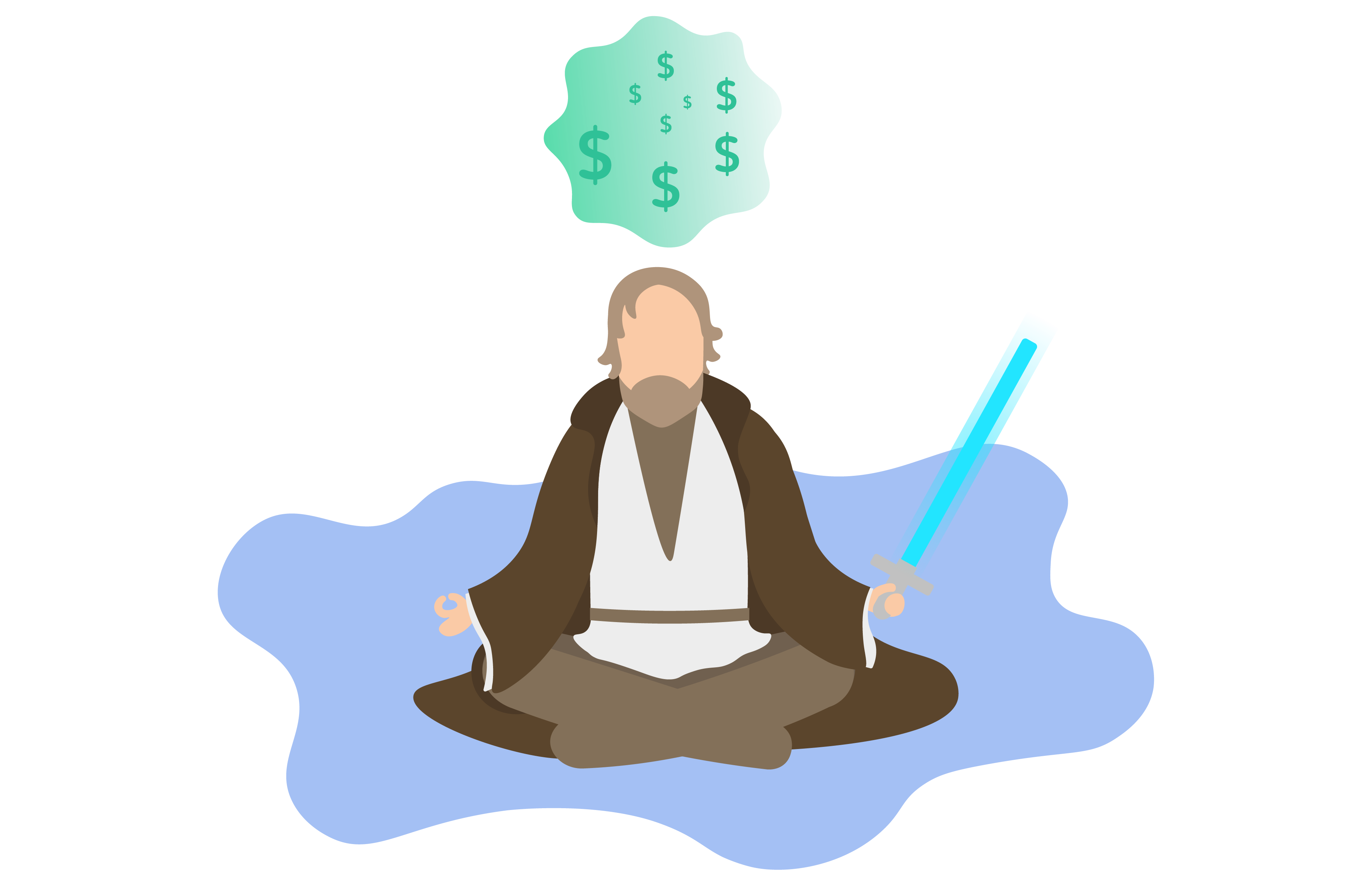
Having learned the stages of marketing automation, you can understand what stage you are at.
After that, the next step will be clear to you. And most importantly, you will understand the steps that are necessary to be taken. Mostly all companies are stuck due to a lack of understanding of what to do next. After reading this chapter, you have a map of actions.
Today, technology is developing so fast that you can jump over certain stages.
Peter Thiel joked about it in one of my favorite books, "Zero to One", where he said that the Chinese are copying everything necessary and unnecessary. Although they could go straight to the cordless telephone. In the same way, our marketing industry has missed the age of answering machines.
I want to say that you can start with the "CRM as Excel" stage.
Next, you can implement a sales structure and configure automation at the deal stages. And then begin to implement full-fledged marketing automation. You can configure everything in a month.
If you already have a working business and have content you want to send, in a month you can completely implement such a system in the company. You do not need to use a notebook and Excel. Skip this step and start working t in the CRM right now.

You have reached the maximum per-minute rate limit.
Try again in one minute.
