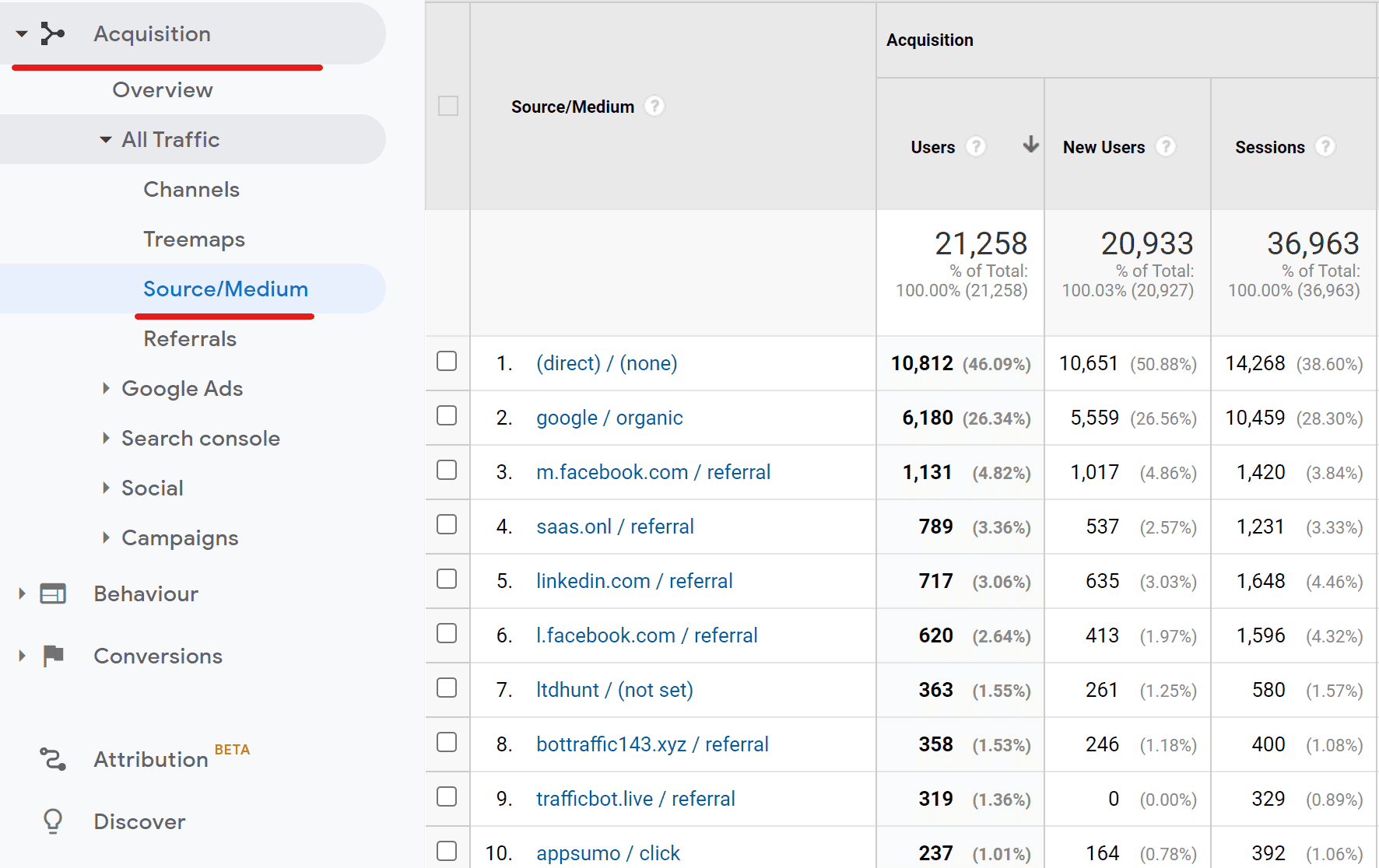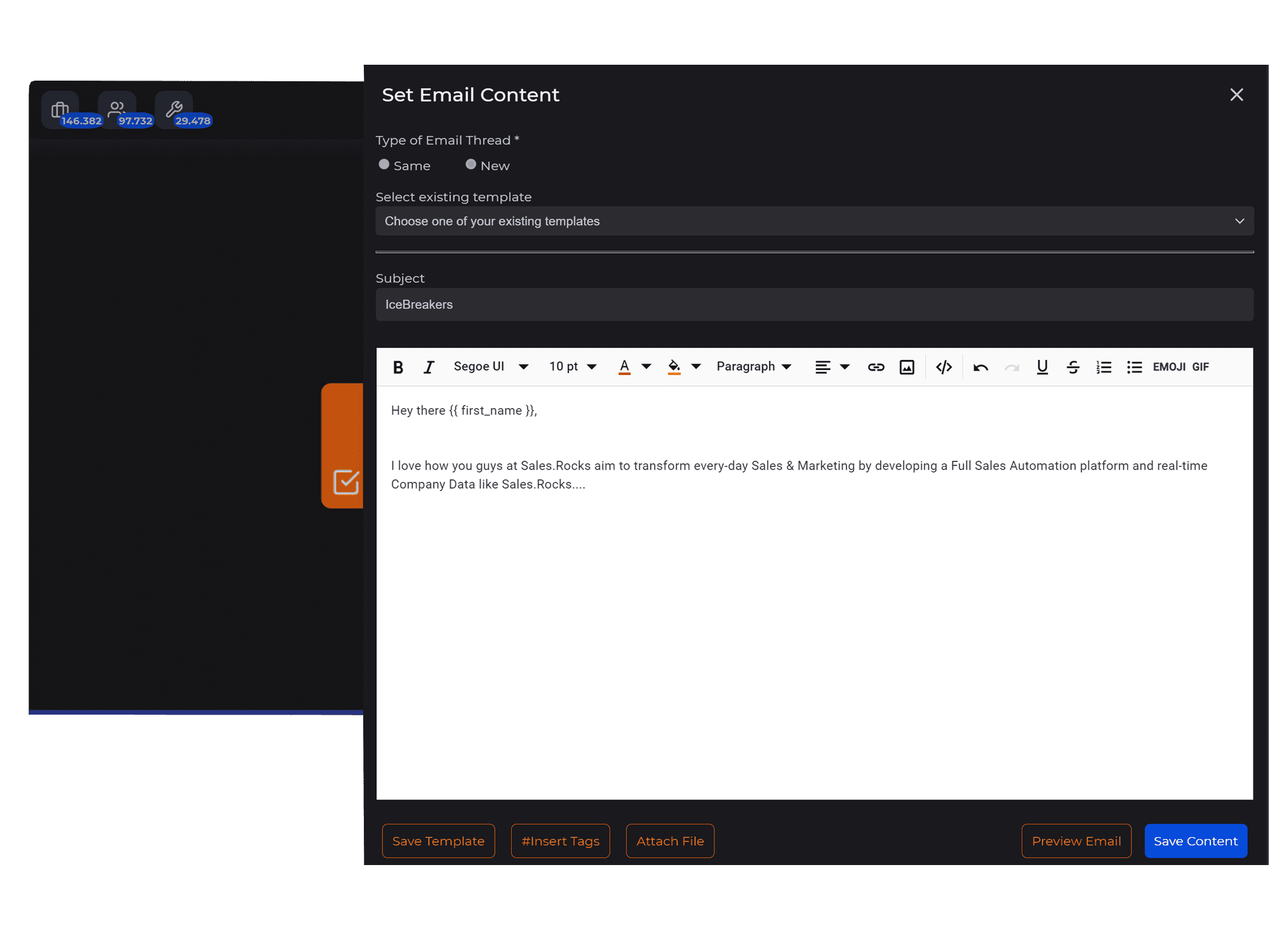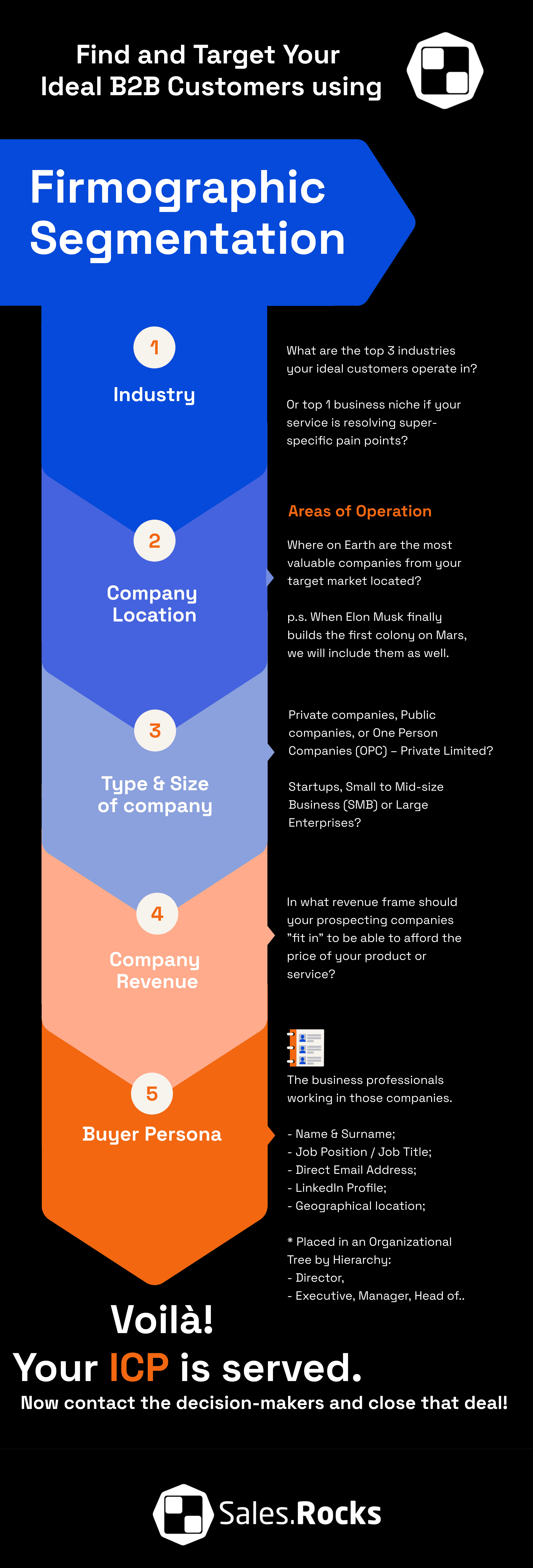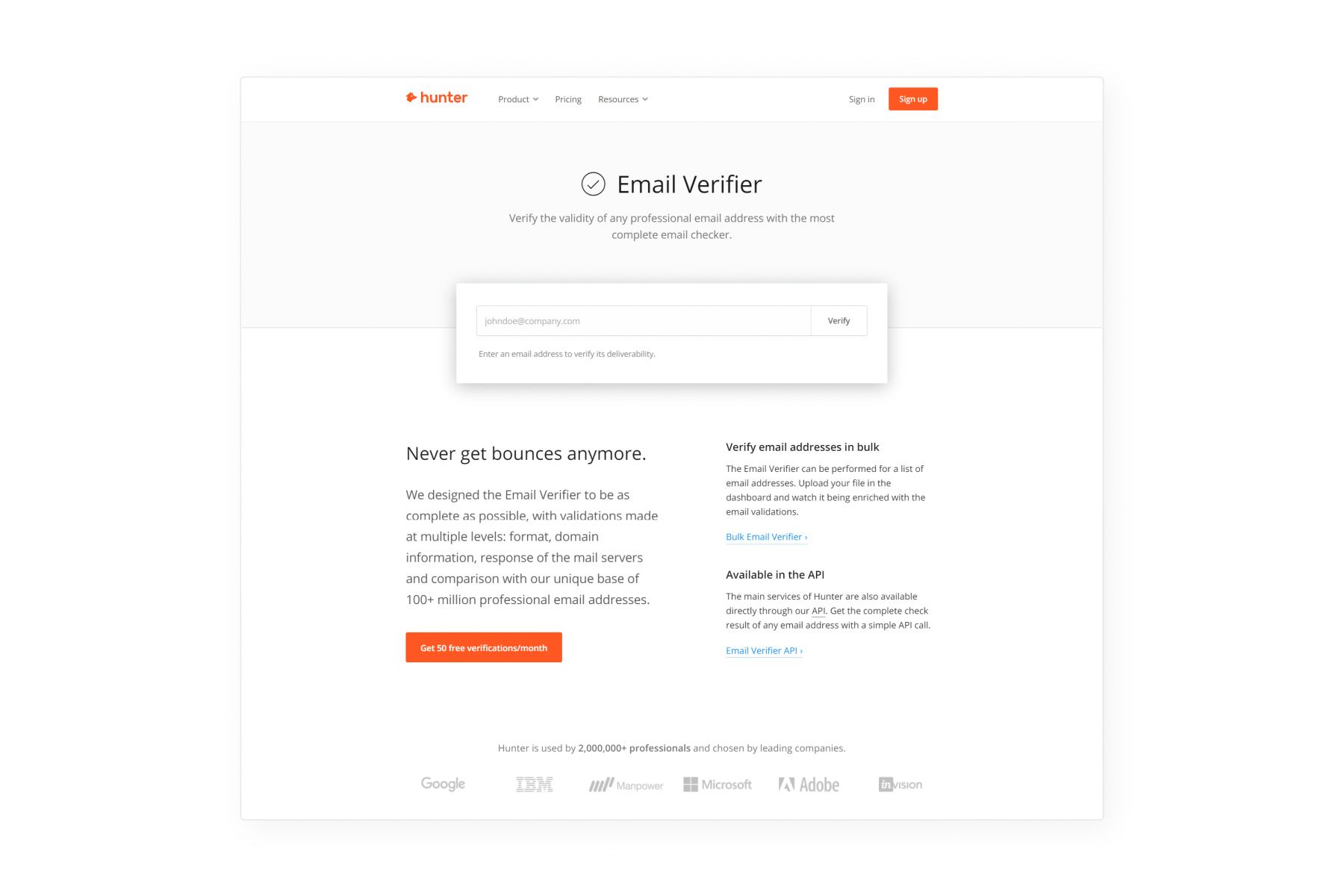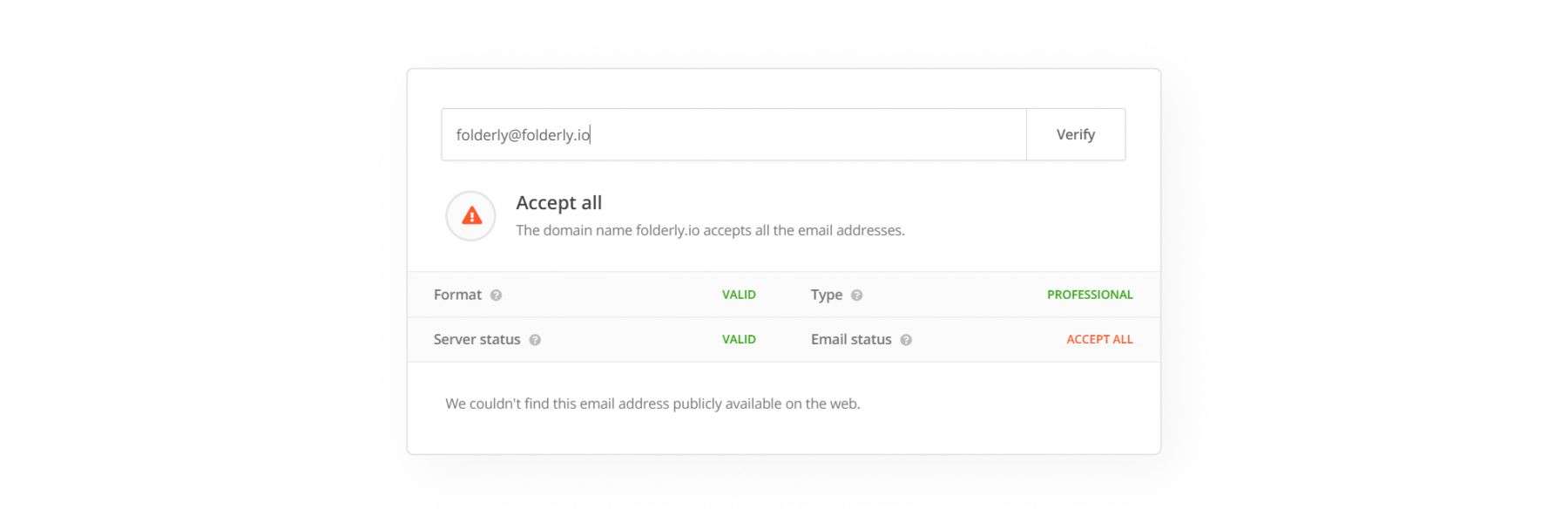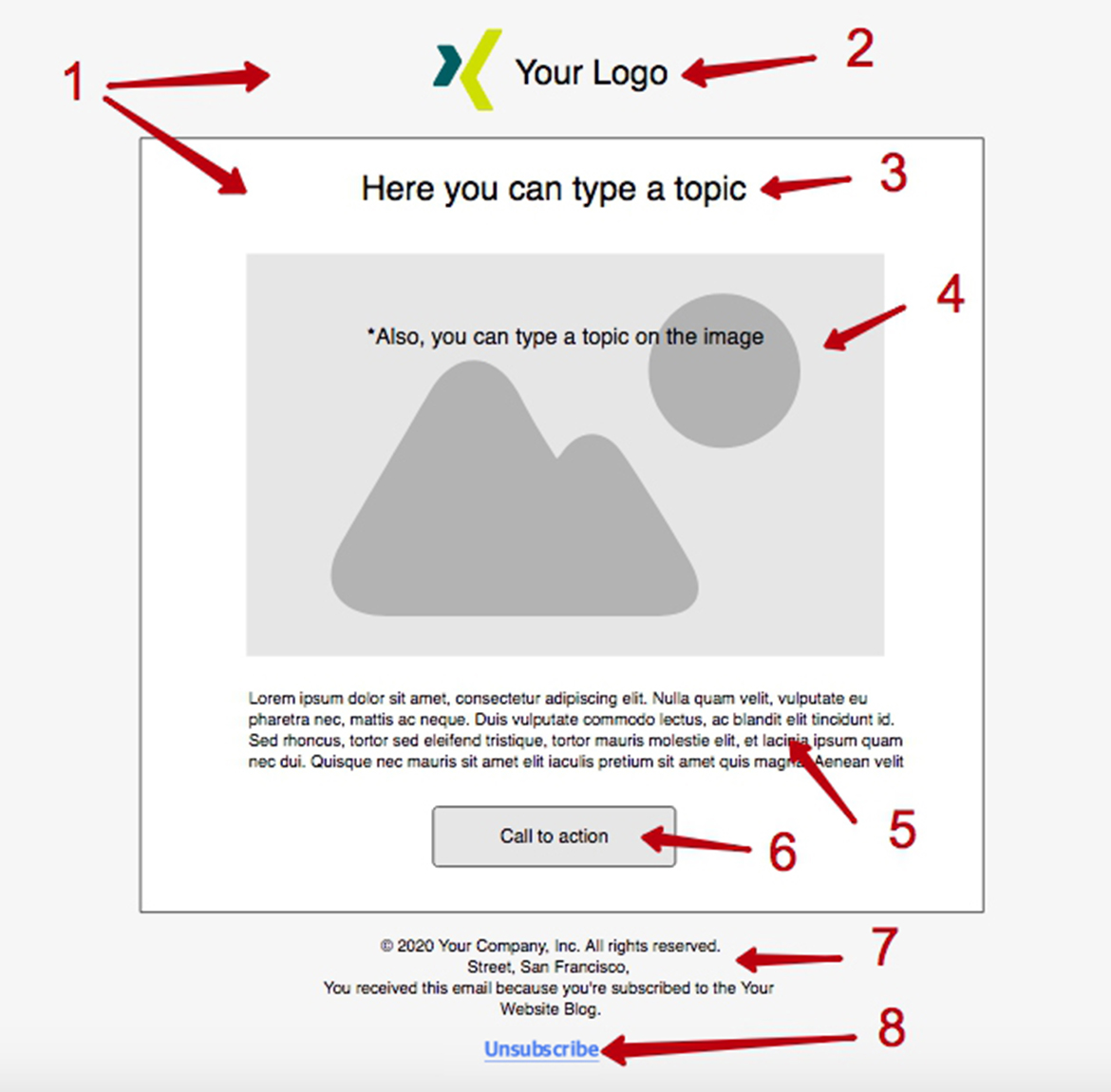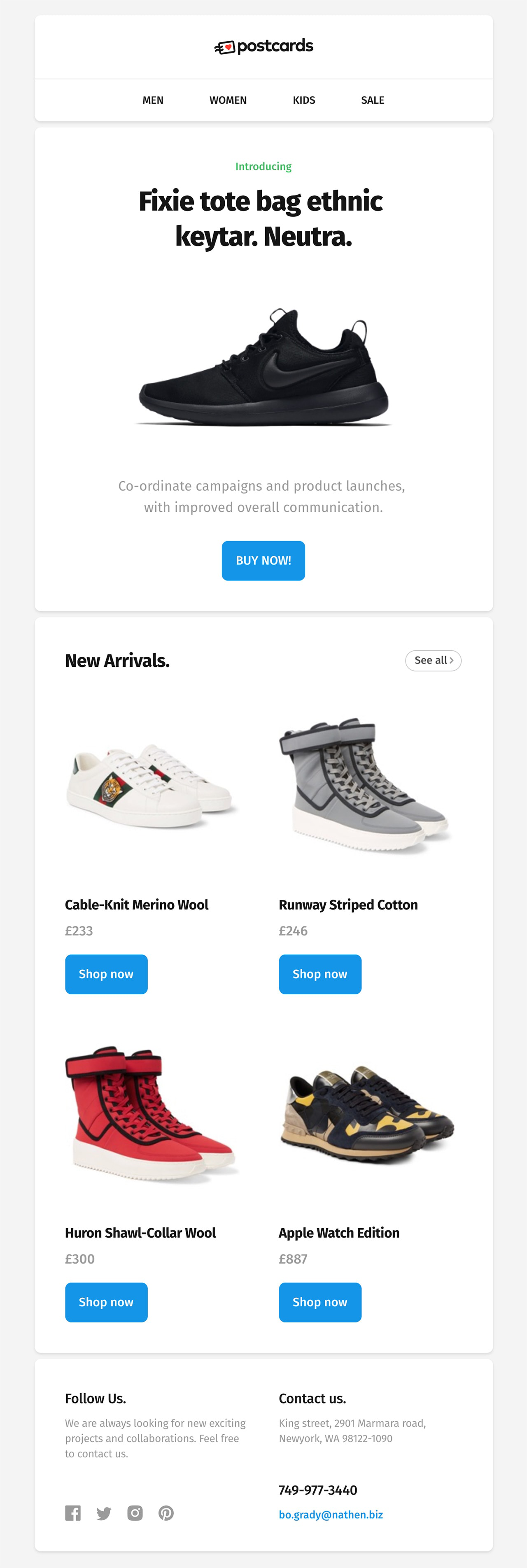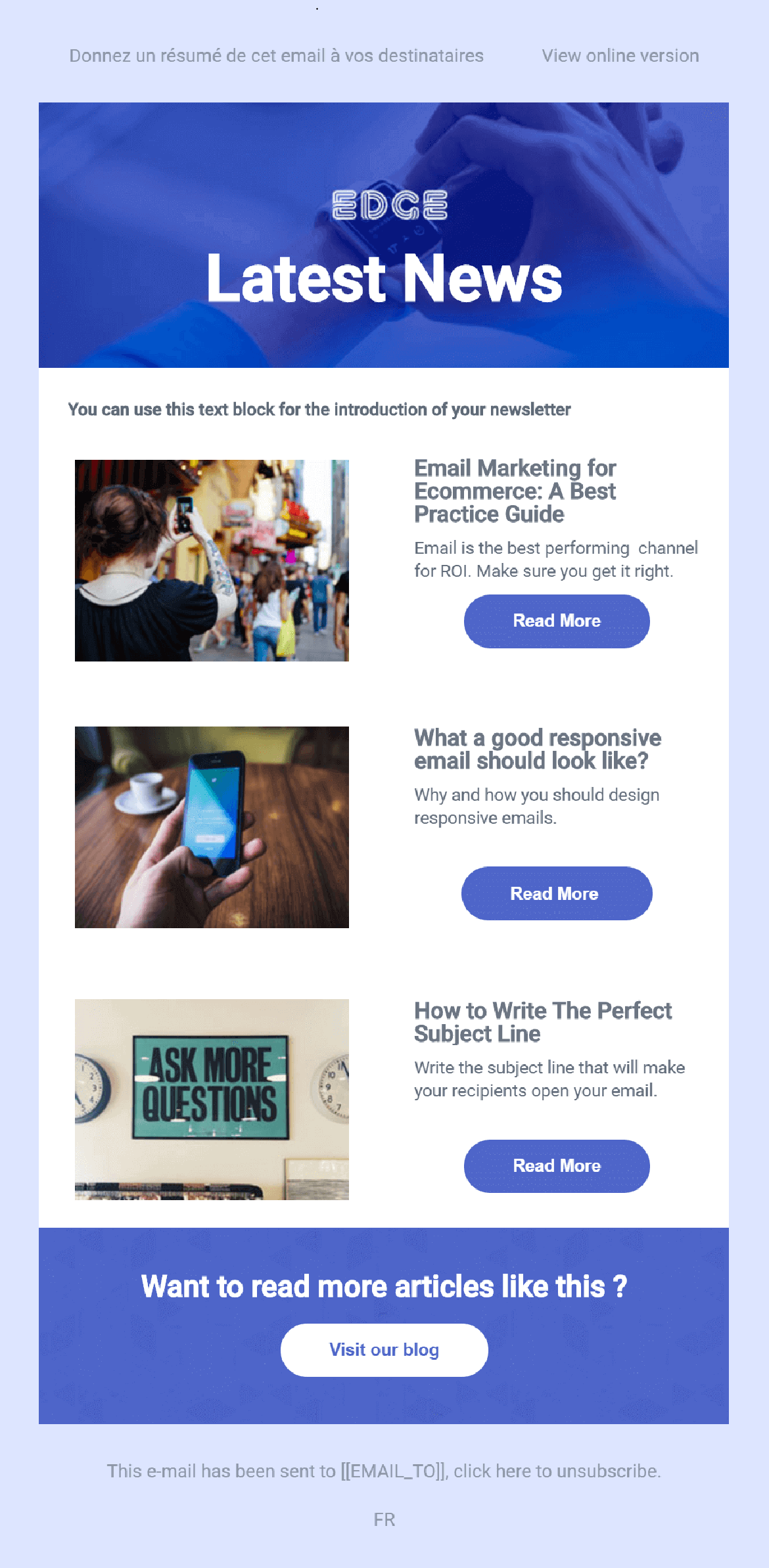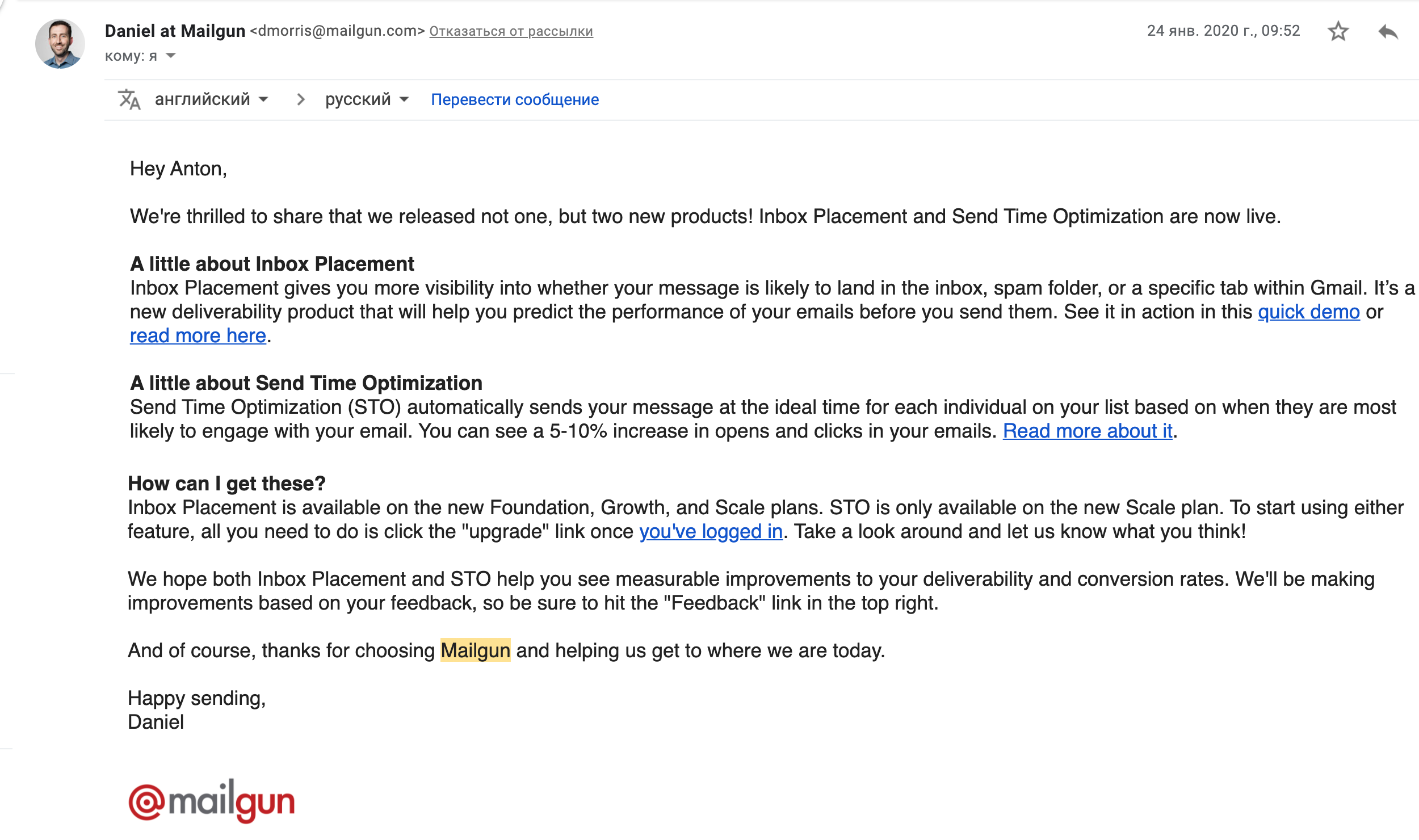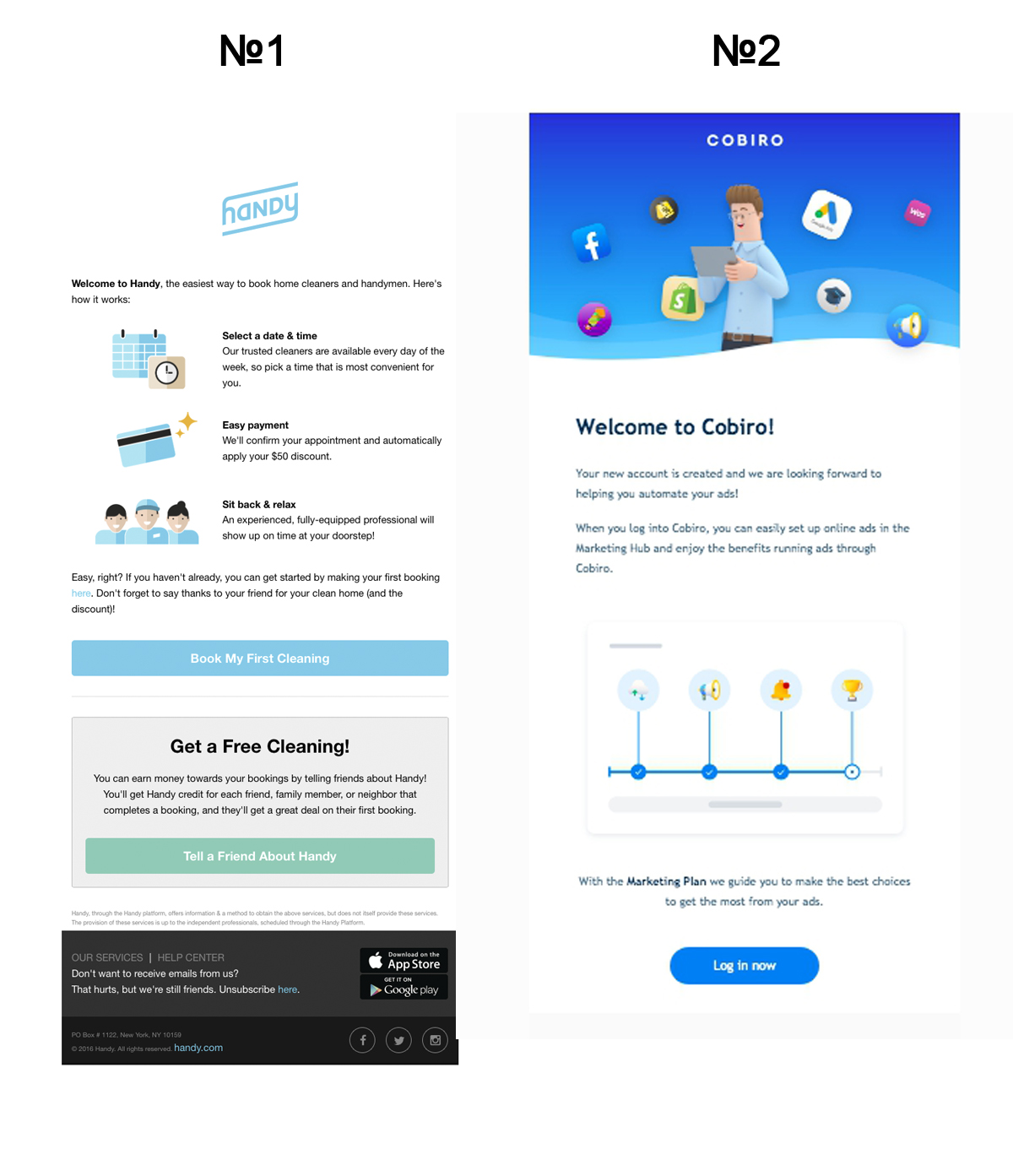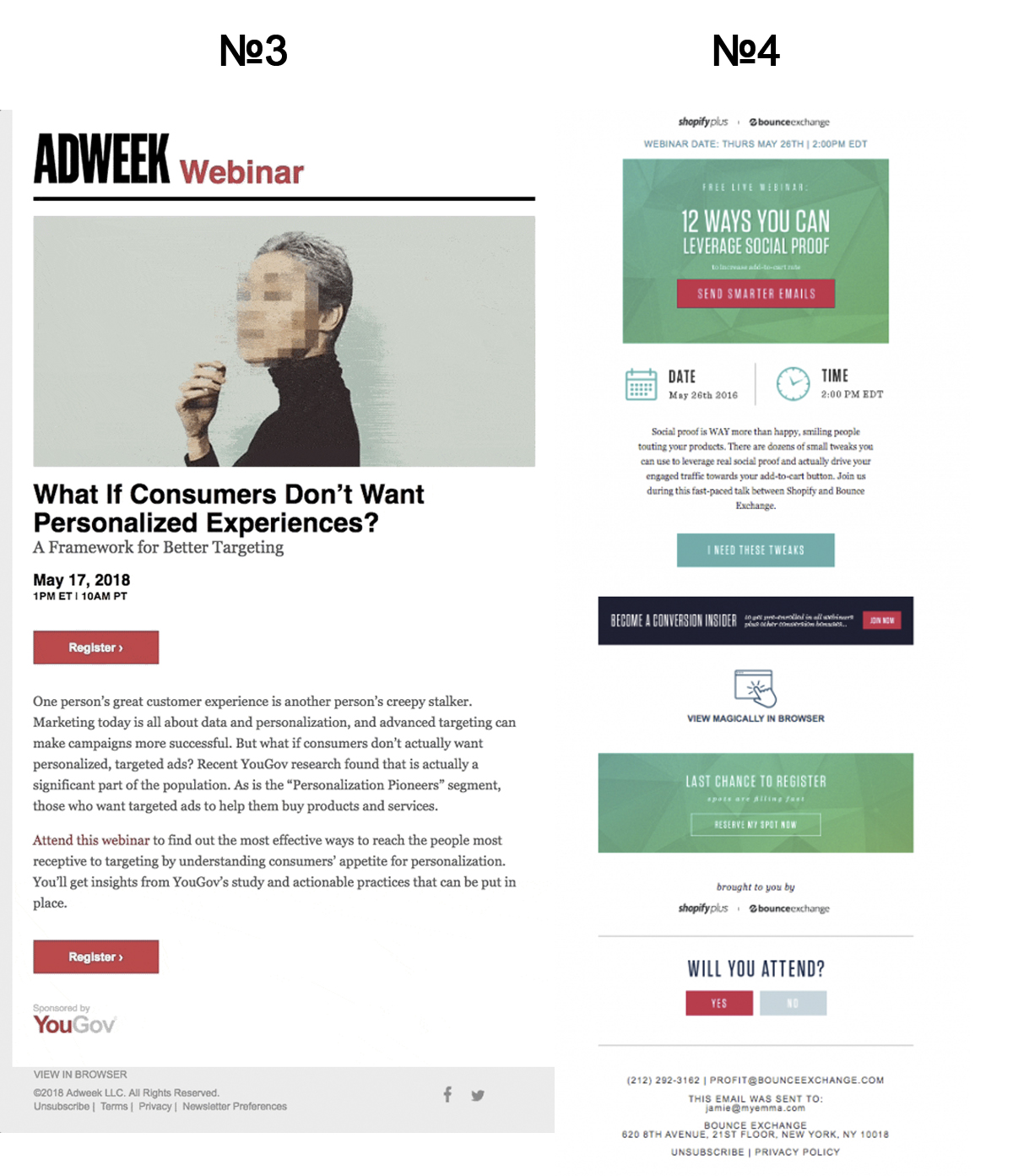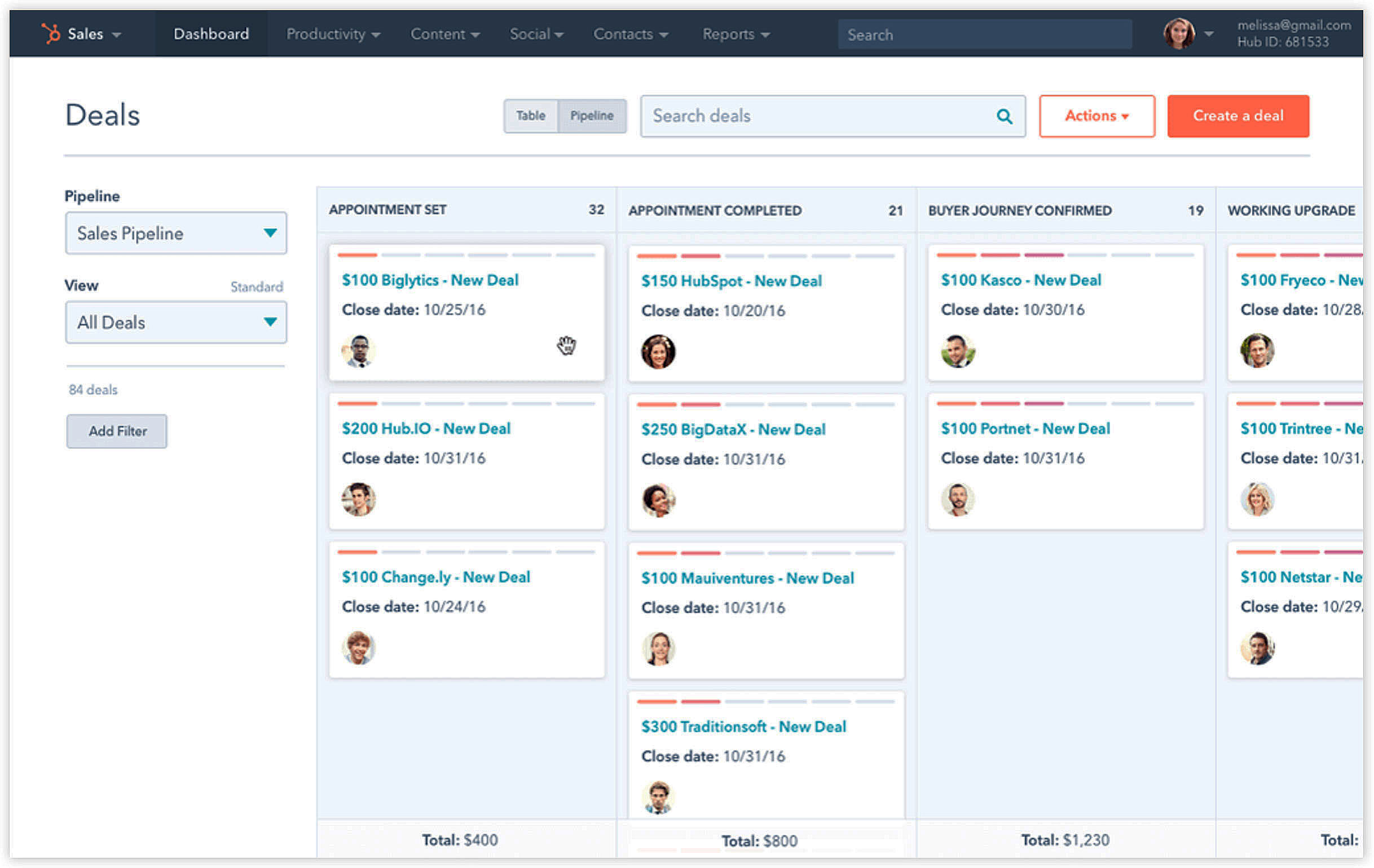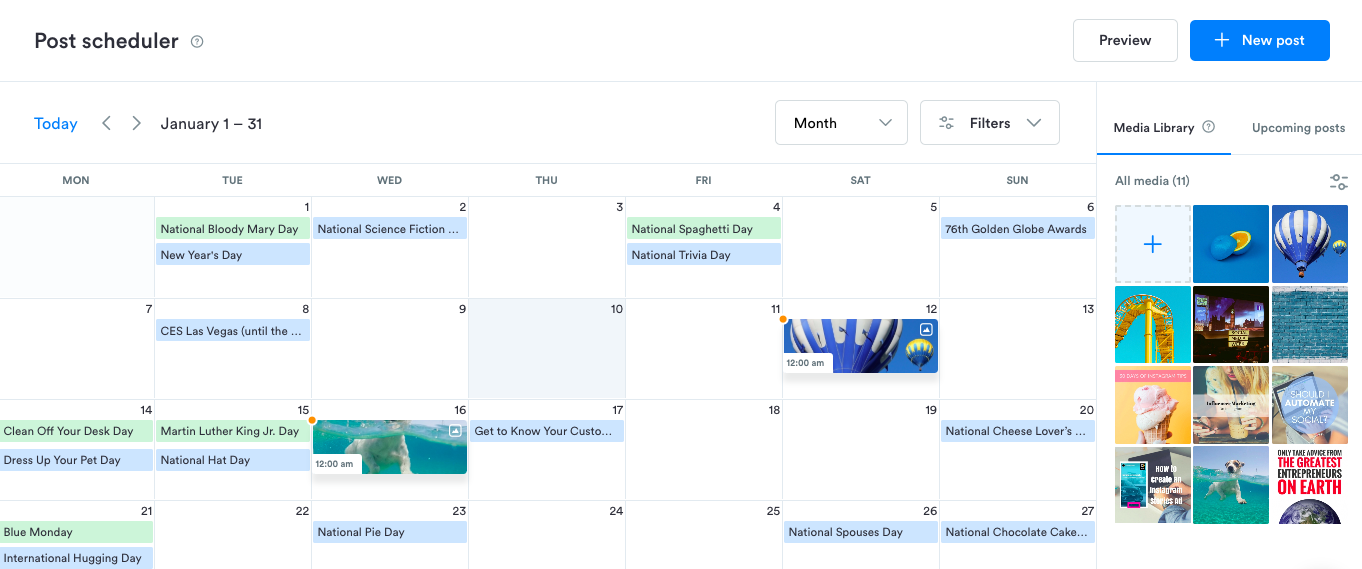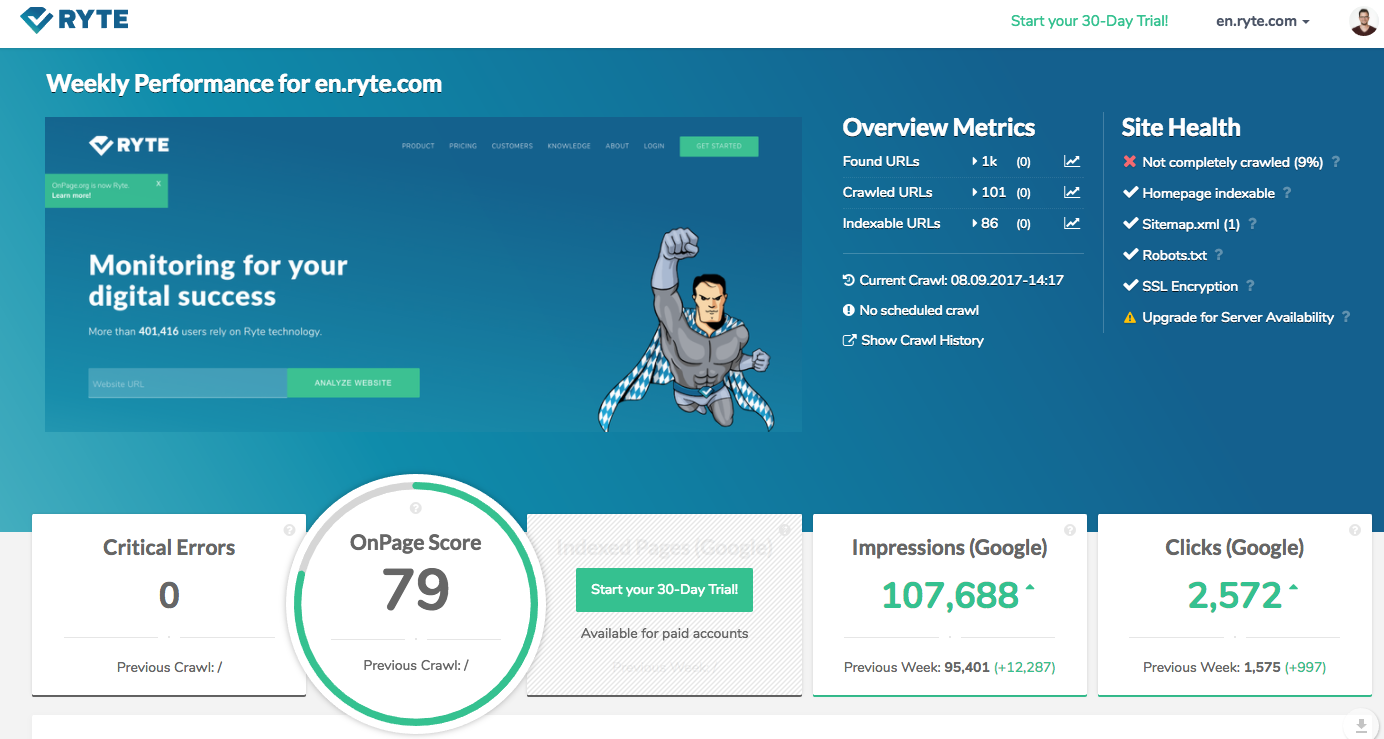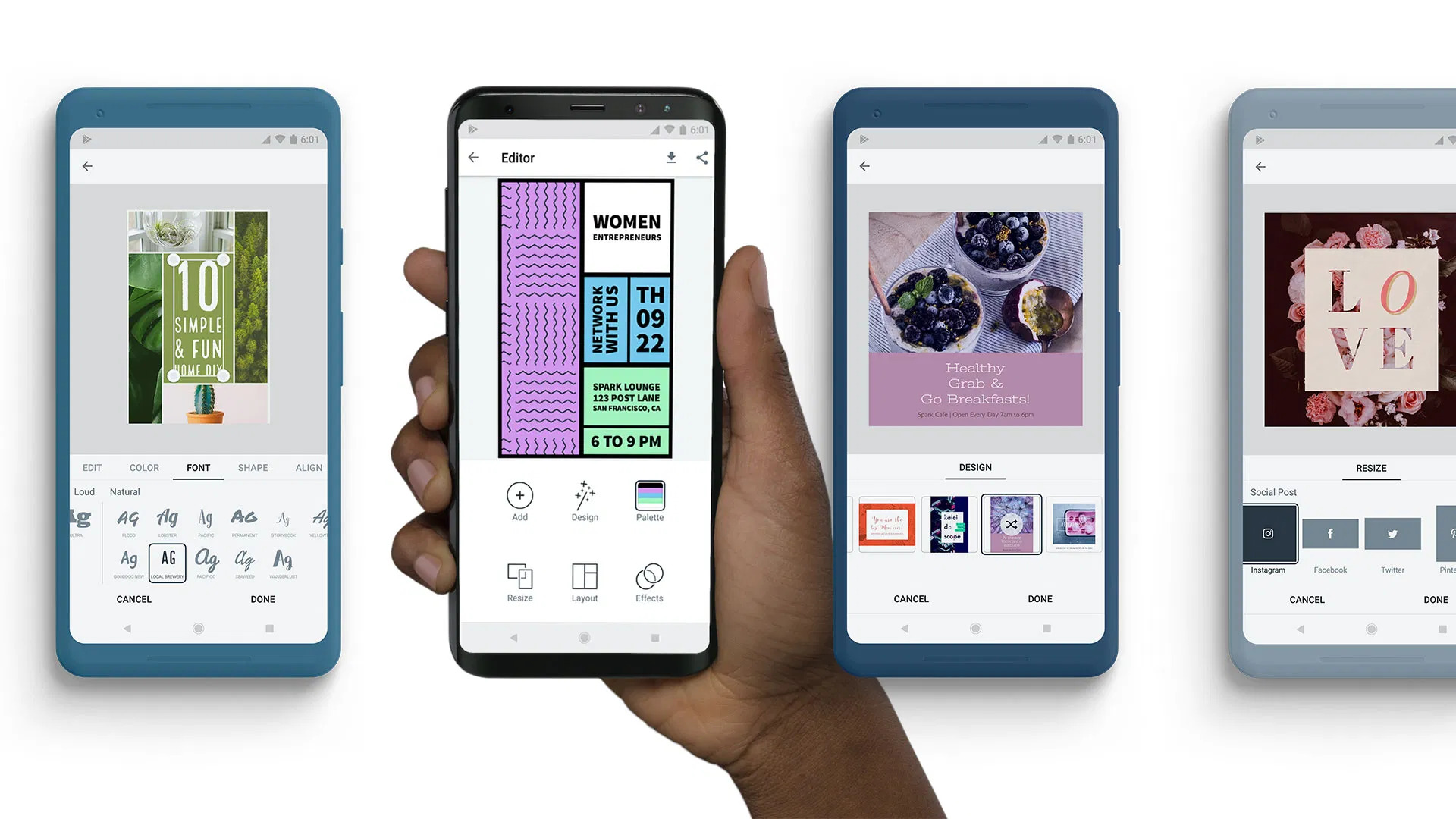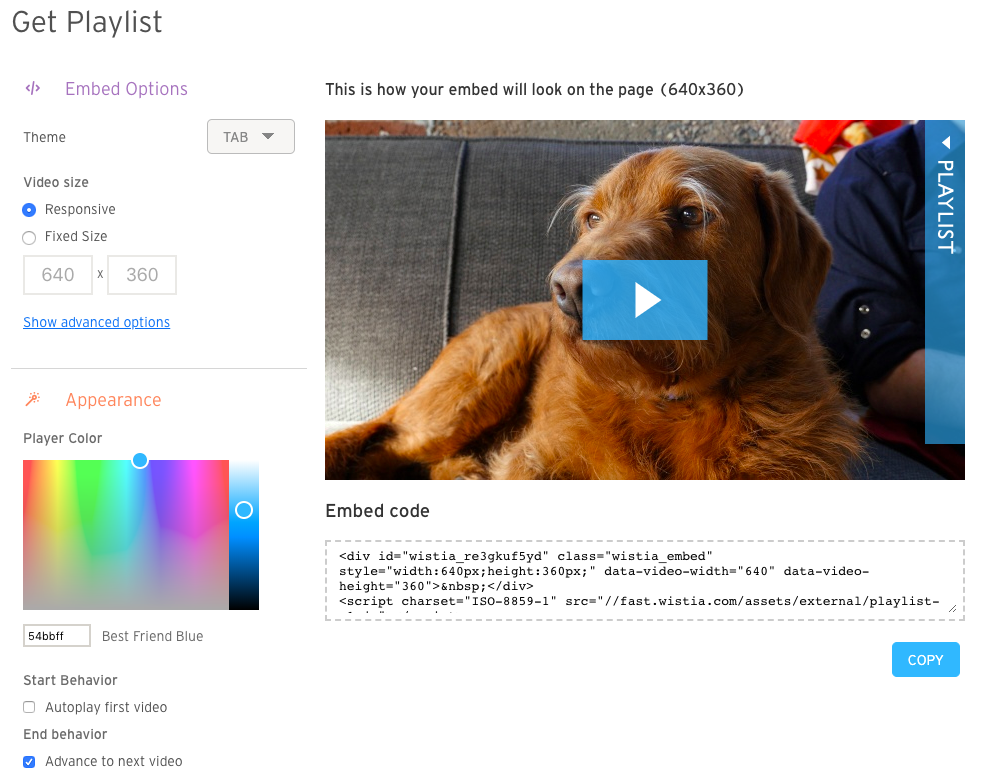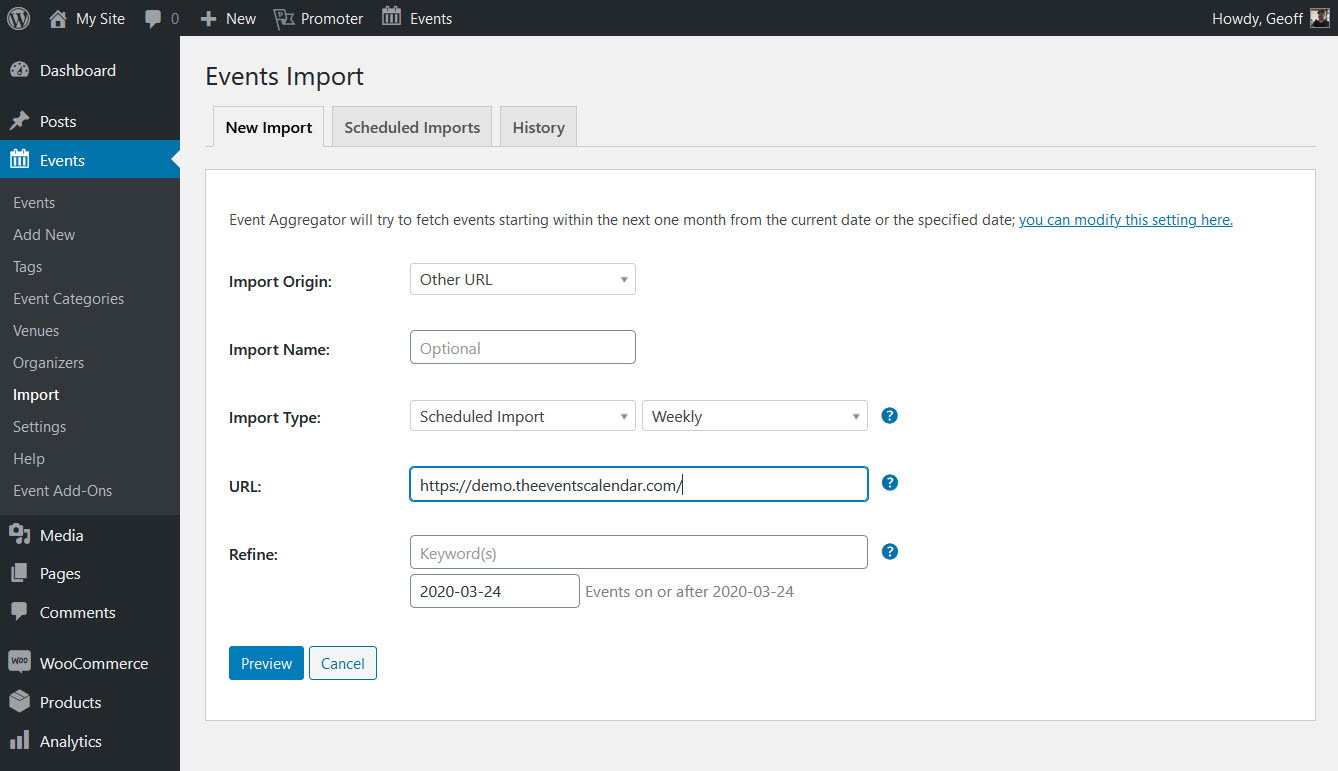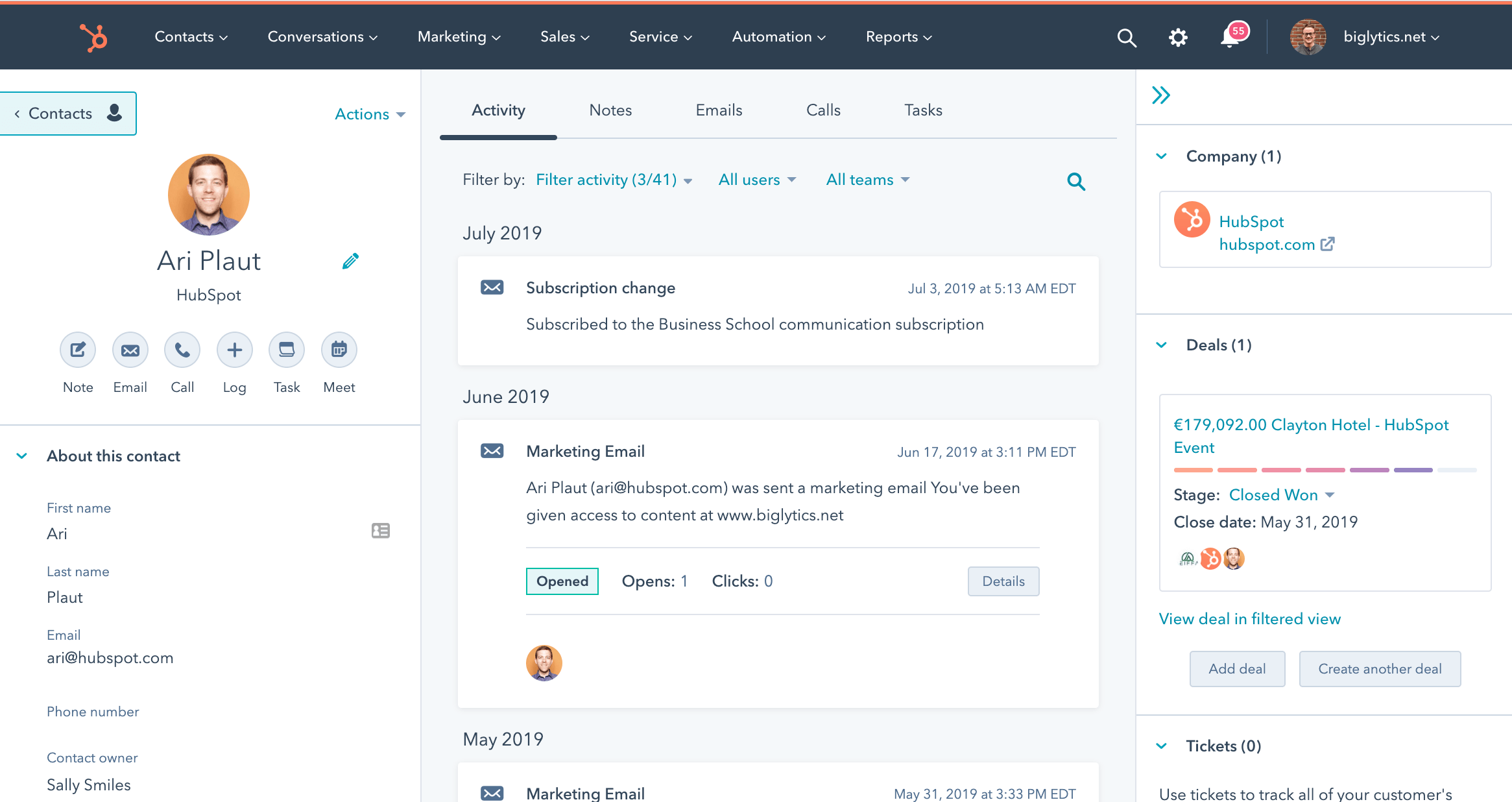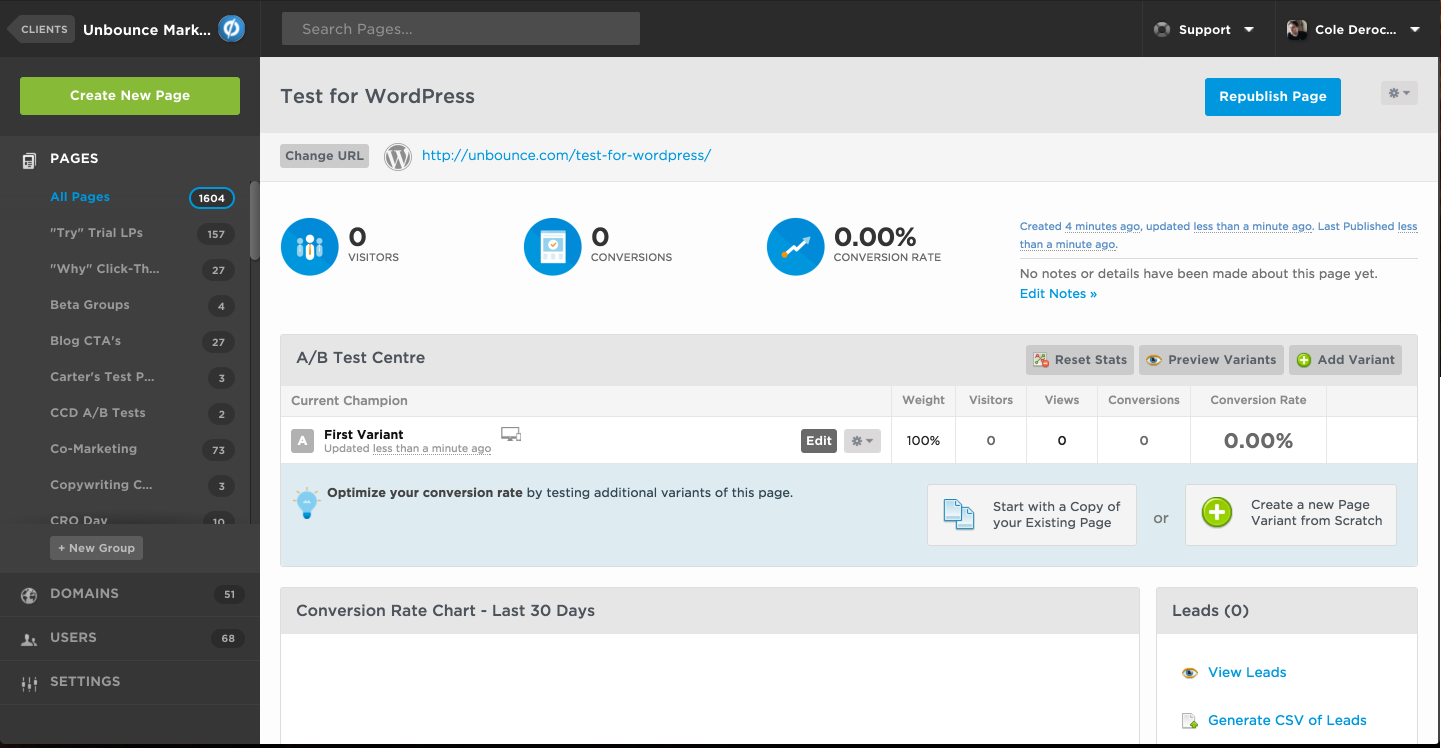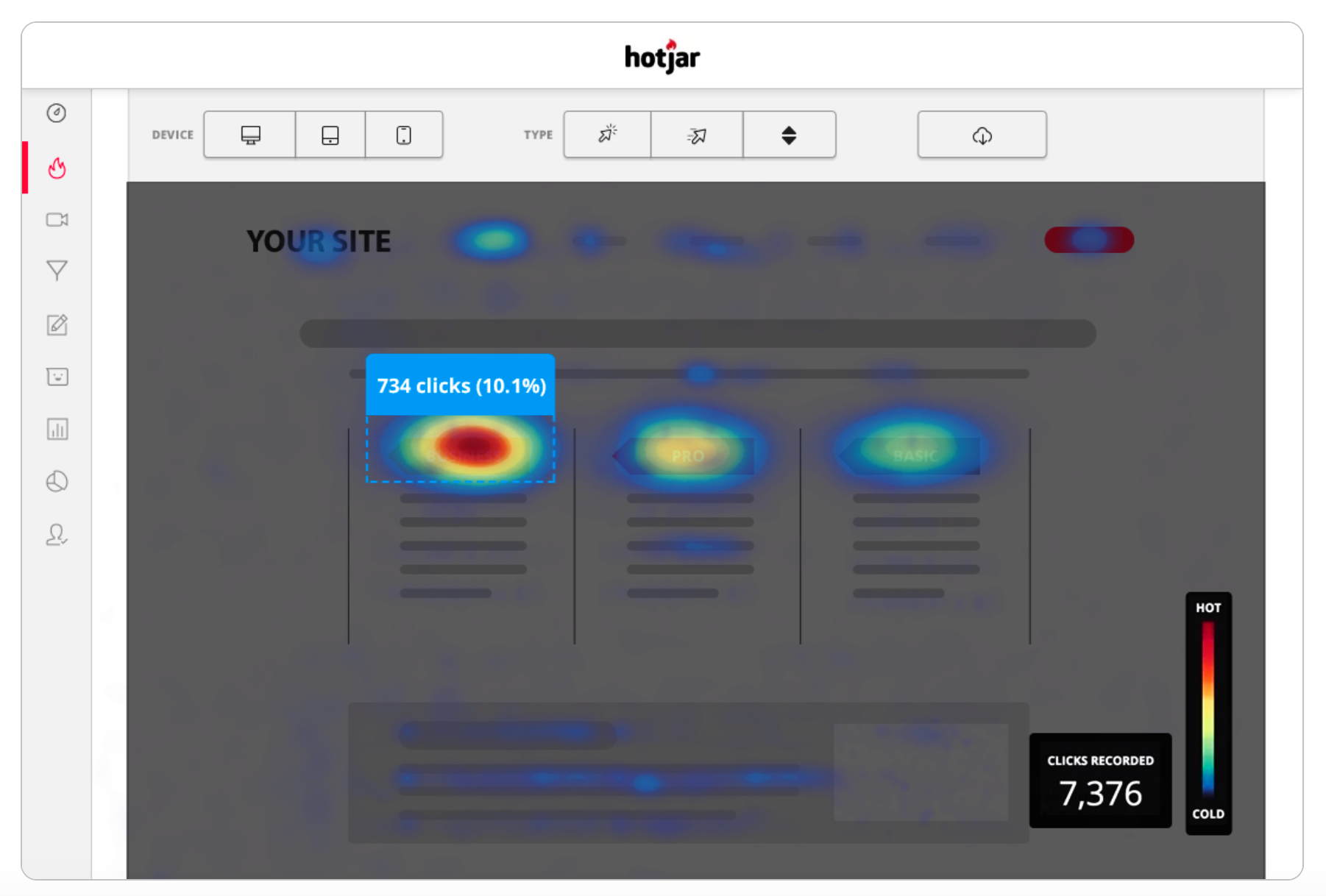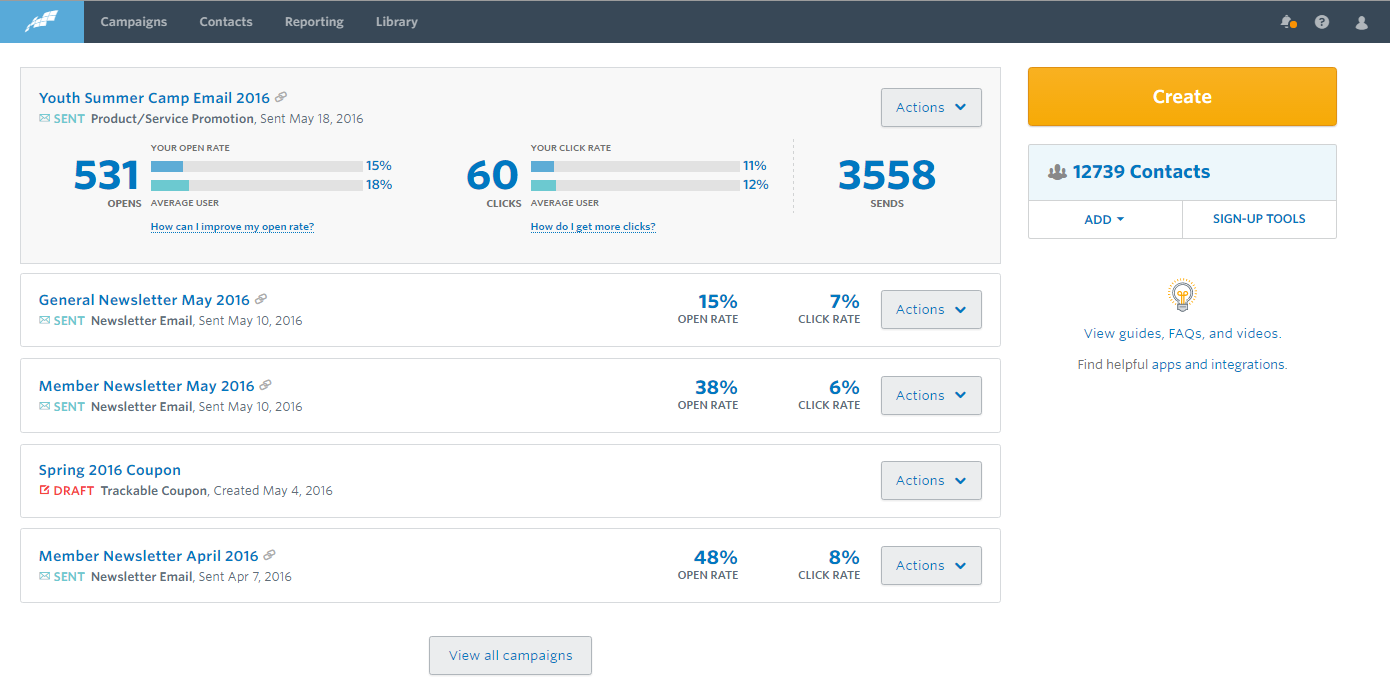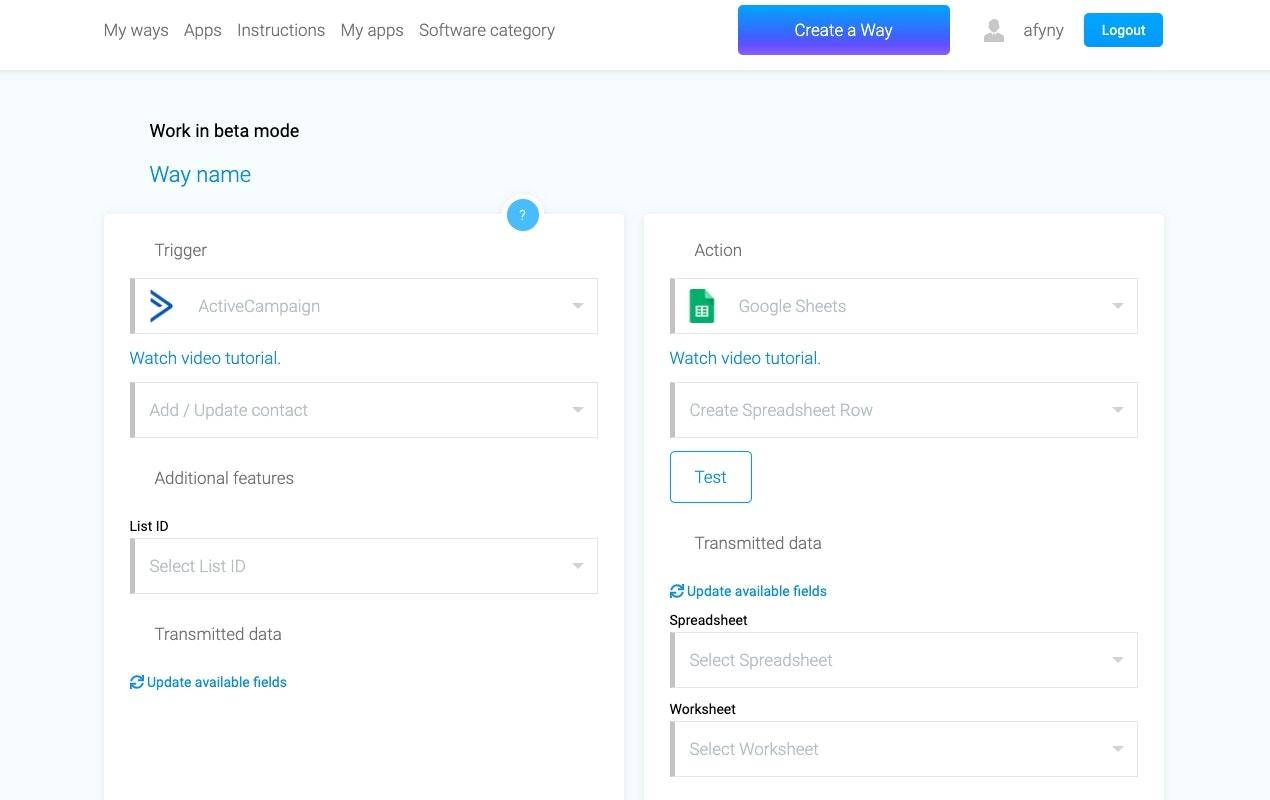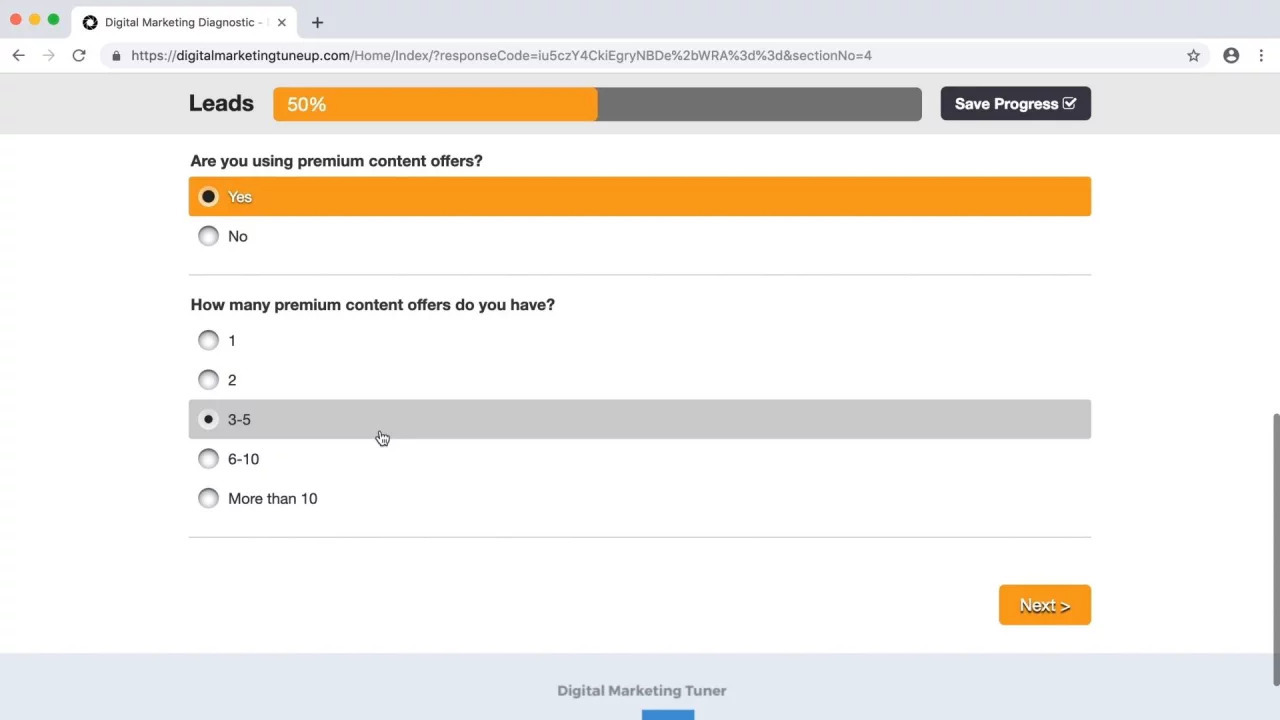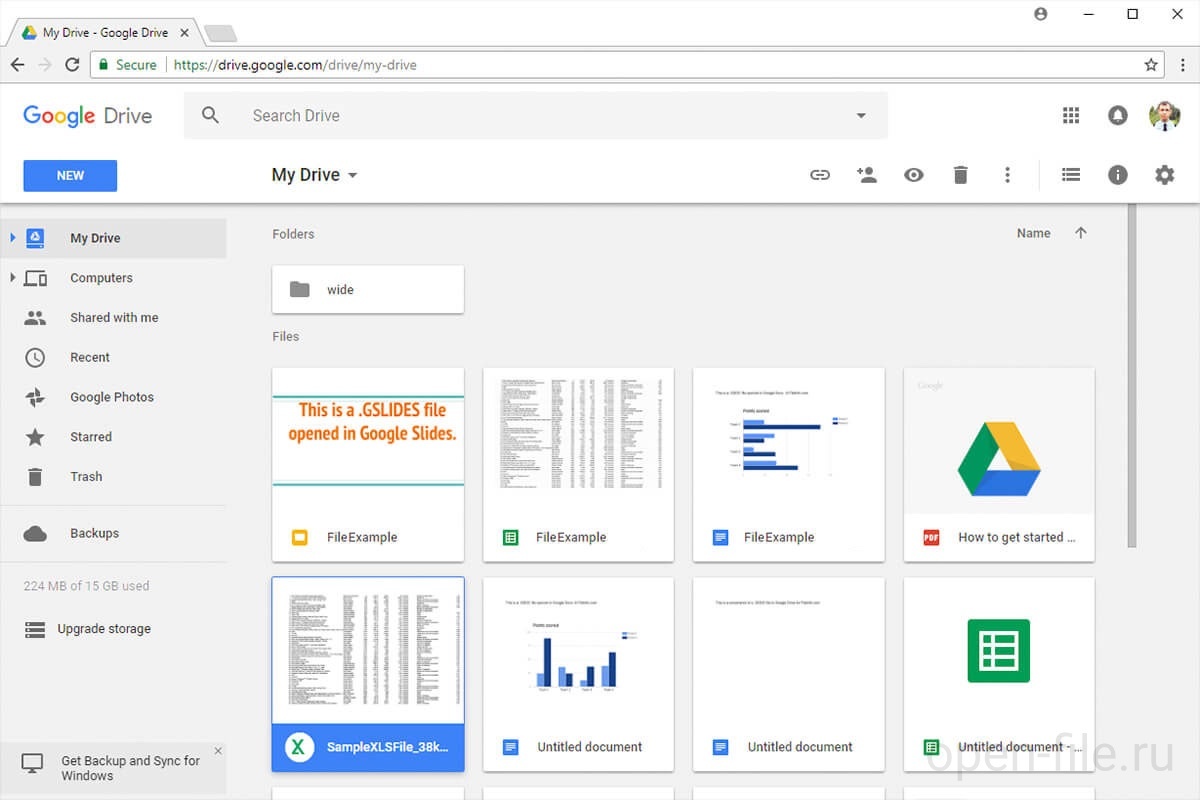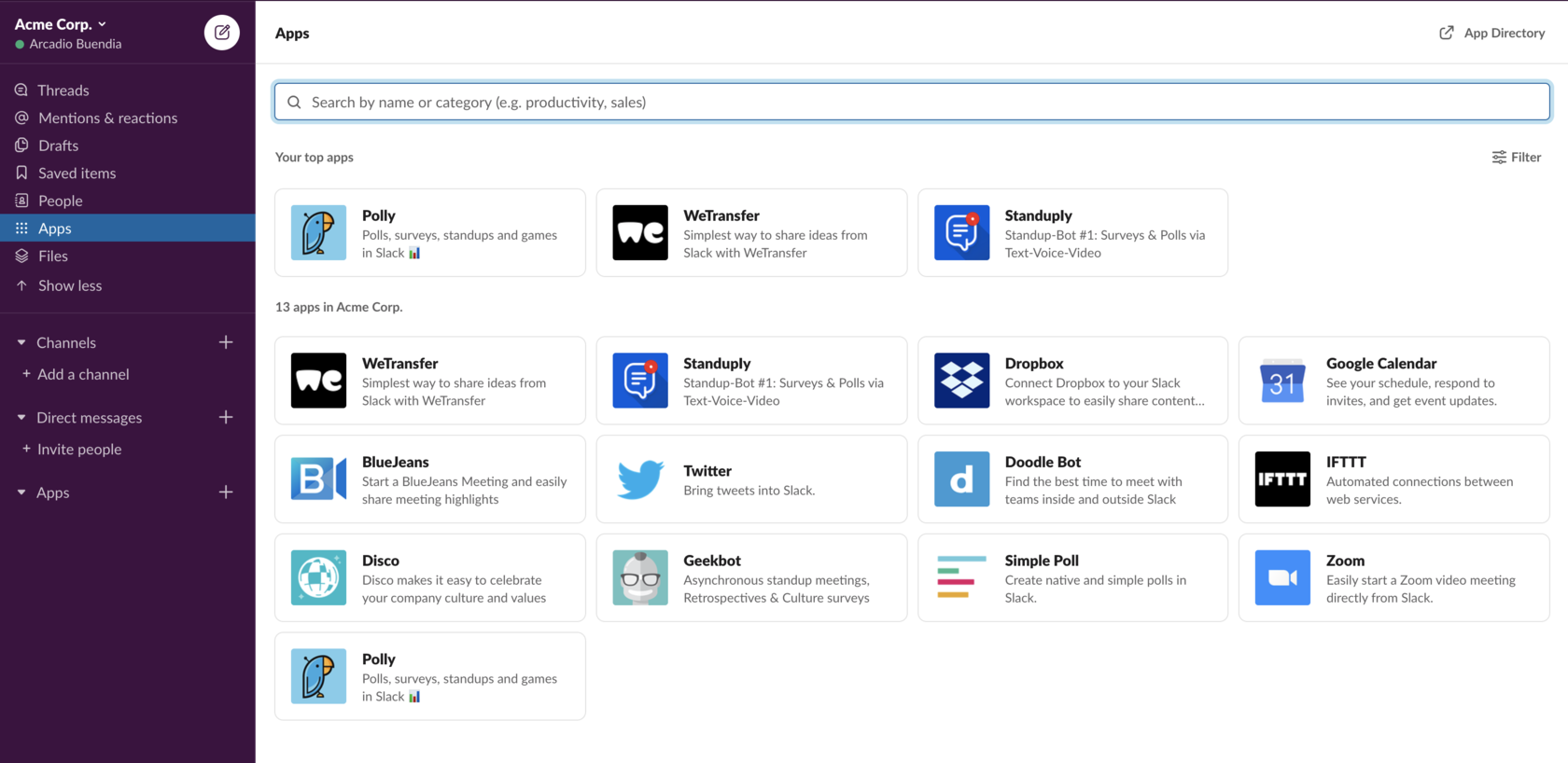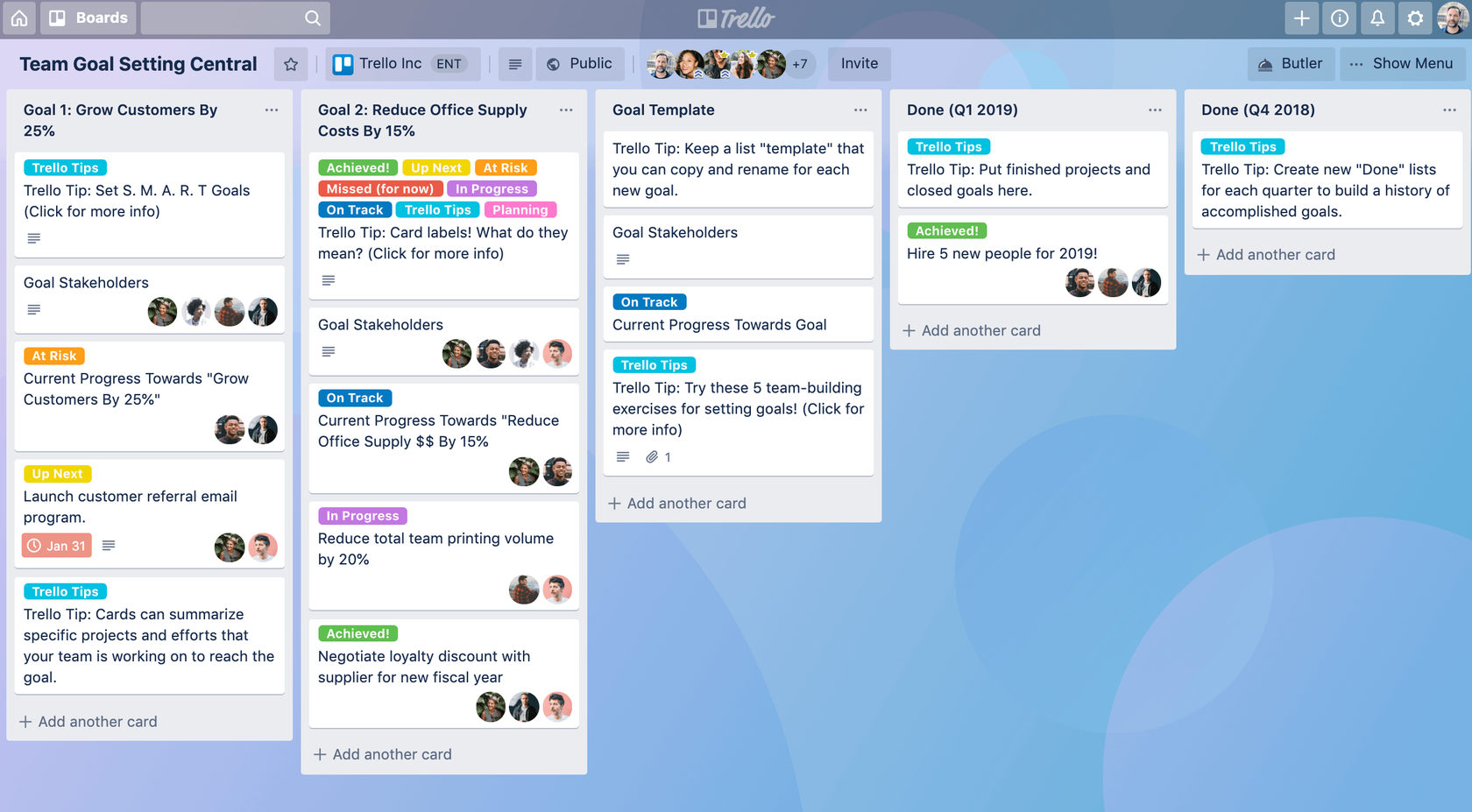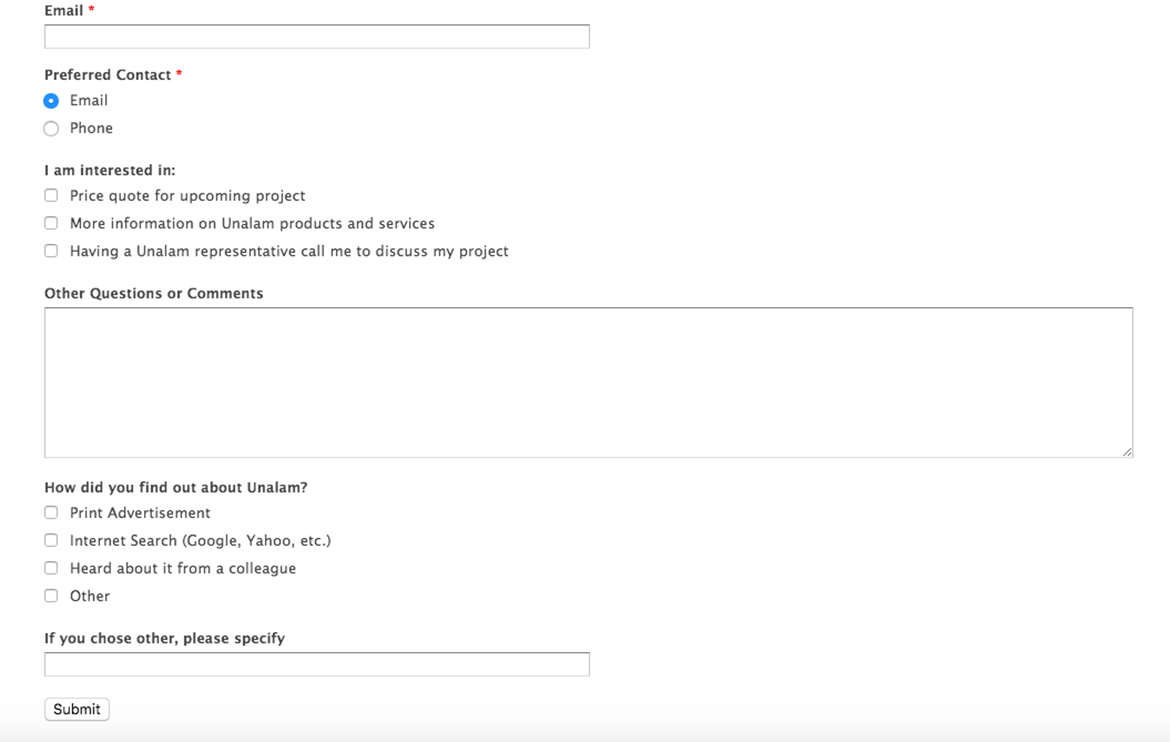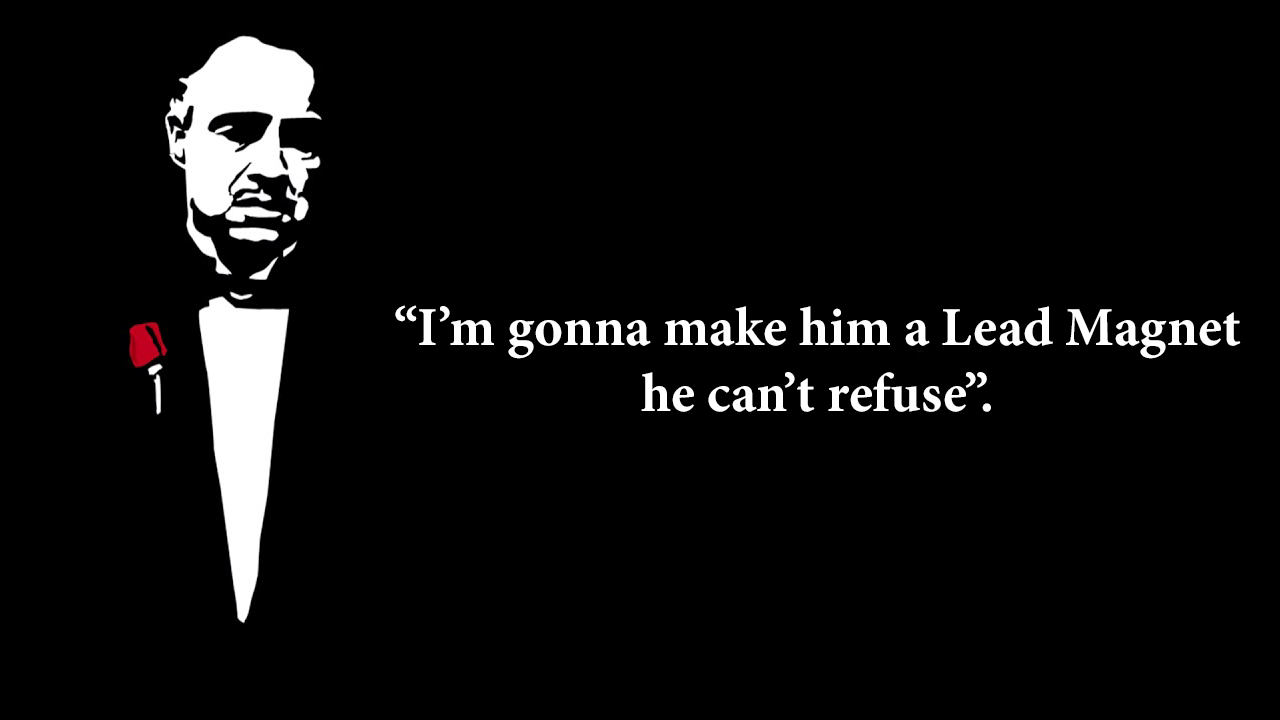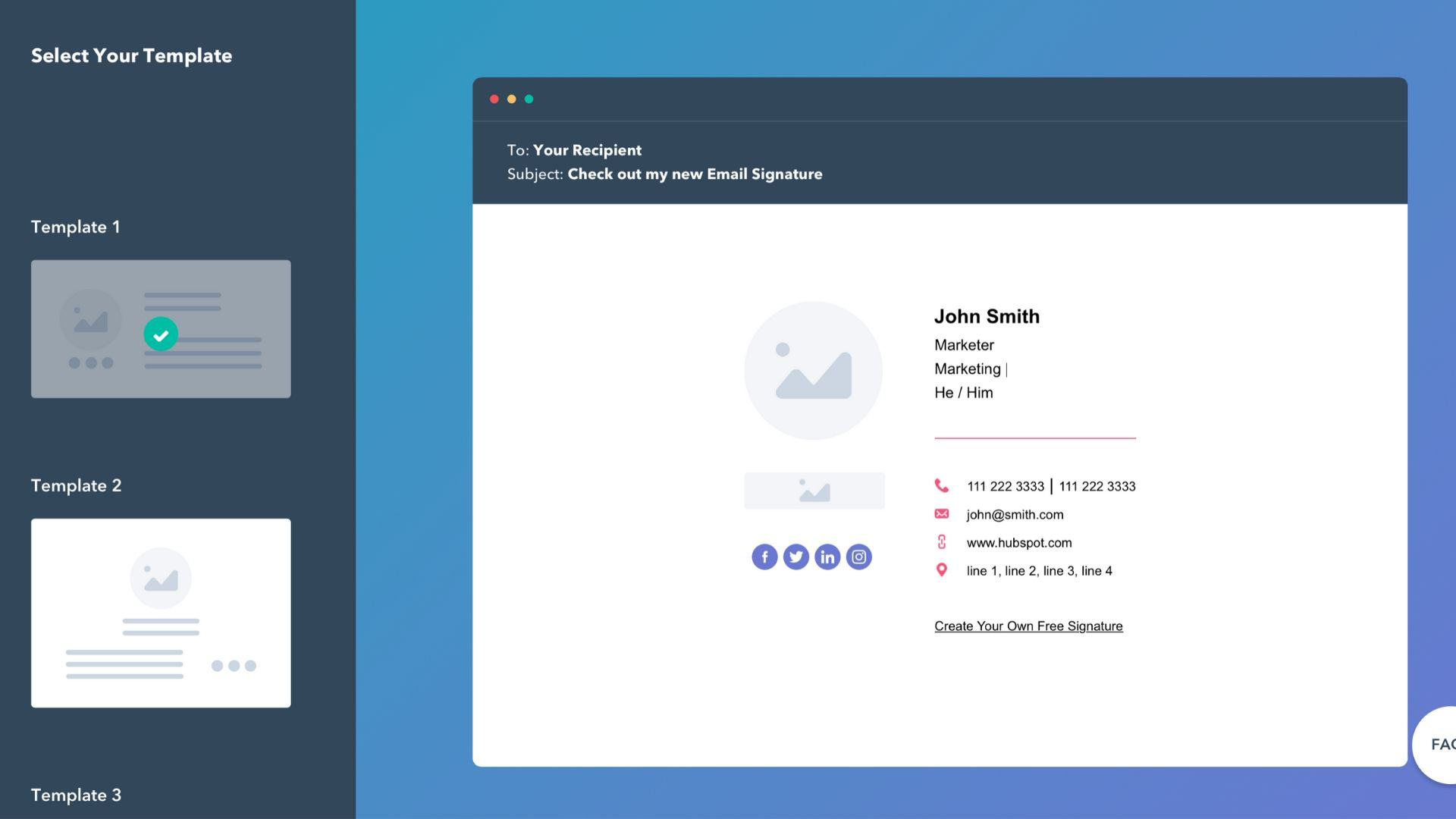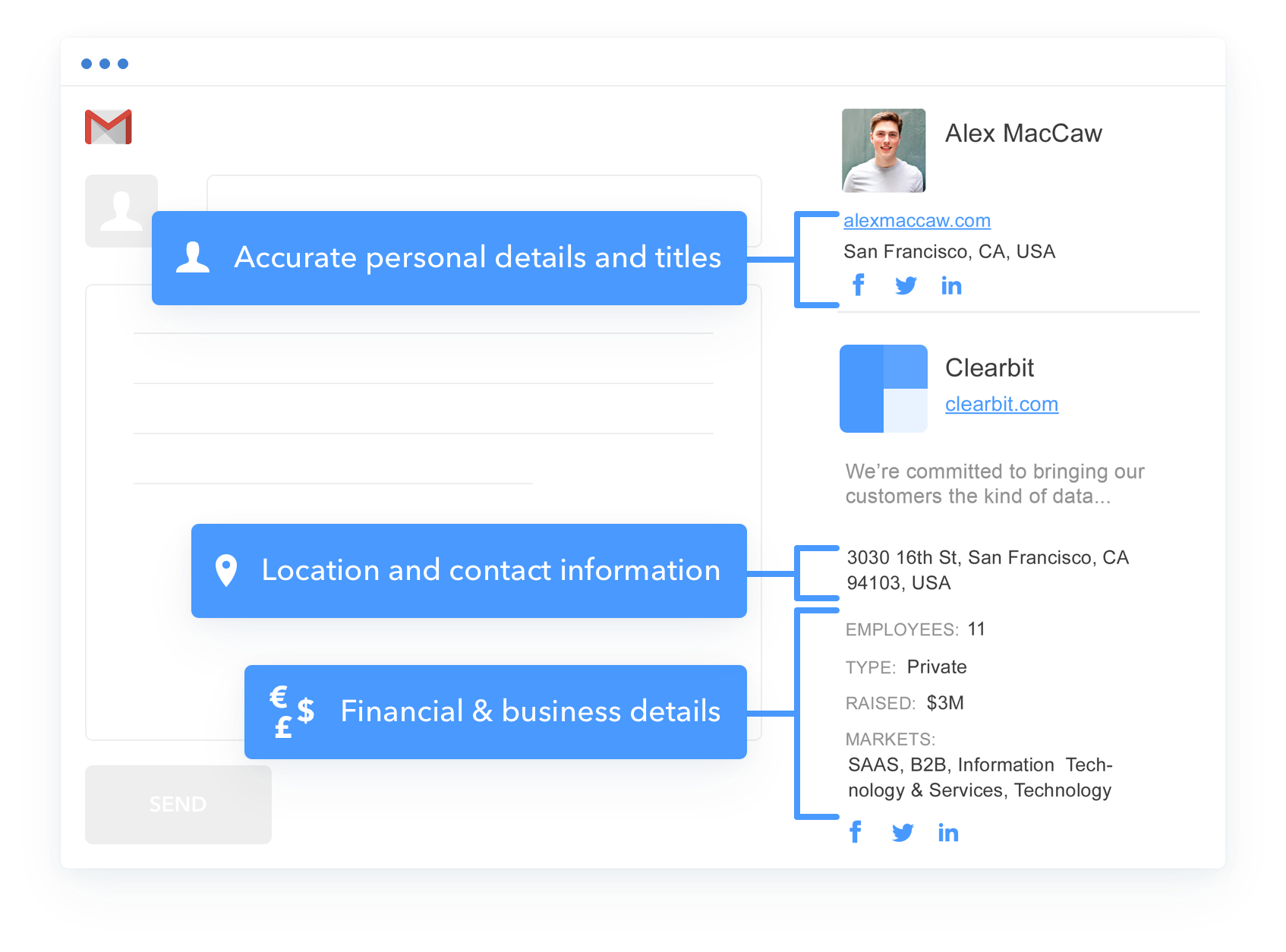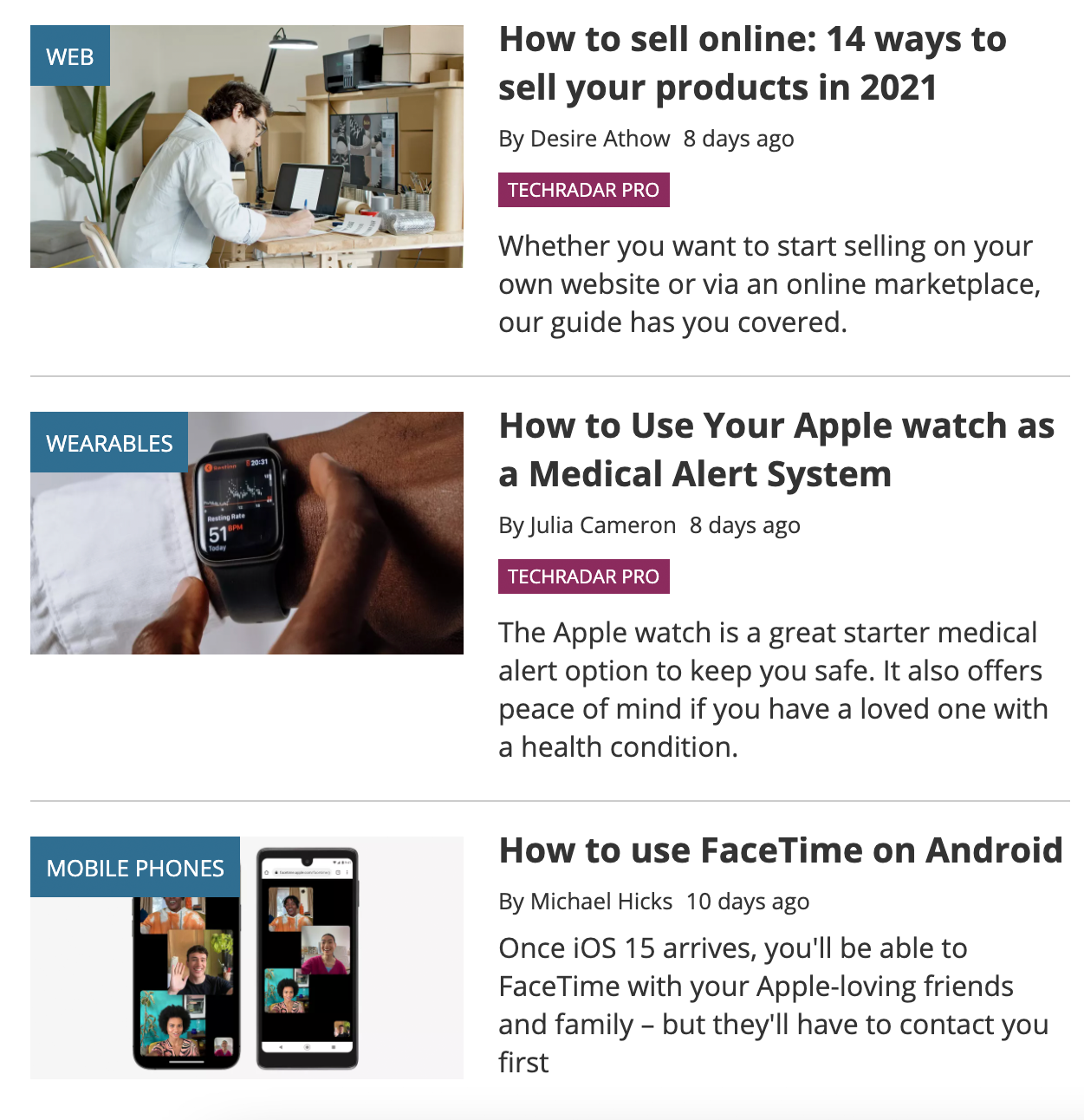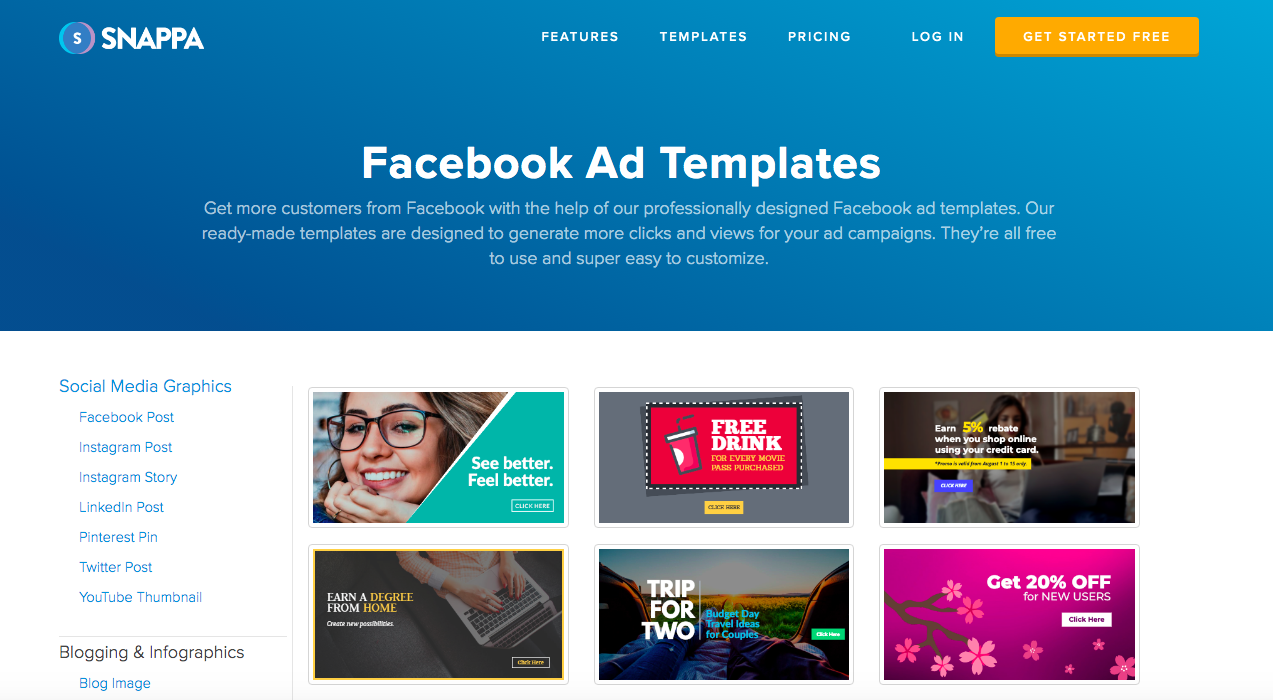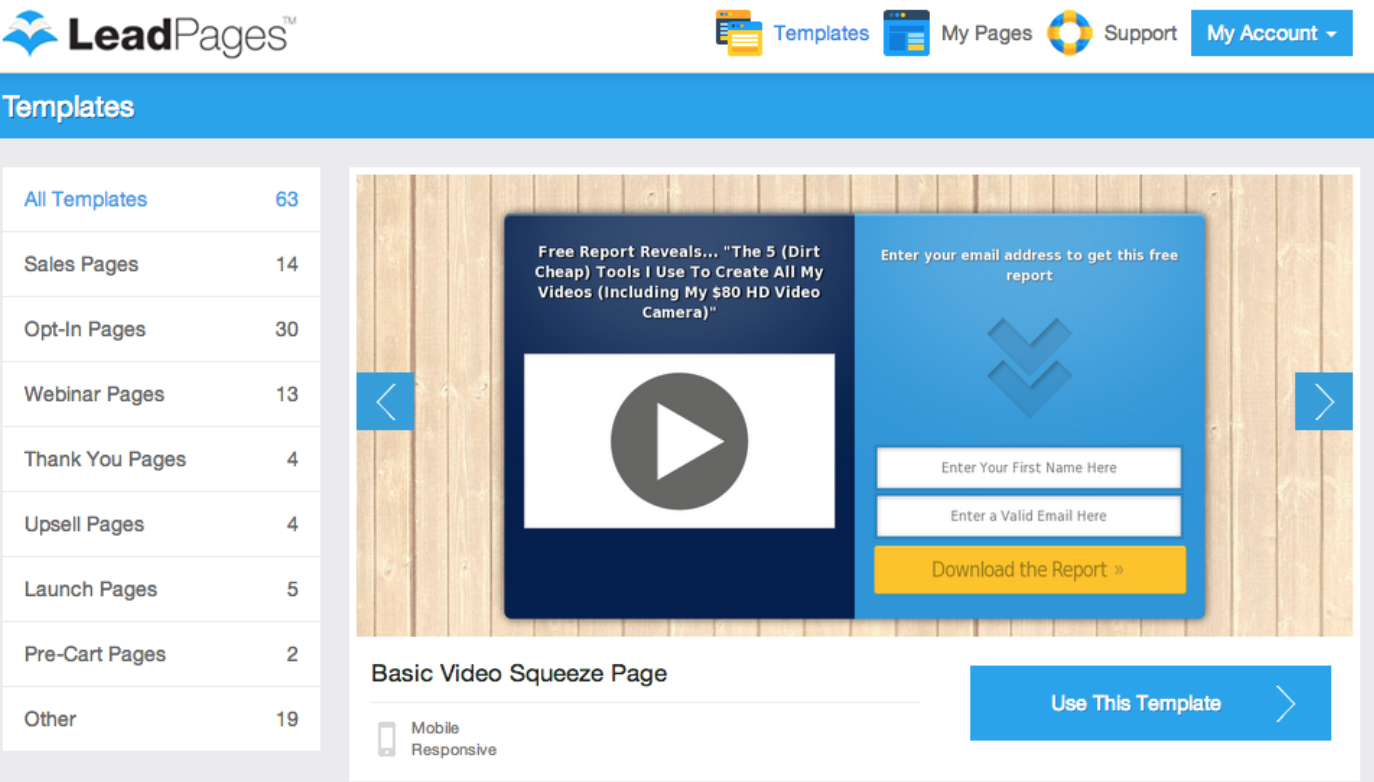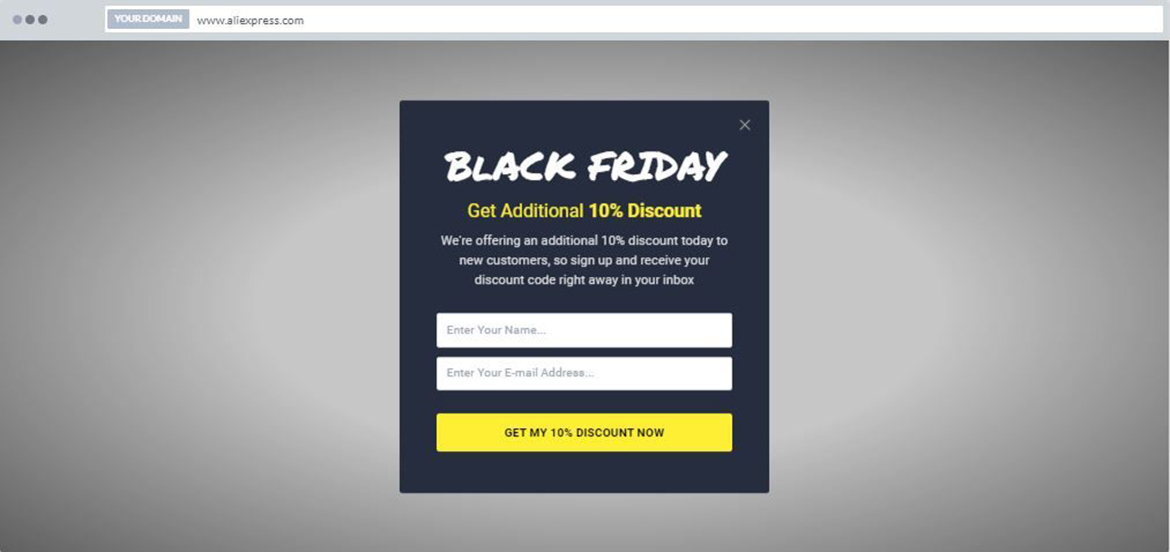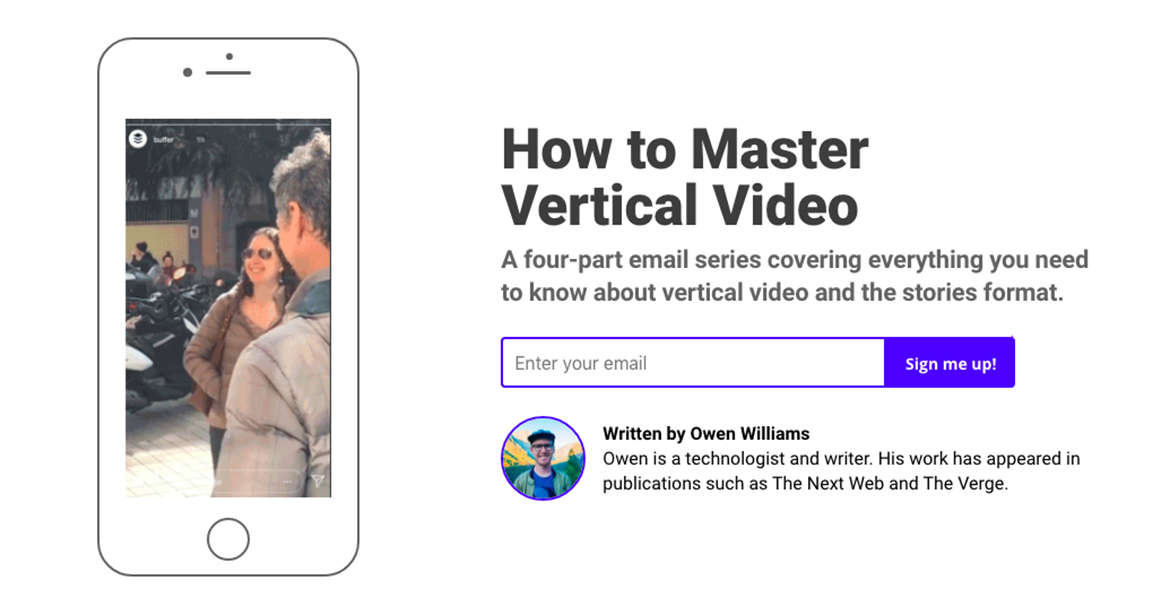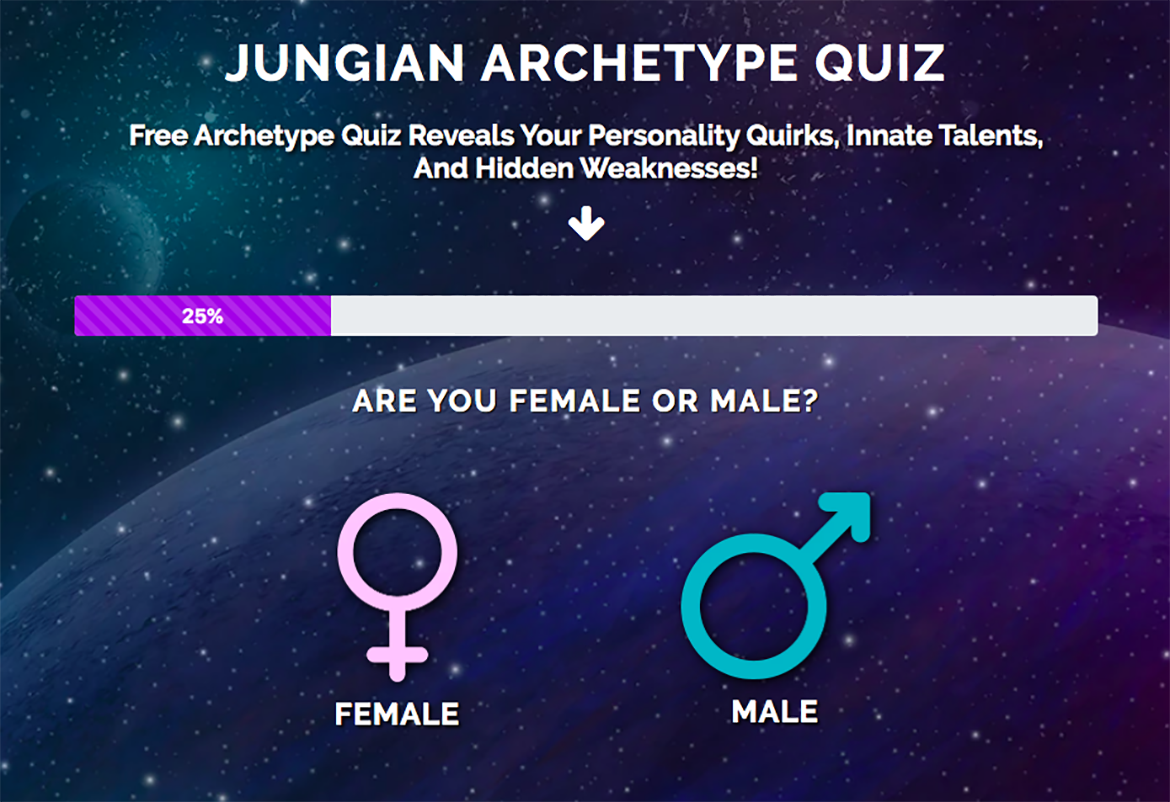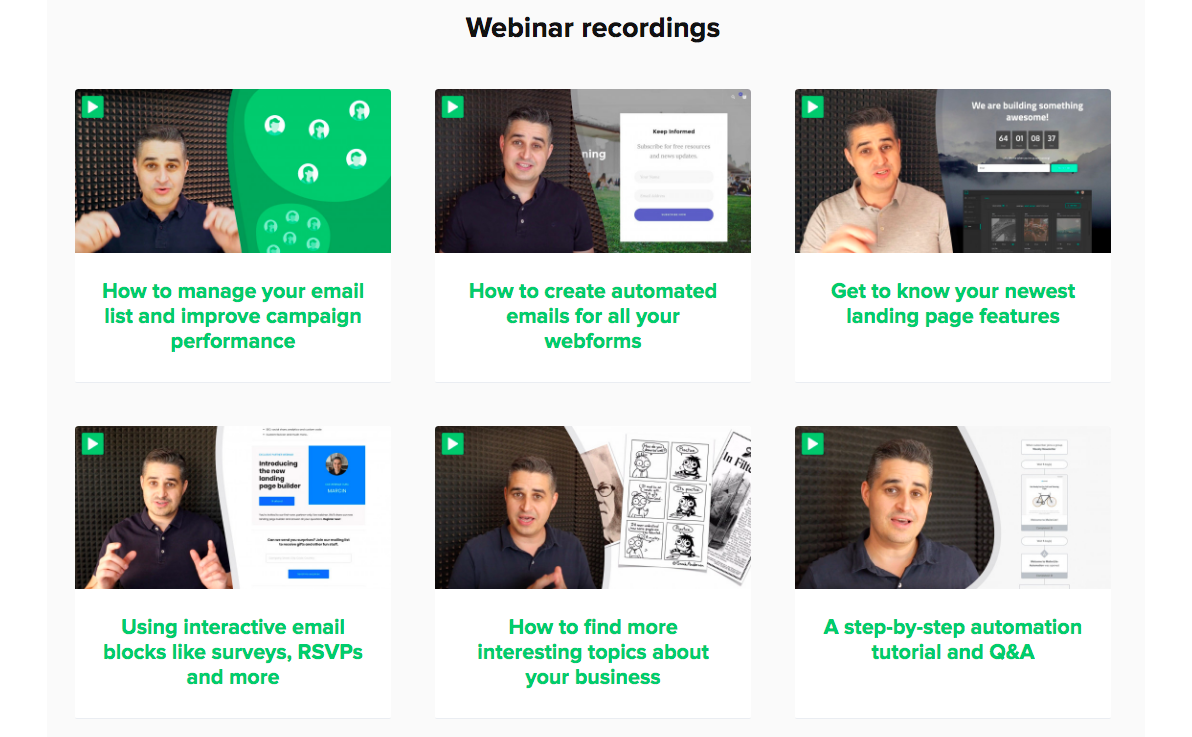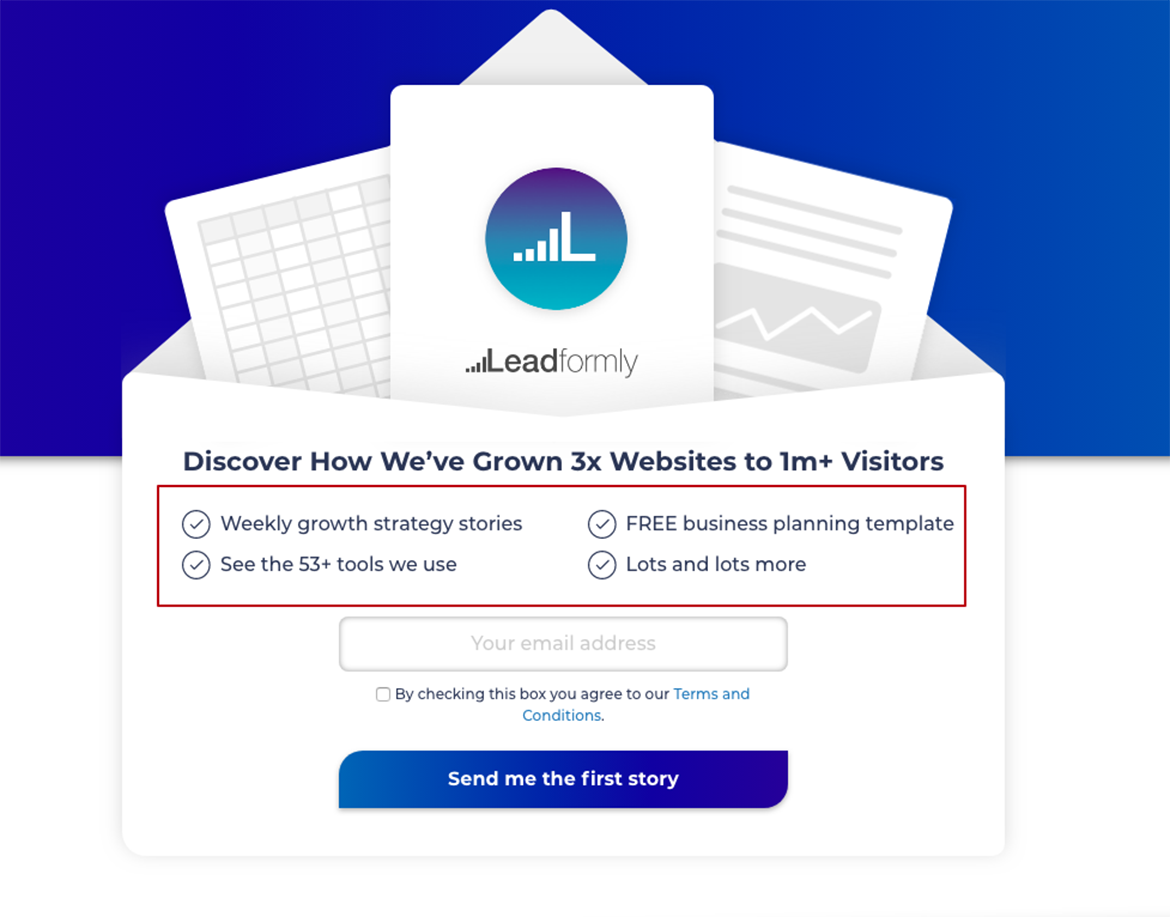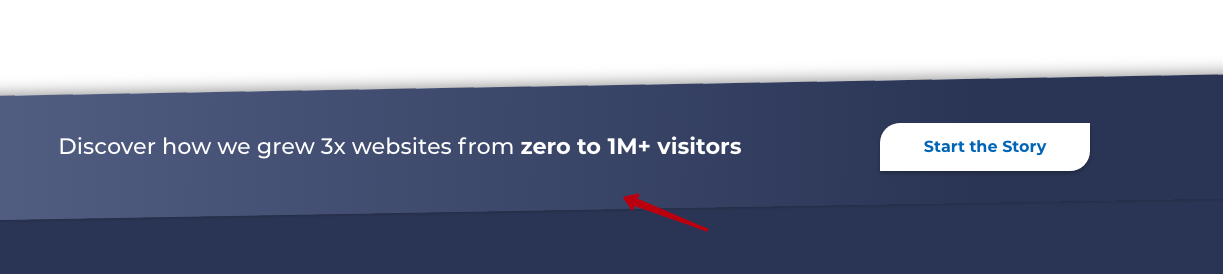Best Inbound Marketing Tools For Growing Traffic
Inbound marketing, which is based on the use of a huge range of tools, is perhaps the most successful strategy that can increase traffic and improve brand awareness.
Content marketing, email marketing, blogs, events, SEO, social media - no matter what area you are engaged in, all this should work together, and for implementation it is recommended to use inbound marketing tools.
There remains only one question: who exactly should you take as your assistants? Here you will find the answer not only to this question, but also find out which is the best marketing automation software.
For convenience, we differentiated digital tools and selected the coolest program for each, as well as alternative inbound marketing tools. Here we go!
Customer Relationship Management (CRM)
CRM is an opportunity to forget about complex and inconvenient tables with a bunch of unsystematic data, about cluttered mailboxes and work tools that steal your money and time.
A high-quality CRM not only optimizes the work of the sales department, but also serves as a place where potential customers are "delivered". And already here they turn into permanent ones.
Recommended inbound marketing tools:
HubSpot CRM is the first to deserve attention. It will help you study and understand your leads. It will find the optimal time to contact them and automate a lot of tasks, depriving staff of hate and headaches. Additionally, HubSpot CRM has the highest indicators for ROI generation.
Online Advertising
We are sure that there is a point in your strategy - advertising using PPC. And it doesn't matter what system you use: Google, Bing, Twitter, FB - advertising campaigns due to simple control should successfully "shoot", and reports coming from each system should be complete and systematized for further adjustment.
You might go crazy here! Trust the routine work to intelligent software.
Recommended inbound marketing tools:
- AdStage;
- HubSpot Ads Tracking Software;
- Perfect Audience;
- Google Keyword Planner;
- AdRoll;
- WordStream.
Our tip is AdStage. It is a simplified technology for generating reports and collecting data from all PPC platforms that run ad campaigns in a single location.
The strong point of this software is the perfect automation of work processes: AdStage allows you to create and manage contextual advertising easily and with pleasure. This inbound marketing tool will appeal to both a pro and a novice.
Social Media
Scheduling the time of publication, as well as analyzing posts for errors is not all that can be squeezed out of the software that regulates work in social networks. Analytics is their main "trump card". They collect it scrupulously and from various sources, including those where it is difficult to do using classical tools for collecting analytical data.
Recommended inbound marketing tools:
- Iconosquare;
- Buffer;
- Hootsuite;
- BuzzSumo;
- HubSpot Social Inbox.
Traditionally, the first item on our list is the best recommendation. And today it's Iconosquare. The platform is ideal for marketers promoting their brand on Instagram. Simple and quick extraction of information, richness of data is what distinguishes Iconosquare from peers.
Search Engine Optimization (SEO)
A SEO specialist has many tasks: creating a semantic core, analyzing high-, medium- and low-frequency keywords, optimizing the content part, determining a position in search results and much more.
But why not make your life easier?
It is enough to take an intelligent service as an assistant who will take care of planning, tell you what texts you need to write and how to optimize them in order to be in the TOP.
Recommended inbound marketing tools:
- Ryte;
- Ahrefs;
- SEMrush;
- Moz;
- Keywords Everywhere Chrome Extension;
- HubSpot Content Strategy Tool.
We recommend using Ryte. The software analyzes and isolates relevant key queries specifically for your product, and then gives advice on creating optimized content.
In addition, Ryte will audit the completed text and provide recommendations for improving it.
The main "trick" of the software is a clear answer to exciting questions: whether my efforts are not in vain, if the right techniques are used or not, how the chosen strategy affects inbound marketing, etc.
Content Creation and Design
Creation of really captivating social media posts, down to the smallest detail web pages for the site, attention grabbing videos for Instagram stories or brand ads on YouTube, cute graphics that can be used to decorate an email advertising campaign - there is little inspiration and skill for all this.
A cool tool ready to create textual and visual masterpieces is still welcome.
Recommended inbound marketing tools:
- Adobe Spark;
- Venngage;
- Piktochart;
- Canva;
- Recordit;
- Kap;
- Adobe Color CC.
Let us introduce Adobe Spark, which comes with three pillars: Spark Page, Spark Post and Spark Video. From their names, the purpose of each becomes immediately obvious.
By cleverly juggling these tools, you will save 5 years, which would be required to acquire specialized knowledge.
Now you can make awesome page layouts quickly and easily, edit videos like a professional, and create win-win content in an awesome wrapper.
Video Marketing
Experts give rosy forecasts for video marketing, which, according to their estimates, will "chop off" more than 80% of user traffic by 2020. It's all about the human psyche and the ability to memorize.
You see, scientists have proven that after three days a person remembers about a tenth of the text, but the video - as much as 65%. Just imagine, information in video format is absorbed by us more than 6 times better.
Therefore, we simply have to do video marketing.
But take your time to embed YouTube videos on a website page or email. Popular video hosting has long been suffering from a large volume of broadcast advertising. Believe me, you will be no exception, and on your landing page, even before the start of the video about your product, visitors will see someone else's ad.
What could be worse? Conversion rates will drop, as well as customer loyalty to your brand. But there are alternative ways to promote with video.
Recommended inbound marketing tools:
- Wistia;
- Vidyard;
- Vimeo;
- Loom.
Experts give rosy forecasts for video marketing, which, according to their estimates.
All of these services are good in their own way, but our advice is Wistia. This is a powerful video hosting service that allows you to broadcast your videos on web resources without third-party advertising. Playback is without delays, the work of the player is fast.
Wistia's bonus is its powerful analytics that details the rationale for a video marketing investment.
Additional inbound marketing tools can be social media, which has gone beyond posting and messaging platforms. For video marketing use: Instagram, TikTok, Facebook.
By building a competent sales funnel, CTR can grow by 25-27%, website conversion - by 34%.
Event Marketing
Meetings with regular and potential customers, although they seem to be relics of the past, especially against the background of global interactivity, still remain one of the most effective ways to build trust in yourself and your brand.
These can be small round tables and seminars, presentations and industry conferences, large-scale trade exhibitions and expositions, pop-up stores, workshops, parties, as well as job fairs, networking events, charity events, industry awards.
Statistics show that more than 80% of marketers associate the company's success with regular events.
A third of marketing professionals give preference to event-driven promotion over digital, email and content marketing. Because events generate leads and sales.
By the way, don't give up online events either. The best option is a mixed type, when both offline and online meetings are held.
Recommended inbound marketing tools:
- Eventbrite;
- Facebook Events;
- AddEvent;
- UberConference;
- GoToMeeting;
- Google Hangouts;
- Skype.
We recommend Eventbrite. A wonderful tool to create a landing page for the upcoming event quickly and easily. You can also sell tickets on it. Eventbrite's "feature" is a free use if your event is also free.
Lead Capture and Conversion
Lead conversion rate is one of the most important metrics that we consider when determining the effectiveness of a digital strategy. You must understand that people who visit your site are not potential customers yet. They still need to be turned into such. For these purposes, you can also use special services.
Recommended inbound marketing tools:
- HubSpot's Free Marketing Tools;
- HubSpot's Free Pop-up Forms Tool;
- Typeform;
- OptinMonster;
- Sumo;
- Convertflow.
HubSpot's Free Marketing Tools confidently demonstrate the highest efficiency among all. The HubSpot software is working on the operational collection of information and providing it in real time.
Thus, when your lead gives his email, you will know everything you need about him for further interaction and turning him not only into a potential, but also a regular customer. The main advantage here is super-powerful analytics, which allows you to quickly apply leverage.
In addition, it clearly demonstrates what is done on the site correctly, and what needs improvement or is not effective at all, which traffic sources bring the maximum conversion, which pages and even blocks of text are of the greatest interest to users. And all of that is absolutely free!
Lead Generation
The dream of any marketer is the cheapest lead possible, but even if it turns out this way, this does not mean at all that he will become a target lead (buyer) and finally a regular customer. Usually, a standard set is used to attract: filling out a questionnaire, an application for participation in an event, a request for a call back, etc.
A lead can be only a number and a name, or it can have a whole dossier: e-mail address, place of residence, name and surname, links to pages in social networks, information about age, preferences, profession, browser used. Naturally, such a lead is what you need for large-scale work. How can it be generated?
Recommended inbound marketing tools:
- Unbounce;
- Leadpages;
- Instapage;
- HubSpot's Landing Page Builder.
Your choice is Unbounce. With this advanced and easy-to-use software, you can create responsive landing pages yourself, even if you don't have any web development knowledge.
Integration with other apps and CMS is another advantage of Unbounce.
By using the optional Convertibles feature inside the software, you can customize triggers and targeting for each page.
This way you will see who is doing what and when on your site. With this information and using Unbounce, you can showcase the most relevant content, the offers that are most likely to interest a particular visitor.
Website Optimization and CRO
Client-centric conversion optimization is not the technology of the future; it is an intelligent approach to customer satisfaction that is widely used today. It is not enough for us, for a person who visits the site or opens our letter to take the targeted action. We go for more, focusing on what stimulates, stops and motivates the client.
User friendliness and value for the user is the cornerstone of CRO and related web resource optimization. A logical question: who will provide us with the necessary information about the true feelings, thoughts and feelings of customers when they visit our site?
Recommended inbound marketing tools:
- Hotjar;
- Optimizely;
- Lucky Orange;
- Google Optimize;
- Clicky.
The optimal solution is Hotjar. This is a fairly new service that in an accessible form gives you visualized summaries of clicks and user transitions, what and for how long they are most interested in, what their pains, wishes and requirements are.
With such invaluable knowledge, you can move mountains: everything you need to optimize specific elements and no longer look for a needle in a haystack in the hope of improving conversion rates.
Large-scale traffic attraction to the site is yesterday, because such leads usually leave the site without pressing the coveted Buy button.
Today, experienced marketers understand that traffic should be exclusively targeted, and pig in a poke is the lot of amateurs. If you have 20 targeted leads, then 8 of them will make a purchase.
Email marketing is perfect for these purposes. Its modern tools are designed to nurture regular customers in leads.
Recommended inbound marketing tools:
- Constant Contact;
- Campaign Monitor;
- MailChimp;
- AWeber;
- ActiveCampaign.
Our tip is the modern Constant Contact email marketing software.
The company's slogan is: "It's just smart business".
The service combines advertising mailing by email, e-commerce by creating an online store, sites with built-in marketing "gadgets" that promote brand and product promotion and, of course, promotion on social networks. It turns out to be a kind of combo that may satisfy your requirements in one fell swoop.
But audience segmentation and content personalization are the exact functions that will make your messages targeted and accordingly, customers will become such as well. The ability to integrate all this into your corporate system or website using the API makes it possible for all tools to easily interact and get reliable analytics in real time.
Routine work, repetitive actions, everyday rituals... Free yourself from this with automation. An intelligent tool is able to take on a wide range of tasks: mailing lists, work on social networks, sending SMS, web push campaigns.
Automated marketing does the best job with another interesting challenge: personalization. All that is needed is to prescribe an algorithm of actions for certain triggers. Although, if you are dealing with a professional, the platform will do that for you.
Thus, your conversions, as well as sales, will grow. But you will get a much more valuable resource - time. Time that will be freed up with the disappearance of routine tasks. Trust them to artificial intelligence and devote yourself to deepening relationships with customers and improving the microclimate in the team.
Recommended inbound marketing tools:
- Apiway;
- Drip;
- Marketo;
- Omnisend.
Routine work, repetitive actions, everyday rituals... Free yourself from this with automation. An intelligent tool is able to take on a wide range of tasks: mailing lists, work on social networks, sending SMS, web push campaigns.
Automated marketing Apiway.ai is the best marketing automation software that will help you increase workflow productivity, increase sales, improve request-to-buy conversion, automate the sales process, reduce stages and lead time, attract more customers, optimize the average bill, reduce CAC, remove the human factor and some risks of errors and errors, get accurate analytics.
Data Reporting and Analytics
A high-quality, accurate, complete and relevant report for a marketer is like sour cream for a cat. These are not just numbers and graphs. These are the results of a blood test taken from your marketing strategy.
Based on these data, one can conclude not only about the effectiveness of individual measures, but also look at the whole picture, make a forecast, decide whether to adhere to the chosen promotion vector or change it.
Recommended inbound marketing tools:
- Digital Marketing Tuner;
- Google Analytics;
- Google Search Console;
- Databox;
- RavenTools.
Our tip is Digital Marketing Tuner.
The platform audits the marketing activities that you conducted the day before and provides information on their effectiveness.
Time and date of publication of posts in social networks, methods of driving traffic and converting leads into regular customers, regularity of email campaigns - these and other events are considered by Digital Marketing Tuner from the standpoint of numbers and dry data, after which it issues a verdict in the form of a convenient and understandable visualization.
Digital Asset Management
Marketing is always a colossal amount of information, as well as its most diverse forms.
Collecting all these terabytes and systematizing them so that it is convenient and easy to use the resources for each team member is within the power of modern software. With its help, you will have access to absolutely all your developments, and chaos and data loss will leave your company.
Recommended inbound marketing tools:
- Google Drive;
- Dropbox;
- Box;
- Shift;
- Brandfolder.
Google Drive knows best about data storage. It is cloud-based software where you can throw everything from complex, multi-level tables and piles of electronic documents to images, videos, presentations. And you will have access to all this 24/7 anywhere in the world, even when you are offline.
Sharing documents is another nice thing about Google Drive. You don't need to send anything: just open the file you want and start working with it all together.
Do you know what?
All this is absolutely free! Unless, of course, you have enough storage capacity of 15 GB. Need more? No question, the required volume can be purchased: premium tariff plans - from $ 1.99 per month.
A real marketing team is like a hive, where conversations grind all day, new projects and strategies are discussed, and brainstorms are held in search of alternative methods of promotion. And with the advancement of technology, all of this is now happening online.
Recommended inbound marketing tools:
- Slack;
- Join.Me;
- Zoom;
- Skype.
Try Slack at least once to fall in love with it forever. In addition to messenger functions, the program performs quick and easy integration with many popular tools such as Gmail or Giphy. With Slack, you can create groups for various marketing departments, conduct business correspondence at any time, and exchange data for productive work.
Project Management
Managing files is one thing, but managing an organization, people and processes is another story.
Here one cannot do with data storage and systematization. You need a reliable assistant and professional in the field of Project Management.
When choosing, pay attention to the number and quality of integrations that the tool is capable of. In order not to hire a specialist who you need to pay a salary, adopt free software. Yes, you didn't hear it!
Recommended inbound marketing tools:
- Trello;
- Asana;
- Airtable;
- Wrike.
Marketing executives as well as small entrepreneurs prefer Trello. Wonderful and intuitively simple interface allows you to plan and take notes, leave text or dated notes, assign labels or artist names, etc. You can also upload files of almost any format here: photos, images, tables, texts, links and much more.
Thus, you always have a complete picture at your disposal: you see how things are with a particular direction / project / task, who is responsible for it, what has already been done, how much more time will be required, etc. In short, Trello is all about comfort.
Looking for the right platform to collect your favorite inbound marketing tools? The best marketing automation software will help you. Start increasing conversions easily, quickly and affordably!