Know All About Magento Multichannel Integration by CedCommerce
A marketplace integrator (or marketplace connector or marketplace synchronizer) is an API-based eCommerce tool that serves as a 2-way link between multiple online marketplaces and a single selling platform.
In other words, an eCommerce marketplace Integration is a tool that combines different eCommerce processes and unifies the data from multiple sources (or platforms) at a single place of operation. It is a perfect tool that allows retailers to syndicate their product listings (or product catalogs) with online marketplaces such as Amazon, eBay, Walmart, and much more. This tool handles all the major activities involved in selling on marketplaces, such as uploading new products, keeping stock of inventory, tracking orders, and managing orders, etc.
How does an eCommerce Integration Work?
This Integration work in a 5 step process:
- API Connection
- Establishing a connection with Inventory
- Data Transfer (Product Upload with proper category mapping)
- Real-Time Sync between all platforms
- Acceptance and Fulfilment of orders
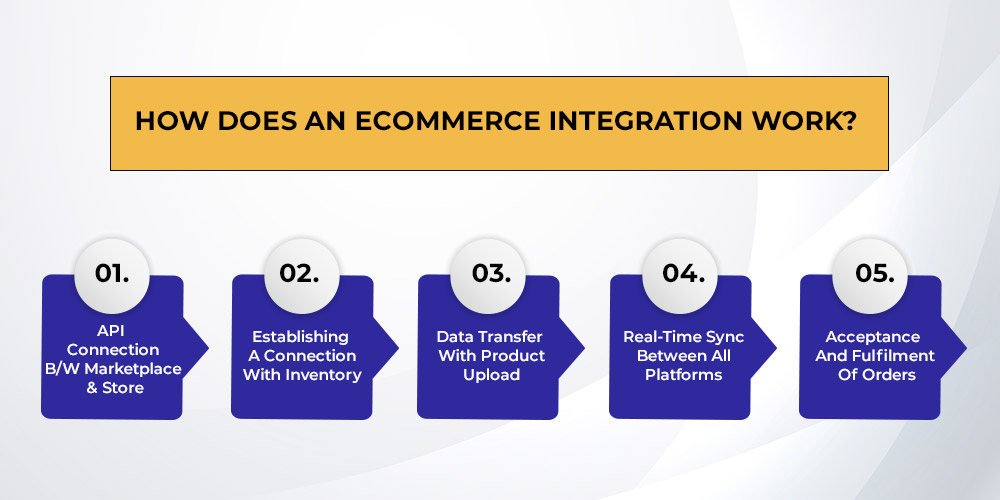
Now let’s explain in detail:
Step 1: The API Connection
Well, APIs are the most vital component behind the working of an eCommerce Integration.
This tool first interacts with the APIs of the seller’s store (based on which platform the store is built on) and then the marketplace(s) to which the connection establishes.
Step 2: The Connection with Inventory
A secure connection between the Inventory and Store is a must in order to sell on more than one platform. Luckily, the eCommerce marketplace integration ensures that the live figures of the stocks are updated on the store and on the connected marketplaces.
Step 3: Data Transfer
Now, this is the most important step of all. This is the step that differentiates this tool from any other connector.
Once the link between APIs is established, The eCommerce marketplace integration transfers the data (chosen by the seller) such as the products along with their details (including price, description, images, and quantity) from the store to the marketplace. This whole process is automated, which saves a lot of time and effort.
Step 4: Real-Time Synchronisation between all platforms
Just listing the products isn’t enough until there are real-time updates in figures and statistics. Well, that’s what the eCommerce Integration does next.
It ensures the bi-directional flow of data between the platforms, with all the updates occurring in real-time. There are multiple cron jobs that ensure to timely fetch and update data from and on the platforms.
Step 5: Acceptance and Fulfilment of orders
Now when all is set, there’s only one last piece remaining – A centralized platform to manage everything.
This eCommerce integration creates a centralized dashboard to manage all the activities involved while selling. The orders along with their details are imported from all the connected marketplaces and are shipped from one platform only.
What are the major features of an eCommerce Marketplace Integration?
The eCommerce marketplace integration is packed with all the necessary and latest features that a seller needs to sell on 3rd party marketplaces.
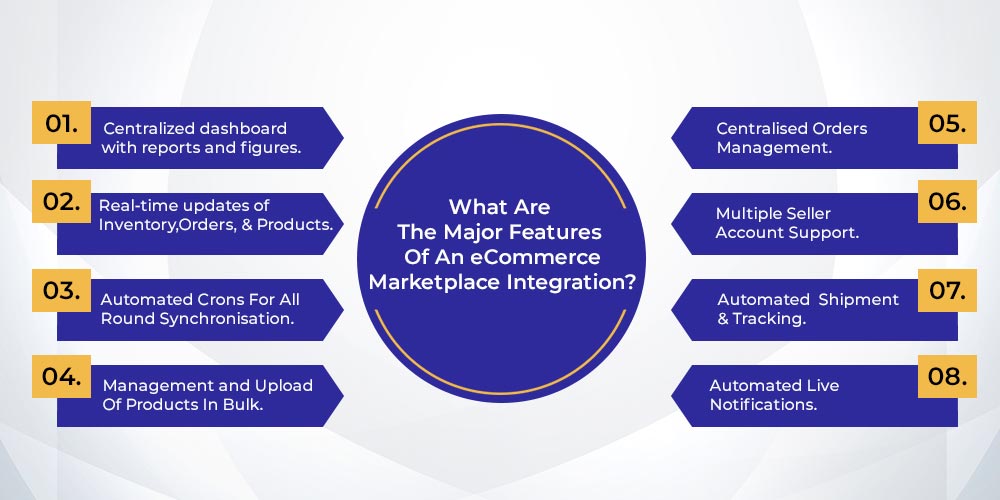
Minimum Requirements:
In order to start using this extension first, you need to go through the minimum requirements such as:
- A dedicated seller account on the marketplace(s) you need to sell on
- Updated version of your store (for example in the case of Magento at least version 2.0 or above)
- Product Catalog available in digital format
How to connect your store with Integration and start selling?
In just 5 simple steps you can achieve perfection:
1) Installation of the extension in your store
2) Account Setup
- Seller Account Linking
- Configure Account
3) Product Setting
- Profiling (or arranging products of similar categories)
- Category Mapping
- Attribute Mapping
4) Inventory Based Setting
- Uploading the Product on Marketplace
- Updating the details
- Synchronize Inventory and Pricing
5) Order Management
- Synchronization of Orders
- Fetch details
- Actions such as Ship Accept Reject Delete

ActiveCampaign is a marketing and sales automation platform that helps growing businesses meaningfully connect and engage with their customers. Its SaaS platform enables businesses to create optimized customer experiences by automating many behind the scenes processes and communicating with their customers across channels with personalized messages.
Similar posts
You have reached the maximum per-minute rate limit.
Try again in one minute.
