Email marketing examples

For this article, we have prepared 4 types of emails. These templates and examples will facilitate the process of creating emails, and most importantly you will understand the structure of a good email. We'll tell you which elements are necessary and which can be missed. Also, we'll compare good emails and bad ones.
Before you start an email marketing campaign, you should understand your main goal.
Do you want to surprise your client?
Do you want to remind him about you?
Do you want him to read the article?
Or you want him to watch the video?
Or to make a purchase?
These questions are very important, because the structure of your emails depends on them. Also it's important to understand the type of your business.
If it's a service, you need to generate confidence and explain why precisely you should provide this service. If you have an online store, then most likely you will send a list of goods.
If you have a content project, then it will be a list of recent blog articles. And if you have sales connected with personal communication, then you will send automatic emails which looks like a personal email without beautiful pictures.
1. Example of a one-picture email
It's the most common type of email marketing campaign.
You have one thought, one goal and one page where the user should go. You remove all unnecessary things and design the structure in such way that the user clicks on the link and goes to your site as soon as possible.
This type of email works well if you have a visual or information product. You can create a beautiful infographic or product photo. Also it works well in the service industry.
For example, you have an interior design studio and you have written an article about architectural styles. You can make a picture of the interior, a short description and a link to the article.
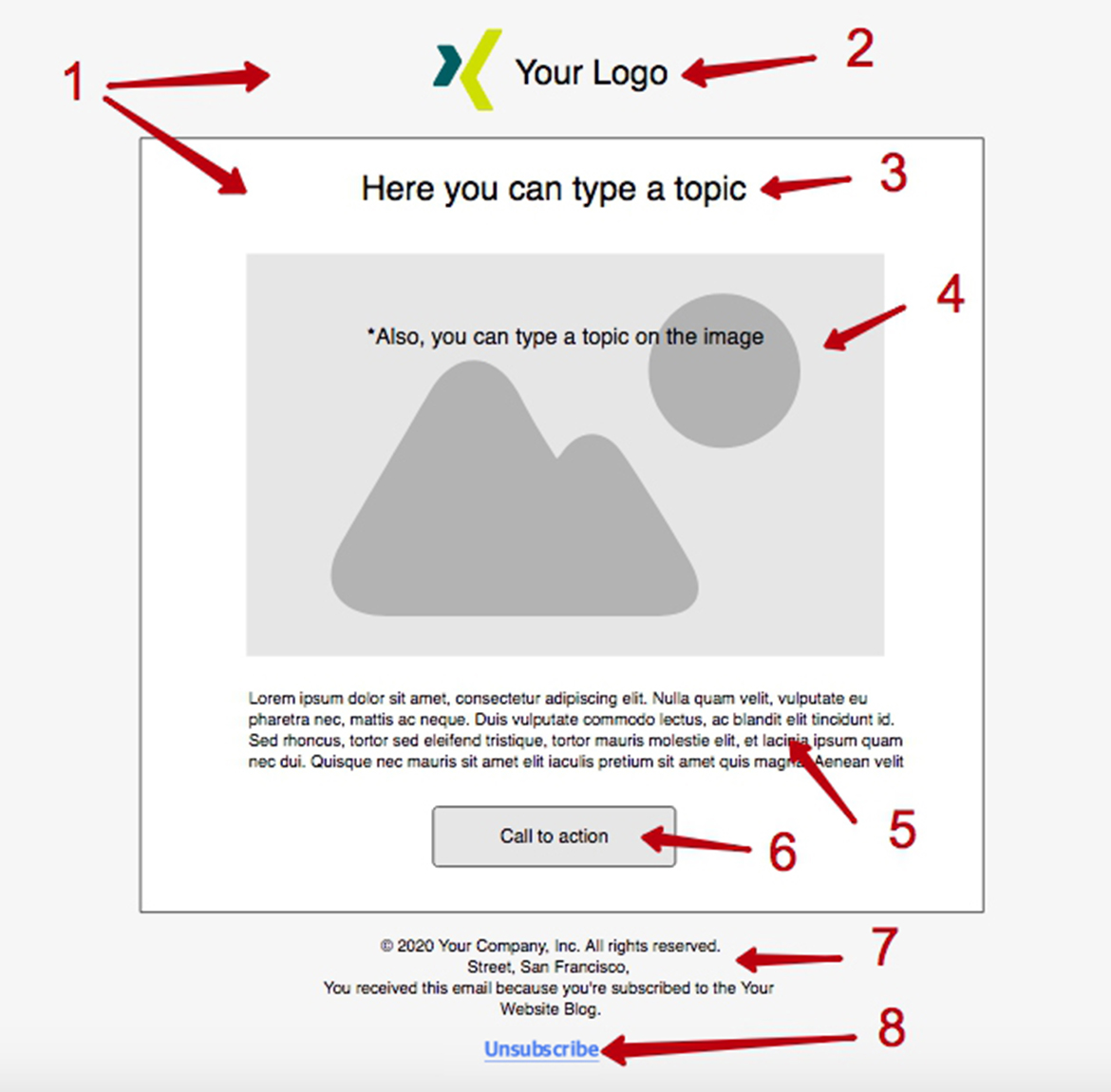
Let's take a closer look at the structure and all the elements of such an email.
1. To make the email looking more clearly in the browser, you need to place it on a background. Typically, the background may be light gray, and the body of the email itself may be placed on a white background. It will add visual volume and the design will look more brightly.
2. Make sure you put your logo in all emails. This is critical. Every touch with the client should remind him of you. Sometimes emails are sent to me and only after a few seconds I understand from who it is. The more often your logo will flash before the eyes of the client, the better.
3. It is necessary to make the heading of the email. This is the most important part. The user must immediately understand what is inside and what this email is about. The heading should "sell" the next action - "click". Don't confuse the heading with the subject line. They are different.
In the subject of the email, we must hook the user to make him open the email. But in the heading you should explain what is inside.
4. Create a picture for visual perception. It should be beautiful and understandable. It is desirable to make it opens up the subject of the heading and the entire email. But first of all, it should be beautiful and pleasing to the eye. The heading can be placed on the picture itself.
5. A brief description of the email. Tell what's inside, why the user should move on. Write a maximum of 5 lines. Briefly open up the topic of content that is on the site. This block can be made with mini thesis.
6. Call to action. It's the second most important element in your email. It should motivate the user to take action, go to the website. Make this button bright. It needs to stand out.
7. Identify your physical address. The user must realize that you are alive and real. If there is any problem, he will be able to find your company.
8. Create a unsubscribe button. Make it visible. Users should be able to unsubscribe from your newsletter in one click.
Many companies hide this button or make it inconspicuous. It is a very bad strategy. If the user cannot unsubscribe, he clicks on spam. When a user unsubscribes, it doesn't spoil the reputation of your domain.
When he clicks on spam, your entire subscriber base is at risk. All your emails will be spam.
Also you can place links in the text or pictures in logo. Try to put one link in all buttons. There's only one goal. It's link.
2. An example of newsletters for online stores
Email marketing for e-Commerce is a critical business process. Thanks to it, you can make repeat sales and return the visitor to the site. The type of email for online stores differs because several items are included in the email at once.
You make a selection of the best products and make a separate link in each. I've found a great example of such email. Let's analyze its structure.
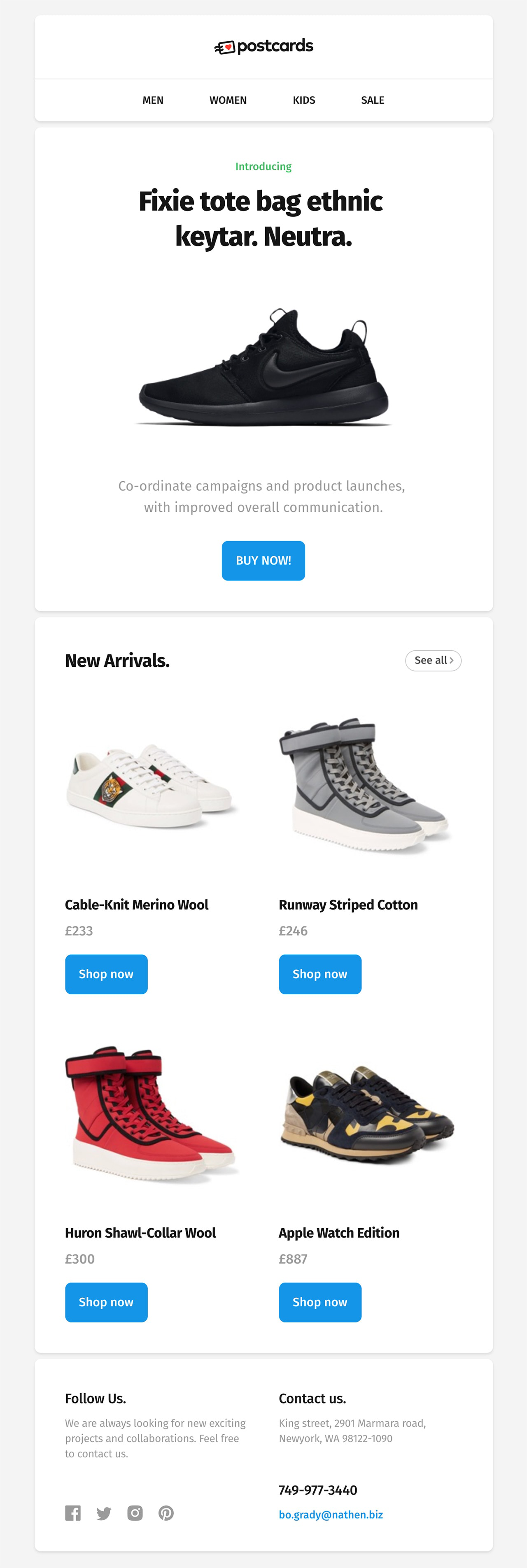
- Look at the description of the first variant of the email.
- In the emails of online stores, you can add a menu of your products by category. Email may have a simplified structure of your site. This will allow you to switch to the desired category in one click, if the suitable model doesn't appear in the list of products.
- Look at the description of the first variant of the email.
- In the e-commerce, pictures play a very important role. You should make beautiful photos of your products. The user must fall in love with the product at a glance at the photo. A beautiful picture is very important when you have a visual product.
- Below the photo you can make a brief description of the product, brands, etc. But it's not the most important element of this type of email.
- Call to action on the main product. You should put your flagship product at the center of the email.
- View all models in the category. The space in the email is limited, and there may be thousands of models in your store. And you will never guess which one is suitable for the user. The client should be able to see all products in this category with one click.
- Pictures of secondary items. They should be smaller than the main ones. You can use 2, maximum 3 rows. It depends on your product.
- The button under each product should lead to the page of a specific product. The user can open several tabs with products of his interest. This is the difference from the type of email with one link.
If in the first version we reduced the number of links, here it's the opposite. Each product has its own separate link. - Look at the description of the first variant of the email.
- Insert links to your social networks. Gather a subscriber base in all communication channels for omni-channel marketing.
- Insert your contact details. The user should be able to call immediately without going to the website.
- Don't forget to add the unsubscribe button.
Modern mailing software has functions that automatically substitute a shopping cart in the email. You don't need to make an email every time and guess what products will be needed. The system has already collected this data. It will automatically substitute those products that the user has watched.
3. Newsletter
The third type of mailing is the newsletter. It is similar to an online store mailing, but usually, all blog news is placed in one column.
If a picture plays a key role in an online store, in the newsletter so does the heading. Therefore, we need to allocate as much space as possible to the headings. Pay attention to block 2. It has a picture, a heading, a short description and a call to action.
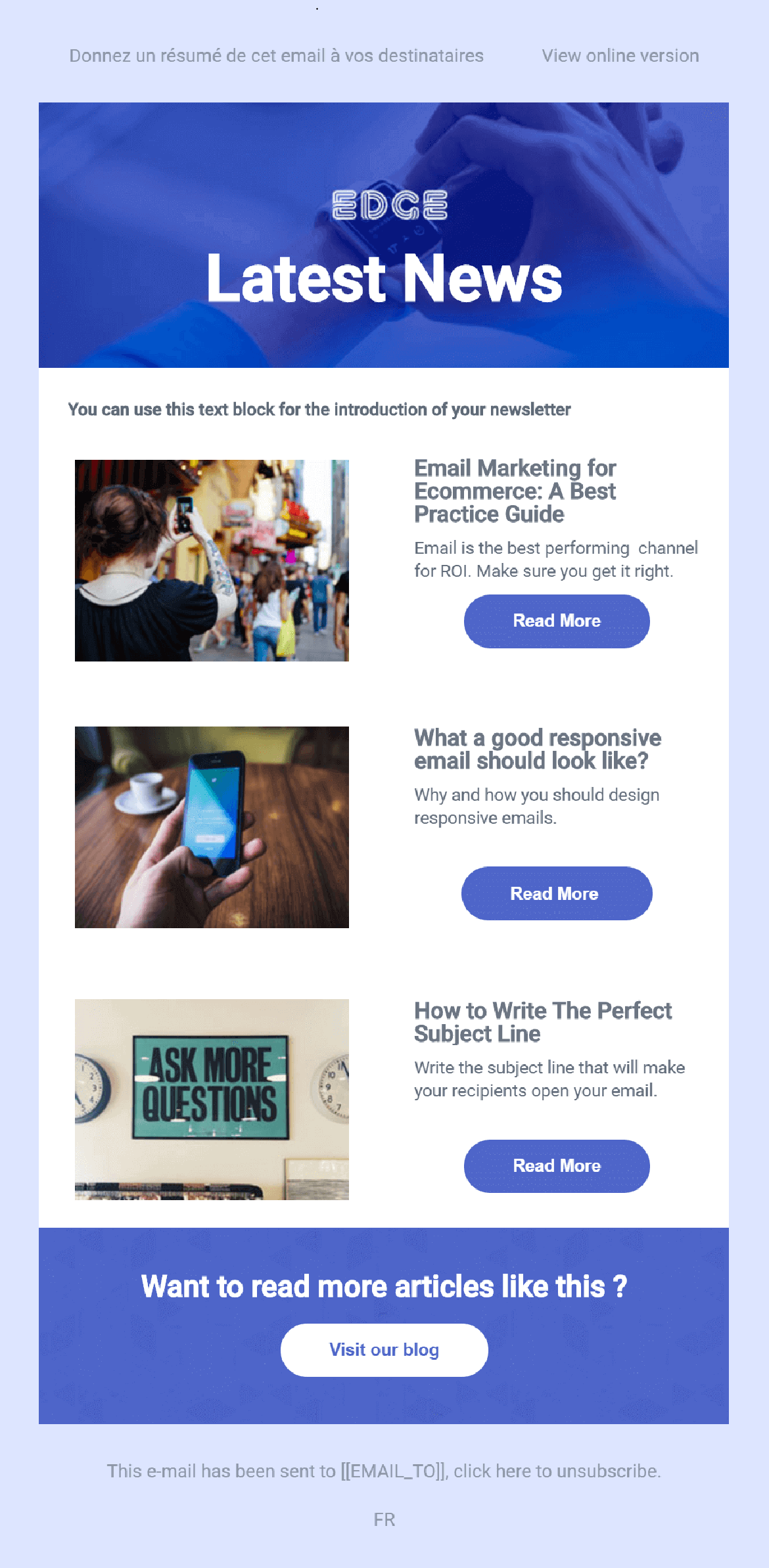
4. Simulation of personal email
As soon as the opportunity to send beautiful emails appeared, everyone began to do it.
Obviously, it quickly stopped to be a unique event and beautiful pictures immediately became associated with the fact that they are sent automatically.
But some niches value a personal touch, especially if you do business in service with a large average bill or complex b2b sales.
In such cases, you can use a personal email simulation strategy. Such an email looks as if it was written by a living person specifically for you. This type of email is often used in cold email outreach. There is no clear design structure. When you make such a newsletter, imagine that you personally write to a client.
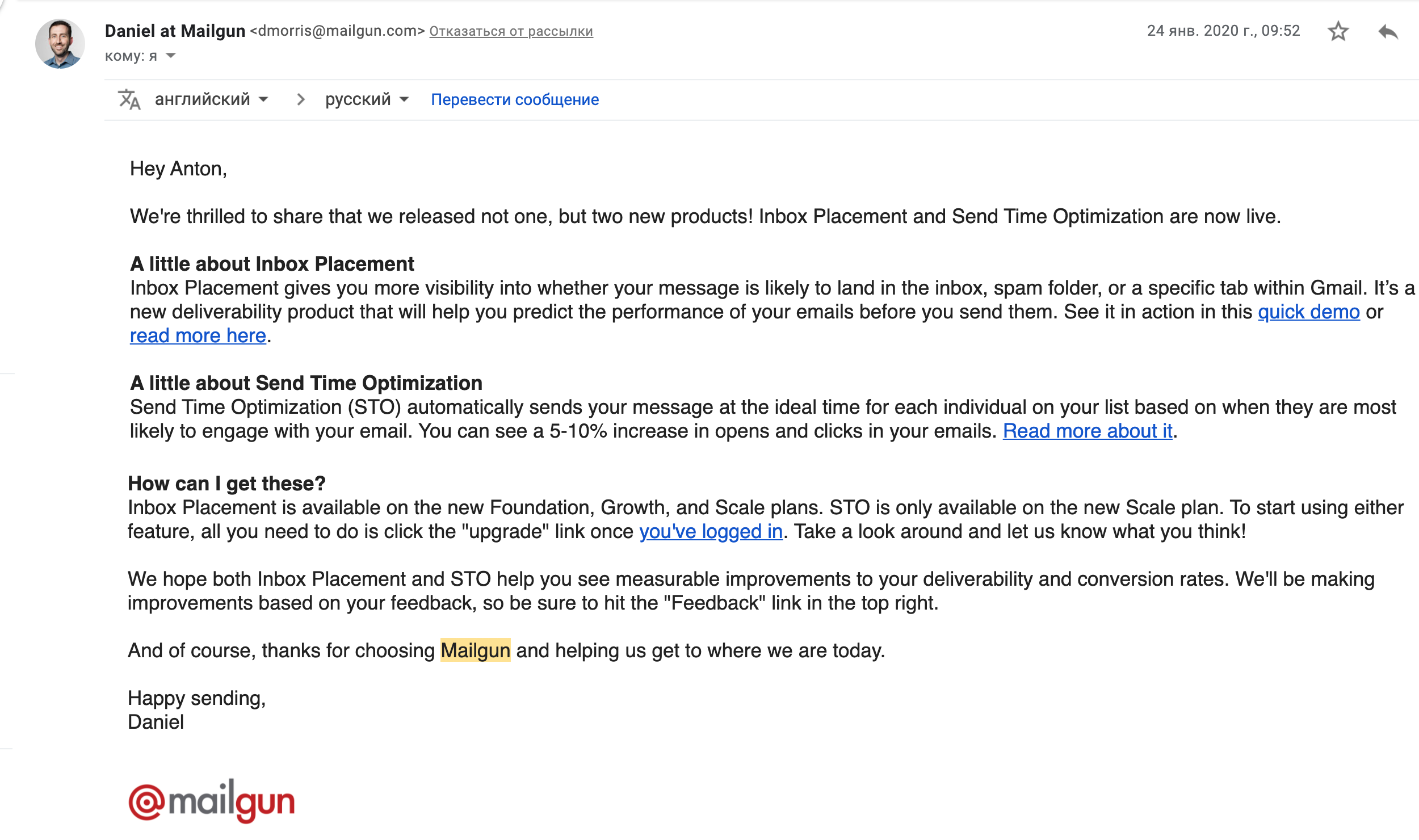
An email with pictures or text?
You have a reasonable question. What's better? Personal approach or beautiful emails with pictures? In fact, there's no perfect solution. It all depends on the niche and the product you sell.
In my opinion, in businesses where there is a visual product, it is best to write emails in design. If your product is functional, you make complex sales and you work with a personal relationship, it is better to send text emails.
Email comparison
So we've understood what emails are, let's move on to the examples. It's best to understand which emails are good and which are bad. As the saying goes, "Cognition comes through comparison." I've found several emails on the Internet, let's discuss them a bit.
I will not go into the essence of these emails. Now we are talking about the visual perception.
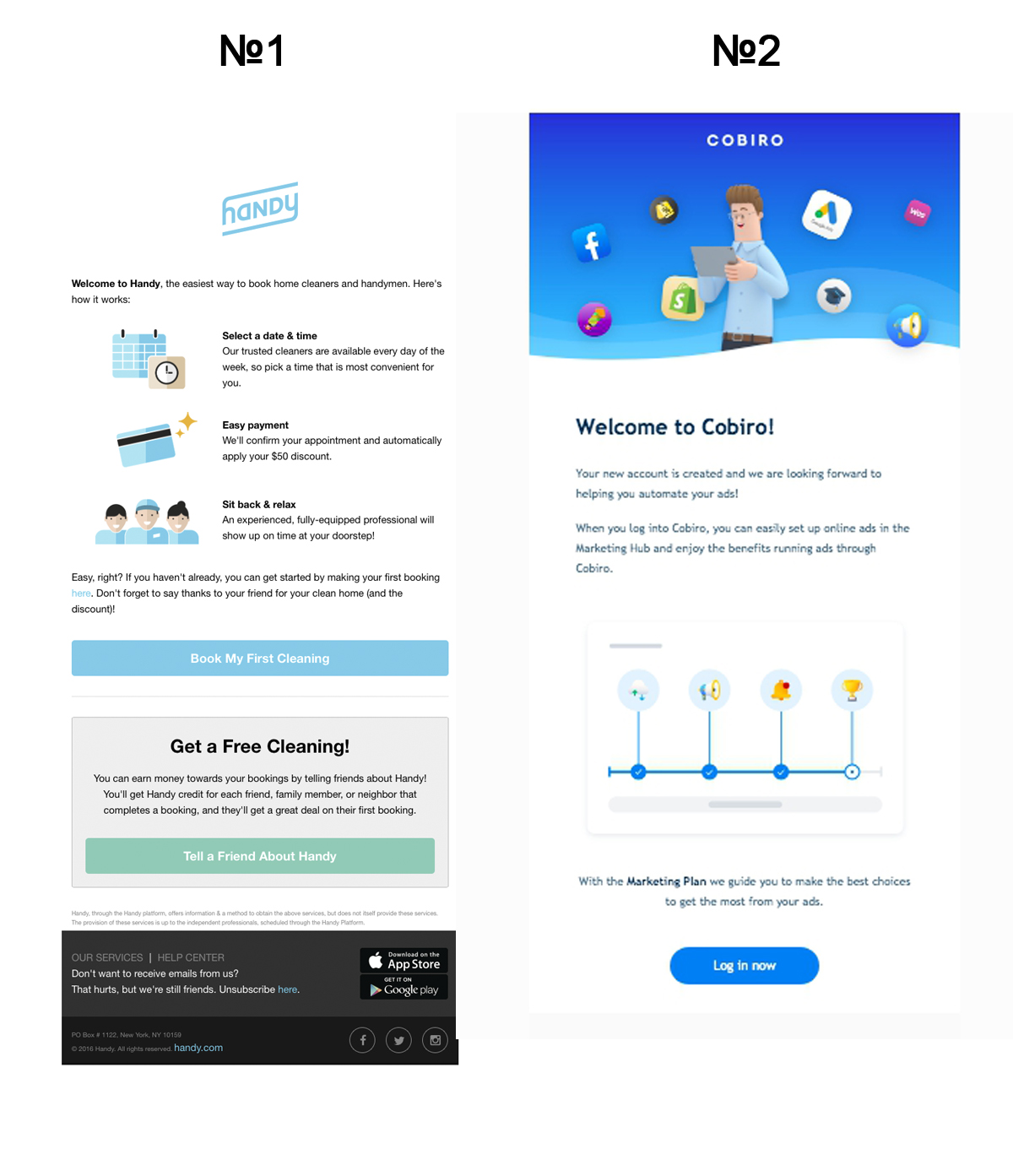
In my opinion, the email number 1 is losing. The email number 2 looks much more solid and beautiful.
The style is more clear and understandable. The user doesn't need to think what to do. There is only one option. Click on the link in the email.
In the email 1 you need to strain. It is not immediately clear what is happening and for what reason this email is. The goal of the email 1 is to bring a friend and get a bonus, but this is stated at the very bottom.
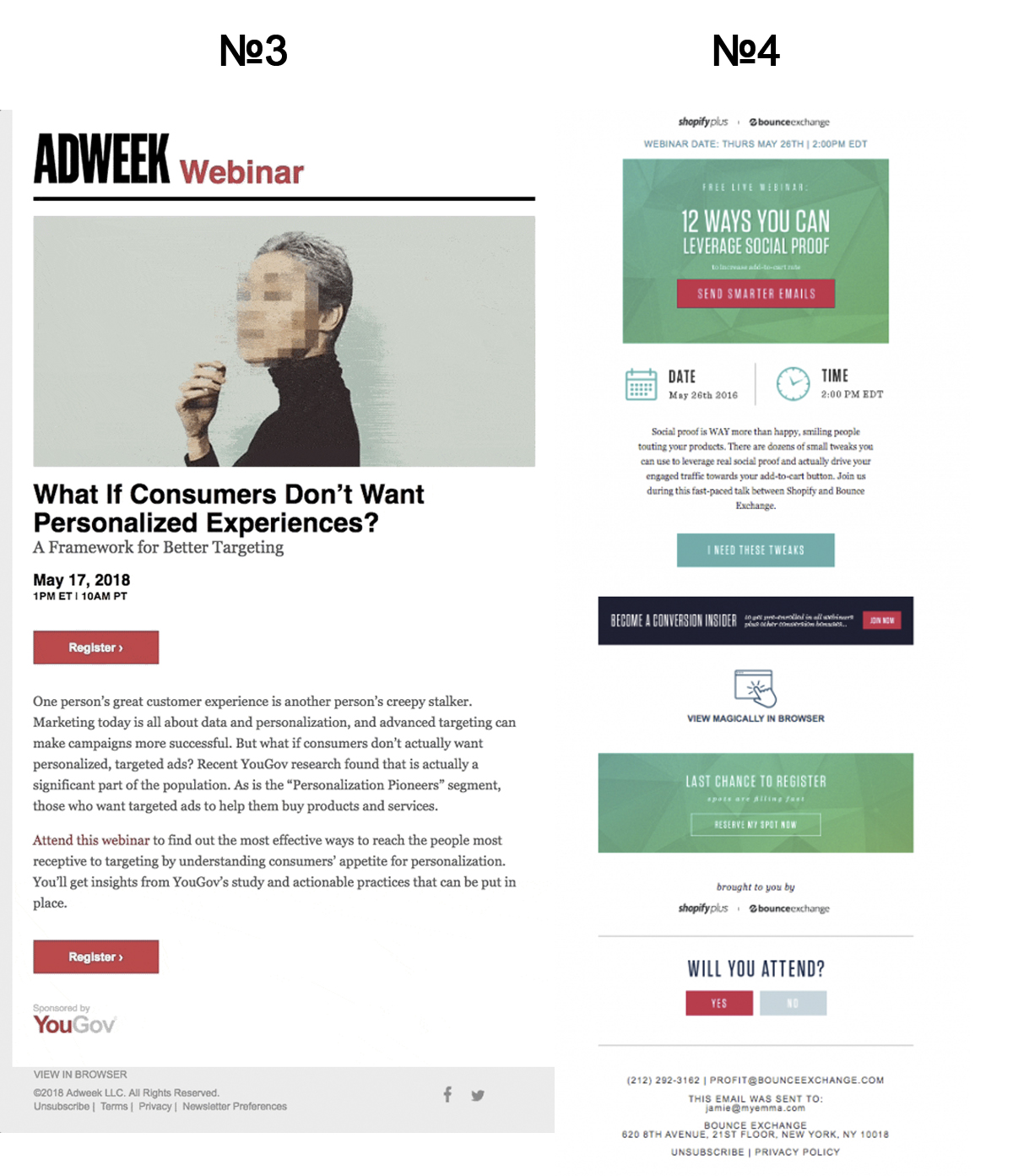
We move on. You can see examples number 3 and number 4. They are very different in perception. The email number 4 looks like a zebra. There is no holistic picture, everything is rippling and it isn't clear what is important and what is secondary.
The email 3 has a clear structure. There are a picture, a heading and call to action.
Also here we can find a brief explanation of the essence and a call to action too. In letter 4, I don't understand what I have to do right now? Where to click?
When you make emails, don't try to find some kind of magic template that will increase your sales by 10 times. It doesn't exist.
Everything is done by trial and error.
The main thing in the structure of email is the common sense. Put yourself in the position of the reader. What do you want to read and what do you want to click on.
Different strategies are used in different types of business. A lot has already been written about email marketing. More information on this topic can be found on the websites of software vendors for email marketing.

You have reached the maximum per-minute rate limit.
Try again in one minute.
