Product Feed Management in Magento Explained!

Product feed management is a skill that can be achieved with just 2 simple things:
Proper Knowledge – Attaining Proper knowledge of the product management
eCommerce Tools – Setting up the system with automated Management tools
So let’s move on to the first item on the list and understand the basics of product feed management.
What is Product Feed Management?
Product Feed Management is defined as the process of optimizing the product feeds and centralizing all the information to minimizing the risk of errors. Proper and Organised Product Management gives a boost to the sales efforts while selling online.
You must be wondering what does optimizing the feed exactly mean? Well, it typically means optimizing the following:
- Feed quality and
- Source Quality
In terms of a Magento seller, product feed management can be defined as creating the most efficient feeds and updating them regularly. Proper feed management in Magento is a key for sellers to perform perfect multi-channel listing & selling since it ensures that all the requirements of each sales channel are met.
You must be wondering –
Can I perform feed management in Magento manually?
The answer is – It could be done manually BUT that can only be applicable for a small-scale seller with a limited number of products in the catalog.
This is where an Automated Feed Manager comes into play.
What is An eCommerce Product Feed Manager or a Data Feed Manager?
A Product Feed Management tool (aka eCommerce Product Feed Manager) is a centralized tool that provides a powerful platform to monitor, enrich and update the product feeds on the store as well as the linked platforms.
In other words, a product feed manager gives sellers the freedom to manage feed and its multichannel distribution without a developer.
Now let’s understand the significance of selling online using an automated Product Feed Manager.
Why is it so important for sellers to manage feeds?
Feed Management gives sellers an upper hand by streamlining their selling with these advantages:
- Easy product categorization – This allows an easy and organized way of managing products using extensive filters which also enables easy bulk actions.
- Creation of customized product feeds – Based on the requirements & criteria of various platforms, sellers can create any number of customized product feeds.
- Exporting a high-quality product feed – Allows easy listing of product feeds on the platform as per the standards for maximum impact.
- Easy distribution of Feeds on multiple platforms – Simplifies the feed distribution process where sellers can list products on more than one platform.
- Everything is in one place – Gives sellers the freedom to manage everything from creation to upload to supervision – all at one location.
- Minimize the risk of error – Since most of the process is automated, it eliminates the maximum chances of errors.
- Automatic Synchronisation – Real-time synchronization of products where newly created product feed will automatically be updated and sent
- Category Mapping- Changing store product categories for every platform can be avoided since it allows mapping the product category between the store and platform.
- Easy evaluation- One place to monitor and evaluate the performance of your products irrespective of the platform they are listed on.
- Error Check and Removing – In case any request is failing or any error occurring throughout the process, you can check & rectify it.
- A key to multi-channel selling: This tool makes it convenient for sellers to manage multiple seller panels simultaneously hence driving sales from multiple channels.
We’ll be discussing this in detail in the latter half of this blog.
Since you have to manage feeds, you need to understand the major types of Feeds in Magento.
What are the Major Feed Types in Magento?
The major feed types in Magento includes:
- AddItems => For New Product Uploads
- ReviseItem => When using Revise Items ( basically when updating all product info like name, description, images, etc. )
- ReviseInventoryStatus => When using Sync Inventory Price mass action ( basically when only inventory price sync for the product )
- RelistItem => When use Relist Items mass action
- EndItems => When use Relist Items mass action
- Search engine submission feeds => To submit the sitemap of products on Search Engines
- Ad Engine feed submission => To run Ads of products
- Promotional sales-related special feeds => For running special offers and discounts
How can you manage your product data feeds in Magento effectively? (Step by Step explanation)
Here is a step by step guide on how you can set up and manage product feed using a Product Feed Manager:
1st Step: Installation of the Product feed manager in Magento Panel
2nd Step: Linking the product inventory
3rd Step: Linking the platforms on which the product is to be uploaded
4th Step: Category and attribute mapping
5th Step: Establishing a real-time integration
Now let’s understand each step in detail:
Step 1: Installation of the Product Feed Manager in Magento Panel
This is the basic installation step in which the data feed manager extension is installed in your Magento panel. It’s a simple process and can be easily done with a few basic commands.
- Download the extension (either from the Magento marketplace or some other source)
- Log in the ftp, and then go to Magento root folder
- Upload or Drag and Drop the extension in the directory
- Now the extension needs to be installed through CLI commands
- Run the following upgrade command in cmd:
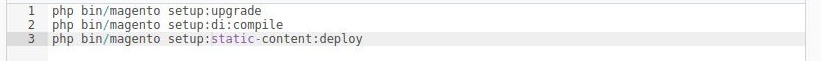
Step 2: Linking and Categorising the product inventory
Next comes the step to link the product inventory. This simply means uploading products and categorising products. The feed manager ensures that figures from the inventory and on the Magento panel are synchronised.
Also, you can arrange the products in profiles (a collection of similar kinds of products) which makes it more convenient for bulk management of products.
- Go to the Product setting option in the product feed manager menu
- Click on create a profile
- Include all the products you want to add here.
- And Save the profile.
This process is so convenient because, in just a few clicks, all the product feeds from your Magento store are sorted.
Also Read: What are Cron Job in Magento?
Step 3: Linking the platforms on which the product is to be uploaded
Now comes an integral step, ie, establishing a connection with all the connected platforms (or marketplaces).
You can upload the selected products (in the form of profiles) to all these marketplaces.
- Do the price markup
- Set the threshold inventory value for each connected platform.
Step 4: Category and Attribute Mapping
Next comes the step to map the categories and attributes of your store and marketplaces.
The feed manager gives a platform where the attributes and categories of marketplaces and stores get list side by side. You can map with 2 basis – one to one and one to many.
Step 5: Establishing a real-time integration:
The last step is creating a real-time integration by setting crons of different functions such as product, order, and pricing updates.
This ensures that data and figures updates on all ends.
Once all five steps are done, it’s for sure to get the best quality feed that is compatible with all platforms.
Here is an example of Feed Manager Dashboard in Magento-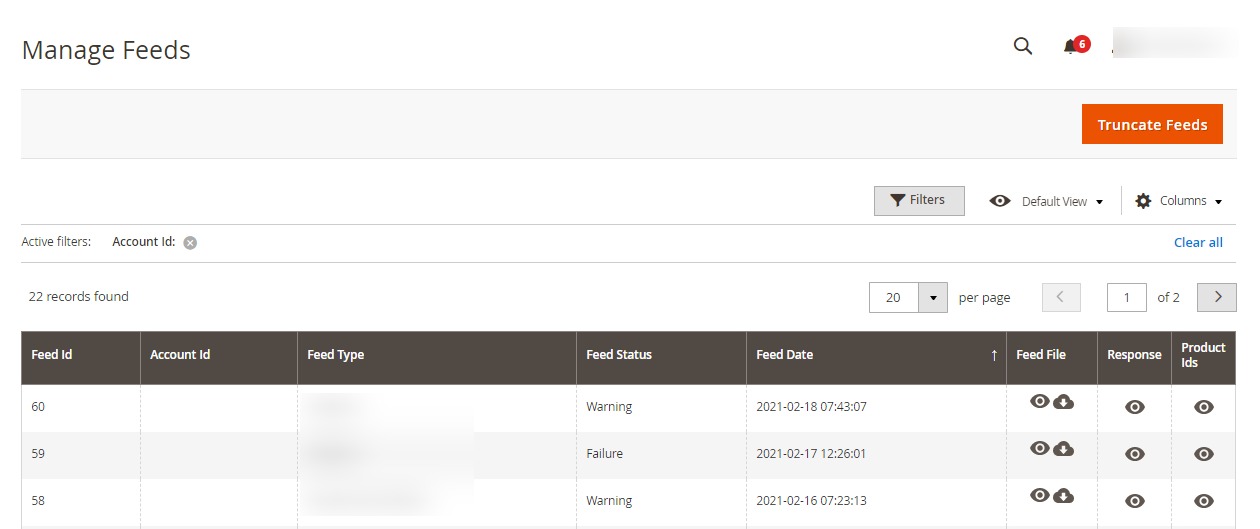
Now a question stands, which is the best product feed manager for Magento –
Which is the best tool for product feed management in Magento?
The best tool to manage product feed on Magento is CedCommerce’s Multichannel eCommerce Integration. A one-stop extension that allows you to perform all the actions involved in managing products on Magento as well as connected platforms.

Similar articles
How Integration is Shaping the World of eCommerce?
eCommerce marketplace Integration helps multichannel sellers efficiently manage different platforms and reach potential customers with ease.

Importance of Magento Store Optimisation
Is the slow speed of Magento 2 stopping you from choosing Magento for your eCommerce store? As we all know that page speed plays a major role in the smooth functioning of your eCommerce store. The slow speed of any website or store may frustrate users so for that Magento Store optimisation is necessary.
Walmart API Update | Improve Product Discoverability with New Walmart Item Spec v4.X
Walmart is no longer entertaining any item setup and maintenance requests via Item Spec 3.2 from 1st October 2022.

You have reached the maximum per-minute rate limit.
Try again in one minute.
