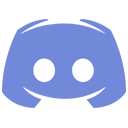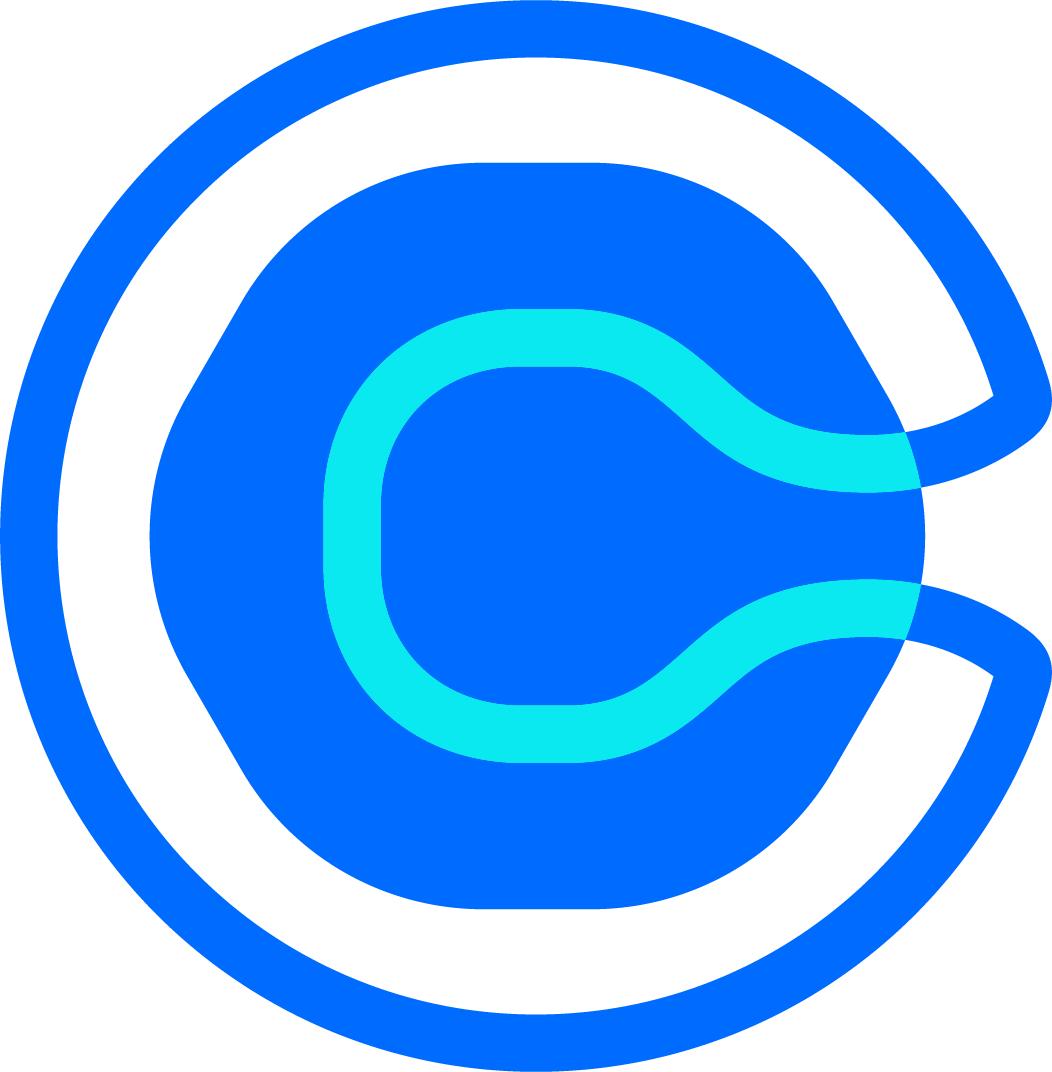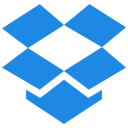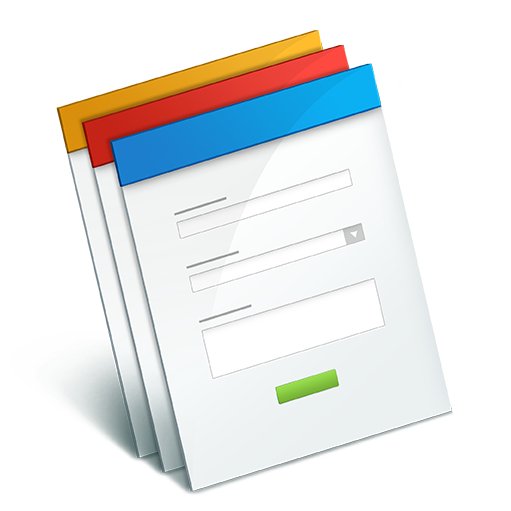GetResponse
GetResponse Overview
What is GetResponse?
GetResponse is a complete online marketing solution. It provides turnkey newsletter publishing and hosting features, as well as unlimited follow-up autoresponders, landing pages, webinars, marketing automation, and CRM to deliver information to your contacts and convert them to paying customers. Through responsible and fully automated list hygiene, anti-spam practices, and established relationships with major Internet service providers and email service providers, GetResponse prides itself on the highest possible email deliverability to ensure that your messages get through to your prospective customers.
How do you position yourself against your competitors?
The platform delivers over 5 billion emails each year in 172 countries. GetResponse is fully scalable and capable of handling both small and very large lists (1+ million subscribers).
GetResponse in highlights:
- Over 100,000 active accounts
- 30-day free trial
- Deliverability of up to 68% higher than our competitors
- Unlimited emails
- Powerful, automatic message personalization
- Smart tracking features
What benefits does it bring?
- Catches lost sales and jolts your leads into profitable action
- Boosts your lead generation and business-building results
- Chops away tedious and repetitious email marketing tasks
When you sign up for an account with GetResponse, you will be supported every step of the way by their excellent customer support and materials (context help, user guides, FAQs, and video tutorials). You will benefit from industry-leading email deliverability which GetResponse consistently maintains through their solid relationships with ISPs, proactive delivery initiatives, and strong anti-spam commitment. Try GetResponse today and find out how you can instantly get tangible, measurable results without wasting your time or investing a lot of money.


GetResponse

German, English, French, Polish, Portuguese, Russian, Spanish

1998

Wilmington, DE
GetResponse Support


GetResponse

German, English, French, Polish, Portuguese, Russian, Spanish

1998

Wilmington, DE
Top 10 GetResponse Alternatives & competitors
Planning to implement marketing automation and considering GetResponse? We advice to look at resembling apps to make a decision.
When customers choose marketing automation software, usually they are trying to find functionality for personalizing email, marketing lead database, landing page builder, lead scoring, B tests etc.
Comparing GetResponse with competitors people pay attention to the automation builder, customer data platform, online chats, conversations, survey builder, segmentation, number of triggers and actions and so on.
We’ve compiled a list of top 10 competitors that are very resembling in cost and features to GetResponse. The list is based on user reviews, so if GetResponse doesn’t suit you in any way, here you can easily choose the best option for you.
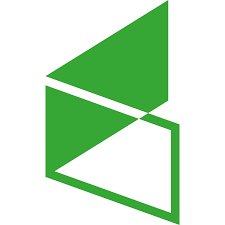
Infusionsoft by Keap
Try for FreeKeap is a pioneer of CRM, when it comes to marketing automating of your small business. The platform serves more than 200,000 users globally. The tool can be used for inbound and outbound sales.

Autopilot
Try for FreeAutopilot is a cloud-based email marketing and marketing automation software platform that helps companies to connect their marketing systems, automate their marketing touchpoints, and convert more customers. Autopilot's built-in integrations to marketing, messaging, lead intelligence, and CRM tools allow marketers to message consistently using email, SMS, and physical mail.
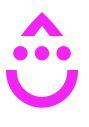
Drip
Try for FreeDrip is the world's first ECRM (an E-commerce CRM) designed for building personal and profitable relationships with your customers at scale. E-commerce marketers around the world are starting to see their customers in true color with Drip features like comprehensive tracking, hyper-segmentation, and robust email marketing automation. They're graduating from typical email platforms, bloated CRMs, or overhyped marketing automation tools, and making more money with Drip.

Automizy
Try for FreeAutomizy is an email marketing service provider that helps you increase your open rate via AI-powered Subject Line Analyzer, Machine Learning powered AB testing and automatic resend for your automated emails and newsletters.

Yellow.ai
Try for FreeYellow.ai has been recognised by Gartner as The World’s Leading Conversational AI Platform, bringing the best of AI and Human Intelligence for CX.
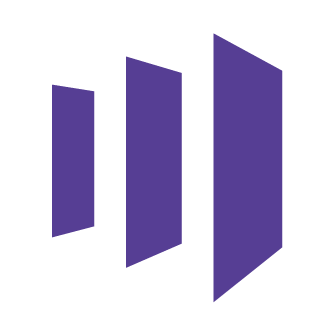
Marketo
Try for FreeMarketo is SaaS based marketing automation software built to help organizations to automate and measure marketing engagement, tasks and workflows. Based in San Mateo, California the company sells marketing automation software to help B2B and B2C marketers to target qualified leads, produce lead-to-revenue opportunities and execute automated, personalized marketing campaigns across multiple digital channels.

ProTexting
Try for FreeProTexting was started by a team of SMS marketing experts that have been in the industry since 2000. Since that time, both SMS marketing in general and ProTexting itself have evolved in many ways. Our text messaging platform now serves over 9,000 brands in a wide variety of industries.

Sendinblue
Try for FreeSendinBlue is an email marketing automation software that helps you with email marketing, SMS, list management and transactional emails. It also comes with a landing page builder and a gallery of responsive email templates.
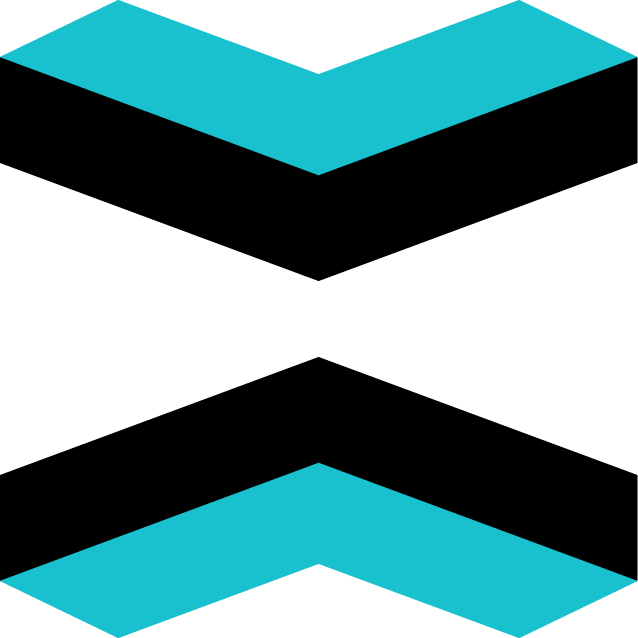
RDstation
Try for FreeRD Station Marketing brings together the essential tools for your company to effectively manage and automate your Digital Marketing activities: attract visitors to your website, turn them into business opportunities, close deals and monitor all your results, all in one place.

Cronberry
Try for FreeCronberry is the automation solution with complete effectiveness & efficiency that too at the economical market rates. The user is provided with an all-in-one package of marketing automation services with premium quality results on the go.
How to choose GetResponse substitute
Many marketing automation apps are resembling each other. Platforms with the same features can differ in price by 2 times. The first thing you should look at is the availability of node interface. This is a basic feature of marketing automation tools and if it doesn’t include this feature, most likely this product isn’t formed yet. All flow builders look almost the same. It's important not to look at the design, but pay attention to the functionality.
In a week, you'll get used to the UX, but the lack of features will always spite you. Changing marketing automation tools is very expensive. If you have the usual email chains set up, it's not that hard to switch to another tool. But if you've already set up integrations, workflow, and have complex funnels, it can take weeks to change the tool. That's why you should be careful to choosing an alternative.
What to pay attention to when analyzing the flow builder? It has 4 essential features categories.
- Triggers. For example, "Form submit" is a trigger that starts a business process. The most often used triggers are: opening an email, clicking a link in an email, reaching a goal, adding or removing a tag, closing a deal, visiting a page, etc. In each app for marketing automation this set may differ. The more, the better.
- Action. For example, "Send email". This is the most simple action you can have. The most often used actions are: add or remove a tag, send a text message, send a messenger message, set a salesperson task, update a transaction, notify someone by email, move a transaction to another stage, etc.
- Delay. For example, "Wait 3 hours. Client fill in the form on the website and get in the marketing automation app (Trigger), the software sends a Welcome email (Action). After that the app waits 3 days (delay) and sends a second email. This is the most standard automation. But there are other options. For example, "Wait until something happens". Or wait until January 10th, or wait until 10 PM in the lead’s time zone.
- If/else. For example, "If a contact, has the tag "Bought product #1", send the email, if the contact doesn't have the tag "Bought product #1", wait 3 days and send the email. The most often used if/else parameters are: was on the site page, bought certain items, opened certain emails, user field the client card matches some criteria. This is data according to which you can segment the contact base.
Studying the automation builder, you need to look carefully at all four categories of features. The more, the better. Sometimes it appears that powerful marketing automation systems with the greatest number of features look ugly. Young tools look attractive, but they have few features. You should investigate the platform you want to use very deeply. Otherwise, it will be very painful to change it in the future.
Once you've analyzed the automation builder, you should find out whether there are integrations with the software you need. Fortunately, Apiway can help you. Usually, platforms like GetResponse are the core of business IT infrastructure. It's like a digital hub for all your contact data. This kind of tool is like an octopus, which is putting its tentacles into other platform. Platform like GetResponse has to integrate with most other ones. Or you’ll have to waste a lot of money and time making custom integrations.
Also those who are looking for alternatives to GetResponse use tools from other categories like email marketing software, helpdesk software, CRM software, lead management software
GetResponse integrations
Apiway allows you to integrate GetResponse with thousands of the most popular tools. You can automate your workflow and have more time for main things—no code required.

Other categories for you:
You have reached the maximum per-minute rate limit.
Try again in one minute.